| Taiko no Tatsujin: Don to Katsu no Jikuu Daibouken - English Translation | |
|---|---|
 | |
| General | |
| Author | TEAM FULL COMBO |
| Type | Translations |
| Version | 1.1 |
| License | Mixed |
| Last Updated | 2016/04/24 |
| Links | |
| Download | |
| Website | |
This is an English translation patch for the Taiko no Tatsujin: Don to Katsu no Jikuu Daibouken. The game is also known as Taiko no Tatsujin: Don and Katsu's Spacetime Adventure, and Taiko Drum Master: Adventures Through Time and Space.
Although there are still people who play and enjoy the game since the rhythm bits defy any language barrier. The goal was to break that language barrier down for those who can't seem to get past it. By just translating the menu for the game, it is hoping to open up the quirky world of Taiko no Tatsujin to an audience of players who might not have been able to experience the game otherwise.
Installation
There are 3 different ways to apply the translation patch:
- ROMFS patch - For HANS and manual injection (1.0 to 1.1.zip is for users who have installed 1.0 previously).
- CIA patch - For installation or to rebuild your own CIA/3DS file (1.0 to 1.1.zip is for users who have installed 1.0 previously).
- LayeredFS plugin - This is a more complicated method, but it's here if people truly want it. Requires NTR to use.
- This is a more efficient method for the devlopement team, since it does not require recompiling a ROMFS file for testing every single time.
- Also note that LayeredFS plugin method only works for the Taiko no Tatsujin: Don to Katsu no Jikuu Daibouken + 1.20 official update.
ROMFS patch
- Obtain Taiko no Tatsujin: Don to Katsu no Jikuu Daibouken in some way shape or form. You will need either a .3DS or .CIA file to proceed from here.
- Follow this guide provided by Asia81, to obtain the necessary file for applying the English patch.
- The key file you will need once you decrypt and extract the rom files will be named DecryptedROMFS.bin.
- Place your DecryptedROMFS.bin in the patch directory and run the appropriate file for your operating system.
- Once the patcher is finished, you will have a new file fullpatch v1.1_romfs.bin in the patch directory. This is the English patched filesystem.
- For HANS users, rename this file to 00102F00.romfs and place it in the HANS directory on your SD card. Copy over the HomeBrew Launcher custom shortcut from the HANS Patch folder to launch the game directly from your homebrew launcher of choice.
- For people who wish to rebuild their own .3DS file or .CIA file, head back to Asia81's guide linked above to figure out how to do that.
- For more details on CIA installation, see below.
.CIA patch
- For this method you will need an untouched Japanese CIA of Taiko no Tatsujin: Don to Katsu no Jikuu Daibouken.
- Rename your CIA file to Taiko no Tatsujin Don to Katsu no Jikuu Daibouken (JPN) (RF).cia and place it in the patch directory. Run the appropriate file for your operating system to patch the CIA.
- Once the patcher is finished, you will have a new file called TDM_EnglishMenuPatch_v1.1.cia in the patch directory.
- Installing the English patch CIA with remove your save if you already have the game installed.
- If you want to keep your save data, back it up now with your save manager, such as JKSM.
- You can now move this CIA over to your SD card and install it with your package manager of choice (BBM, DevMenu, FBI, etc).
- Once the game has finished installing, restore your backed up Save Data if you had the game installed prior to the english patch.
- In order for JK's Save Manager to restore your saved data, you need to open the game at least once so it can write the necessary data to the SD card.
- If you don't do this, JK's Save Manager will give you an error about not being able to read the SaveArch.
LayeredFS
- Follow all the ROMFS Patch tutorial, until you obtain fullpatch v1.1_romfs.bin.
- Unpack the file using the RFSE command while running Asia81's HackPack.
- A new window will pop up prompting you to select a .romfs/.bin file. Select fullpatch v1.1_romfs.bin, click GO.
- You should get a folder with the contents of romfs_firstpatchrelease.bin in it.
- Extract the contents of LayeredFS plugin.zip to the root of your SD card.
- Copy the contents of your extracted romfs_firstpatchrelease.bin to the 0004000000102F00 on the root of your SD card.
- The 0004000000102F00 folder is being seen as the romfs file.
- So any small file updates can be placed there and NTR will substitute the in-game files with the files it finds within this folder.
- Run NTR on your 3DS to see the changes. If you don't see anything, go back to your SD card and make sure you have the contents of your extracted ROMFS in the right place.
MD5 checksums
Below are a list of MD5 hashes that are tested to work by the translation team:
- UNTOUCHED .CIA MD5 - 264f0440b5ee1f47abc35ab5d3116664
- DECRYPTED .CIA MD5 - d7df966a178773c81b40f778ddd6f547
- TDM_EnglishMenuPatch.cia MD5 - 3e0cd301ec675753c4ab9b9aac2f0e21
- TDM_EnglishMenuPatch_v1.1.cia MD5 - 91218f589861d8a6993b8189dc71ebd8
- TDM_EnglishMenuPatch.3ds MD5 - 2696443d8c419883822742540bce96fa
- TDM_EnglishMenuPatch_v1.1.3ds MD5 - 6d7640a09905934853a6a57a893b3c07
- DecryptedROMFS.bin MD5 - fb2c87dc021ccdef4cccae1db7e6b7b3
- romfs_firstpatchrelease.bin MD5 - 2f1f5aa35c08337ee29c3368eb913f89
- fullpatch v1.1_romfs.bin MD5 - 9bebd09d307dc4a2db1cbe94a6fcc16c
Apply patch update from 1.0 to 1.1
Upgrading from patch v1.0 to patch v1.1 (CIA version):
- Extract CIA 1.0 to 1.1.zip.
- Place your version 1.0 CIA (TDM_EnglishMenuPatch.cia) in the patch directory and run the patcher.
- You should get a new file called TDM_EnglishMenuPatch_v1.1.cia.
- Copy the CIA file to your SD card for installation.
- Before installing, back up your save data with JK's Save Manager, or any other preferred save data management tool.
- You will lose all data upon installing the new patch. Make sure to back up now so you can restore your data afterwards.
- Install the updated CIA with the package installer of your choice.
- Once the new CIA has been installed, go to your home menu. You should now see the English Banner and the English title on top of the game.
- If the English banner is not showing, you will have to completely delete the game before installing the new version.
- This way, the system will be able to refresh the icon cache and stuff, therefore displaying the new icon/banner information.
Upgrading from patch v1.0 to patch v1.1 (ROMFS version):
- Extract ROMFS 1.0 to 1.1.zip.
- Place your 1.0 ROMFS (romfs_firstpatchrelease.bin) in the patch directory and run the patcher.
- You should get a new file called fullpatch v1.1_romfs.bin.
- For HANS users, rename this file to 00102F00.romfs and place it in the HANS directory on your SD card.
- Copy over the HomeBrew Launcher custom shortcut from the HANS Patch folder to launch the game directly from your homebrew launcher of choice.
Loading the DLC
This patch is compatible with the DLC (not translated yet), You can load it via NTR CFW:
- Make a plugins directory on the root of your SD card.
- Inside /plugins/ make a directory titled 0004000000102F00.
- Place the langemu_jp.plg in the /plugins/0004000000102F00/ folder.
- Boot your 3DS and launch NTR CFW (assuming you installed it correctly, it will boot back to the home menu automatically).
- Launch Taiko from the home menu.
This is an alternative method load DLC natively via Luma3DS (recommended method):
- Hold Select while booting 3DS to enter the configuration menu.
- Check Enable Region/Language Emulation in the settings menu.
- Make a new folder called locales inside the /luma/ folder, which should be on the root of your SD card.
- Make a new text document and title it 0004000000102F00.txt. Inside that file, type JPN JP. Save the text file.
- Launch Taiko from the home menu.
User guide
What is translated
- Warning splash.
- Loading Icon.
- File select.
- Logo.
- All buttons and their actions.
- Main Menu.
- Main Game.
- Song select.
- Categories.
- Song titles.
- Difficulty select.
- Rhythm game options.
- Performance Options.
- Song select.
- Story Mode.
- Costumes.
- Tabs (Color/Head/Body).
- Stamp Book Menu.
- Street Pass Menu.
- My File (creating/editing your file)Send a challenge.
- Send a party member.
- Select a pose.
- Write a comment.
- Donder-list (list of passed players).
- Street-Pass ON/OFF.
- DLC Menu.
- Settings Menu.
- Control Type.
- Tutorial.
- QR Code Scanner.
- Name Change.
- Spot-Pass Settings.
- Receive Gifts Option.
- Delete Data.
Useful links
- Taiko no Tatsujin 3DS2 Unlock List - Unlock Guide from TaikoTime.
- In-depth walkthrough by SBAllen - Includes the untranslated story mode. For the story mode there are also tons of recruitable party members, and some can be scanned in via special QR codes. All of that info is in this guide.
Screenshots





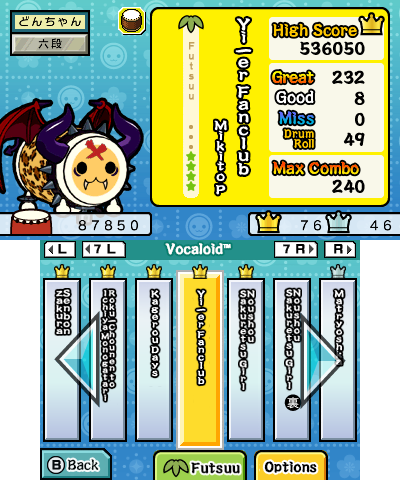
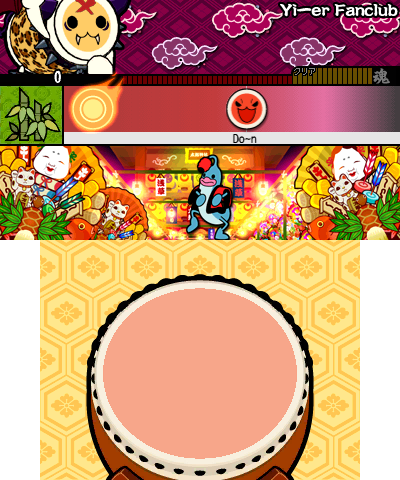

Media
Taiko no Tatsujin: Don to Katsu no Jikuu Daibouken JP DLC loaded natively with AuReiNand (tiduscrying)
Taiko Drum Master: Adventures through Time and Space - English Menu Patch complete (tiduscrying)
Taiko no Tatsujin: Don to Katsu no Jikuu Daibouken English Translation video #4 (tiduscrying)
Changelog
v1.1
- Second release, song titles fully translated, banner translated, minor fixes.
v1.0
- First release, menu fully translated.
Credits
TEAM フルコンボ! info:
- @tiduscrying - Graphics.
- @shiduyo - Japanese translation.
- @Zander1995 - Additional Graphics.
- @NikolaMiljevic - Translated Song Titles.
Special thanks to @zzzzzzzzzzz for the info on .txp files. Seriously. The project wouldn't have gotten past mockups if it weren't for you, so thank you.
More special thanks to @Nagato for ctpktool and assisting with the ctpk images. It's thanks to you and your tool that this patch is going to be released.