| vitaQuake | |
|---|---|
 | |
| General | |
| Author | Rinnegatamante |
| Type | Shooter |
| Version | 4.1 |
| License | GPL-3.0 |
| Last Updated | 2020/03/31 |
| Links | |
| Download | |
| Website | |
| Source | |
| Support Author | |
vitaQuake is a port of Quake for PSVITA. It's based on glQuake but has several features from different source ports such as ProQuake and similars.
At the moment vitaQuake has unique features like Dualshock rumbling when player get hit, an fps counter. It supports also double analogs for comfortable gameplay, online and locale multiplayer with featured servers, soundtracks support, sounds support and a lot more stuffs.
An official channel to discuss the development of this source port can be found on Vita Nuova discord server.
Features
- Hardware accelerated GPU rendering.
- Native 960x544 resolution.
- Rendering resolution up to 1920x1080 on the PSTV with Sharpscale.
- MSAA 2x and MSAA 4x support.
- Dual analogs support.
- Native IME for inputing commands/text.
- Sounds and Musics (CDTracks) support in OGG, MP3, WAV formats.
- Gyroscope and touchscreen support for camera movement.
- Custom arguments support and mods support.
- Support for both official missionpacks.
- Support for transparent surfaces (.alpha and .renderamt).
- Increased Quake Engine limits (max vertices, max entities, max static entities, etc...).
- LAN Multiplayer support (locale and online).
- AdHoc Multiplayer support.
- ProQuake net protocol support.
- Savegames fully working.
- Support for colored lights with .lit files support.
- Support for Half-Life BSP.
- Supprt for BSP2 and 2BSP formats.
- Smooth animations thanks to interpolation techniques.
- Crosshair and custom crosshairs support.
- Mirrors support.
- Specular mode support.
- Fog support.
- Cel Shading support.
- Bilinear filtering support.
- Dynamic shadows support.
- Several different improvements in the renderer quality.
- Several different miscellaneous features (eg: transparent statusbar, benchmark feature, working gamma, etc...).
- Map downloader support if you try to join an online server and you don't own the running map.
Installation
Install the VPK and place the data folder in ux0:.
User guide
Supported DarkPlaces extensions
- DP_CON_SET
- DP_CON_SETA
- DP_EF_BLUE
- DP_EF_NODRAW
- DP_EF_RED
- DP_ENT_ALPHA
- DP_GFX_EXTERNALTEXTURES
- DP_GFX_EXTERNALTEXTURES_PERMAPTEXTURES
- DP_HALFLIFE_MAP
- DP_LITSUPPORT
- DP_QC_ASINACOSATANATAN2TAN
- DP_QC_COPYENTITY
- DP_QC_CVAR_STRING
- DP_QC_EDICT_NUM
- DP_QC_ETOS
- DP_QC_FINDCHAIN
- DP_QC_FINDCHAINFLOAT
- DP_QC_MINMAXBOUND
- DP_QC_NUM_FOR_EDICT
- DP_QC_RANDOMVEC
- DP_QC_SINCOSSQRTPOW
- DP_QC_TRACEBOX
- DP_SND_FAKETRACKS
- DP_SV_MODELFLAGS_AS_EFFECTS
- DP_SV_NODRAWTOCLIENT
- DP_SV_DRAWONLYTOCLIENT
- EXT_BITSHIFT
- FRIK_FILE
CDAudio Support
vitaQuake supports all soundtrack packs for Quake and its two official mission packs, Scourge of Armagon and Dissolution of Eternity. In order for the soundtrack to work, files must be placed in a folder named /cdtracks/ in each campaign folder (main game for example will be ux0:data/Quake/id1/cdtracks).
By default, the music folder has tracks named as track02, track03, etc. For vitaQuake, add an extra "0" after "track" in order for them to be loaded properly and in order. Ex.: track02 -> track002.
You can find the official soundtrack for the main campaign in .ogg format here.
Loading Expansions and Mods
vitaQuake supports the official Quake expansions, Scourge of Armagon and Dissolution of Eternity.
These were official expansions, so they can be found usually wherever the full base game is sold (GOG, Steam). In order to get them to load properly, place them in the ux0:/data/quake/ folder alongside "id1".
Both official mission packs support their own soundtracks as long as they are placed properly in their respective /cdtracks/ folder.
Mod compatibility is varied, but as a general rule of thumb, mods compatible with winQuake will be compatible with vitaQuake. Here's a list of some popular mods and their actual working state:
| Expansion/Mod | Link | Status |
|---|---|---|
| Dissolution of Eternity | Official Expansion | Fully Working |
| dopa | Free | Fully Working |
| Halo Revamped | Free | Boots, lots of bugs |
| Kurok | Free | Playable with glitches |
| Nazi Zombies Portable | Free | Not Working |
| Quake Rally | Free | Fully Working |
| Scourge of Armagon | Official Expansion | Fully Working |
| Slayer's Testament | Free | Crash on models loading |
| SUPERHOT Quake | Free | Working without monochromatic graphics |
| SUPERQOT | Free | Not Working |
| YPOD | Free | Fully Working |
Custom Crosshair
Starting with vitaQuake v.4.0, it will be possible to use a completely custom crosshair with the game.
To do so, you should create a file named xhair.bin and place it in ux0:data/Quake/GAMEFOLDER folder (GAMEFOLDER will be id1 for main Quake for example).
This file must contains 64 bytes that will define the 8x8 crosshair glyph. A byte set at 0xFE will mean a visible pixel. A byte set at 0xFF will mean an invisible pixel.
The custom crosshair usage can be enabled in Options menu. If no xhair.bin is provided, when Custom crosshair will be set, QuakeWorld crosshair2 will be used.
You can also alter crosshair color by setting these three values in config.cfg - crosshaircolor_r, crosshaircolor_g, crosshaircolor_b.
By default these three values are set at 255, 255, 0.
Controls
Left Analog/D-Pad - Move player
Right Analog - Move camera
Circle/Cross - Jump
R/Square - Shoot
Triangle - Change Weapon
L - Run
Touchscreen - Show game status
Retrotouch - Move camera
Select - Enable Danzeff Keyboard in Console Menu for commands insertion
Screenshots
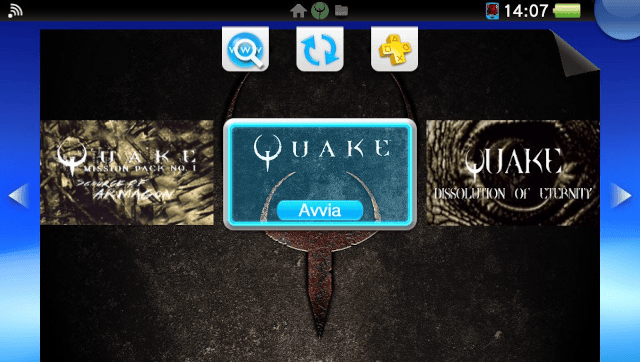



Media
[HENkaku]Vita Quake v1.3 for PlayStation Vita (Gnm Software 2012 | Gnmpolicemata)
Changelog
v4.1
- Massive performances improvements thanks to vitaGL fixes.
- Added compressed textures support (Normally disabled, can be enabled by editing gl_compress cvar) for massive textures pack and mods.
- Re-enabled by default texture cache.
- Added a launch arg to disable texture cache (Useful for some HL BSPs that show wrong textures with it enabled): -no_tex_cache.
- Added Anaglyph 3D support (Red-cyan only).
- Disabled FPU exception traps (Reeduces game crashes occurrences).
- Fix for console input not properly showing sometimes.
- Current console input is no longer discarded when calling Vita keyboard to insert a new command.
- Made .pak detection case insensitive.
- Added lightmaps overbright support.
Credits
- idSoftware for winQuake sourcecode.
- MasterFeizz for ctrQuake sourcecode i studied to understand how winQuake works.
- EasyRPG Team for the audio decoder used for CDAudio support.
- Ch0wW for various improvements and code cleanup.
- JPG for ProQuake and some various fixes.
- Cuevavirus for 1920x1080 rendering.
External links
- Author's website - https://rinnegatamante.it/site/psv_hbs.php
- Twitter - https://twitter.com/rinnegatamante/status/1244914250050568192
- GitHub - https://github.com/Rinnegatamante/vitaQuake
- VitaDB - https://vitadb.rinnegatamante.it/#/info/10
- Wololo - https://wololo.net/talk/viewtopic.php?f=116&t=46185