| Sharpscale | |
|---|---|
 | |
| General | |
| Author | cuevavirus |
| Type | Plugins |
| Version | 1.4.0 |
| License | Mixed |
| Last Updated | 2020/03/09 |
| Links | |
| Download | |
| Website | |
| Source | |
Sharpscale is a PSTV and PS Vita plugin that changes the framebuffer to display scaling method to provide a cleaner and sharper image.
This plugin is the only method to obtain native resolution video capture with accurate colours at 60fps. A hardware capture kit for the Vita was previously available from Japan for $450 USD, but due to changes in Japanese laws, it is no longer available.
Installation
Place the sharpscale.skprx to your tai folder in ur0.
Modify ur0:tai/config.txt and insert the path to the plugin
*KERNEL ur0:tai/sharpscale.skprx
The configuration app sharpscale_config.vpk can be installed with VitaShell.
User guide
Sharpscale can be configured to different scaling methods.
Scaling Modes:
- Original - System default.
- Integer - Integer scaling while fitting inside the display, for general use with bilinear filtering off.
- Real - No scaling, for video capture.
- Fitted - Non integer scaling fitting exactly inside the display while preserving aspect ratio, for media use with bilinear filtering on, or PS1 with bilinear filtering off.
PS1 aspect ratio:
- Pixel - Aspect ratio of the framebuffer is retained.
- 4∶3 - Aspect ratio is forced to 4∶3.
- 16∶9 - Aspect ratio is forced to 16∶9.
Scaling algorithm:
- Point - Nearest neighbour.
- Bilinear - Bilinear interpolation (system default).
In Adrenaline, set graphics mode to original in Adrenaline settings.
Unlock framebuffer size:
- On - Allow framebuffers of sizes 1280x720, 1440x1080, and 1920x1080 to be used.
- Off - System default.
Configuration
Use the provided configuration app to change settings instantly without needing to close the foreground application or needing to reboot.
If the config app crashes on startup, follow these steps:
- Use the plugin and config app attached to this post.
- Ensure that the plugin is loaded. It will be immediately noticeable on startup if it is loaded.
- Disable plugins for the config app by adding the following line.
*!AKRK00005
before this line in the taihen config.txt
*ALL
Screenshots
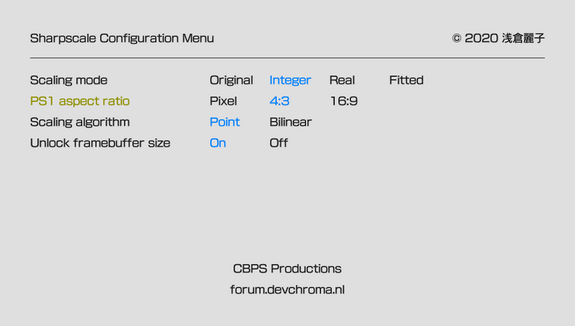
Media
Sharpscale demo: direct HDMI capture with native 960x544 (marburg)
Sharpscale demo: 960x544 in 720p integer scaled to 1440p (marburg)
Changelog
v1.5.0 2020/06/13
- Texts in the configuration app has been changed for clarity.
- Configuration app has a manual that can be opened from the LiveArea.
- kernel plugin does not need to be updated.
v1.4.0 2020/06/09
- Allow enable HD framebuffer sizes on the Vita.
- Add HD resolutions to scaling test.
- Fixed crashes in config app.
- Bilinear filtering reverts to system default whenever scaling is not applied.
v1.3.0 2020/05/05
- Added an option to enable large framebuffer sizes, when the application uses large framebuffers.
v1.2.0 2020/04/24
- Added options for PS1 aspect ratio modes.
- Added fitted scaling mode.
- Added config application (ur0:/data/sharpscale/config.txt no longer needed).
v1.1.1 2020/04/09
- Fixed a bug where some PS1 games had black screen in 1080i.
- Centred the framebuffer when cropping occurs.
- Enabled "display area settings" in original mode.
v1.1.0 2020/04/06
- All framebuffer sizes are now supported and there are now two configurable options, scaling mode, and bilinear filtering. Configuration is provided by a text file at ur0:/data/sharpscale/config.txt.