| PSP-HUD | |
|---|---|
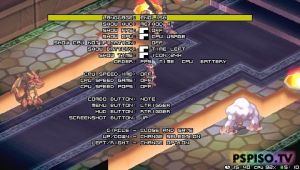 | |
| General | |
| Author | darko79, codestation, Tim2001 |
| Type | Plugins |
| Version | 2.75 final |
| License | Mixed |
| Last Updated | 2012/10/06 |
| Links | |
| Download | |
| Website | |
| Source | |
PSP-HUD is a plugin for displaying most of the useful information on the screen, such as battery, CPU frequency, time, screen refresh rate etc.
It can be used in the XMB as well as in the game. All information will be displayed in an inconspicuous corner of the screen without distracting you from the process. You can also use it for taking screenshot.
Originally compiled by darko79, the latest modified version (2.75 FINAL) is released by Tim2001 which supports VITA, PSP and GO.
Features
- Displays FPS.
- Displays CPU/BUS speed and CPU usage.
- Notification on CPU speed change.
- Shows battery status (percent and time left).
- Shows local time.
- Change CPU speed.
- Take a screenshot.
Installation
Please use the respective version for your PSP (VITA/PSP or Go), place the corresponding prx file, cfg file and hud.lang to the seplugins directory in your PSP Memory Stick.
Insert the plugin to vsh.txt, game.txt and pops.txt, depending on the model of your PSP.
For PSP/VITA user, append the following line to the text files
ms0:/seplugins/hud.prx 1
For PSP-GO user, add this line to the text files instead
ef0:/seplugins/hud-go.prx 1
Restart PSP to activate plugin.
User guide
The plug-in menu has the following settings.
| Language | Plug-in menu language. |
|---|---|
| Show HUD* | Switch modes and turn off HUD. |
| Show FPS* | Screen refresh counter (measured in fp/s). |
| Show CPU* | Information about the processor frequency. |
| Show CPU notification* | Warnings about changes in the processor frequency. |
| Show battery* | Information about the battery. |
| Show time* | Current time. |
| Order** | The order of placing the items. |
| CPU speed XMB | Processor frequency in the XMB. |
| CPU speed game menu | Processor frequency in the game. |
| CPU speeds pops | Frequency processor in PS1 game. |
| Combo button | The combo button for activating below actions (menu/HUD/screenshot). |
| Menu button | The menu button. |
| HUD button | The button for switching display modes and disabling HUD. |
| Screenshot button | Button for taking screenshot. |
Placement of information marked with * in the above HUD menu, can be changed with either Square (one at a time) or Triangle (all together). You can also place an item using Analog anywhere on the screen.
HUD items marked with ** are ordered with Cross+Left/Right.
Controls
Select+L - HUD menu
Select+R - HUD display on/off
Select+Up - Screenshot
Screenshots
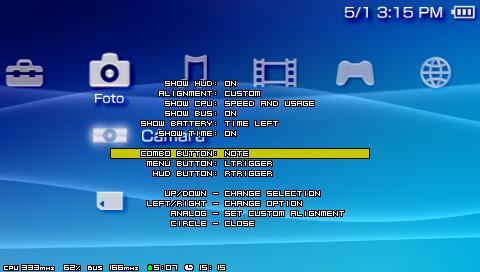
Media
PSP Hacks: How To Install HUD v2.75 Plugin (Robles Junior)
Compatibility
Tested and works on the following Custom Firmwares:
3.80 M33 and Updates
5.00 M33 and Updates
5.50 GEN-D3
6.60 ME
Changelog
v2.75 FINAL (by TIM2001)
- Completely German inserted into the plugin, no extra language file is needed anymore.
- English language moved to HUD.lng.
- Source code adjustment for FW 4.xx, 5.xx and 6.xx.
- Main memory optimization - 52.4% lower consumption.
- All displays can can now be moved without pixel errors.
- Many, many small things.
- A SPECIAL PSP-GO version has been completely reprogrammed.
v2.02 2008/08/31 (by drako79)
- Changed option 'SHOW HUD', besides switching off HUD display it is used to switch between display methods.
- New every info part has it's own custom position.
- Moving analog stick in menu, when positioned on FPS,CPU,BATTERY or TIME, will automatically switch that item to custom position.
v2.01 2008/08/31
- Fixed a bug that caused a crashing when exiting a homebrew.
- Screenshots are placed in ms0:/PICTURE/ folder.
- Added french lanuguage (thanks to Mizou93).
v2.0 2008/08/30
- New drawing method to reduce flickering (thanks to Raphael for suggestion).
- When in options keys are disabled for background process.
- To reduce memory usade languages are not stored in memory and are loaded on overy language change (this is causing slow language change).
- CPU and bus speed are joined in one option.
- Show time option is expanded with more formats (24h, 12h).
- Alignment is no longer unique for all options, now every option can have different alignment.
- Order of displayed items can be changed (useful when displaying multiple options in one place).
- New option: display fps.
- New option: CPU speed notification, if on, when CPU speed changes old speed and new speed will be shown for a few seconds and will be blinking.
- New option: CPU speed changer for xmb/game/pops, when set it will monitor CPU speed continouosly and adjust it to specified speed when it is different than specified.
- New option: take a screenshot without hud info.
v1.31 2008/01/18
- Updated for 3.80M33-4 (actually droped previously used NIDs for 3.71 and now using NIDs from pspsdk).
- New translations: german (two translations), dutch, italian, spanish, polish and turkish.
v1.3 2008/01/10
- Added language menu option.
- Added serbian and french language (thanks to Mizou93 for french translation).
v1.22 2008/01/07
- Fixed CPU usage display.
v1.21 2008/01/06
- Slightly improved display.
v1.2 2008/01/05
- Buttons for menu and HUD are configurable within configuration menu.
- Add custom alignment (adjust with analog).
v1.1 2008/01/04
- Added CPU usage and bus speed.
- Menu is now accessed with NOTE+LTRIG.
- Toggle HUD with NOTE+RTRIG.
- Redesigned menu selection (looks nice now).
v1.0 2008/01/04
- Initial version.
External links
- KINGx - http://www.kingx.de/forum/showthread.php?tid=49240
- GitHub - https://github.com/theheroGAC/PSP-HUD/releases
- GitHub - https://github.com/ErikPshat/PSP-HUD/releases
- Wololo - https://wololo.net/talk/viewtopic.php?f=17&t=1590&start=160#p22960
- QucikJump - http://forums.qj.net/psp-development-forum/131694-psp-hud-v1-3-a.html