| Majora Mask 3D Project Restoration | |
|---|---|
 | |
| General | |
| Author | leoetlino |
| Type | Game Hacks |
| Version | 1.5.9 |
| License | Mixed |
| Last Updated | 2022/01/02 |
| Links | |
| 1.5.9 & HD HUD Download | |
| Website | |
| Source | |
Project Restoration is a patch for Majora's Mask 3D that restores some mechanics from the original game and adds quality-of-life improvements and fixes to make it more enjoyable.
Features
- Fixed Zora Link.
- Fixed Deku Link.
- Transformation masks usable with the D-Pad.
- More fluid Bomber's Notebook.
- Song of Time optional saving and tweaks.
- Improved bosses and Twinmold.
- Restored Ice Arrows.
- Button tweaks for controller players.
- Many other improvements.
Installation
The mod is compatible with all versions of the game (except the Korean release) and with existing saves.
Standard
To set up the patch, download it then open the .7z file with a tool like 7-Zip. Double-click on the folder that matches your game version to open it, but do not extract it yet.
- v110 - If you have MM3D 1.1 (game card with 1.1 preinstalled).
- v100 - For MM3D 1.0 (non-updated eShop or non-updated 1.0 gamecard).
- v100 - For MM3D 1.1 (updated eShop or updated 1.0 gamecard). Try v101 only if v100 doesn't work.
- The Korean version of the game is not supported. You will need to play on another version.
For 3DS users:
- This guide assumes that you have a homebrewed 3DS with Luma3DS v10.1+. If this is not the case, follow this guide for help.
- Open the 3ds folder in the 7-Zip archive.
- Create the /luma/titles/TITLE_ID/ directory on your SD card (if it doesn't already exist). Replace TITLE_ID with:
- EUR - 0004000000125600
- USA - 0004000000125500
- JPN - 00040000000D6E00
- Copy code.bps and exheader.bin to that directory.
- Enable game patching in Luma's menu.
For Citra users:
- Open the citra folder in the 7-Zip archive.
- Right click on the game in the game list and select Open Mods Location.
- Copy code.bps and exheader.bin to that directory.
HD HUD
The HD HUD project is made for Citra users, it aims to redesign the game's interface and heads-up display to be more suitable for HD resolutions. You will find the following in the download:
- HD HUD v1.5.9-5 - From the repository page.
- Layout archive - From project restoration site.
- Layout archive (for Xbox users) - From project restoration site.
- Texture - From project restoration site.
- HD texture pack - From project restoration site.
Step 1:
- Open HD HUD v1.5.9-5, double-click on the folder that matches your game version to open it, but do not extract it yet:
- v110 - If you have MM3D 1.1 (game card with 1.1 preinstalled).
- v100 - For MM3D 1.0 (non-updated eShop or non-updated 1.0 gamecard).
- v100 - For MM3D 1.1 (updated eShop or updated 1.0 gamecard). Try v101 only if v100 doesn't work.
- Then right click on the game in the game list and select Open Mods Location.
- Open the citra folder in the archive, then copy code.bps and exheader.bin to the Mod Location folder. Overwrite any existing file, if needed.
Step 2:
- Extract either one of the layout archive in the Mods Location. Copy the romfs folder itself to the Mods Location.
- If you've followed the instructions correctly, you should see code.bps, exheader.bin and romfs (folder) in the Mods Location.
Step 3:
- Right click on the game in the Citra game list and select Open Custom Texture Location. Put the texture and there.
- Enable custom textures in Citra (Emulation > Configure... > Graphics > Use Custom Textures).
- Optional, but highly recommended to also extract the HD texture pack in the Custom Texture Location. The textures come from the MM3DHD project by DeathWrench and currently cover almost all of the game menus and Link's forms.
User guide
If everything was set up correctly, a sound effect will be played right before the title screen, before the spinning mask appears.
You can also tell if the patch was applied by checking whether the Start button opens the Bomber's Notebook (if you have it) and the Select button opens the Items menu.
In order to use the new ZL/ZR buttons, the Circle Pad Pro must be enabled in MM3D's options, even if you are playing on a New 3DS.
Patches are provided for all versions of the game. However, all versions other than v1.0 (v100) will be temporarily downgraded to ensure everything works fine.
If you want faster aiming, copy code_faster_aim.bps instead of copying code.bps and rename the patch to code.bps.
Changes overview
- Fixed Zora Link.
- Swim gracefully like a Zora without having to use magic.
- Fast swim is the default way of swimming and no longer requires magic.
- Slow swim is still available. Press Up/Down on the D-Pad or ZL to toggle between fast swim and slow swim. You can also hold ZR to swim slowly.
- Fixed Deku Link (water hopping).
- Deku Link's acceleration reduction is reverted to fix the water hopping mechanic.
- As a side effect of the acceleration change, hopping was very slow in the unpatched game.
- Fast Transform.
- Transform without having to equip items for a more streamlined gameplay.
- Use the D-Pad to transform (Left: Zora, Up: Goron, Down: Deku, ZR+Up: Fierce Deity)
- This frees up as many as 4 buttons.
- More Fluid Bomber's Notebook.
- Quicker popups and transitions.
- The Bomber's Notebook screen updates instantly instead of taking 5 seconds to pop up every time you get a quest update. It all adds up.
- Optional Song of Time Saving.
- For the classic Majora's Mask experience, you can optionally save the game after playing the Song of Time.
- After loading a classic save, players will be greeted with the iconic Dawn of the First Day screen just like in the original game.
- Improved Bosses.
- Odolwa, Goht and Gyorg's giant eyeballs are gone. They didn't add much.
- Odolwa's AI and attacks are rebalanced to improve gameplay.
- A bug that caused Odolwa to be invulnerable to attacks and block excessively was fixed.
- This patch reduces the number of cycles to make it less repetitive.
- Red Twinmold no longer resets its hit counter every time it burrows back into the sand. This makes the boss battle much less confusing.
- Restored Ice Arrows.
- Ice arrows work everywhere in Great Bay Temple, not just in Gyorg's room.
- This gives the player more freedom to experiment with ice arrows. They also work in several other areas outside the temple, just like in the original game.
- Removes the sparkling water effects as they are an insult to the player's intelligence.
- More Potent Inverted Song of Time (slow time to 1/3 speed just like the original).
- In Majora's Mask 3D, the ISoT only slows time to 1/2 speed rather than 1/3 - likely an oversight.
- This patch fixes the regression, making some glitchless challenge runs possible again and giving the player more time in a three-day cycle.
- Button Tweaks for Controller Players with optional bindings.
- (ZL) Switch arrows, Pictograph Box.
- (ZR+A or D-Pad Right) Ocarina of Time.
- (ZR+X/Y) I/II item. Items can be assigned to I and II too.
- (Select) Items.
- (Start) Bomber's Notebook
- (ZR+Start) Gears.
- (ZR+Select) Map.
- (Start/Select) Switch between the instrument screen and the song list.
- Streamlined gameplay.
- Link no longer plays the Elegy of Emptiness again after it's been played once. This makes Stone Tower less tedious.
- The Song of Soaring is only repeated once during a play session for similar reasons.
- The speed of Stone Tower blocks has been adjusted for a more pleasant climbing experience.
- Free camera mode can be used more often, notably when targeting, talking or playing the ocarina.
- Less handholding.
- The moving platforms in Deku Palace and Woodfall Temple now actually always move.
- Captain Keeta now walks as fast as in the original game, which restores the challenge of the chasing mini-game.
- Link can now leave the Swordman's School during training if necessary to avoid wasting time.
- The Bombers will no longer distract the player from a particular cutscene just to ensure you get their hints.
- The new Sheikah hint stone will also no longer distract the player during an important cutscene in the Clock Tower.
- For the classic experience.
- Owl statues can be activated by striking them with a sword.
- It is possible to control Goron Link rolling just like in the Nintendo 64 version: hold A and move to roll, release A to stop.
- The classic control scheme co-exists with the new one.
- Bug fixes.
- Fixes a game bug that caused the "heart container get" sound not to play after getting four heart pieces.
- Fixes a game bug that prevented the player from leaving free camera mode by targeting when Zora swimming or Goron rolling.
- Fixes a possible softlock during the Twinmold boss intro.
- Fixes a possible softlock when fighting Gyorg during phase 1.
- Fixes 2 other possible softlocks when fighting Gyorg during phase 2.
Troubleshooting
My 3DS crashes:
- Delete any file you copied while following this guide and follow the instructions carefully again.
- In particular, make sure that you have renamed exheader_legacy.bin to exheader.bin.
- If you are absolutely sure you have followed the instructions correctly, try all three patch variants (v100/v101/v110) until one of them works.
Citra crashes:
- Delete any file you copied while following this guide and follow the instructions carefully again.
- If you are absolutely sure you have followed the instructions correctly, try all three patch variants (v100/v101/v110) until one of them works.
- You may also need to set the console region in Citra's settings manually.
The patch isn't applied:
- Make sure that you put the patch files (code.bps and exheader.bin) into the right folder. Ensure that you are using the correct title ID for your game.
- If you are playing on a 3DS console, check whether game patching is enabled.
On Citra, after I press ZR, the button stays pressed permanently:
- That is caused by an incorrect controller mapping in Citra. It is not a Project Restoration issue.
- When mapping the controller, hold the trigger on your controller before attempting to map the button in Citra.
FAQ
Q. Is such a patch available for Ocarina of Time 3D?
As of October 2021, no. Author has neither the time nor the interest to work on a QoL patch for OoT3D. Not that OoT3D really needs to be patched anyway.
Q. Hero mode?
Hero mode is somewhat out of the scope of this project.
Q. Restored lighting? The bright colours ruin the atmosphere!
Project Restoration attempts to fix what regressed in MM3D by restoring original mechanics and adding QoL improvements.
Even colourful games can be dark, and in Majora's Mask the unique atmosphere mostly comes from the stunning storytelling and narrative.
Q. How do I update Project Restoration?
Simply follow the setup instructions again.
For 3DS console users, you do not need to set up Luma3DS from scratch again.
Q. How was this made?
By reverse engineering the game to understand how it works (at least partially).
For more details, you're encouraged to look at the source code.
Screenshots




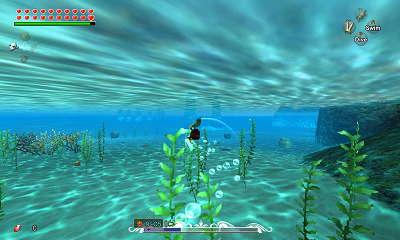

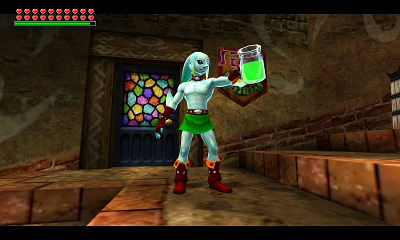

Media
Project Restoration Mod Review - Majora's Mask 3D (Fonald 3D)
Compatibility
Project Restoration works with a real 3DS or Citra.
Note that some features make use of the new ZL/ZR buttons, so playing on a New 3DS/2DS or Citra is recommended for a better experience.
Changelog
v1.5.9 2022/01/02
- Several tweaks to the Elegy of Emptiness and Stone Tower were made to improve the user experience.
- The statue is now spawned faster and it is now impossible to step off floor switches before the statue has materialised.
- Stone Tower blocks now move at a less dizzying speed.
- ISG (Infinite Sword Glitch) was reimplemented.
- The console sound setting is now honoured; the game no longer forces surround mode.
- Fixed a softlock that could occur if an owl statue is hit immediately after playing the ocarina (#167).
- Fixed Link being able to transform into Goron Link while carrying Mystery or Moldy Milk.
- Fixed a rare, random crash that could occur if ZR was held during transitions.
- Fixed quick arrow swapping quirks when L targeting.
v1.5.8 2020/04/25
- Fixed a possible softlock in the Bomber's Notebook.
v1.5.7 2020/04/25
- Fixed a softlock when fighting Gyorg during phase 2 (Thanks to Zelda Informer for the bug report).
- Fixed yet another softlock when fighting Gyorg during phase 2 (Yes, Grezzo's Gyorg is buggy).
v1.5.6 2020/04/05
- For consistency reasons, Red Twinmold now always requires 2 damage cycles.
- Fixed a possible softlock when fighting Gyorg during phase 1.
- Fixed a very rare crash when fighting Gyorg during phase 2.
- The Elegy of Emptiness statue spawn mini-cutscene is now automatically skipped to further streamline gameplay in Stone Tower.
- Re-added Mask Storage. It had been accidentally removed when fast transform was added. Fast transform can now also be stored. Also re-added Ocarina Dive for testing purposes.
- Controls:
- The Items screen is now opened with SELECT and the Bomber's Notebook with START for consistency with existing dialogue messages in the game.
- The Ocarina can now be used by pressing D-Pad Right (when Tatl is not trying to get the player's attention). The current shortcut (ZR+A) and the on-screen button still work.
- In Zora form, it is now more convenient to switch between fast swim and slow swim: use the D-Pad Up/Down or ZL (new). Hold ZR to slow down (this was previously done with ZL).
- Additional button controls for the Bomber's Notebook:
- Switch between the Schedule (timeline) view and the Events view with Y.
- Set or delete an alarm with X.
- Open the map with SELECT.
External links
- Official website - https://restoration.zora.re/#troubleshooting
- GitHub - https://github.com/leoetlino/project-restoration
- GitHub - https://github.com/leoetlino/project-restoration-site