| MacroFire | |
|---|---|
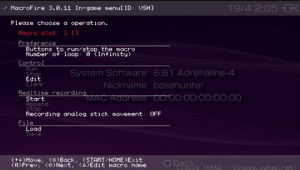 | |
| General | |
| Author | pen (ClassG) |
| Type | Plugins |
| Version | 3.2.9 |
| License | Mixed |
| Last Updated | 2011/09/07 |
| Links | |
| Download | |
| Website | |
MacroFire is a PSP keyhook plugin for remapping controls, recording and executing button macros, adjusting the sensitivity level of the analog stick, as well as enabling auto (or rapid) fire on selected buttons.
Features
- All functions can be switched ON/OFF at will.
- Adjust the sensitivity of the analog stick.
- Change the PSP buttons and remote control assignments.
- Rapid Fire mode to perform automatic continuous shooting, automatic holding with a single button.
- Create Macro that can automatically repeat certain operations.
- Macros can record actual operations in real time during the game.
- Able to have multiple macros at the same time using a single button during the game.
- Burst settings and macros can be saved and loaded on a Memory Stick.
- Default values ??of these settings can be switched and loaded for each game ID.
Installation
Copy macrofire.prx and macrofire.ini to the seplugins folder in the root of your Memory Stick.
Open game.txt, vsh.txt and pops.txt in the same seplugins folder (Create these files if they do not exist).
Add the following line to the text files
ms0:/seplugins/macrofire.prx 1
Note: The remap_sample folder is written by the developer that contains sample configuration files for button reassignment settings. This folder is not required for installing the plugin.
User guide
Configuration files
MacroFire.ini:
It contains options for general controls settings.
You can combine specific controls/combo sets to load in specific games.
Other configurations for Remap, Macros, Rapidfire can be made through functions within the plugin, as well as by editing remap.ini.
Remap.ini:
This is the configurations file to remap keys and buttons (e.g. use D-Pad instead of Analog, use Home button instead of Select+Start).
This file will be generated when you use the Remap function, which you can later edit with a text editor for further configurations.
Some samples are provided in the remap_sample folder.
Function
| MacroFire Engine | Activate/deactivate this plugin, along with all button settings and macro functions (will be off immediately the game start). You can set the initial state in the config file. |
|---|---|
| Menu Launch Buttons | Assign button to invoke MacroFire menu during gameplay. You can set the initial state in the config file. |
| Buttons for switching engine state | Assign button to activate MacroFire Engine without initiating through the menu. Settings can be changes in the config file. |
| Notification Status | Choose whether or not to display the operating state on the game screen. |
| Analog stick sensitivity adjustment | Set the position of the center and sensitivity of the joystick, dead zone. Please refer to manual_analogsens.txt for more details. |
| Remap preference | Fully modifiable button remapping options. Please refer to manual_remap.txt for more details. |
| Rapidfire Settings | Button setting to perform Rapid Fire. Please refer to manual_rapidfire.txt for more details. |
| Macro settings | Configure and execute the macro function. Please refer to manual_macro.txt for more details. |
Additional notes
MacroFire function does not work immediately after starting the game. There is an added wait time (maximum of 10 seconds) after startup to prevent plugin becoming an obstacle while loading the game/to allow for a smooth gameplay experience. However there will be no wait time on XMB (vsh) or when running PSX games (pops), as it is being detected differently.
When Internet browser is running on VSH, the rapid fire function and macro function will not work. This is by design due to concerns of such features may lead to attacks on websites.
The way this plugin performs will be impacted by the boot order. To take advantage of this feature you will need to insert plugin in the first line in vsh.txt, game.txt and pops.txt.
Controls
Volume Up+Volume Down - Open menu
D-Pad - Move through menu options
D-Pad Right - Switch On, Increment (depending on option and menu)
D-Pad Left - Switch Off, Decrement (depending on option and menu)
Cross - Back
Home/Start - Exit
Circle/Cross (according to your PSP registry) - Define items, Change parameters
Triangle - Add (remap settings menu only)
Square - Clear (remap settings menu only)
L/R - Change column (remap settings menu only)
Media
pen's MacroFire Demo (dashhacks)
Compatibility
Tested by developer on:
Custom Firmware 5.50 GEN-D3
Custom Firmware 5.00 M33-6
Tested and works on the following Custom Firmwares:
5.00M33-3
5.50 GEN-D3
6.39 PRO
6.39 ME and Updates
6.60ME and Updates
Does not work on 3.71M33 and lower firmwares.
Known issues
Developer note that the plugin manipulates the control mechanism and there will always be chances of freezing while using it in game. Save frequently for games that can be saved.
Changelog
v3.2.9
- 6.39/6.60 Fixed an issue that did not work with POPS on PRO-B9.
v3.2.8
- Fixed an issue where selecting load on Homebrew would freeze.
v3.2.7
- Fixed an issue where MacroFire did not start in POPS and Homebrew.
v3.2.6
- Fixed an issue where the game ID could not be obtained correctly in some games.
Credits
Thanks all the developers of the PSP VSH extender, the PSPLink, the CFW and the PSP SDK.
External links
- Author's website - http://classg.sytes.net/products/psp/macrofire