| Game Categories Revised | |
|---|---|
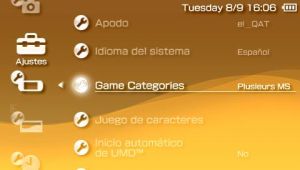 | |
| General | |
| Author | Bubbletune |
| Type | Plugins |
| Version | 12 |
| License | Mixed |
| Last Updated | 2009/11/29 |
| Links | |
| Download | |
| Website | |
| Source | |
Game Categories Revised is a plugin allows you to categorize your games/homebrew and display them in 3 different ways on your PSP.
Developed by Bubbletune, the 1st release was served as the 4th revision of the original Game Categories plugin. Due to the fact that it was no longer compatible with newer firmwares, Game Categories Revised has been fully rewritten and renamed as such, though it is still commonly referred as Game Categories.
Features
- Content Browser Mode.
- Context Menu Mode.
- Multiple Memsticks Mode.
- Configuration in System Settings.
- Game Categories Network Update.
Installation
Move the seplugins folder to the root of your Memory Stick. Or edit vsh.txt to insert the following line if you have more plugins
ms0:/seplugins/game_categories.prx 1
Move game_categories.prx all the way up in vsh.txt if you want to make sure proper compatibility is maintained.
Reboot your PSP and go to your System Settings menu, a new option saying Game Categories Mode will be there.
User guide
You can choose between 1 of the 3 modes:
- Multiple MS - A new Memory Stick icon will show up for each category you have.
- Content Browser - This complete replacement for the menu is based on patching of the Photo modules.
- Context Mode - This will show a context menu when you go in to your game menu where you can choose the category.
Making categories
Create new folders in /PSP/GAME/, /PSP/GAME150/, /PSP/GAME5XX/, /ISO/ and prefix them with "CAT_", fill them with whichever you want to have appear for that specific category.
If you have two categories with the exact same name in two different folders, they will be merged together.
Keep in mind category names have a limit of 18 characters (excluding the CAT_ prefix), and the full path to the file can't exceed a certainth number of characters due to Sony limits. If corrupt icons start to show up, you might want to try renaming the folders to shorter names.
Configuration file
This plugin creates a configuration file at ms0:/PSP/GAME/category.bin, which should remain untouched.
Content Browser Default Image
An empty grey box will be used as default if there is no ICON0.PNG inside a game, but you can swap this by your own by creating a file called /seplugins/gc_default.png (144x80).
Translation
Copy the file in the translate folder to your seplugins folder.
Rename it appropriately to game_categories_xx.txt, where xx is one of these language codes:
ja: Japanese fr: French es: Spanish de: German it: Italian nl: Dutch pt: Portuguese ru: Russian ko: Korean ch1: Chinese Traditional ch2: Chinese Simplified
Open the file and translate it, save it in UTF-8 format if you have any characters not supported by ASCII.
Additional note
- Content Browser mode will skip the gameboot, this is not a bug.
- Content Browser mode will only show ICON0.PNG, this is not a bug.
- In Context Menu mode it will change position when you change selection, this is the result of standard SCE code and is not a bug.
- You need to translate the plugin again as a large number of strings have been added due to Content Browser mode.
Controls
L+R+Home - Switch between modes
Media
Game Categories Revised v5 Demonstration (dashhacks)
Compatibility
This is meant for the 5.00, 5.03 and 5.50 firmwares.
Changelog
v12
- Fixed incompatibility with Lockdown XMB.
- Fixed problems with KXploited homebrew in Content Browser Mode.
- Fixed bug of colour previews not showing up in Theme Settings.
- Made an internal change to avoid a number of crashes, exact effects are unknown.
v11
- Fixed a bug introduced in v10 that caused a lot of homebrew to malfunction.
v10
- Added option under 'Network Update' to update Game Categories.
- Hiding Uncategorized now works for Content Browser mode aswell.
- Fixed incompatibility with various plugins with Content Browser mode.
- Photo Player loaded if you listened to Music before going to Content Browser, fixed.
- Added option to System Settings to show/hide uncategorized (text file no longer works).
- Built-in Game Categories of GEN will be automatically disabled now.
- Optimized to reduce plugin size.
v9
- Added new mode, 'Content Browser', see readme for details.
v8
- UTF-8 support was not correctly implemented for language files, fixed.
- Improved Context Menu Mode, now shows a larger number of items instead of only four.
- Added ability to completely hide uncategorized even if there are files floating around (see readme for instructions).
- Tried to fix a rather strange crash that occured in all sorts of instances.
v7
- Should of finally isolated and fixed the crash that occured on some PSP's when pressing triangle on an icon, sorry for the many updates.
v6
- Did attempts to fix a few crashes, although I am unable to reproduce the bug in my own PSP.
- Changed name of config file to avoid issues with the new format (old config will be removed).
v5
- Fixed some Firmware incompatibilities and related issues.
- A large number of internal changes aiming at memory conservation.
- If you change language in VSH the corresponding game_categories_xx.txt is now immediatly loaded.
- Themes which use space padding to position text should now be handled correctly.
- Introduced general support for UTF-8, including language files.
- Normal menu on Triangle for Game didn't work in Context Mode, fixed.
- English and Japanese language codes were swapped internally, fixed.
- Plugin was causing an odd crash in Internet Search, fixed.
v4
- Added support for 5.50 GEN.
- Added new mode, "Context menu", see readme for more information (this replaces pre-game-menu mode).
- Added new option under System Settings to pick your mode instead of the ctrl combo.
- Added possibility to translate the plugin to your own language.
- Order of your categories is now calcuated from their modification time instead of randomly.
- Changed remap code, a lot of character and count limits should now be gone or decreased, including SCE limits.
- Show All option was removed in order to aid the removal of certainth limits.
- Fixed compatibility with a lot plugins.
v3
- Fixed bug of the same MS icon randomly showing up multiple times.
v2
- Fixed bug of PSX games not launching when they're categorized.
- Fixed some odd bug which made categories show up twice, and some other weird stuff.
- It will no longer show the 'Uncategorized' icon if you don't have any uncategorized games (in multi-ms mode).
v1 Game Categories Revised
- Removed vshmenu option, it was slightly buggy and I've now provided two alternatives.
- Added Multi-MS mode, see section readme for more information.
- Added pre-game-menu mode, see section readme for more information.
- Reloading of the game modules will now be done via a patch as opposed to faking a Memory Stick ejection.
- Added keycombo to switch between the two modes (L + R + Home).
- Added configuration file to remember your latest category chosen and your current mode.
- Did some bugfixing on the patches, should have solved removal bug, random corruption, and probably some other things.
Game Categories Plugin v3
- Added support for the Custom Firmware 5.00 M33-4.
Game Categories Plugin v2
- Solved bug of some sections not working while a category was selected.
- Solved bug of the PSP crashing when pressing X on a category in the vshmenu.
Game Categories Plugin v1
- Initial release.
Credits
Davee - Webhosting.
SchmilK & XanderChaos & hibbyware & KezraPlanes - Betatesting.
ZiNgA BuRgA & Z33 - Information about RCO File Format.
matchung - Correction of ch1/ch2 info.