| Boop | |
|---|---|
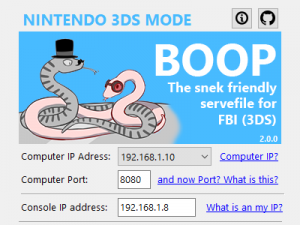 | |
| General | |
| Author | miltoncandelero |
| Type | File Operation |
| Version | 2.0.0 |
| License | Unlicence |
| Last Updated | 2018/10/08 |
| Links | |
| Download | |
| Website | |
| Source | |
Boop is a PC application that allows you to send your .cia and .tik files to your 3DS, running FBI directly over your Wi-Fi LAN.
It is a C# implementation of the servefiles.py from FBI and remote_install_pc.py from Tinfoil.
As today, Boop works with the latest version of FBI meaning you can install 3DS CIA homebrew directly to your console.
Features
- Switch .nsp and 3DS .cia support.
- Easy to use GUI.
- Full Drag and Drop support.
- Multi-File Booping.
- Name your files whatever you want. Even emojis.
- The webserver runs on EmbedIO (HTTP 2.0 supported).
- Doesn't require administrator rights.
- Auto detection of your Nintendo console IP address (trying to match your MAC address).
- Selecting an IP address if you are connected to multiple networks (or with multiple network adapters).
- Sneks (one with a top hat) looking after you.
User guide
First is to obtain your 3DS's IP address:
- Run FBI, make sure both 3DS and PC are on the same network.
- Select
Remote install. - Select
Receive URLs over the networkand take note of your console's IP address.
To send CIA files to 3DS:
- Open BOOP.exe. Enter your 3DS's IP address, select
Pick files. - Select the CIA applications/games that you want to install.
- If you are prompted by Firewall settings, choose
Allow accessand you should see the Booting status on the application. - Back to your 3DS, press
Ato proceed. Once completed, pressHOMEto return to main screen.
Note: Please note that this method will take longer than intalling directly from your sd card. Make sure your 3DS have enough battery to complete the installation process.
Screenshots
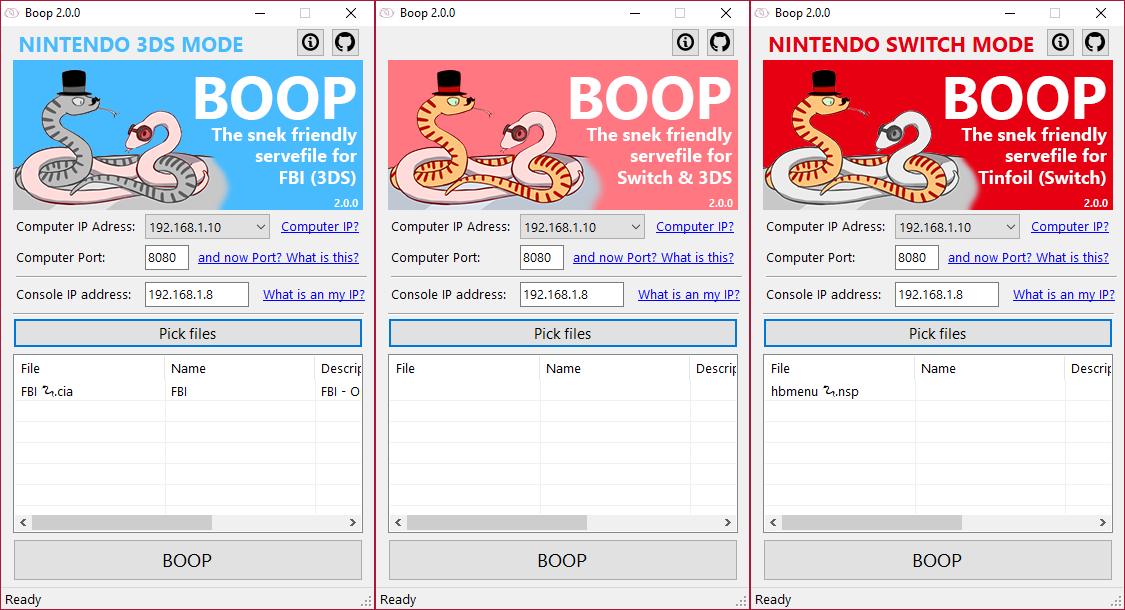
Known issues
Sometimes Boop can fail when the CIA file is too big.
Plesae see https://github.com/miltoncandelero/Boop/issues.
Changelog
v2.0.0 2018/10/08
- Added support for Tinfoil on Nintendo Switch (Thanks to @Adubbz for his patience).
- New and improved http 2.0 server implementation (EmbedIO).
- Full support for crazy characters in the names (including emojis).
- A bit of UI redesigning and cosmetics.
- Another snek, and this has a top hat.
v1.4.0 2017/01/12
- Fixed the problem with the + sign.
- Fixed the problem when people had more than 1 network adapter.
- Added full drag and drop support.
v1.3.0 2017/01/01
- Added internal CIA information decryption (show the name of the app instead of the filename).
- Code improvement to make releasing new versions easier.
- Migrated from Httplistener to TCPListener (this is big):
- Administrator rights are no longer needed.
- Operative system firewall propmpt instead of shady hole poking.
- No more crashes.
v1.2.0 2016/12/30
- Added new magical module to detect the 3DS IP adress.
- Tweaked the firewall manager to try to stop.
v1.1.1 2016/12/28
- Fixed the last release weighting 6.82 MB.
v1.1.0 2016/12/28
- Added check for updates.
- Improved UI:
- New font.
- Red boxes to mark errors.
- Improved the About dialog:
- Now includes the names of every collaborator.
- Added drag and drop support (also if you associate manually CIA files, it should work).
- Added (a lot of) debug code to try to pin down spooky.
- Enforced administrator check.
- Some code tidying.
v1.0.1 2016/12/27
- Fix: Program no longer freezes if no file selected.
- Fix: Program no longer freezes if valid but wrong IP adress is selected.
- Fix: Transfer no longer fails if file name contains spaces.
- Added: Remembering the IP adress after you close the app.
- Changed versioning for future updater (shout out to @LeoLamCY for all the fixes).
v1.0 2016/12/26
- Cool interface.
- No python required.
- Multi file support.
v0.1 2016/12/25
- First version.
- Batch "GUI".
- Wrapped python script from FBI 2.4.5 Release.