| WiiBuilder | |
|---|---|
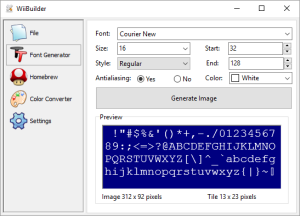 | |
| General | |
| Author | Crayon |
| Type | PC utilities |
| Version | 1.9.0 |
| License | Mixed |
| Last Updated | 2021/04/06 |
| Links | |
| Download | |
| Website | |
WiiBuilder is a Windows software to use for Wii homebrew development. This tool can do what Wiiload and raw2c are doing, plus all sort of other things. All that in one single executable file. Windows XP or later is required to run the application.
User guide
File Section
The File section is use for:
- Binary file conversion (creating a C array to include into a Wii homebrew project). Allowed file types are:
- Portable Network Graphics (.png)
- JPEG images (.jpg or .jpeg)
- XML (.xml)
- MPEG-1 Audio Layer 3 (.mp3)
- MOD (.mod)
- ScreamTracker 3 (.s3m)
- Impulse Tracker (.it)
- FastTracker 2 (.xm)
- TrueType font (.ttf)
- ByteMap Font (.bmf)
- Loading Wii executable files (.dol and .elf) from a computer to a Wii with the Homebrew Channel Wii running. A zip file containing an application could be sent too, it must have one directory in the root of the archive containing the boot.elf/dol file. An IP address must be entered in the Settings.
- Changing the Homebrew Channel themes, just upload the zip file.
- Building a Makefile, you must have "make" available in your path.
- Converting Images (.gif or .bmp) to header file (.h) for GRRLIB 2.0 or less.
You just need to drop a file in the list box.
If drag-and-drop is not working (Wine), you could simply right click on the list box to bring the popup menu. From the menu, select "Add a File to the List...", in the "Open" dialog box you could select multiple files.
If you don't want to open the software, just drag-and-drop files on the program icon. This is because the software accepts command line, just type "WiiBuilder myfile.png".
When the files are generated, they overwrite existing ones.
Font Generator section
The Font Generator section is used to generate a image (PNG or Bitmap) from a specific font on your system.
PNG files will have the GRRLIB 3.0 format and Bitmap files will only work with GRRLIB 2.0 or less.
Just select the font, size and style you need and click on the "Generate Image" button to open the "Save As" dialog box.
The antialiasing option only works when you are saving a PNG file.
Homebrew Section
The Homebrew section can be used to view an HBC folder with "meta.xml" and "icon.png".
Color Converter Section
The Color Converter is a tool convert color from one format to another.
It could be used to convert colors from 24-bit truecolor to 16-bit highcolor code. Result could be shown in Hexadecimal or Decima.
Settings Section
Finally, the Settings section is use to save your configurations in the registry.
If you want to delete the software it's best to click on the "Clean Registry" button to delete all registry entry.
Screenshots
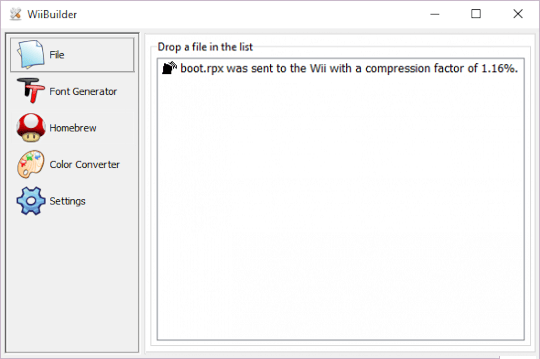
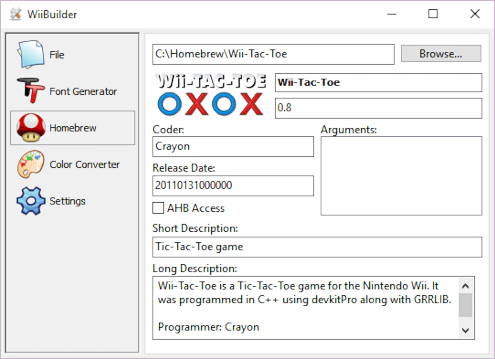
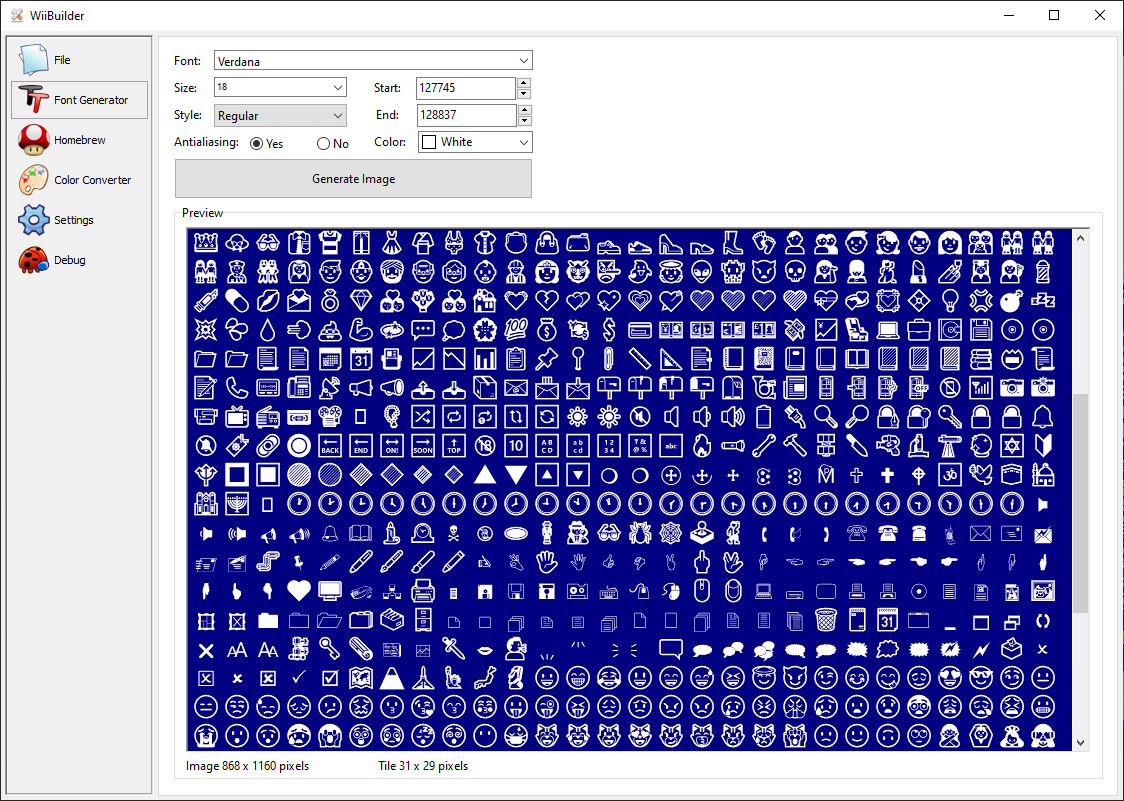
Changelog
Version 1.9.0
- Support complete Unicode range for font generation.
Version 1.8.2
- RPX files could be sent to Wii U.
Version 1.8.1
- Start and End text inputs for font generation have been increased to 5 characters.
- Tile size is adjusted to largest selected character.
Version 1.8.0
- Now available in 64-bit.
- No IOS Reload was renamed AHB Access. The ahb_access tag will replace no_ios_reload in HBC XML file.
- Removed function to generate a PNG file from a GRR file. This feature was only available for GRRLIB 2.0 (or less).
Version 1.7
- No IOS Reload and Arguments added to the Homebrew section.
- The default font size is 18 and the default start position is 32.
Version 1.6
- Windows 7 taskbar shows the progress when uploading a file to the Wii.
- Real preview for fonts.
- Start and end position of characters to generate.
- Choice of the text color in the Font Generator Section .
- Choice of the compression level when sending a file to the Wii.
- S3M, XM, and IT files converted to C array.
Version 1.5
- Warnings for JPEG files (if any).
Version 1.4
- Option to choose the version of the HBC running on the Wii.
- Compressing the file before sending it, available for HBC 1.0.5.
- ZIP file could be sent to HBC 1.0.5.
- MOD file converted to C array.
- Tabs are replaced by buttons.
Version 1.3
- Option to choose the file type when generating a C array.
- More error messages when sending a file to a Wii failed.
Version 1.2
- Wii Homebrew folder viewer.
- Icons in listbox.
- Could now use Unicode path in file name (I think).
- Default font in Vista is Segoe UI 9.
- MP3 file converted to C array.
Version 1.1
- JPEG are now converted to C array.
- BMF file converted to C array.
- ELF file could be sent to Wii.
- Save font for FreeType (not fully tested).
Version 1.0
- Original version (before 1.0 the software was known as GRRLIB Converter).
External links
- Author's website - https://www.optimatek.com/tag/wiibuilder/
- WiiBrew - http://wiibrew.org/wiki/WiiBuilder