| luminesweeper | |
|---|---|
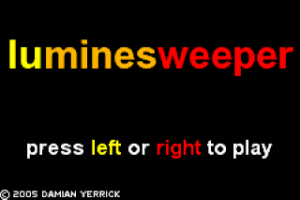 | |
| General | |
| Author | Damian Yerrick |
| Type | Puzzle |
| Version | 20051009 |
| License | GPL-2.0 |
| Last Updated | 2005/12/10 |
| Links | |
| Download | |
| Website | |
| Source | |
| Support Author | |
Luminesweeper, pronounced as "luminous sweeper", is a 2-in-1 combo of Lumines and Minesweeper. The game includes a fairly wide variety of skins and a compiler for creating your own skins.
The game has 2 modes, game left and game right.
Installation
Download contains 2 verisons:
- With music (.gba) - For emuator on PC, GBA or a Nintendo DS with flash card.
- Without music (.mb) - For slower PC, also capable of running on "multiboot" methods.
Note: GBAMP users should delete the .gba file, rename the .mb file to end in .mb.gba, and then look in the Game menu.
User guide
Game left
This mode of luminesweeper will be familiar to anybody who has played lumines.
Square pieces, each made of four blocks where each block is colored dark or light, are falling into a 16x10 block well. Move and rotate them to arrange them into squares (four blocks of the same color arranged in a 2x2 square) so that the sweeper, which moves from left to right across the well every 3 to 6 seconds (depending on the tempo of the song), will erase them as it passes.
Let the blocks fill to the top, and the game is over.
There are three ways to earn points:
- Moving the falling piece downward gives 1 point per space
- Erasing each square gives 40 points, or more if at least four squares are erased in one pass of the sweeper.
- Keeping a clean playfield gives 1000 points for "monochrome" (all remaining blocks one color) or 10,000 points for "empty" (no remaining blocks).
Game right
This mode of luminesweeper will be familiar to anybody who has played minesweeper.
The playfield is between 8x8 and 30x16 spaces, some of which contain a hidden explosive. click on a space, and it'll tell you how many explosives are in the 3x3 square centered on that space.
You can place a flag to mark where an explosive is so that you don't accidentally click it. the sweeper passes from top to bottom and extends the area you have uncovered, pointing out the location of explosives. click a space with an explosive that hasn't been swept, and the game is over.
Controls
Game left:
D-Pad - Move falling piece
A - Rotate falling piece clockwise
B - Rotate falling piece anticlockwise
L/R - Move falling piece as far sideways as it can go
Game right:
D-Pad - Move cursor
A - Click the space under the cursor
B - Place or remove a flag on the space under the cursor
A+B - If correct number of flags surround the space under the cursor, click all unflagged spaces around that space
Screenshots
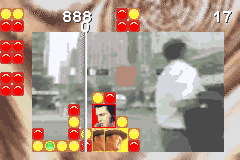
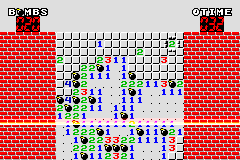
Compatibility
The .gba version can be run on GBA emulator such as visualboyadvance or no$gba. To run it on a GBA or a Nintendo DS, use a GBA flash card such as Flash2Advance, EFA-Linker, EZ-Flash, or G6, or a rom-compatible cf or sd card adapter such as SuperCard or M3 Perfect. As it is a GBA program, it does not require any of the DS passthrough methods.
The .mb without music version can be used on a slower PC (may result in smoother emulated gameplay). it is also capable of running on "multiboot" methods such as the mbv2 cable (GBA and GBA SP only), the Xboo cable (GBA and GBA SP only), or the inexpensive GBA Movie Player.
Changelog
20051210
- Now distributed as free software under gnu gpl.
20051009
- Skin builder.
- Correct scoring.
- Difficulty increases somewhat faster (but not as fast as before).
20050912
- Much slower increase of difficulty.
- Destroyer works.
- New skins.
- Sound effect pitch is controlled by skin.
20050904
- Now switches between two skins.
20050818
- Basic sound effects.
- Background image.
- Increasing difficulty over time.
20050718
- Music.
- Also added quick sideways movement.
20050701
- Changes based on comparison with psp version. these include sweeping partial squares; instant formation of squares; even longer delay before piece drops.
- New scoring.
- Increase sweeper's delete counter only at the end of a sweep group.
20050629
- Randomize the first game.
- Move playfield and next pieces up 4 pixels to prepare for skin system.
- Longer delay before piece drops.
20050620
- Scoring system (not the same as other versions).
- Fix for a falling bug.
20050619
- Gameplay.
20050616
- First public demo (graphics only; no gameplay).
- Rudimentary board size selection (set to intermediate by default.
- Hold L for xp beginner, L+R for classic beginner, or R for expert).
- [A]+[B] for clicking unflagged spaces around a space.
- Better sweeper graphic.
20050605
- Variable board size.
External links
- Official website - https://pineight.com/lu/