| Karaokii | |
|---|---|
 | |
| General | |
| Author | Pedrocrespo |
| Type | Music |
| Version | 0.05 |
| License | GPL-3.0 |
| Last Updated | 2009/08/29 |
| Links | |
| Download | |
| Website | |
Karaokii is a karaoke application designed for the Wii. It syncs song lyrics with the rhythm of the music being played.
It was participated in Scenery Beta 2009 and ranked first in the Wii Games category.
User guide
Adding songs and lyrics
To use Karaokii, the song files must be stored in the /apps/Karaokii/songs/ folder of an SD card that is readable by the Wii.
Songs files must be named exactly the same as the karaoke file and album cover image. Images for script must be stored in a folder with the same name too.
The song included is "Broken Stereo (Acoustic Version)" out of Sean Fournier's album "Oh My". It's distributed under explicit permission of the author.
Filetypes support
Music comes always in OGG format. Karaokii features two kinds of lyrics: "line karaoke" and "word karaoke".
It can read "Ultrastar", "Ultrastar-ng", "Ultrastar deluxe" and "Performous" lyrics files by renaming their extension to ".ki3".
All ".kii", ".ki2" and ".ki3" can be "image-scripted" to show animations while song playing.
Line Karaoke
Line karaoke displays a whole line of lyrics for each timemark. For "line karaoke", Karaokii uses the file extension ".kii", and the lyrics inside must follow a format really similar to a ".lrc" file.
These are some valid examples:
[00:05.96]When you try your best but you don't succeed [00:19.94]When you get what you want but not what you need [00:27.25]When you feel so tired but you can't sleep [00:33.66]Stuck in reverse
Timing can be formatted in all these ways: [mm:ss:xx] or [mm:ss.xx] or [mm.ss:xx] or [mm.ss.xx].
Using 3 digits for milliseconds instead of centiseconds is also valid.
A space could appear between the timing and the text too - it is removed by the program.
[00:23.61] Satan loves a bomb scare [00:25.15] But he won't scare you [00:26.65] [00:29.25] Hey, sexy boots [00:32.84] Get on your boots, yeah
A sharp sign means the same than a timed line without any text.
[00:32.41]Oh baby dont you know I suffer? [00:36.12]Oh baby can you hear me moan? # [00:39.92]You caught me under false pretences [00:44.20]How long before you let me go?
No lines must be blank in the lyric file and presence of ID tags (such ti:, ar:, au, al:) are not necessary and there must not be any of them in the file, althought they are ignored.
Word Karaoke
Word karaoke brings real word-by-word karaoke support. The format is similar to enhanced ".lrc" files, and they are contained in a ".ki2" file.
It follows all the rules from "line karaoke" and add <mm:ss.xx> tags for each word or syllable we want to get timed.
[00.32.50] Life <00.33.000>leaves <00.33.500>the <00.34.000>leaves [00.35.00] by lo<00.35.500>gical <00.36.000>deduc<00.36.500>tion [00.38.00] now the <00.39.000>self-des<00.39.500>truction <00.40.500>defeats <00.42.500>you
Again the timecode can follow any of the fomats listed above and the space between it and the text is optional.
The first word takes the timing of the line timecode between [] and the rest take it from the previous <> tag.
To know words from syllables, words are followed by a space " ".
Ultrastar compatibility
All regular Ultrastar & deriv. ".txt" lyrics files are supported, so download any you like from the Internet, change the extension to ".ki3", converse ".mp3" to ".ogg" and if you want to you can use the album cover too by resizing it to 180x180px and switching to PNG format. Songs files must be named exactly the same as the karaoke file and album cover image.
All media gets put directly into the songs folder, subfolders are only to be used for scripting. References in the lyrics to the image file (which are usually jpg) to the the newly converted png file. References in the lyrics to the mp3 will also need to be changed.
Often there are several versions of the song such as lead or backup, choose one and name it as the main file. Finally cover images often have separate identifiers such as [CO] for cover art and also must be removed.
Scripting
All ".kii", ".ki2" and ".ki3" typefiles feature ".png" images scripting to show animated images while the song is playing. The starting character that tells the software wether a line contains scripting data is "@".
That's the format:
@file t0 t1 x0 x1 y0 y1 zx0 zx1 zy0 zy1 r0 r1 o0 o1
Where:
- file is the name of the image file without ".png".
- t0 and t1 mean appearing and desappearing time in milliseconds since the song started.
- x0 and x1 mean x coordinates in pixels at start and end of the animation.
- y0 and y1 mean y coordinates in pixels at start and end of the animation.
- zx0 and zx1 mean horizontal percentual zoom at start and end of the animation.
- zy0 and zy1 mean vertical percentual zoom at start and end of the animation.
- r0 and r1 mean inital and finishing rotation of the image in degrees.
- o0 and o1 mean inital and finishing opacity of the image in perecentage.
All this data are integers except file that is char string.
There is a script command analog to FillScreen that allows you to choose the background color to use while song is being played. Its opening label is two at signs "@@" as seen here:
@@FFFFFF //Fill the screen in white (Hexadecimal RGB format).
Images used in script have to be be inside a folder whose name must be the same used as lyrics and audio filename.
Album covers
Each song can (and should) have an album cover to be shown in the song selection menu. This images must be ".png" and sized 180x180px.
Controls
Supports Wiimote and GameCube controllers.
Global:
Home (GCN Start) - Quit game/Return to loader
Song selection:
D-Pad Left/Right - Move through song list (coverflow)
A - Play selected song
While song playing:
A - Pause/Play
B - Return to song selection menu
Screenshots
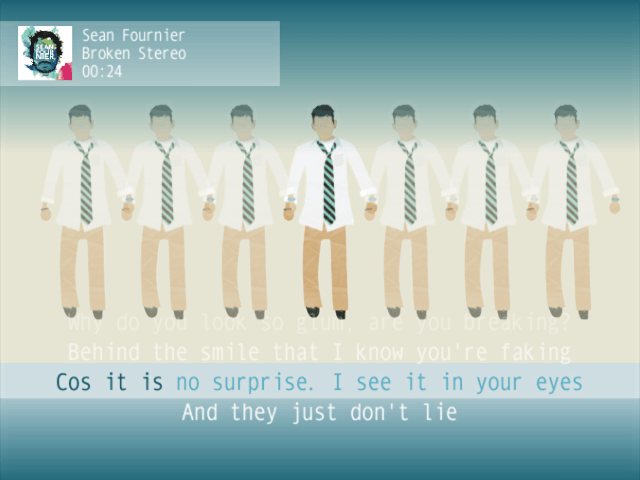
Credits
Thanks to scenebeta.com, elotrolado.net and disneyo.tk visitors.
External links
- WiiBrew - https://wiibrew.org/wiki/Karaokii
- SceneBeta - https://wii.scenebeta.com/node/60651