| Herg's Solitaire | |
|---|---|
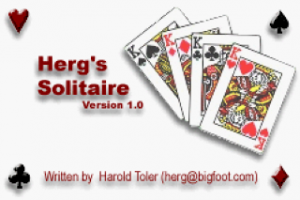 | |
| General | |
| Author | Harold Toler |
| Type | Card |
| Version | 1.0 |
| License | Mixed |
| Last Updated | 2003/09/27 |
| Links | |
| Download | |
| Website | |
This is a collection of card games for the Game Boy Advance, with the option to add custom backgrounds and cardbacks.
User guide
List of games
- Klondike.
- Freecell.
- Tripeaks.
- Pyramid.
- King's Corner.
- Yukon.
- Scorpion.
- Aces Up.
- Golf.
- Canfield.
- Spider.
- Double Freecell.
- Sir Tommy.
- Carpet.
- Stonewall.
- Cruel.
- Montana (written by SmileyDude).
- Topsy Turvy Queens.
Custom backgrounds
Create a 240x160 pixel image of 16 shades of gray.
- The easy way to convert from other color modes is using Photoshop.
- Change to Indexed Mode, Custom, and load the background.act palette included in the backgrounds archive. Dither to taste, and save as a 4bit BMP.
Run addbkg <bmpfile> <romfile>
- ex. addbkg bkg_solid.bmp "Herg's Solitaire.gba"
Custom cardbacks
Create a 24x32 pixel image of 16 colors (only 15 may actually be used)
- The easy way to convert from other color modes is using Photoshop.
- Change to Indexed Mode, Local (Perceptual) with 15 colors, and dither to your preference, and save as a 4bit BMP.
Run addcrdbk <bmpfile> <romfile>
- ex. addcrdbk card_red.bmp "Herg's Solitaire.gba"
There are more premade backgrounds and cardbacks in the graphics archive. You can use addcrdbk to add these to the rom.
Controls
R+L - Redeal cards
R/L+Select - Changes game
R/L - Scroll down/up
Start - Bring up options menu
D-Pad - Move pointer
A - Main action
B - Secondary action
Select+Start+A+B - Jump out to main menu (Pogoshell, FAW, LW, etc)
Select+Start - Awake from sleep mode
Statistics screen:
Right/Left - View stats for next/previous game
A - Deal cards to play currently displayed game
Start/B - Exit statistics without starting new game
Cursor Movement modes:
Normal mode - Works like a computer mouse pointer
Jump mode - Jumps to the closest card/hole in the direction pressed
Set pointer speed to 0 for Jump mode control.
Background/Color selection:
Left/Right - Select color component to modify
Up/Down - Adjust the value
L+Left/Right - Change background design
R+Left/Right - Change cardbacks
Screenshots
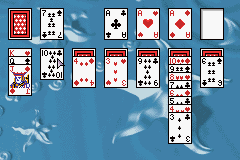
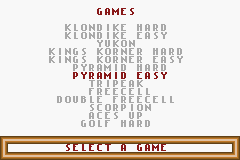
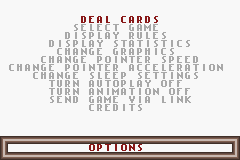
External links
- Author's website - http://www.geocities.com/hergtoler/gbdev.html (archived)