| AGB_Rogue | |
|---|---|
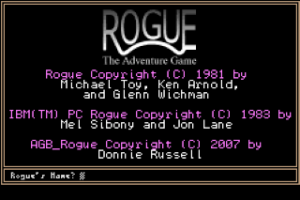 | |
| General | |
| Author | Donnie Russell |
| Type | Role playing |
| Version | 1.21 |
| License | Freeware |
| Last Updated | 2007/08/05 |
| Links | |
| Download | |
| Website | |
| Source | |
AGB_Rogue is a homebrew roguelike game, adapted from the 1985 IBM(TM) PC version of Rogue.
User guide
Quick start guide
If there is no existing saved game, AGB_Rogue will prompt you to enter your name at the title screen. You can allow the game to pick a name for you with the Start button (Enter key), or you can turn the key selector on with the L button and type your name.
To execute a game command, you have two options. The easiest way is to press and release the Start button to bring up the command menu, which consists of groups on the left each containing specific commands on the right.
There is also a second option for executing commands. Turn on the key selector and move the cursor around until the desired command is highlighted, then press the B or R button. The B button keeps the key selector on for convenience. There are two help screens that list all available commands ('?'), and the meaning of all onscreen symbols ('/').
While playing, some game messages are too long or numerous to be displayed at once. To continue, press the A button (Space key).
To cancel a command in progress, press the R button (Escape key) when the key selector is off.
Many commands work on objects in your inventory. To select an object, move the red arrow up and down with the directional buttons until it is pointing at the desired object, then press the START, A or B button. Pressing the R button (Escape key) cancels the command in progress.
Quitting, Saving, and Dying
To quit without saving the game, use the 'Q' command.
To save and quit, use the 'S' command, then turn off the game console when the message says that it's safe to do so. The next time the game is turned on, the saved game will continue.
Please note that turning off the console at any time other than after saving will cause the current game to be lost forever.
Hint
If you ever find yourself inside a room with no exits, use the 's' (search) command repeatedly along the walls of the room.
This command can also be used to find hidden traps. By default, the Select button is defined as 's'.
Controls
Buttons (key selector off):
A - Space
B - Backspace
L - Turn key selector on
R - Escape (cancel)
Start - Enter (brings up command menu in game)
Select - Definable, initially 's' (search)
Buttons (key selector on):
A - Type space and keep key selector on
B - Type key and keep key selector on
L - Turn key selector off
R - Type key and turn key selector off
Start - Type enter and turn key selector off
Select - Define selected key
Screenshots

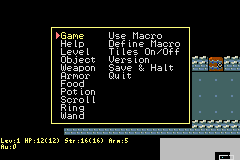

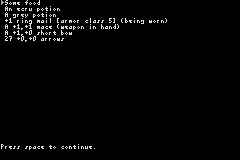
Compatibility
Can be played on an actual device with third-party rewritable game cartridges, or on a computer with an emulator.
Credits
In-game photo, "Keshcorran caves near Carrowkeel", courtesy PDPhoto.org.
Thank all the people who have emailed with thanks and suggestions and donations.
External links
- Author's website - https://sites.google.com/site/donnierussellii/