| WiiBrowser | |
|---|---|
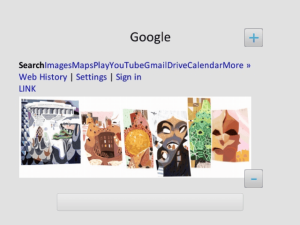 | |
| General | |
| Author | gave92 |
| Type | Utilities |
| Version | r132 |
| License | GPL |
| Last Updated | 2013/09/01 |
| Links | |
| Download | |
| Website | |
| Source | |
A homebrew program that lets you browse the internet freely from your Wii. Support for HTML, CSS, Https connections and file download.
Features
- Support for HTML and HTTPS connections.
- Support for links and web forms.
- Bookmarks menu.
- Basic rendering of HTML 4.01 and CSS2.
- Capable of downloading files to SD/SDHC card.
- File upload support.
- Address bar with on-screen keyboard.
- Back and Forward navigation.
- Supported Image Formats: PNG/JPEG/GIF/BMP.
- Image operations: zoom/move.
- Auto-update feature.
Installation
Before installing WiiBrowser, you must prepare your Wii for running homebrew by installing the Homebrew Channel (HBC) on your Wii console by following the homebrew setup tutorial.
To install, download the latest New Install package and extract the files to the apps folder on your SD/USB device.
A new WiiBrowser entry will appear in the Homebrew Channel and you can launch the app through there.
User guide
Basic settings
| Homepage | This is the page that appears in the address bar when clicking on the "homepage" button. |
|---|---|
| Download Folder | The default folder shown in the file browser when downloading/saving screenshots. |
| Show Tooltips | Choose whether to show small tooltips indicating the destination url when hovering with coursor on links. |
| Show Thumbnails | Choose whether to show site previews in the Top Sites page. |
| Autoupdate | If you set this to "Stable" the app will check for updates on startup (strongly recommended). |
| Language | The language used in the GUI. |
| Restore Session | Whether to keep browsing history and cookies between sessions. |
| Unzip Files | WiiBrowser can unzip downloaded archive files. If you select "Always", zip files will be automatically extracted in the same folder. |
| Click Sound | Whether activate wiimote rumble/click sound. |
| User Agent | You can change how WiiBrowser reports itself to web servers: it can disguise itself as Firefox, Internet Explorer, Android browser. |
Advanced settings
| Render IFrames | Whether to render <iframe> tags. Suggested value: "Off". |
|---|---|
| Execute LUA scripts | Activates the execution of LUA scripts. |
| Document.write | Whether to enable experimental javascript support. Note: this is highly untested and may lead to crashes. |
| Proxy | Proxy server to use when connecting: must be in the form "url:port" (e.g. "127.0.0.1:8580"). |
| Report bug | Use this form to submit any bug/suggestion to the project site. |
FAQ
Q. How to import/export bookmarks with WiiBrowser?
To do this you have to export bookmarks as html from your browser and copy the resulting "bookmarks.html" file into the /apps/wiibrowser/appdata/ folder on your SD card.
Q. How can I see downloads progress?
Click on the arrowed button on the bottom app bar when in the start page, the Download Manager will show up.
Controls
Aim - Move pointer
A - Click buttons
B (Hold) - Free scroll
D-Pad - Navigate
Plus - Open app bar
Minus - Close app bar
1 - Take screenshot
2 - Restore default view
Home - Exit app
Power - Turn off Wii
Shortcuts:
B+D-Pad Up - Refresh current page
B+D-Pad Down - Save page
B+D-Pad Left - Browse homepage
B+D-Pad Right - Enter new URL
B+Minus - Go back a page
B+Plus - Go forward one page
Screenshots
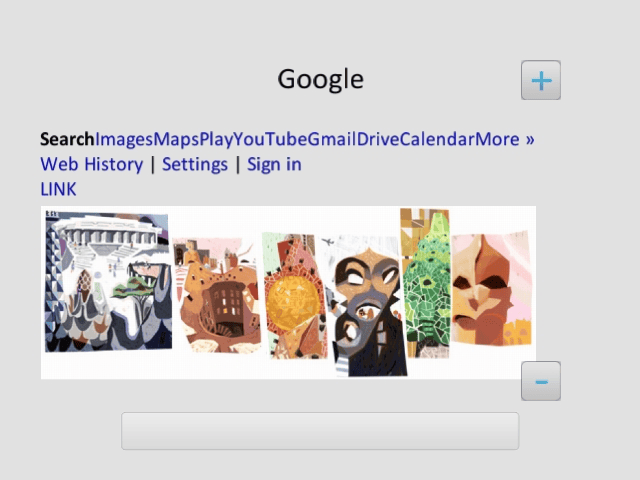
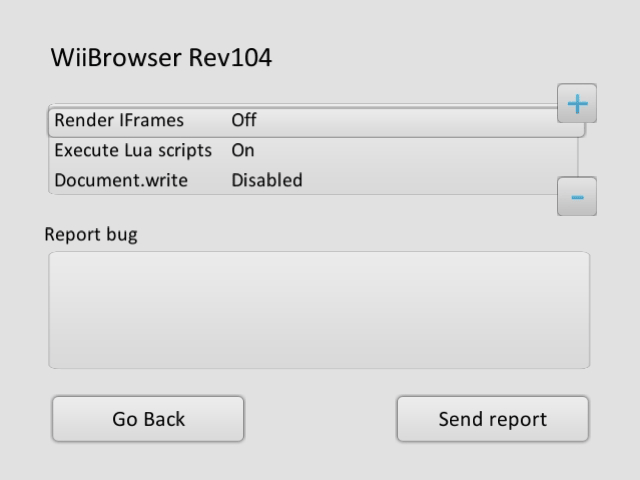
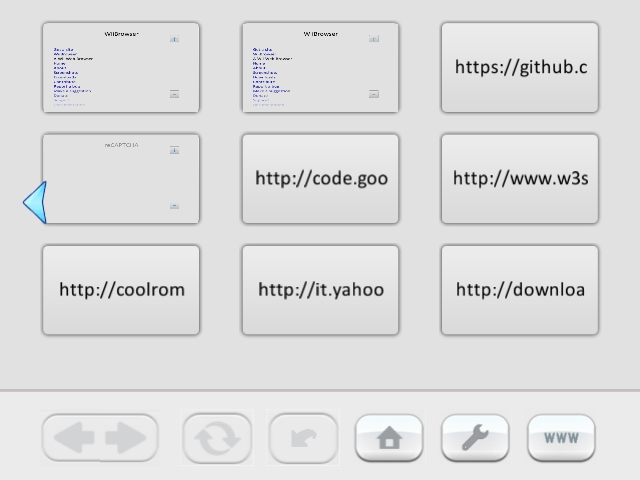
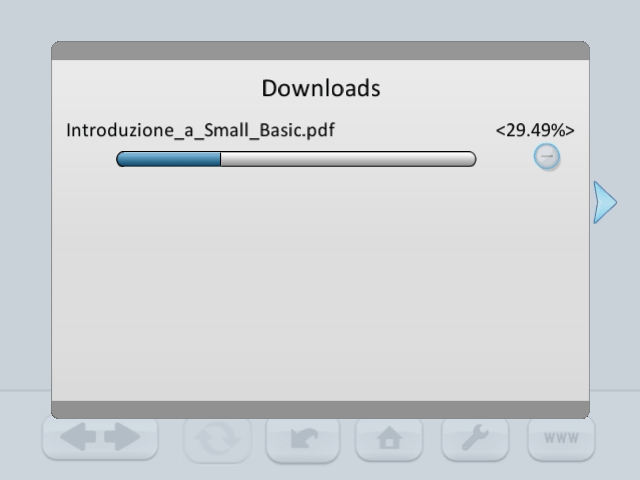
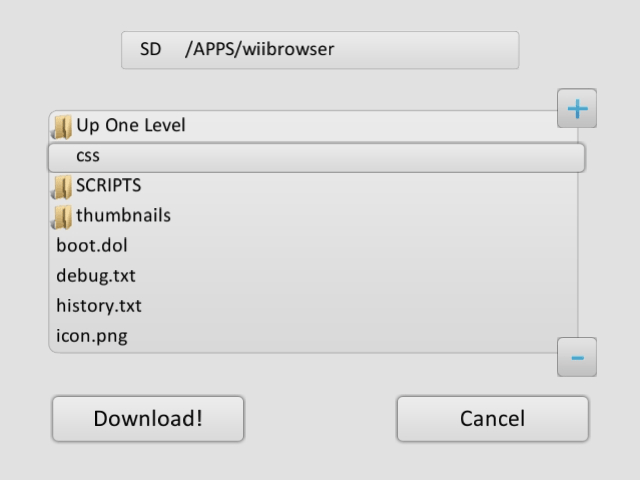
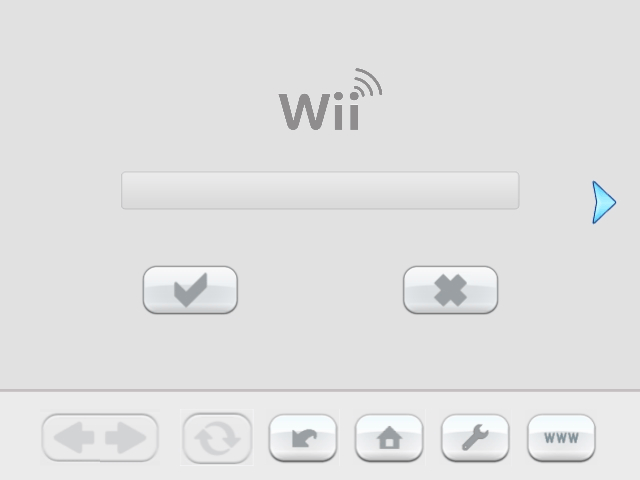
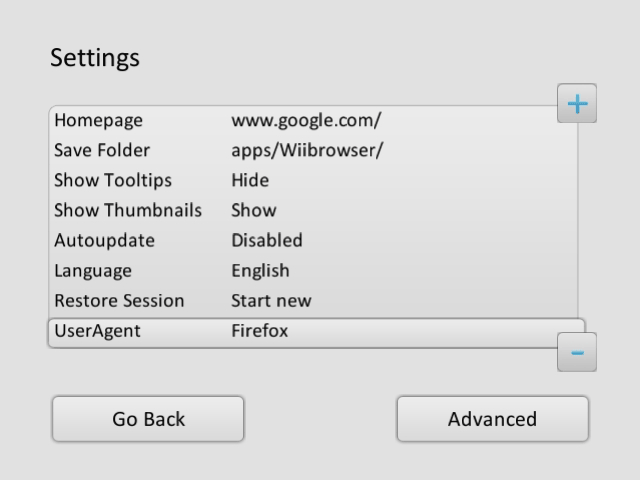

Changelog
rev132 2013/09/01
- Onscreen keyboard with autocomplete.
- Suggestions taken from history, top sites and Google Suggest.
- Added support for rar/7z files extraction.
- Fixed downloads from mediafire and wiisave.
- Better rendering of image links.
rev121 2013/08/03
- Import/export favorites from/to other browsers.
- Automatically resumes connection on failure.
- Better onscreen keyboard with text pointer.
- Unzip downloaded files.
rev112 2013/07/12
- Fixed file upload.
- Searches through the address bar.
rev93 2013/04/28
- Picasa and Coolrom now work.
- Added use of MEM2 memory.
- So many bug fixes.
rev87 2013/04/24
- File upload.
- Download manager.
- Save screenshots to sd.
- Remember last session.
- File browser.
- Fix for autoupdate.
- Proxy support.
rev70 2013/03/25
- Usb keyboard support.
- Multipart form request (for sending emails).
- Fixed overlapping text bug.
- Bookmarks now display thumbnails.
- Download support for larger files.
- New controls opera-like.
rev37 2013/02/15
- Possibility to add bookmarks.
- Option to change the user-agent header.
rev23 2013/01/10
- Favorites menu.
- Images will not overlap text anymore.
- Fixed a major bug.
rev11 2012/12/23
- Application autoupdate.
- Bottom app bar should now work.
- Added HBC icon and meta file.
- Added support for bmp/jpeg/gif images.
rev7 2012/12/22
- Bug fixes (form filling now works).
- Much more simple memory management to avoid crashes on large pages.
rev4 2012/12/08
- First public release.
Credits
Many thanks go to:
- SteelSlasher for the original Wii Xplore which inspired me.
- Armin Tamzarian coder of FreeTypeGX.
- Tantric for his amazing gui library: libwiigui.
- Shagkur and Wintermute creators of libogc/devkitPro.
External links
- Official website - https://wiibrowser.altervista.org/mainsite/
- Google Code - http://code.google.com/p/wiibrowser/
- GBAtemp - https://gbatemp.net/threads/wii-browser.342634/