| NesterJ AoEX | |
|---|---|
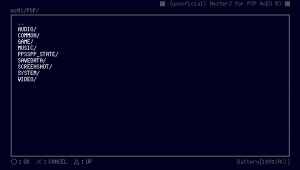 | |
| General | |
| Author | ShimaFlareX |
| Type | Console |
| Version | R3 |
| License | Mixed |
| Last Updated | 2012/06/02 |
| Links | |
| Download | |
| Website | |
| Source | |
NesterJ AoEX is a Famicom/Nintendo Entertainment System (NES) emulator based on NesterJ 1.12 Plus 0.61 RM by suloku. Original by Ruka.
Features
- Rewind config menu.
- Options for CPU speed, Power Saving mode and code optimizations.
- Includes features from previous versions:
- Rewind mode.
- Cheat codes support.
- Rotated/mirrored screen.
- Sepia palette.
- Support to rare mappers (the pirate bootleg FF7 works on it).
- Removed WiFi option and Chinese language code.
User guide
NesterJ versions overview
| Name | Author | Notes | Last updated |
|---|---|---|---|
| NesterJ AoEX SP | nameless27 | Based on NesterJ AoEX R3, with new palettes and screen mode updates. | 2014/07/19 |
| NesterJ AoEX | ShimaFlareX | Based on suloku's 1.12 Plus RM, added rewind config menu and some setting options. | 2012/06/02 |
| NesterJ 1.12 Plus | byemu | Based on Takka's v1.12 and temryu's mod, improve compatibility, support 7z file and UNIF format ROM. | 2011/09/11 |
| NesterJ 3D | Takka | Support NES/Famicom 3D games and can be played using stereoscopic 3D glasses. | 2011/09/07 |
| NesterJ 1.12 RX | Nekomune | Based on Takka's v1.12, signed for OFW. | 2011/08/16 |
| NesterJ PSP | Ruka | Original version, last official release is v1.13beta2 (v1.11 was released with source). There is also an adhoc version v1.20beta2. | 2010/06/04 |
| NesterJ 1.12 Plus 0.61 RM | suloku | Based on Nester Plus v0.61, with rewind mode. | 2010/02/04 |
| NesterJ PSP for CN | temryu | Based on Takka's 1.12, with CN mapper. | 2008/05/22 |
| NesterJ 1.12 for 3.xx | Takka | Based on Ruka's v1.11, port to 3.xx. | 2008/01/18 |
| Unofficial NesterJ 1.11 RM | DAVEX | Based on Ruka's v1.11, added Rewind and Mirror Mods. | 2007/08/18 |
Controls
Cross/Circle - Action buttons
D-Pad - Navigate through menu options
NES:
Circle - A button
Cross - B button
Triangle - A button (Rapid Mode)
Square - B button (Rapid Mode)
Select - Select
Start - Start
L - Speed Mode 1 (Preferences Config)
R - Rewind
R+Select - Quick Save
R+Start - Quick Load
Analog Left - Menu
Analog Right - Change screen size
Analog Down - Show battery information
Screenshots
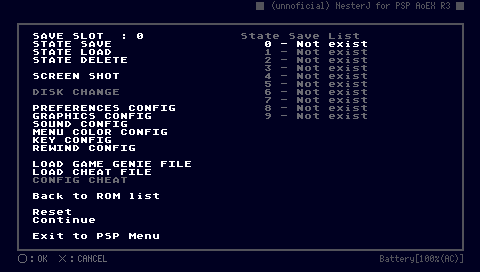
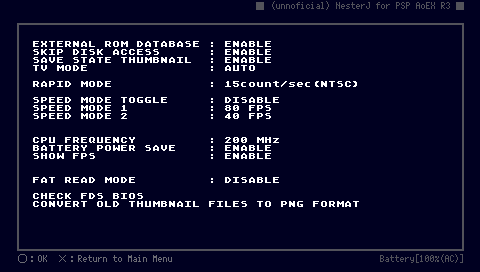

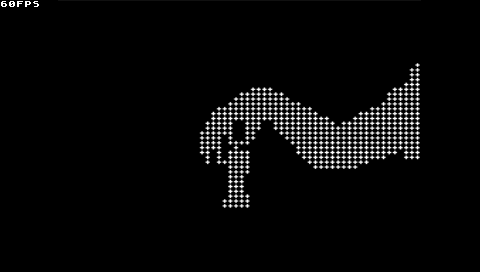
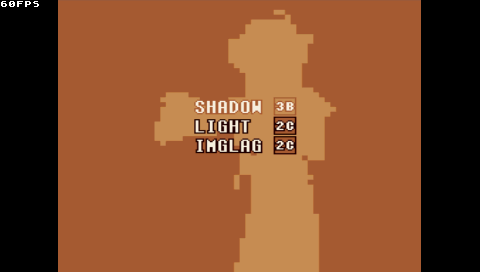
Changelog
R3
- Fixed some crashes (i.e. Mario Bros Classic (E) is fixed now, possibly other games too).
- Fixed minor cosmetic issues on rewind submenu.
R2
- Changed the menu CPU clock to 200Mhz.
- Fixed: CPU Modes 211Mhz and 200Mhz settings weren't being properly loaded from config file.
- Removed Wifi option from menu (it doesn't work).
- Added slim extra RAM support. At the default save rate, you can rewind more than one and a half minute if you are using a custom firmware and a PSP that supports it.
- You can now see the number of maximum rewind states on the REWIND CONFIG menu.
- Minor code optimization.
R1
- Improved vsync speed a LOT. And I really mean it. There’s no noticeable speed difference when vsync is enabled now, while the original code took a 50% speed hit. As result, VSync is now enabled by default.
- Added new VSYNC option (SOMETIMES). This only synchronizes when there’s no frame drops occurring. I did this when I was still using the original Vsync code. As there’s no noticeable speed hit with vsync always on, this isn’t the default option.
- Added a new option Battery Power Save. Default is ON. The original NesterJ code used a loop to determine when the next cycle should be emulated. Enabling this options attempts to sleep the thread when it`s still too early to execute the next cycle. There shouldn't be any speed decrease with this, so you should always keep it enabled (unless you want to compare the CPU Usage using PSP-HUD or any similar plugin). I don’t know if ruka did the same thing I did on his latest version, as he didn’t distribute the source. Some test results:
- ROM:Pogo Cats (Public Domain).
- Screen Mode GPU 4:3, test taken on “PUSH START” screen. The FPS was always at NTSC maximum (60FPS).
- CPU @ 222Mhz:
- Battery Power Save Off: CPU Usage 80%.
- Battery Power Save On: CPU Usage 74%.
- At higher clock frequencies, the CPU Usage saving is more noticeable:
- CPU @ 333Mhz:
- Battery Power Save Off: CPU Usage 87%.
- Battery Power Save On: CPU Usage 52%.
- Changed some default settings: Show FPS is now on, and the default screen mode is "GPU 4:3".
- Added new CPU Speed modes: 211Mhz and 200Mhz
- Removed Chinese language code: Whoever coded this duplicated the entire menu code changing all strings to Chinese. This results in a harder to maintain menu code (you need to change everything twice…). Also, bloated code is bloated.
External links
- Author's website - http://shimaflare.wordpress.com
- Wololo - https://wololo.net/talk/viewtopic.php?t=11668