(Created page with "{{Infobox PSP homebrew | title = Cube3D | image = https://dlhb.gamebrew.org/psphomebrew/Cube3D.jpg|250px | type = Demo | version = final | licence = Mixed | author = Geecko |...") |
No edit summary |
||
| Line 1: | Line 1: | ||
{{Infobox PSP homebrew | {{Infobox PSP homebrew | ||
| title = Cube3D | | title = Cube3D | ||
| image = https://dlhb.gamebrew.org/psphomebrew/ | | image = https://dlhb.gamebrew.org/psphomebrew/cube3d.jpg|250px | ||
| type = Demo | | type = Demo | ||
| version = final | | version = final (7 Jul 2010) | ||
| licence = Mixed | | licence = Mixed | ||
| author = Geecko | | author = Geecko | ||
| website = | | website = http://www.pspgen.com/forums/cube3d-t210427.html | ||
| download = https://dlhb.gamebrew.org/psphomebrew/ | | download = https://dlhb.gamebrew.org/psphomebrew/cube3d.7z | ||
| source = https:// | | source = https://dlhb.gamebrew.org/psphomebrew/cube3d.7z | ||
}} | }} | ||
Cube3D is a homebrew that is coded to showcase real-time 3D anaglyph on the PSP. The program is written by Geecko, inspired by homebrew developer Wassgha and is based on the cube example of the pspsdk. | Cube3D is a homebrew that is coded to showcase real-time 3D anaglyph on the PSP. The program is written by Geecko, inspired by homebrew developer Wassgha and is based on the cube example of the pspsdk. | ||
Features | ==Features== | ||
* Display a number of cubes which move. | |||
* Activate or deactivate of the 3D anaglyph. | |||
* Freely adjust the point and angle. | |||
User guide | ==User guide== | ||
This homebrew will display the 3D cubes (Anaglyph) on the screen, which you can experience the 3D effect through the Anaglyph Glasses. You can activate and deactivate the effect, values ??are indicated in the top left corner of screen when you adjust the points of your view. | This homebrew will display the 3D cubes (Anaglyph) on the screen, which you can experience the 3D effect through the Anaglyph Glasses. You can activate and deactivate the effect, values ??are indicated in the top left corner of screen when you adjust the points of your view. | ||
Developer noted the rendering is very fast since the sample is running at 60fps. The feature which allows you to adjust view-point is done almost instant using sceGuPixelMask. The power required is therefore doubled and you can render any game in 3D by halving the fps. | Developer noted the rendering is very fast since the sample is running at 60fps. The feature which allows you to adjust view-point is done almost instant using sceGuPixelMask. The power required is therefore doubled and you can render any game in 3D by halving the fps. | ||
Controls | ==Controls== | ||
Cross - Activate/Deactivate effect | Cross - Activate/Deactivate effect | ||
Circle - Increase FPS (speed) | Circle - Increase FPS (speed) | ||
D-Pad - Adjust the point of views (effect activated) | D-Pad - Adjust the point of views (effect activated) | ||
==Media== | |||
Author's | '''3D PSP Homebrew Cube 3D by Geecko''' ([https://www.youtube.com/watch?v=9X29Dbm0yus SUFFERMORE]) <br> | ||
PSPGen | <youtube>9X29Dbm0yus</youtube> | ||
==External links== | |||
* Author's website - http://geeckodev.tumblr.com | |||
* PSPGen - http://www.pspgen.com/forums/cube3d-t210427.html | |||
[[Category:PSP homebrew applications]] | |||
[[Category:PSP homebrew demos]] | |||
Revision as of 11:10, 12 August 2021
| Cube3D | |
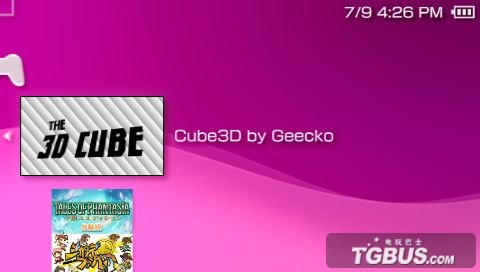 | |
| General | |
|---|---|
| Author(s) | Geecko |
| Type | Demo |
| Version | final (7 Jul 2010) |
| Licence | Mixed |
| Links | |
| Download | |
| Website | |
| Source | |
<htmlet>adsense</htmlet>
Cube3D is a homebrew that is coded to showcase real-time 3D anaglyph on the PSP. The program is written by Geecko, inspired by homebrew developer Wassgha and is based on the cube example of the pspsdk.
Features
- Display a number of cubes which move.
- Activate or deactivate of the 3D anaglyph.
- Freely adjust the point and angle.
User guide
This homebrew will display the 3D cubes (Anaglyph) on the screen, which you can experience the 3D effect through the Anaglyph Glasses. You can activate and deactivate the effect, values ??are indicated in the top left corner of screen when you adjust the points of your view.
Developer noted the rendering is very fast since the sample is running at 60fps. The feature which allows you to adjust view-point is done almost instant using sceGuPixelMask. The power required is therefore doubled and you can render any game in 3D by halving the fps.
Controls
Cross - Activate/Deactivate effect
Circle - Increase FPS (speed)
D-Pad - Adjust the point of views (effect activated)
Media
3D PSP Homebrew Cube 3D by Geecko (SUFFERMORE)
External links
- Author's website - http://geeckodev.tumblr.com
- PSPGen - http://www.pspgen.com/forums/cube3d-t210427.html