| ZXAdvance | |
|---|---|
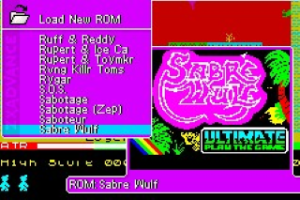 | |
| General | |
| Author | TheHiVE |
| Type | Computer |
| Version | 1.0.1a |
| License | Mixed |
| Last Updated | 2003/03/26 |
| Links | |
| Download | |
| Website | |
ZXAdvance is ZX Spectrum emulator for the Gameboy Advance. It is written in 100% pure ARM ASM for maximum speed on real hardware.
It was submitted to the GBAX 2003 Coding Competition (runners-up).
Installation
Requirements:
- A Gameboy Advance, or emulator.
- A Flash Cart & Linker.
- A PC with a Windows operating system.
- Z80/SNA Snapshots.
- Pogoshell (optional).
Note that ZXAdvance does not work with multiboot cables.
Creating ZXAdvance binaries (ZXAdvance Standalone):
- Run ZXA.EXE and add ROMs to the list.
- Double click ROMs in the list to change the controls, or ROM name.
- Click the Create button to generate a standalone binary.
- Upload this to your GBA flash cart.
Creating ZXAdvance binaries with Pogoshell (ZXA4Pogo):
- Run ZXA.EXE and do not add any ROMs to the list.
- Click the Create button to generate a Pogoshell binary.
- You can optionally tell ZXA where Pogoshell resides on your PC, and ZXA will then automatically create the binary in the Pogoshell filesystem, and compile Pogoshell for you.
User guide
General:
- Load ROM (not available in ZXA4Pogo) - With preview option.
- Exit to Pogoshell (only available in ZXA4Pogo) - Returns to the Pogoshell menu.
- Reset ROM - A quick way of reloading the currently selected ROM image.
- Reset Emulator - Reset the entire emulator, and reload the initial ROM image.
- Save/Load Snapshot - Allow you to save and restore upto two ROM states (GBA internal memory).
- Save/Load SRAM - Allow you to save a single ROM state (SRAM on the flash cart). Note that ZXA uses the first SRAM slot.
Video Modes:
- Full Screen - Unscaled display.
- Scale X - The screen is scaled to fit horizontally.
- Scale Y - The screen is scaled to fit vertically.
- Scale X & Y - The screen is scaled to fit horizontally, and vertically.
- Platform Genre - The top two thirds are unscaled. The bottom third is scaled to fit (for games like Manic Miner).
- Custom - You can set both the offset and the vertical and horizontal scaling manually.
- Changes are saved in SRAM and may be recalled at any time.
- Use up/down while pressing and holding A to change the settings.
Video Effects:
- Black & White - Uses a monochrome palette to render the video.
- Fake Scanlines - Gives the impression of veiwing on a crap TV with scanlines visible.
Brightness:
- Normal - Optimal setting for GBASP/GBA with Afterburner.
- Bright - For GBA's with exteral lighting solutions.
- Dark - Not much use, except when using on emulators.
Audio:
- Use this option to simply enable to disable audio.
- Optionally, just turn down the sound on your GBA.
Emulation Settings:
- Frameskip - Has four settings. Set to zero for no frameskipping.
- R Register - How the R Register is emulated. It is optimally set to use the TStates, but you can override this to force it to increment the R register instead.
- Renderer - Should fix some flickering games, but this is not currently working
- Pause on Menu - Select this if you do not want the ROMs to continue emulating when you activate the menu.
- Throttle - Choose this to disable the audio synching. This will allow some ROMs to run at an 'overclocked' speed (can cause audio glitches).
- Show Intro - Select this to enable or disable the intro ROM.
- Debugger - Not available in the public build.
- Disassembler - Not available in the public build.
Control Settings:
- Redefine - Select this will present you with a list of GBA key states, and their bindings (A+Up/Down to configure).
- Quick Redefine - Provides a quick way of configuring either Kempston or Cursor bindings.
- Virtual Key - Select this to display a 'virtual' keyboard (press A to select key).
Cheats:
- Insert Poke - Not available in the public build.
- Cheat Database - Not available in the public build.
Controls
Menu:
Up/Down - Highlight the required menu option
A - Select an option
B - Return to the previous menu
Load ROM (not available in ZXA4Pogo):
Up/Down - Select ROM
Left/Right - View subsequent pages of ROMs (if >10)
A - Preview ROM, Load ROM
Screenshots
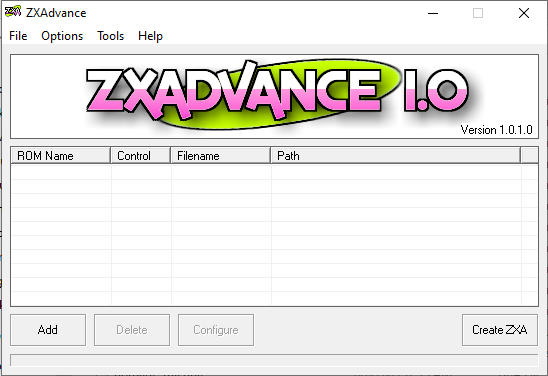
Known issues
Although ZXAdvance is no longer in beta, this version does have some stability and emulation issues:
- No cheat support/poke support (it's there but too buggy).
- Renderer Interrupt sequencing does not work.
- SRAM is not saved if you don't close the menus and reopen before exiting to Pogoshell.
- Some ROMs (Head Over Heels for example), cause the subsequent ROMs to fail too.
Changelog
Version 1.0.1a
- The unskippable intro was removed.
Credits
ZXAdvance uses the Amstrad ZX Spectrum ROM image. You do not need to provide this, it comes prepackaged with ZXAdvance.
ZXAdvance uses a hacked version of Jetset Willy in its intro. Mathew Smith the creator of this game has given the WOS permission to redistribute this game.
Thanks to:
- All the beta testers of 0.9.3.
- Guyfawkes of emuholic/gbaemu/gp32emu for kindly hosting the site.
- Costis, for the special VBA build.
- Everyone that has sent emails and PM's of support.
External links
- Official website - http://zxadvance.gbaemu.com
- GBAX 2003 Coding Competition - https://gbax.gp2x.de/gbax2003.html
- ZXAdvance 1.0.1a - https://gbatemp.net/threads/zxadvance-1-0-1a-emulator.415785