| Vita Homebrew Browser | |
|---|---|
 | |
| General | |
| Author | devnoname120 |
| Type | Other Apps |
| Version | 0.92 |
| License | Mixed |
| Last Updated | 2020/04/20 |
| Links | |
| Download | |
| Website | |
| Source | |
VHBB is a native homebrew browser for the Playstation Vita.
Vita Homebrew Browser, in conjunction with Rinnegatamante's Vita homebrew & plugin database (VitaDB), helps you discover, download and install homebrew directly to your HENkaku enabled Playstation Vita.
VHBB was awarded first place prize in the GekiHEN competition under the utilities category.
Installation
Note that you'll need to jailbreak your Vita in order to use this app: here is a guide to jailbreak your PS Vita.
Enable Unsafe Homebrew:
- VHBB requires additional storage access for the installation of Vita homebrew.
- You can enable this in the HENkaku Settings menu via the PS Vita Settings App.
VPK Install:
- Transfer VitaHBBrowser.vpk too your PS Vita via USB.
- Or by using a FTP client (such as FileZilla). Once transferred, use either MolecularShell or VitaShell to install the vpk.
A new folder will be created under ux0:/app/ named /VHBB00001/.
User guide
After installing, you should have the Vita Homebrew Browser icon on your live area.
The initial launch of VHBB may take a some time, depending on your network connection. Be patient, while it retrieves any additional assets.
Screenshots
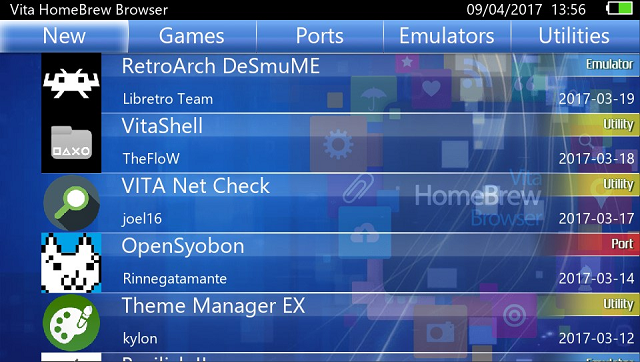
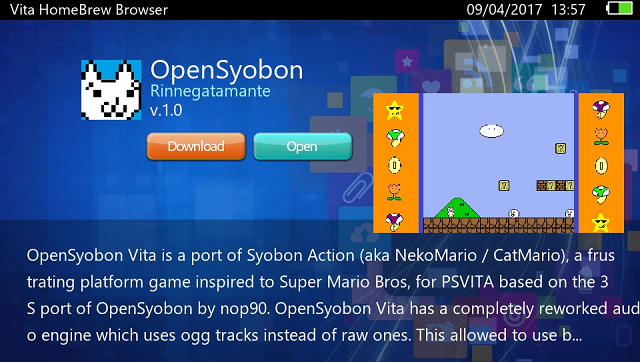

Media
PS VITA Homebrew Browser! V0.92! NEW UPDATE! (Tech James)
Changelog
v0.92
- Fix crash at start-up #75.
v0.91
- Fix icons extraction #66.
v0.90
- Support for auto updating VHBB. No need to manually download the latest version now.
- Add search functionality to find specific homebrews.
- Opening VHBB when connected to a hotspot will now redirect to the connection page.
- Improve button navigation. Can now go down in list by keeping down button pressed down.
- Add joystick support for moving in lists.
- Fix download progress bar 'jumping' around on certain downloads.
- Various stability improvements.
- Most of the changes of this release are made by @robsdedude. Thanks a lot to him.
v0.83
- Fix crash when trying to load an invalid icon or screenshot.
- Press on "Click here for debug logs" on livearea to write debug logs to ux0:/log/. Note that VHBB needs to be completely closed before clicking this button or this won't work.
v0.82
- Support for TLS 1.2 (fix network error when downloading from bintray.com)
v0.81
- Fix crash when clicking on some homebrews #12.
v0.80
- Extra data for homebrews is now supported.
- Installation progress is now more fluid.
- New download dialog graphics.
- Open button to open already-installed homebrews.
- Precise error displaying if installation fails.
- Selection highlighter now blinks.
- API now uses SSL for more security.
- Fixed problem when installing vhbb from itself.
- Many more improvements and fixes.
External links
- Author's Twitter - https://twitter.com/devnoname120
- Official Website - https://vhbb.download/
- GitHub - https://github.com/DevDavisNunez/vhbb
- GekiHEN Homebrew Competition - https://gekihen.customprotocol.com/en/project/Vita-Homebrew-Browser