| VItaki | |
|---|---|
 | |
| General | |
| Author | AAGaming00 |
| Type | Utilities |
| Version | 0.0.2 |
| License | GPL-3.0 |
| Last Updated | 2022/08/09 |
| Links | |
| Download | |
| Website | |
| Source | |
VItaki is a port of Chiaki (PS5 Remote Play homebrew) on the PS Vita.
User guide
Note: Your console should already be modded, and VitaShell has to be installed. You also must be signed into the same PSN account on both devices.
Install Chiaki.vpk with VitaShell. Go back to the LiveArea and open the Chiaki app.
Go to your PS5 and make sure Remote Play is turned on under Settings > System > Remote Play. Make sure both PS5 and PS Vita are on the same network.
Your PS5 console should appear in Chiaki. While under Settings > System > Remote Play on your PS5, press "Link Device." It should show an 8-digit code.
Choose your PS5 console in Chiaki. Enter the 8-digit code under "Registration code" to link your PS Vita. This only has to be done once.
After entering it, go back using Circle, and choose your PS5 again.
Remote Play should start automatically and you should see a prompt on your PS5 that remote play has started (note that the PS button is mapped to Start+Select on the PS Vita.)
Screenshots
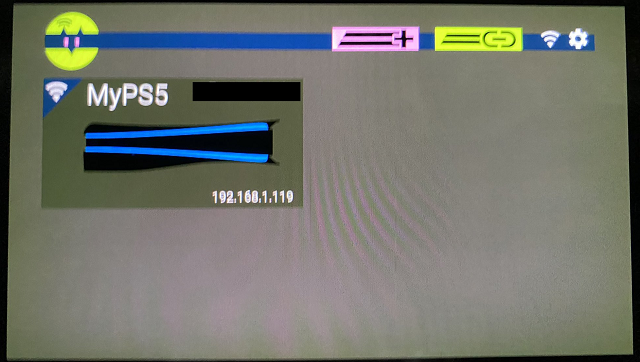
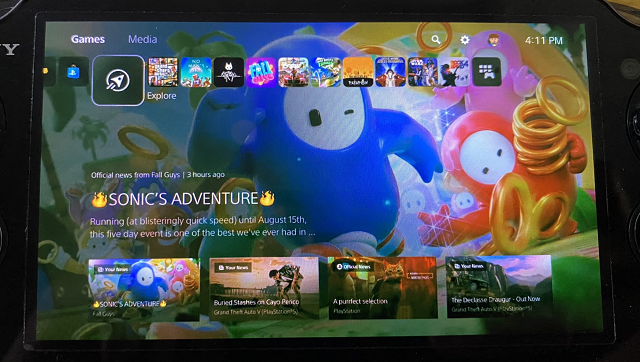
Media
PS5 Remote Play on Playstation Vita - First Working Beta (CHIAKI PORT) (Brandon Nel)
Changelog
alpha v0.0.2
- Possibly fixed streaming (works for me).
- Remove h264 header hack.
External links
- Author's website - https://aa.catvibers.me/
- Author's Twitter - https://twitter.com/AAGaming00
- Gitea - https://git.catvibers.me/aa/chiaki/releases/tag/v0.0.2