| Steins;Gate Elite PSVita English Translation Patch | |
|---|---|
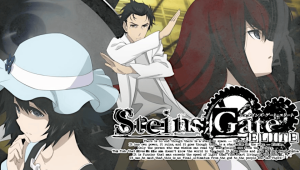 | |
| General | |
| Author | DanOl98 |
| Type | Translations |
| Version | 2.0 Beta |
| License | Mixed |
| Last Updated | 2019/03/13 |
| Links | |
| Download | |
| Website | |
Steins;Gate Elite (シュタインズ・ゲート エリート) is a visual novel and an updated version of the 2009 game Steins;Gate. Unlike previous games in the Science Adventure series, it is fully animated, using all the footage from the Steins;Gate anime series along with newly produced animation for story routes not adapted in the anime; the animation is played together with the script and voiced dialogue from the original game.
The player reads the on-screen text and presses a button to advance the animation and text, and thereby progresses through the story. At some points, the player makes choices which cause the story to branch into different directions, leading to different endings.
Features
- What's translated:
- Every script, including story, messages, tips*, @channel messages, menu messages etc.
- Videos.
- BGs.
- Almost every Menu section.
- What's not translated:
- Help section of the Menu, as it's completely different from PC.
- A few tips are in Japanese, because they don't exist in the English version.
- A few tips are not present, because they don't exist in the Japanese version.
Installation
Requirements:
- Modded PS Vita (Enso/h-encore) with rePatch plugin installed.
- The purchased game (PCSG01166).
Preparation:
- Purchase the game first.
- Extract the patch in a folder in your device (PC or Android device).
- Open VitaShell and update it to latest version possible.
- Go to ux0:app/ (if you have the digital copy) or to gro0:app/ (if you have the physical one), select PCSG01166 folder and press Triangle > Open decrypted.
- Proceed with the guide in PC FTP Mode if you are on PC or, if you are on Android, proceed to Android FTP Mode (if you have SD2VITA AND a device that supports a microSD).
PC FTP Mode:
- Press Select to open FTP server (switch it under Start key if you have USB connection chosen).
- Using FTP client on PC, connect to vita, then guide to ux0:/app/PCSG01166 (or gro0:/app/PCSG01166 if physical) directory.
- Copy script.mpk, system.mpk, bg.mpk and movie.mpk to the "ORIGINAL" folder of the previously extracted patch (the one from Preparation section).
- Apply translation xdelta patches to those file by running patch.bat, a "rePatch" folder will be created.
- Before you press a key to close the patch script, make sure it was successful by checking the log.
- Copy "rePatch" folder to ux0, be sure to have rePatch plugin properly installed and working (this can be dove with USB).
- Run the game.
Android FTP Mode:
- Press Select to open FTP server (switch it under Start key if you have USB connection chosen).
- On your Android device, install Turbo FTP and open it.
- With Turbo FTP, connect to your vita then guide to ux0:/app/PCSG01166 (or gro0:/app/PCSG01166 if physical) directory.
- Copy script.mpk, system.mpk, bg.mpk and movie.mpk to your device.
- Install Rom patcher on your device, open it:
- For each mpk file you copied from your Vita, select it on "choose Rom".
- Then select the corresponding .xdelta patch in "choose Patch" (the patch files are in the "XDELTA" folder).
- After patching the files reconnect to your Vita with Turbo FTP.
- Create a folder called "rePatch" in ux0 (if it doesn't exist).
- Inside "rePatch" folder, create a folder called "PCSG01166" (if it doesn't exist).
- Copy the patched mpk files there.
- Run the game.
Android SD Mode (only with SD2VITA):
- Select the required files (script.mpk, bg.mpk, movie.mpk and system.mpk) by highlighting them and pressing Square on each.
- Press Triangle > Copy to export them to a temporary folder you decide on your memory card.
- Insert the SD2VITA microSD in your device.
- Install Rom patcher on your device, open it:
- For each mpk file in your temporary folder, select it on "choose Rom".
- Then select the corresponding .xdelta patch in "choose Patch" (the patch files are in the "XDELTA" folder).
- After patching the files open the SD with a file manager.
- Create a folder called "rePatch" in the SD (if it doesn't exist).
- Inside "rePatch" folder, create a folder called "PCSG01166" (if it doesn't exist).
- Copy the patched mpk files there.
- Insert the microSD in the SD2VITA card and put it in your Vita.
- Run the game.
Media
Steins Gate Elite PS Vita (English Patch) (MarthP)
Known issues
Sometimes text may exceed the 3 lines limit and go out of screen. This is because the PS Vita has less space to put the text into: on PC the font is smaller and there is less margin (As a workaround, the missing text is viewable in the backlog menu).
Changelog
Version 2.0 Beta 2019/03/13
- BGs and Movies translated. Some of them are just left in japanese in the english version, but others may be in Japanese because I missed them, so tell me if you find anything (there were like 6k videos and 9k images, so it's very likely).
Credits
Thanks to u/JohnTitor_2020 for the Android tutorial.