| psp2wpp | |
|---|---|
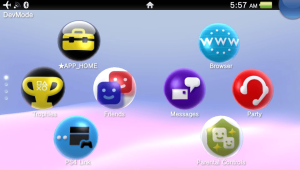 | |
| General | |
| Author | Princess of Sleeping |
| Type | Plugins |
| Version | 1.1.4 |
| License | MIT License |
| Last Updated | 2023/03/22 |
| Links | |
| Download | |
| Website | |
| Source | |
PSP2WPP is a PS Vita home background wave add plugin. You can install this plugin and add one custom wave (as name implies: wave++).
Now supports non-ensõ by overwritten SCE original waveparams.
Installation
Ensõ User
Add the plugin path under *main (change to ur0 if you store the plugin there)
*main ux0:tai/psp2wpp.suprx
Copy waveparam.bin to either one of the following location:
ux0:data/waveparam.binsd0:data/waveparam.bin- (or
host0:data/waveparam.binifhost0:is available)
(Optional) If you use text-based waveparam, copy waveparam.txt to either one of the following location:
ux0:data/waveparam.txtsd0:data/waveparam.txt- (or
host0:data/waveparam.txtifhost0:is available)
Reboot the console. Then in edit mode (press Triangle while in home screen), open Background Settings (the icon on the bottom right) to find the new background wave.
Notes:
waveparam.txttakes precedence overwaveparam.bin. Ifwaveparam.txtdoes not exist, parameters fromwaveparam.binare used.- Wave can cause glitches if there are many bad values in the parameters, but it's not dangerous.
Non Ensõ User
Add the plugin path under *main (change to ur0 if you store the plugin there)
*main ux0:tai/psp2wpp.suprx
Copy your waveparams to ux0:/data/waveparams/. The file naming convention is ${number}.txt. ${number} is a number from 0 to 30.
Note: These are instructions for Non-Ensõ, but are still available for Ensõ.
Advanced permanent installation
You can permanently install a custom wave by copying waveparam.bin to pd0:wave/ and setting idstorage to the appropriate value.
The custom wave will persist even without HENkaku.
User guide
Sample for waveparam
list.txt contains the parameters in the same order as the home edit theme color select (should be). Parameters with listed named are available in list.
- Many values of waveparam are between 0.0000 and 1.0000. There are rare large values such as 10.0000.
- See cvt.txt to convert integer type RGB (0x123456) to float type RGB (0.070588, 0.203921, 0.337254).
- You can reload
waveparam.txtwhile editing txt with VitaShell using this application (direct vpk link). - After reloading, you need to go to a non-custom wave page to update the wave shader's param cache.
Scarlet Fever
Copy & paste into text file with number of wave you want to replace. For example if you want this as first wave, make file in ux0:data/waveparams/0.txt, paste text here and reload. Paste it whole.
# # color type is RGBA float, 0.000000 to 1.000000 # alpha does not work everywhere # rotation is -1.000000 as -360 degree to 1.0000000 as 360 degree # type Select #modifies LiveArea wave selecter icon #selecter[0] is bottom color, selecter[1] is top color set_value selecter[0].r 0 set_value selecter[0].g 0 set_value selecter[0].b 0 set_value selecter[0].a 1 set_value selecter[1].r 0 set_value selecter[1].g 0 set_value selecter[1].b 0 set_value selecter[1].a 1 type Material #color setting and reflection of Wave set_value color.r 0.25 set_value color.g 0.9 set_value color.b 0.25 set_value color.a 1 set_value diffuse_coeff 0 #light diffusion constant set_value specular_coeff 0 #light reflection constant? set_value specular_power 0 #power of light reflection set_value fresnel_front 0 #light reflection settings? set_value fresnel_control 0 #light reflection settings? set_value fresnel_coeff 0 #light reflection settings? set_value refraction_coeff 0 #fraying light constant set_value refraction_amount 0 #amount of light fraying set_value second_reflection 0 type PointLightSphere #source of light on Wave set_value distance -5 #distance from camera set_value theta_phi[0] 1.430546 #inner angle of light cone? set_value theta_phi[1] -0.336599 #outer angle of light cone? set_value attn.a 10 #size? set_value attn.b 10 #size? set_value attn.c 10 #size? set_value attn.d 10 #size? set_value ambient_color.r 1 #color of cast light set_value ambient_color.g 0 set_value ambient_color.b 0 set_value ambient_color.a 0 set_value diffuse_color.r 1 #color of diffused light set_value diffuse_color.g 1 set_value diffuse_color.b 1 set_value diffuse_color.a 1 set_value fade 0 #fading out light constant type Fog1 #second fog on top? #same parameters as Fog0 #no visible changes set_value color.r 0 set_value color.g 0 set_value color.b 0 set_value color.a 1 set_value density.a 0.058153 set_value density.b 0.062500 set_value density.c 0.071918 set_value density.d 10.000000 set_value light_color.r 0 set_value light_color.g 0 set_value light_color.b 0 set_value light_color.a 1 set_value d_scale 2.507272 set_value d_offset 3.415760 type Fog0 #fog on Wave set_value color.r 0 #color of fog set_value color.g 0 set_value color.b 0 set_value color.a 1 set_value density.a 0.058153 #size of fog set_value density.b 0.062500 set_value density.c 0.071918 set_value density.d 10.000000 #should be always >=10 set_value light_color.r 0 #small light in center of wave set_value light_color.g 0 set_value light_color.b 0 set_value light_color.a 0 set_value d_scale 2.507272 #scale of density set_value d_offset 10 #shifts fog above Wave, pos down, neg up? type Sky #sky on top of screen #zenith, horizon #sun is its own light source set_value radius 10 #1, radius of sky, 0 - 10 set_value xscale 1 #1, width of sky set_value side_angle 1 #1, shape, <1 widen Sky, 1-2 thins Sky out set_value pos_distortion_scale 1 #waving distortion of sky set_value grad_distortion_scale 0.1 #distorts sky more set_value horizon_distortion_scale 0.25 #distorts horizon set_value horizon_curvature 1 #1, distorts horizon more set_value sky_blend_start 0.5 #start of mixing horizon and zenith,0-1 set_value sky_blend_range 1 #range of mixing horizon and zenith set_value distance 10 #distance of Sun from camera, 0+ far set_value theta_phi[0] 1 #inner cone of light from Sun? set_value theta_phi[1] -0.5 #outer cone of light from Sun? set_value wave_fog_alpha 0.25 #mixing Sky with Wave,0 to 1, 0 Sky, 1 Wave set_value sun_color.r 1 #color of Sun set_value sun_color.g 1 set_value sun_color.b 1 set_value sun_color.a 1 set_value sun_power 50 #power of light from Sun? set_value sun_control 1 #constant of light from Sun? set_value zenith_color.r 1 #color of zenith set_value zenith_color.g 0.25 set_value zenith_color.b 0.75 set_value zenith_color.a 0 #no visible change set_value horizon_color.r 0 #color of horizon set_value horizon_color.g 0.9 set_value horizon_color.b 0.2 set_value horizon_color.a 0 #no visible change set_value horizon_angle 0.1 #angle of horizon, 1+ Sky goes up and hide set_value horizon_blend_range 1 #opacity of Sky, 0 not opaque, 1 almost type FFTWave #modifies waviness of Wave and Sky set_value gravity 50 #can be huge number, near 0 waves are lazy set_value A 0.000000 #power of animation? set_value logA -17.000000 #negative means less waviness set_value patch_size 50 #bigger number means bigger waves set_value wind_speed 100 #speed of wind set_value wind_dir -3.141592 #direction of wind, negative to right? set_value time_step 1 #time constant, no visible change type WaveInstance #modifies position, rotation, shape of Wave #more colors in Wave set_value translation.x 0 #position, pos to left, neg to right set_value translation.y 0 #positive up, negative down set_value translation.z -1 #positive closer to cam, neg far set_value translation.w 0 #multiplier of values set_value rotation.x -0.25 #-0.15, tilt forward backward set_value rotation.y 0 #positive tilts to left, neg to right set_value rotation.z 0 #roll to right and left set_value rotation.w 1 #be carefull with this, do not set zero!!! set_value scale.x 1 #width set_value scale.y 1 #height set_value scale.z 0.1 #depth set_value scale.w 0 #size multiplier set_value global_scale 0 #another size multiplier? set_value center_color.r 1 #color of center waves? set_value center_color.g 0 set_value center_color.b 0 set_value center_color.a 1 set_value center_power 10 #power of center color? set_value edge_color.r 1 #color at waving set_value edge_color.g 0 set_value edge_color.b 0 set_value edge_color.a 1 set_value edge_power 10 #power of color at edges? set_value cross_section.x 1 set_value cross_section.y 0.253692 set_value cross_section.z -0.241464 set_value cross_section.w 2.056981 set_value cross_section_flat.x 0.169096 set_value cross_section_flat.y 0.109336 set_value cross_section_flat.z -0.307033 set_value cross_section_flat.w 1.053961 set_value distortion_scale 1 #scale of distortion of Sky and Wave set_value uv_scale 1 #form of waves on Wave, 1> more cross shape set_value uv_rotate 0 #absolute rotation of waves set_value decay 0 set_value shadow_nor_blend 0 type WaveRenderer #sets scene, no visible changes so far set_value edge_fog[0] 0 #fog on left/right edges set_value edge_fog[1] 0 #fog on back/front set_value pitch_max 0 set_value pitch_rest 0 set_value pitch_min 0 set_value pitch_debug 0 set_value roll_max 0 set_value roll_max_zone 0 set_value zoom 0 set_value camera_chase 0
Screenshots
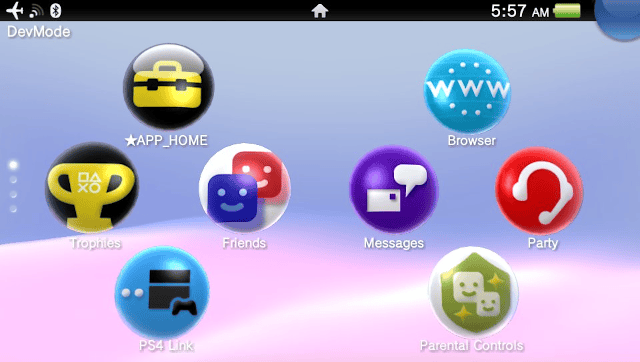
Media
How to use psp2wpp (Havocking92)
Compatibility
Only HENkaku Ensõ (3.60) is supported without permanent installation.
Known issue
Only one custom wave can be added.
Brief details: The wave param list is statically placed in the SceShell data segment and currently only one is available. This plugin makes use of that space. A simple workaround is to overwrite the SCE original waveparams.
You can now apply up to 32 custom waveparams by overwritten the SCE original waveparams.
Changelog
1.1.4
- Fixed a bug where waveparam.txt selector colorers were not applied correctly.
1.1.3
- Fixed a bug that select[1].r was not applied.
1.1.2
- Fixed wrong waveparams index refer.
- Added more version support in select window.
1.1.1
- Fixed psp2wpp-reload crash.
- Added support to subfolder waveparams.
1.1
- Added support to non-ensõ.
- Added support to overwrite SCE original 31 waves.
1.0
- Initial release.