| PSV VSH Menu | |
|---|---|
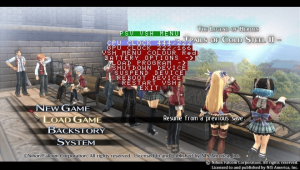 | |
| General | |
| Author | joel16 |
| Type | Plugins |
| Version | 3.4 |
| License | GPL-3.0 |
| Last Updated | 2018/07/24 |
| Links | |
| Download | |
| Website | |
| Source | |
| Support Author | |
A VSH menu taiHEN plugin for the PS VITA games and homebrews. Currently does not work in SceShell.
Note: This plugin is no longer maintained.
Features
- Control CPU/GPU clock states separately for each title and save them.
- Restore configured CPU/GPU clock states, once plugin has been started.
- Battery percent, hours remaining as well as battery temperature display can be toggled.
- VSH Menu colours for minimal customization as well as an option to set your own colours.
- Quick launch with 5 slots. (Once the launcher.cfg file is generated in ur0:/data/vsh/launcher.cfg, feel free to change the title and title IDS to your preference. Keep in mind you can't use spaces for the title's name and you can't go above 5 (0-4) slots in the meantime.)
- Quick Reboot/Shutdown/Suspend/Restart device in game.
- FPS display.
Installation
Note: As of version 2.0 and above you will require a dependency plugin to be always enabled. (a modified (lighter) version of kuio.skprx is provided. Kuio was originally developed by Rinnegatamante). If you've had kuio already installed from another plugin, then you don't need the one bundled in this release.
If you're coming from a previous release please delete ur0:/data:/vsh/ first.
To install, put vsh.suprx and kuio.skprx in tai folder in the root of your Vita (ur0:tai/).
Edit config.txt in that directory to load plugin for title of your choice by adding new lines like below
*KERNEL ur0:tai/kuio.skprx *!PSPEMUCFW *ALL ur0:tai/vsh.suprx
Go to settings > HENkaku settings > Reload tai config > Reboot device.
User guide
Custom colours
Uses 8 digit hex codes -> AARRGGBB.
Open ur0:/data/vsh/custom_colour_config.cfg using your computer, or VitaShell and edit the following to your liking.
TITLE_BG_COL = Title background colour BG_COL = Background colour CURSOR_COL = Cursor/selector colour TITLE_TEXT_COL = Title font colour TEXT_COL = Font colour
Controls
L+R+Start or L+R+Select - Open the VSH menu
Screenshots
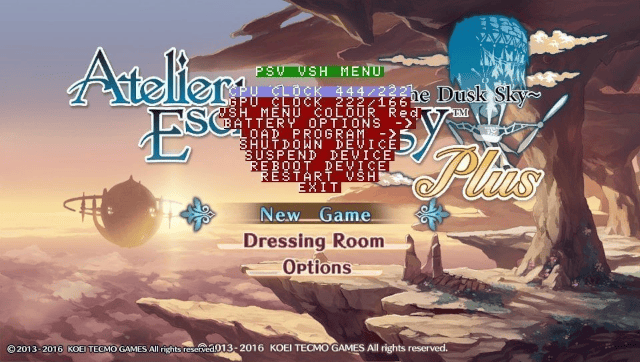
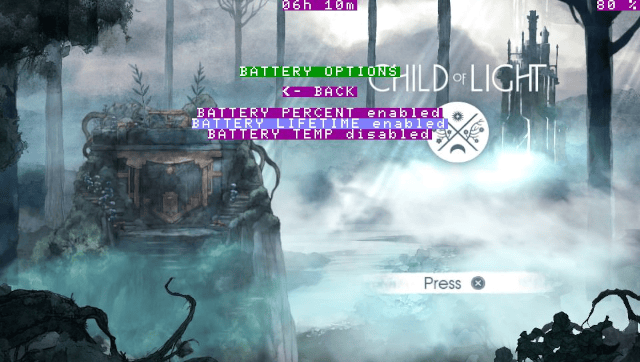
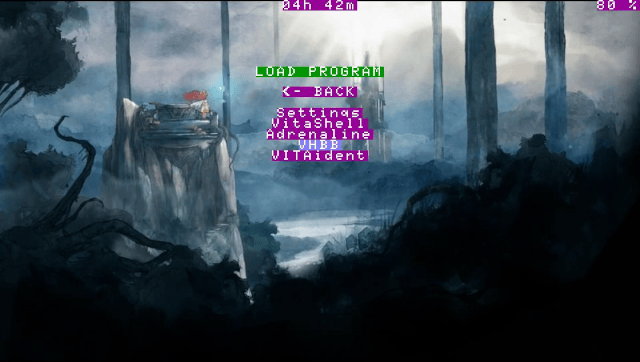
Changelog
v3.4
- Added ability to set timed intervals to check if the clock rates have been reset by the game. This fixes issues where certain games reset the clock rates back to default during a certain event or after sleep. (Advanced menu).
- Added custom VSH colour option. You can now modify your colour codes to your liking! more info here.
v3.3
- Fixed issue with certain games that set custom (mostly default) clock rates during start up. The way VSH now handles over clocking is that if you have set a custom clock rate before and exit the game. Initially it will wait 5 seconds after the game loads -> if the current clock speed does not match the one in VSH's config -> it then applies your custom clock rate by VSH automatically. After this it checks every 30 seconds if the current vita clock rate matches the one in config. This also fixes the issue where certain games may reset the clock rates during sleep. This fix makes it the most optimal overclocking plugin out there as of date. It's worth mentioning it does not overclock every 30 seconds, it's merely just checking if it's the equivalent to the one in config, so there is no impact on performance.
- Added FPS counter due to high amount of requests. (Thanks to Rinnegatamante for the FPS code)
v3.2
- Added alternative combo -> L1 + R1 + Select (Some games soft reset with the start button, so this is a way to go around that)
- Config files are now correctly loaded during boot and the clock config is set during start up of the application. (This means you no longer have to open up the VSH menu during start up to load your clock states, it will automatically be loaded once the application is executed.)
v3.1
- Fixed issues with certain games failing to open the VSH Menu.
- Fixed issues with games over 3.61+ not working.
- Fixed issues with certain games not being able to change any of the options.
v2.1
- Fix colours causing force close due to index reaching out of bounds.
- Add option to keep battery display on after closing VSH menu.
- Fix quick launcher failure when running from a cart/psn game. (possibly fixed loading issues on certain games)
v2.0
- Fixed empty config files with Cart/PSN games. This fixes the issue where things were not able to be modified under many games.
- Fix clock states not being properly saved when clock state was the only thing modified.
- Reload config when button combo is entered.
- VITABattery's fully integrated as a toggle. You can now toggle battery percent, hours remaining and temp.
- Quick launcher now has 5 modifiable slots. (Once the launcher.cfg file is generated in ur0:/data/vsh/launcher.cfg, feel free to change the title and title IDS to your preference. Keep in mind you can't use spaces for the title's name and you can't go above 5 (0-4) slots in the meantime.)
- Major src clean up.
v1.1
- Added a config to store and load data once the module has been started.
- Added VSH Menu bg colours for minimal customization. (Just like Ultimate VSH Menu for PSP)
- Added "Launch program" tab which allows you to quick launch VitaShell or Settings app. I plan to make this option more 'adoptable' later. Say loading list of apps from an external file or so.
- Added a battery percentage toggle. (Basically the same as batteryPercent plugin)
- And finally, clock states are now saved into config and will be restored once the plugin has been started.
- Minor clean-up.
v1.0
- Control CPU/GPU clock separately.
- Suspend/Shutdown/Reboot device in game.
Credits
- Rinnegatamante for kuio and FPS code.
- frangarcj for oclockvita.