| Nintendog Trainer for Windows | |
|---|---|
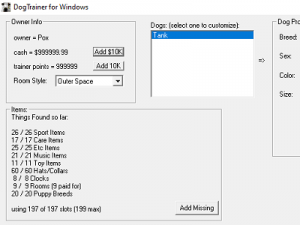 | |
| General | |
| Author | DsPet |
| Type | Save Editors |
| Version | 2005 |
| License | Mixed |
| Last Updated | 2005/11/08 |
| Links | |
| Download | |
| Website | |
This is a save editor for Nintendogs Trainer (Windows only).
There is also a homebrew program that runs on the NDS.
Note: Please use at your own risk.
Features
- Easily add money or trainer points (become a stinking rich "Dog Master" in seconds).
- Quicky switch the room style (for free, no waiting for the interior designer).
- Reports number of items you've found, and how many you are missing.
- Easily add all the missing items:
- All the objects (toys, sports items, care items, music, etc). 100 total.
- All the accessories. 60 total (including all the strange hats and collars).
- All the room styles (9 of them) and clocks (8 of them). Room styles come pre-paid.
- All the puppy breeds (20 regular ones). Some breeds don't work with the Japanese version.
- Tweek the attributes of any of your dogs:
- Breed - change the breed to any of the 20 available breeds (and two incomplete breeds - Papillon and Maltese - which look like beagles).
- Gender - quick sex-change.
- Color - change color (depends on breed).
- Size - make dogs larger or smaller (or invisible or outrageously big).
- Note: you can edit any of your dogs (active or in hotel, max of 8).
User guide
Hardware Requirements
- Any current version of Nintendogs (any of the three main versions, English or Japanese, or the Best Friends edition).
- Any DS cart that can save and restore 256KB (2Mb) game saves to/from your PC, including:
- Action Replay (open the .dss file).
- SuperCard CF/SD (open the .sav file).
- ETool.
- Compressed Game Save from my Homebrew Nintendogs Trainer.
- Perhaps other cards (if they save all 256KB).
- A Windows PC to run the program.
Prerequisite
- Before using it, please make sure you how to backup/restore game saves.
- Save the full backup of your Nintendogs game save somewhere permanent (and keep a backup of it). The file should be 256KB uncompressed or slightly larger.
- Convert note: if using a homebrew setup and the Windows trainer gives you a load error, please use Shuny's converter. Converting it to an Action Replay file before editing it. Convert it back to the format used by your homebrew card after editing.
How to use
- Run the executable on your Windows PC.
- Open the game save file (common extensions are .sav, .bin or .dss).
- If using the newer Action Replay, uncompress the gamesave first, then type in "*.DUC" and select the uncompressed .DUC gamesave.
- If it fails to load see Convert note above.
- Change the settings as you see fit.
- When done, press the SAVE button and it will update the game save file.
- Install that updated game save in your NDS (steps depend on your hardware) and run the Nintendogs game.
General User Interface
- In the upper left are owner attributes you can change (add money, trainer points, or switch the room style).
- In the middle is the list of available dogs.
- Select one and you can view and edit the Dog Properties on the right hand side.
- If you change the breed/color, the trainer will report if the combination may cause problems).
- At the bottom left is a summary of the items found. If you press the Add Missing it will add all known items.
- Be sure to press SAVE to save the changes to the game save file (and copy it to your NDS before playing).
Screenshots
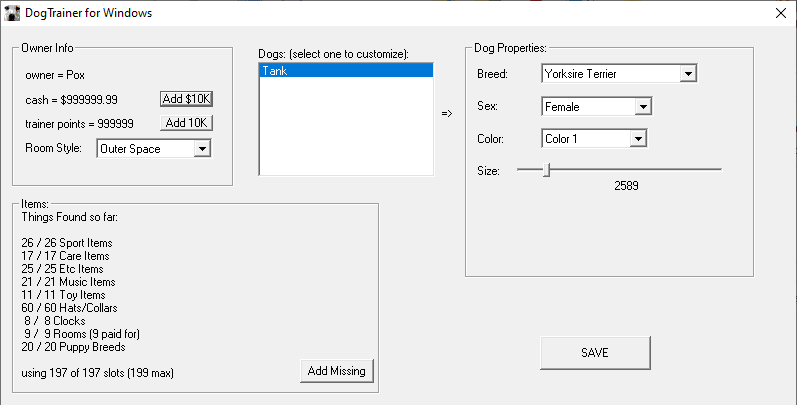
External links
- Author's website - http://www.aibohack.com/nds/trainer_pc.htm