| N-Xplorer | |
|---|---|
 | |
| General | |
| Author | CompSciOrBust |
| Type | File Browsers |
| Version | 0.7.1 |
| License | Mixed |
| Last Updated | 2020/01/16 |
| Links | |
| Download | |
| Website | |
| Source | |
N-Xplorer is multi-functional file manager for the Nintendo Switch, inspired by VitaShell.
Installation
Download the latest release and extract the zip file to the root of the SD card.
Folder structure:
- sdmc:/config/N-Xplorer/Themes/Snowy/Theme.ini
- sdmc:/switch/N-Xplorer.nro
Controls
Main UI:
Up/Down - Move up/down the list
Left/Right - Quickly jump up/down through the list
A - Open a file/folder
Y - Open/close the sub menu
Minus - Open the settings
Plus - Quick exit
Text Editor:
Up/Down - Change lines
A - Edit line
Left/Right - Delete/Add a line
B - Save options
Image Viewer:
B - Exit
Left/Right - Rotate the image
Up/Down - Zoom
Left Stick - Move
Settings:
Up/Down - Move up/down the list
A - Select item
Screenshots


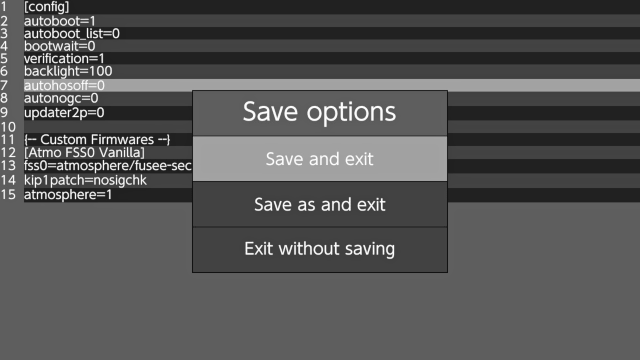
Changelog
v0.7.2 (Not yet released)
- This build is compiled with libnx 3.1.0 which fixes a timezone bug.
- Support was added for sys-tune by @HookedBehemoth (this sys module needs to be installed desperately).
- My switch is still bricked so none of the bugs introduced in the last version are fixed.
v0.7.1 2020/03/25
- This update is unfinished but 0.7.1 contains some annoying bugs and my switch has hardware failure so I'll have to release this in it's current state. Be aware that some new features may not work as expected since I have been unable to thoroughly test them myself. Thanks to @muxi1 for doing testing for me.
- Fixed bug that causes segfault after installing a N-Xplorer update.
- Fixed bug that causes file extensions not to be recognized if a file name contains more than one dot.
- Zip extraction now extracts to a folder. Leave the name empty to extract to the current folder.
- Added ability to theme the settings UI.
- Fixed crash when copying a file smaller than 0.25 GB.
- Added more sorting options (not fully implemented due to problems mentioned above).
v0.7.0 2020/02/10
- Changed "Copy" in the sub menu to "Select" to clear up confusion.
- Added code for sorting the files by size and name (descending and ascending).
- Altered behavior of the B button. End users shouldn't notice much of a difference.
- Added settings GUI.
- Began adding theme support.
- Added ability to mount saves (experimental).
- Improved file copying speeds.
- Added zip extraction.
- Added in app self updater.
- And probably other stuff I'm forgetting about.
- Just press minus to access the new settings menu.
v0.6.4 2020/01/30
- Added parental controls when accessing nand filesystems.
- Fixed bug that mounted the user partition to both user:/ and sys:/.
- Added GUI save options to the text editor (Save and exit, save as and exit, and exit without saving).
- Removed the negative button functionality in the text editor. That is now in the GUI.
- Probably internal stuff I'm forgetting about.
v0.6.3 2020/01/28
- This release cleans up the code a bit and makes debugging easier using nxlink.
- The following new features were added:
- Support was added for the user and system partitions on the nand. Be careful when doing things here as you could brick your system or corrupt save data.
- The cursor will now remember it's position when going up a directory (pressing b).
- If you create a new folder but the name already exists it will append a number to the folder name (this works the same as creating new folder in Microsoft Windows).
v0.6.2 2020/01/22
- This release moved the logic and input to a separate thread from the GUI.
- Copying files was made more stable.
- Quick navigation was added by using the left and right buttons on the main explorer UI
- Seconds was added to the clock.
- Images can now be zoomed, rotated, and moved around the screen.
- You can now exit a text file without saving by pressing minus (this is only temporary until I make a better solution).
- A message was added while deleting files so that you know the app isn't just frozen if it takes longer than expected.
- Plus can now be used to exit the app from the main explorer UI more quickly (requested by muxi).
- Bugs were fixed and the app is more stable in general now.
- Probably other stuff I'm forgetting.
- Thanks to @muxi1 and qpwoei for helping to test this release.
v0.6.1 2020/01/15
- This release changes how the clipboard works and adds a on screen message while files are being copied. The clock will continue to run in a separate thread.
v0.6 2020/01/14
- This release is a rewrite. It is missing feature from 0.5 but they will be added back in 0.7 (hopefully).
v0.5 2019/12/30
- This is a old build compiled 15/09/2019. Some of the source code was lost but wasn't very good anyway. This version is here purely for archival purposes and comes with the remaining source. The project was started on 06/09/2019.
Credits
- LibNX and DevkitPro for making the toolchain.
- Spitzfire for the original logo which I modified.
- Nichole Mattera / AtlasNX for making the INI parser library I am using.
- WerWolv for showing me how to mount save files in Horizon.
- XorTroll for Goldleaf which I took some of the updater code from.
- nlohmann for making the JSON library I am using.
- Everyone in the Team AtlasNX dev chat for general help in this and other projects.