| Madoka Magica: The Battle Pentagram Translation Project | |
|---|---|
 | |
| General | |
| Author | universal_eternity |
| Type | Translations |
| Version | 0.4 |
| License | Mixed |
| Last Updated | 2023/08/26 |
| Links | |
| Download | |
| Website | |
Gekijouban Mahou Shoujo Madoka Magica - The Battle Pentagram (劇場版 魔法少女まどか☆マギカ The Battle Pentagram) Translation project.
Overall 80% complete.
Features
- Prologue: 100%
- Main story: 100%
- Friendship events: 100%
- Main menu: done.
- Guide bar: mostly done, missing parts in the gallery
- Battle tutorial: ~95%, missing a texture that has several texts, and the sticks buttons with kanji.
- Special magic and support skills: all done except DLC skills.
- Stage objectives: all the ones of main story stages and some in extra content. Missing some in extra content.
- Message boxes: most are done, missing DLC ones
- Battle gui. mostly done, still missing "LEVEL" texture.
- Evaluation messages of the partner girl or Kyubey at the end of a stage: 100%
Installation
Requirements
The instructions provided are for for both a real Vita and the Vita3K emulator (despite the game doesn't run particular well on the emulator, but just in case someone want to test).
For a real vita, these instructions will assume that you have a CFW, rePatch and VitaShell installed on the Vita. And that you have a copy of the game (either digital or physical copy).
For the emulator, these instructions will assume that you've already set up the emulator and installed a digital copy of the game.
Preparation
Step 1:
- Extract HolyPentagram.zip somewhere in your computer.
- It contains both the translator tool (HolyPentagram.exe) and the translation files.
- This tool will generate the translation patch. But before it can do that, you'll need some additional files and get 4 game files decrypted.
Step 2:
- Copy these two programs into the translator tool's external_programs folder.
- vita-unmake-fself.
- vita-elf-inject.
Step 3:
- Now you need to obtain the decrypted the game files (eboot.bin, data.apk, stage.apk and pack.idx) and add it into translator tool's game_data folder.
- There are two methods of doing this. The "real Vita method" and the "emulator method".
- The files obtained from "real Vita method" works in both, real vita and emulator while the files obtained with "emulator method" only works on the emulator.
(in concrete, the eboot.bin decrypted by the emulator method doesn't work on real Vita, because of being uncompressed or something).
Decrypt game assets with Vita
Let's begin with decrypting the eboot.bin:
- To decrypt this file you need a homebrew called FAGDec.
- You can download the tool here.
- The interface of this homebrew can be a bit misleading, so make sure to pay attention if you are not used to this tool.
Start this homebrew:
- It will list all things you have installed (and the physical game, if any):
- Navigate to the battle pentagram game (which will appear as 劇場版 魔法少女まどか☆マギカ) and press X.
- Wait for it to list modules (will be almost immediate) and now navigate to the eboot.bin and press X.
- Now press O to go back.
- Press start. Select the second option START DECRYPT (SELF) and press start again.
- The program will take some time (ignore errors about kuEntente is busy). Make sure to navigate down to see all messages.
- When a message called "[!] Done" appears, it will be finished.
Now start VitaShell and connect to computer either by USB or FTP.
- Grab the following file: ux0:/FAGDec/app/PCSG00214/eboot.bin.
- Copy that file to your PC, to the "game_data" folder of the translator tool.
Now it is time to decrypt the remaining 3 files:
- In VitaShell navigate to ux0:/app, position the cursor over the PCSG00214 folder, press Triangle > Open decrypted.
- (If you have a physical copy of the game, the path would be gr0:/app instead).
- Enter the data folder. Position your self over data.apk and press Square. Do the same for pack.idx and stage.apk.
- Press Triangle and choose Copy (you will see a message that says "Copied 3 files/folder(s)".
Now navigate to somewhere else in ux0. For example the root (ux0:):
- Press Triangle and Paste.
- These copies of the files are decrypted and can be transferred to the PC either by USB or FTP.
- Do it, and place them in the game_data folder.
- After you are done, you probably want to remove those copies from the Vita to not waste space, as data.apk is pretty big.
Decrypt game assets with emulator
If you have already installed the game on the emulator, all the 4 files are already decrypted in your PC, even the eboot.bin:
- The eboot.bin is at this path C:\Users\[USERNAME]\AppData\Roaming\Vita3K\Vita3K\ux0\app\PCSG00214
- And data.apk, stage.apk and pack.idx at C:\Users\[USERNAME]\AppData\Roaming\Vita3K\Vita3K\ux0\app\PCSG00214\data
- (Replace [USERNAME] with your actual user name.)
- (These assume default Vita3K settings; otherwise you are on your own searching for them.)
You can just copy them to the game_data folder of the translator tool.
Apply the patch
Run the translator program, HolyPentagram:
- It will list 3 options. Choose option 1 "Create translation patch" (just type 1 and press enter).
- It will list all translations available, English and Japanese. Choose the number associated to the English option and press enter.
- Wait for the program to complete; when it is done, it will say "Translation successfully done", and it will prompt you to exit by pressing enter.
A folder called "PCSG00214" will have been generated in "output" folder. This is the folder you have to copy.
- Real Vita - Copy the "PCSG00214" folder to ux0:rePatch/. Press Yes to any overwriting/merging messages.
- Emulator - Copy the "PCSG00214" folder to C:\Users\[USERNAME]\AppData\Roaming\Vita3K\Vita3K\ux0\app\ (replace [USERNAME] with your actual username). Press Yes to any overwriting/merging messages.
You can now run the game. If you did things properly, when booting the game, instead of the Japanese warning message with black background, you'll see a "Congratulations" message.
Screenshots
Patch successful message 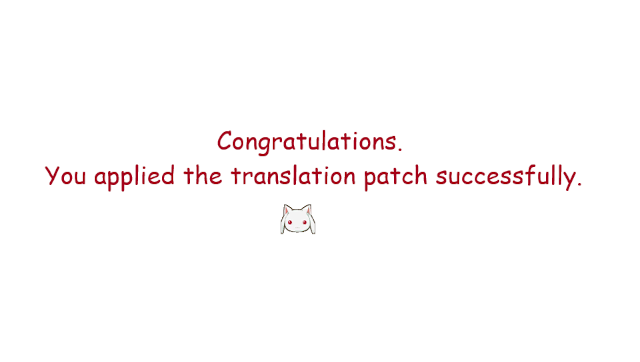
Known issues
- Some place names had to be shortened considerably because the screen space there is so small. E.g. -> Homura's House -> Homura H.
- Some lost meaning in translation of mission names/descriptions because of screen space limitations. E.g: "An unavoidable fate and a torn heart" -> "An unavoidable fate".
- In an event of Day 1, the audio of a Kyubey line is repeated. (this is because I had to insert an extra text box, and these require an audio file id). I'll fix this in the future somehow.
Changelog
0.4
- Overall: ~98% (Game can now be considered playable without Japanese knowledge).
- Main story (including endings): 100%.
- Friend and combination magic events: 100%.
- Special events: 100%.
- "Evaluation" remarks from partner/Kyubey at end of stage: 100%.
- Stage titles and descriptions: all the ones from story and a few from extra content. Missing: the rest of extra content.
- Stage objectives: all the ones in story mode (days 1-30) and a few from extra content. Missing: the rest of objectives in extra content.
- Exe update: the program will know apply Max zlib compression level, as it was found this is the level game developers used.
- Exe update: some sanity checks in the strings in the [Lua] section, to avoid bad input from destroying lua files.
0.3
- Overall: ~80%.
- Main story at 80%.
- Added translation of all friends and combination magic of following pairs: Homura-Mami, Homura-Kyoko and Sayaka-Mami. (Total: 80% complete).
- Special events: 80%.
- A big part of the GUI is now translated thanks to the textures of InochiPM.
- Stage objectives: all stages up to day 24.
0.2
- Overall: ~50% complete.
- Main story is now at 50% complete.
- Added translation of all friends and combination magic of following pairs: Madoka-Sayaka, Mami-Kyoko and Madoka-Mami. (Total: 50% complete).
- Translation of special events started, total progress 60%.
- Pause and retry menu translated (except in gallery).
- Translated the titles of all possible stages until day 15.
- Some translation done on the status screen.
- "Evaluation" remarks from partner/Kyubey at end of stage are now at ~37%.
- Message boxes: translated the pink outlined ones from bonds messages.
- Stages objectives: translated a lot more, a few still missing.
- Corrected: a stage end remark from Homura wasn't showing one line.
0.1
- Initial version.
- Overall: ~20% complete.
- Prologue: 100%.
- Main story: 20%.
- Friends events: 20% (Homura-Madoka and Sayaka-Kyoko).
- Magic combination events: 20% (Homura-Madoka and Sayaka-Kyoko).
- Special events: 0%.
- Special magic and support skills: all but DLC ones already done.
- Main menu: done.
- Message boxes: mostly done, missing dlc and texture-based ones.
- "Guide bar": mostly done, missing parts in the gallery.
- Stage objectives: the most common ones done, some still missing.
- Battle tutorial: ~95%, missing text in textures and sticks localization.
- Battle gui: partially done, still missing "Level" texture and pause/retry menu.