| Is It Wrong to Try to Pick Up Girls in a Dungeon? Infinite Combate English Port | |
|---|---|
 | |
| General | |
| Author | froid_san |
| Type | Translations |
| Version | 0.80 |
| License | Mixed |
| Last Updated | 2021/04/09 |
| Links | |
| Download | |
| Website | |
This is an English port of Is It Wrong To Try To Pick Up Girls In A Dungeon? Infinite Combate (ダンジョンに出会いを求めるのは間違っているだろうか インフィニト・コンバーテ).
Features
- All Story text.
- All Skill/description text.
- All Items/Drops/weapons/armor/description text.
- All Enemy names text.
- The Manual (since it’s integrated in-game and have to manually edit them).
- 95% Menu text.
- 98% image format text.
- Adjusted test to be a bit smaller and adjusted a few text windows and added missing font glyphs (.’/|:;*).
Installation
Requirements
- Game + Update 1.02 (PCSG01002).
- Hacked Vita (Enso/h-encore 3.60/3.65/3.68).
- rePatch (installed on the Vita and verified working) (rePatch does not work on 3.73).
- NoNpDrm (installed on the Vita and verified working).
- reF00D v1.1/0syscall6.
- VitaShell.
- FTP program (WinSCP recommended).
- This English patch.
How to install
Preparation:
- Install the Game on your Vita or insert cart and also install the game update v1.02.
- Test the game if it's working fine.
- Extract English patch archive to a folder. ex: "DanMachi-IC_patcher_v0.80b".
Next you need to decrypt your game, choose which decryption method best suits you:
- Decrypting the game via VitaShell is slower but easier.
- Decrypting the game via psvpfsparser is faster but may not always work depending on your system setup.
- If you have problems decrypting your game using VitaShell, use psvpfsparser instead or vice versa.
If you choose to decrypt the game via VitaShell:
- Using VitaShell browse gro0:app/ (if cart) or ux0:app/ (if a PSN game).
- Highlight the PCSG01002 folder and press Triangle > Open decrypted.
- Press Select and connect Via FTP.
- Using your favorite FTP application on the PC, browse gro0:app/ (if cart) ux0:app/ (if a PSN game).
- Copy PCSG01002 folder to the PC (DanMachi-IC_patcher_v0.80b\decrypted_backup folder) and rename it to PCSG01002_base.
- Browse ux0:patch/ on your Vita again using VitaShell.
- Highlight PCSG01002 folder and press Triangle > Open decrypted again on FTP application on the PC, browse ux0:patch/.
- Copy PCSG01002 folder to the PC (DanMachi-IC_patcher_v0.80b\decrypted_backup folder) and rename it to PCSG01002_update.
If you choose to decrypting the game via psvpfsparser:
- Using VitaShell, enable usb/ftp connection by pressing [Select].
- Copy the [PCSG01002] inside the ux0:app/ (if a PSN game) or gro0:app/ (if cart) and copy it to the PC [DanMachi-IC_patcher_v0.80b\encrypted_backup\app\] folder).
- Copy the [PCSG01002] inside the ux0:patch/ and copy it to the PC [DanMachi-IC_patcher_v0.80b\encrypted_backup\patch\] folder).
- (Optional) copy the [nonpdrm] inside the ux0: partition and copy it to the PC [DanMachi-IC_patcher_v0.80b\encrypted_backup\].
- Run [1. Decrypt_game_asset.bat] follow its instruction and wait for it to finish decrypting the files.
- When decrypting is done there should be a [decrypted_backup] folder created.
Patching decrypted asset:
- Run [2. Apply_ENG_patch_v0.80b_to_decrypted_asset.bat], follow its instruction and wait for it to finish patching.
How to install the patch:
- Copy the [repatch] folder inside the [Copy_to_VITA_ux0] folder to the ux0: partition of your Vita.
- Be sure to have NoNpDrm and rePatch plugins (v3.0) properly installed and working.
Additional Notes
- The game is weird it has texture assets that is on 2048×2048 resolution so overclocking may help on streaming those assets faster. So You may need to have a overclock plug-in if you feel stutters in the game and improve its loading. 444 should be enough.
- VitaShell "Open decrypted" feature only works via FTP mode and would not work while in USB mode.
Screenshots
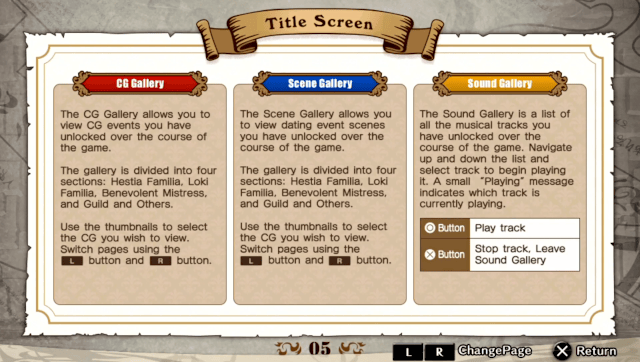
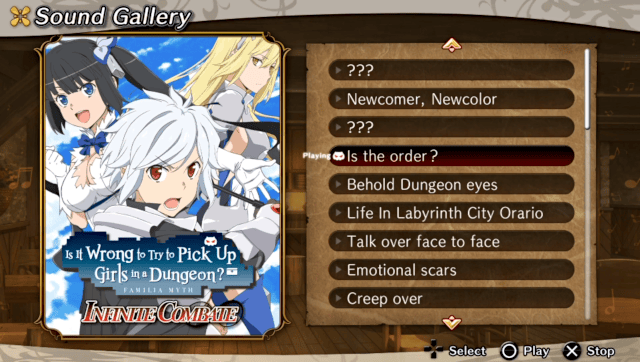
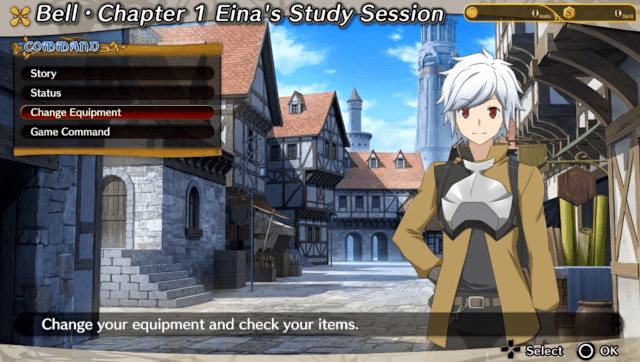


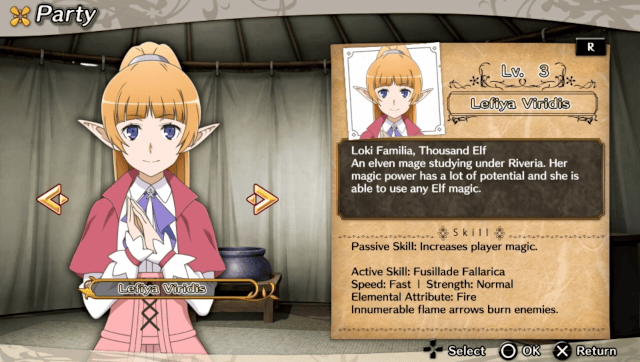

Media
Is It Wrong to Try to Pick Up Girls in a Dungeon? Infinite Combate - English translation port [VITA] (froid_san)
Known issues
- Weird line breaks on dialog that even exist on the Steam version.
- Text over flow of items/weapons/armor description on the market (buy/sell) and on the equipment menu. Text auto line breaks on items/weapons/armor description on enhancement/Gran attribute menu. Will get fixed once I’ve unlocked all items so I could get a reference.
- Let me know if you found another one.
Changelog
v0.80
- Initial English port release.
- What's not translated:
- Trophies (Don't want to be liable if you get ban on translated trophies, so it’s left as it is).
- Few menu text that I have problems finding where that are located encrypted/not and haven't seen yet due the length of the game.