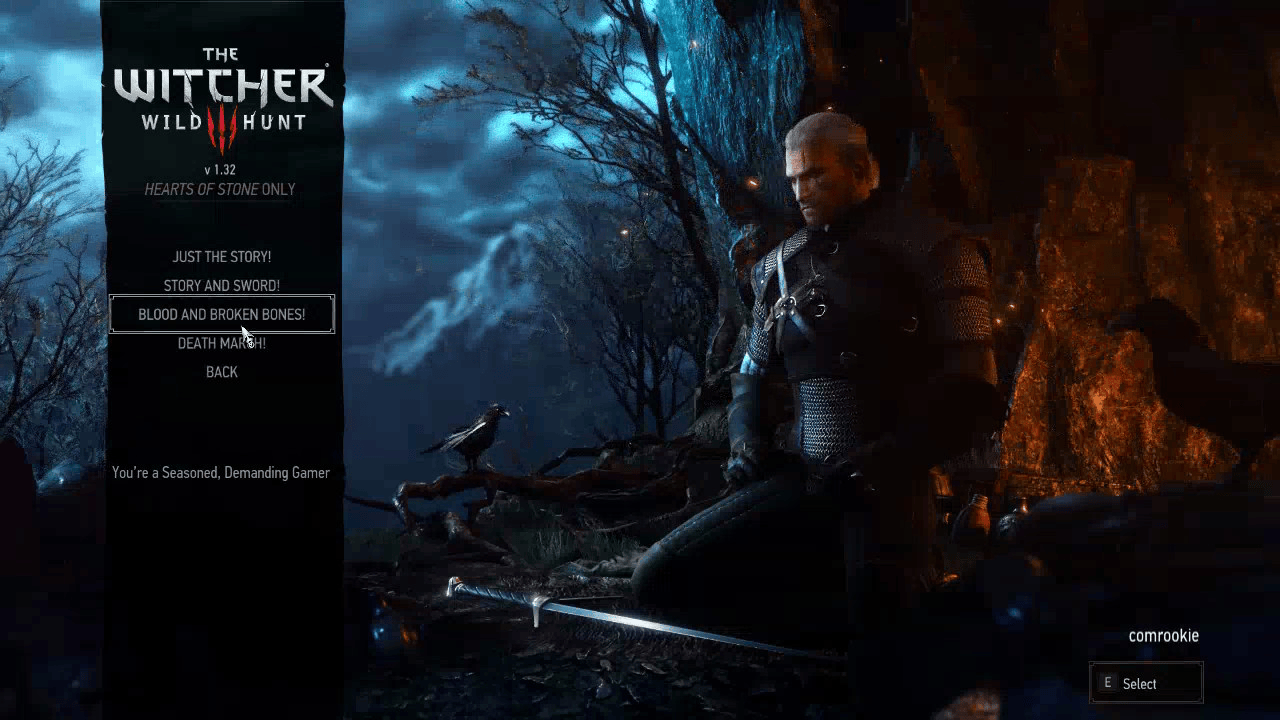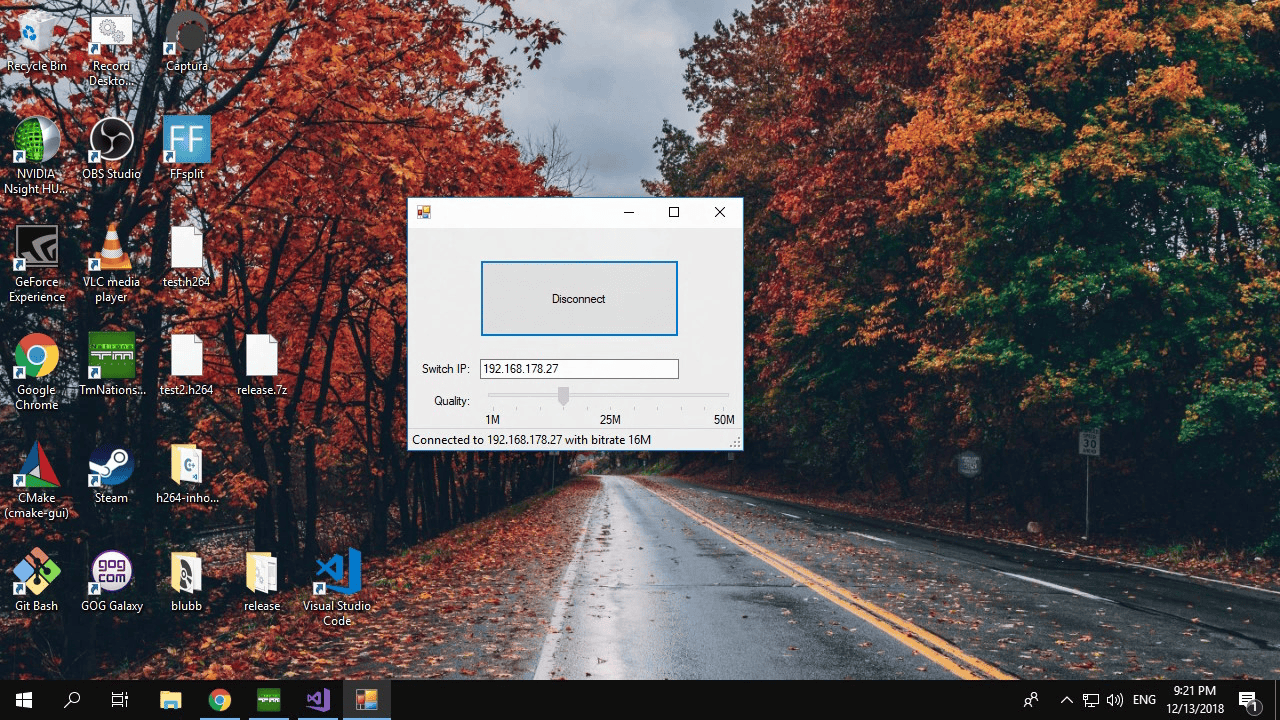| In-Home-Switching | |
|---|---|
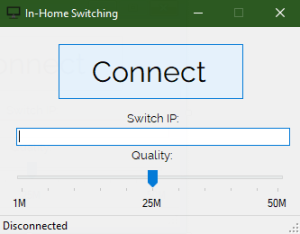 | |
| General | |
| Author | jakibaki |
| Type | Remote Play and Streaming |
| Version | 0.1 |
| License | GPL-3.0 |
| Last Updated | 2018/12/14 |
| Links | |
| Download | |
| Website | |
| Source | |
This is a homebrew that enables streaming of PC games to the Nintendo Switch.
Note: This project is not maintained right now. It might be revived in the future but for now check out SkyNX.
Features
- Stream PC screen to a Nintendo Switch in your local network.
- 720p (full Switch-Tablet display resolution).
- 40-60 FPS (if not see Troubleshooting).
- Low delay (again, see Troubleshooting).
- Audio support (experimental).
- Capture controller input on Nintendo Switch.
- Emulate an Xbox controller on the PC.
- PC app offers picture quality adjustments.
User guide
How to use
- Install Scp drivers on the PC. For audio, Screen Capture Recorder also needs to be installed.
- Download the release from here and unpack the zip where ever you want it.
- Copy and run the NRO from the Switch-folder to your Switches SD-Card.
- Run the "In-Home-Switching.exe" from the "Windows"-folder on your PC and enter the IP-Address of your Switch (can be found in network-settings).
- Click on the big "Connect"-Button.
Notes:
- In order to help performance we overclock the Switch. (disabled by default in 0.2).
- Also please set your PC resolution to 1280x720p in Windows for getting much better performance of screen capturing while running the app.
Troubleshooting
Nice videos, but sadly that delay makes it unplayable.
If you are experiencing delays greater than 0.1 seconds, either your PC is just too slow for your chosen quality options (try worsening image quality) or your local network is bad.
Basically we need instant data transfer in your network to work properly (this has nothing to do with throughput, just latency). Some WiFi-routers unfortunately just aren't up to the task.
These framedrops hurt my eyes!
Your PC is probably too slow for encoding with the games/applications on.
Try other applications, lower image quality and, if you haven't already, set your PC screen resolution to 1280x720p (saves scaling).
No drops, but my framerate is just very low.
Well, in our tests we had 60 FPS on Windows 10 with low image quality... I guess you can try the same strategies as for fixing framedrops, I hope that helps.
Screenshots
| Screenshots from Nintendo Switch |

|
Media
In-Home-Switching v0.2 EXPERIMENTAL audio test Nintendo Switch / PPSSPP local streaming (SOUNDTRICK)
In-Home-Switching | Test Stream PC screen to a Nintendo Switch (MeatReed)
Known issues
- Sound far from perfect, delay not that great either (both issues will be fixed soon hopefully).
- Sound sometimes weird in docked mode.
- PC app sometimes doesn't show connection status correctly.
- Sometimes processess are left over. If you encounter any issues please manually kill all
ffmpeg.exeprocesses. - For some setups the audio is completely messed up, we're investigating that.
Changelog
v0.2 2019/01/01
- This release is experimental, so please do not expect everything working perfectly. Screen Capture Recorder is needed for audio.
- Massive overall performance improvements.
- Audio support.
- IP showing in-App.
- Overclocking profiles.
- Configs on PC, thanks to SunTheCourier.
v0.1 2018/12/14
- Initial release.
- Video streaming from Windows to Nintendo Switch.
- Controller input from Switch to Windows.
Credits
- ffmpeg for being such a powerful media tool that we use on PC and Switch.
- SwitchBrew for libNX and its ffmpeg inclusion.
- Atmosphère for being such a great Switch CFW.
- Captura for showing us how to capture frame input with Windows Duplication API.
- simontime for his switch-usb-screen-stream-sharp project for Windows.
- ScpDriverInterface for the Xbox drivers on Windows.
- Guillem96 for greatly improving our code quality.
- NX-Shell for teaching us how to use SDL.
- Checkpoint also for SDL examples.
- SunTheCourier for adding config support to our Windows client.
- AveSatanas for offering a server that automatically builds our nightlies.
- Screen Capture Recorder for helping us grabbing audio.