| SKyNX+ | |
|---|---|
 | |
| General | |
| Author | DevL0rd, William Hackett |
| Type | Remote Play and Streaming |
| Version | 1.6 |
| License | GPL-3.0 |
| Last Updated | 2022/05/02 |
| Links | |
| Download | |
| Website | |
| Source | |
SkyNX is a homebrew application that allows you to stream your PC games to your Nintendo Switch without Android.
Original by DevL0rd, the latest version was updated by William Hackett which fixes the AMD encoder issues currently present on the main branch. It also includes more user input for vsync options and allows you to specify a monitor when setting the resolution to 720p (This issue appears in multi-monitor setups).
Features
- Stream PC games with audio to switch at 60fps.
- Handles up to 8 JoyCon pairs (8 Players at once).
- Motion control support for Cemu.
- Use Analog sticks and triggers to control mouse.
- Use gyro to control mouse like a Wii remote.
- Built in Nvidia encoding for low latency.
- Built in AMD encoding for low latency.
- Built in Intel encoding for low latency.
- Automatically sets desktop resolution for max performance (Optional).
- Optionally disable video to use the JoyCons as remotes on PC.
- Optionally disable audio.
- Optionally swap A and B AND X and Y.
- Handles basic touch input.
- Handles right click (Touch with 1 finger, tap with the second).
- Handles scrolling (Your standard 2 finger scroll).
User guide
Note: if you have a issue installing the audio driver, make sure you have the latest VCRedist.
- Copy the switch folder in SkyNX.zip, to the root of your sd card.
- Install the forwarder with a nsp installer such as Goldleaf.
- Extract SkyNXStreamer-win32-ia32.zip to somewhere safe.
- Open SkyNXStreamer-win32-ia32/SkyNXStreamer.exe
- Launch SkyNX on Switch.
- Put the IP showed on the app into the streamer.
- Click start streamer.
Set Resolution to 1280 x 720
When this setting is enabled the resolution of the monitor specified will be changedd to 1280 x 720 allowing for smoother streaming. There exists a bug currently whereby this feature may not work when ran from specific areas in windows (Desktop etc). Try running it from Downloads / Docouments / C:/ drive.
The desktop streaming client is completely new. The Switch app however has it's roots in the original In-Home-Switching app.
Troubleshooting
If for some reason the controllers don't work. Try the following steps.
- Restart windows, and launch it again.
- If it still is not working. And you have previously used In-Home-Switching, Try removing the ScpDriverInterface that In-Home-Switching installs. You can use the installer that came with it to uninstall it, or get it Here.
If the streamer just starts and stops immediately, try the following steps.
- Reinstall the xBox controller driver from the settings tab.
- Try running it again, if it still fails, restart the system and try once more.
If there is no audio playing..
- Remove the audio driver in settings, and re-install it. If it doesn't work then try step 2.
- Restart windows and launch it again.
Screenshots
| SkyNX App |
 |
SkyNX Streamer 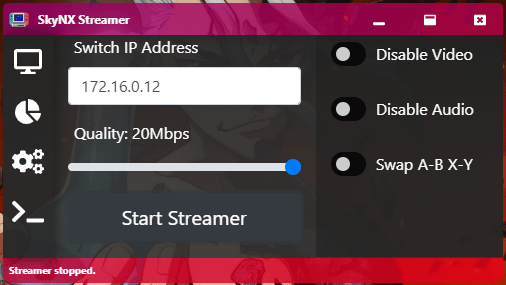
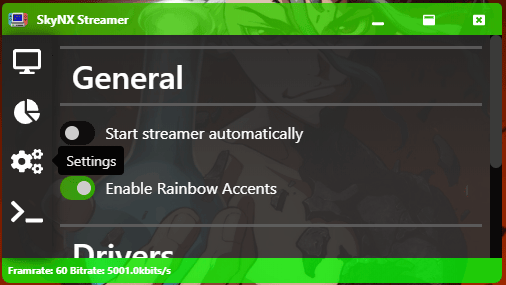
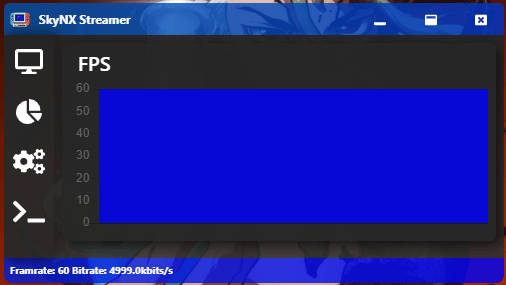
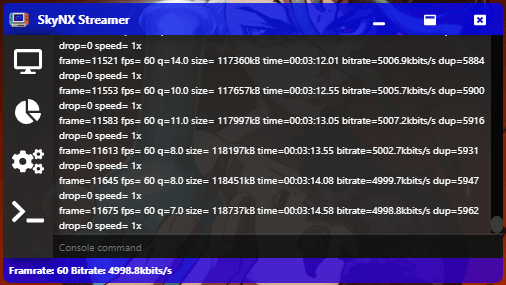
Known issues
Currently more than 1 controller is not working, please wait for update.
Changelog
v1.6 2022/05/02
- Fixed the AMD bug listed within the issue tracker. "Undefined constant or missing '(' in 'vbr'" assuming vbr rc was removed, therefore I've changed this to vbr_latency.
- Added some flags to improve performance (Unsure if this has worked or not, however AMD encoding appears to be working relatively well all considering!) Also tinkered with amd hevc although this isn't good and causes heavy latency most likely due to 264 -> 265 conversion.
- Monitor issue bugged me as it was simply a windows issue causing my primary monitor to instead be ID 1 where SkyNX assumed it was 0. Added user input field above set screen to 720p where they can specify another monitor.
- Users can now specify a vsync option, this is experimental tbh, and was just something I noticed could be tinkered with from the users point of view.
- Made window resizable due to issues I had with the user interface randomly going smaller (Unsure where this bug is coming from, may be due to multi-monitor setup)
v1.5 2022/03/15
- Updating everything to work with latest libnx / Atmosphere.
v1.4 2020/05/12
- Added AMD Encoding, thanks to (ibanezbass)[1].
- Added Intel Encoding, thanks to (ibanezbass)[2].
- Fixed auto overclock on latest CFWs.
- Paused threads on sleep. Still has sleeping issue though.
- Extended sleep time to a ridiculous ammount to try and mitigate sleep issue.
- Slightly improved TCP stream verification.
- Fixed donate button.
v1.3.1 2020/04/20
- Added support for up to 8 players.
- Press LS + RS to toggle mouse control.
- Gyro mouse smoothing.
- Touch always enabled regaurdless of input method.
- Small latency improvements.
- Fixed stream ending on HID packet size too small. Should fix random stream ending.
v1.3 2020/04/29
- Added support for up to 8 players.
- Press LS + RS to toggle mouse control.
- Gyro mouse smoothing.
- Touch always enabled regaurdless of input method.
- Small latency improvements.
- Fixed stream ending on HID packet size too small. Should fix random stream ending.
v1.2 2020/04/27
- Use Analog sticks and triggers to control mouse.
- Use gyro to control mouse like a Wii remote.
- Built in Nvidia encoding for low latency.
- Automatically sets desktop resolution for max performance (Optional).
- Limit stream to 30fps (Good for emulators like Cemu).
- Added some tooltips
- Added start on boot.
- Added prompt to reboot after installing drivers.
- Added donate button. You know, just in case you wanna by me a coffee.
- Fixed resolution detect on scaled monitors.
- Fixed audio volume.
v1.1 2020/04/26
- No bug fixes just yet, just wanted to, idk... Add motion support for Cemu.
v1.0 2020/04/25
- Changes:
- Fixed streamer button not updating properly after settings change.
- Fixed input not being detected from attached joycons. Oops.
- Additions:
- Toggle audio.
- Swap A and B AND X and Y.
v0.9.1 2020/04/25
- This is a quick fix for joycons not connected when apps tarted in dock mode.
- Sorry guys I was testing multi controller input and didn't think to test redocking my joycons.
- Only the app has updated in this verions, you don't need to update the streamer.
v0.9 2020/04/24
- Support for up to 4 players.
- Added option to disable video so you can just use the app to connect up to 4 controllers. Or to use the switch as a controller that receives the desktop audio. So you can plug in headphones.
- Added right click. (Point with one finger, tap with the second)
- Added scrolling. (Standard 2 finger scroll)
- Fixed config init.
- Fixed fps counter.
- UI fixes.
v0.8.1 2020/04/24
- WARNING:
- There is a small bug in this version that causes the streamer not to connect.
- The fix is setting the quality slider to some value at least once and then launching the streamer. Sorry...
- I know I just made a release an hour ago but I figured out a huuuuge performance increase for the recording framerate!!
- This version is much faster than before.
- Sometimes it hits around 124 fps, but others it properly caps at 60.. Idk why the inconsistancy right now. But I thought i'd release it and fix that later.
- Also, this is an update to the streamer only, so you can still use your previous switch app.
v0.7 2020/04/24
- Allowed some bitrate variation to help those with stuttering.
- Fixed the audio filter making the sound a little quite and muffled.
- Automatically set enconding buffer based on chosen bitrate.
- Add fps and bitrate monitor.
- Added a stats panel with a FPS graph.
- Added better status bar text.
- Greately reduced the size of the streamer.
- Fixed improper tooltip.
v0.6 2020/04/23
- Added console to streamer app for bug reports.
- Fixed built in audio driver.
- Drivers auto install on first use of streamer app.
- Better console logging.
- Less video stutter on apps end.
- 32bit system support.
v0.5 2020/04/22
- Fixes for high cpu usage in main loop.
- Fixes for audio crackling. Though It is still there in small amounts. Will be working on this more next.
- Fixed animation smoothing for bubble physics.
v0.4 2020/04/18
- Finished up the UI.
v0.0.3 2020/04/17
- Improved streaming performance.
- New App UI. (Incomplete)
- Overclocked by default.
- Fixed sleep bug me thinks.
- Streaming app now has option to install / uninstall Audio and Xbox controller drivers.
v0.0.2 2020/04/16
- Finish rewrite of App UI.
- Fix audio bugs.
- Fix sleep bug.
Credits
- DuchessOfDark88 App icon and graphics (Some content at this link may be NSFW).
- ffmpeg for being such a powerful media tool that we use on PC and Switch.
- SwitchBrew for libNX and its ffmpeg inclusion.
- Atmosphère for being such a great Switch CFW.
- Screen Capture Recorder for helping us grab audio.
- William Hackett Fixing AMD encoding bug + adding some general fixes/improvements.