| IMSCARED | |
|---|---|
 | |
| General | |
| Author | hatoving |
| Type | Horror |
| Version | 1.2 |
| License | Mixed |
| Last Updated | 2022/05/08 |
| Links | |
| Download | |
| Website | |
| Source | |
| Support Author | |
IMSCARED is a metahorror game that protagonizes the player, putting him in a surreal first-person experience. Original game by Ivan Zanotti.
This contains a patch allowing to run on PS Vita, made specifically for the YoYo Loader by Rinnegatamante.
Installation
Important notes:
- The game will try to deceive you as many times as it can and will create files in the assets folder of the game (ux0:data/gms/<IMSCARED HERE>/assets).
- Be sure to check it often with a file management app like VitaShell.
- Another thing, always quit the game with Select. If you try to quit by closing the app, it won't work as the game won't progress at times.
For the Runner:
- Download the patch file and buy IMSCARED on Steam.
- Patch the data.win file at the game's directory using xdelta, save it as game.droid and put it in the assets folder of the .APK file also found in the Downloads.
- Grab every single file from the game folder (except for the .exe file) and put it in the assets folder of the .APK.
- Grab the finished APK, open up VitaShell on your PS Vita, and drag the file to ux0:data/gms/<Whatever name you want>. Make sure to rename the file to game.apk.
- In the assets folder in VitaShell, create three folders: "imscared", "Enter a great place" and "Entra in un posto meraviglioso". These are act as folders the game will look for.
- Make sure to enable Fake Windows to enable input in the YoYo Runner.
For the Standalone VPK:
- Download the patch file and buy IMSCARED on Steam.
- Download and install the .VPK from the Releases page.
- Patch the data.win file at the game's directory using xdelta, save it as game.droid and put it in the assets folder of the .APK file found on your PS Vita: ux0:app/IMSCARED0/game.apk.
- Grab every single file from the game folder (except for the .exe file) and put it in the assets folder of the .APK.
- In the "IMSCARED0" folder on your PS Vita at ux0:data/gms/, create inside of it a folder called "assets". Create three folders in that folder: "imscared", "Enter a great place" and "Entra in un posto meraviglioso". These are act as folders the game will look for.
Note: Don't delete any of the assets folders.
Controls
Left Analog/D-Pad - Move
Right Analog - Look Around
Cross - Interact
L - Crouch
R - Run
Select - Pause/Quit
Circle/Triangle - Misc. things
Screenshots

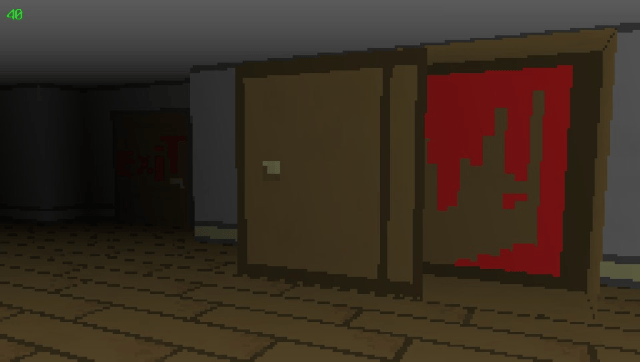
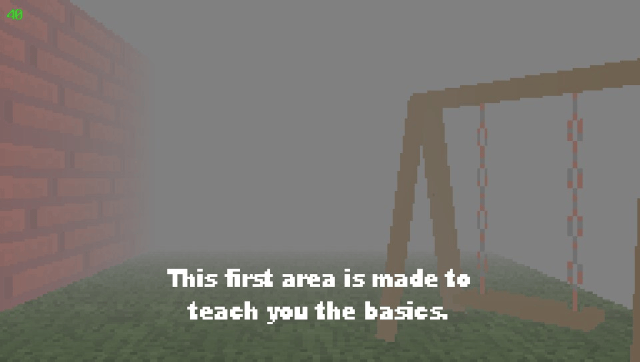
Known issues
Some issues are present.
For one, the frame rate will drop heavily when on some certain areas. They are still playable but will provide a less enjoying experience.
Another thing is that some textures in the game are not edited to suit for the PS Vita (keyboard controls may be present for some of those).
Some text files might not be generated because of the external filesystem the game used.
Credits
- Rinnegatamante for making the YoYo Loader.
- Ivan Zanotti for making the original game.
External links
- GitHub - https://github.com/hatoving/imscared
- VitaDB - https://vitadb.rinnegatamante.it/#/info/819
- Donation link - https://kyuhen.customprotocol.com/en/submissions/love/