| GeMP (Homer's RIN) | |
|---|---|
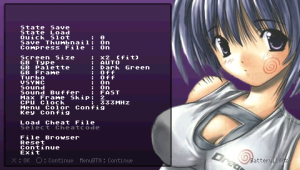 | |
| General | |
| Author | Homer, Atomos |
| Type | Handheld |
| Version | 3.3 Final |
| License | Mixed |
| Last Updated | 2006/04/19 |
| Links | |
| Download | |
| Website | |
| Source | |
GeMP is an emulator for Gameboy and Gameboy Color handhelds from Nintendo.
It is impoved upon Mr. Mirakichi's RIN v1.32 with some additional features. The final version 3.3 was released with the help of Atomos.
User guide
File browser
- Cycle 1 (Cross: Ok | Circle: Cancel | Triangle: Up in directory).
- Cycle 2 (Cross: Rename File | Circle: Delete File (Crashes PSP) | Triangle - Make folder).
- Cycle 3 (Cross: Copy File | Triangle: Move File).
Letter input system
- Cycle 1 (Default letters: a-f | Hold R: g-n | Hold L: o-v).
- Cycle 2 (Default letters & numbers: w x y z 0 1 | Hold L: 2 3 4 5 6 7 8 9).
- Cycle 3 (Identical to one except Capital letters).
- Cycle 4 (Capital Letters | Numbers replaces with symbols | Default: ' . | Hold L: [ ] ( ) ? ! _ -).
Photo viewer
- Default Cycle (Cross: Set image as menu background | Circle: Cancel | Square: Set as frame).
- Cycle 2 (Cross: Fit | Circle: Cancel).
Controls
File browser:
L - Switch between flash1, flash0, disc0, & ms0 directories
R - Cycle to new commands (Cycle 1, Cycle 2, Cycle 3)
Select - Cycle through letter input system (4 times)
Photo viewer:
Cross - Escape (when viewing an image)
Triangle - Open commands (when viewing an image)
R - Cycle through commands (5 times)
In game:
L+R - In-game menu
Cross/Triangle - A
Circle/Square - B
Select - Select Button
Start - Start Button
R+Start - Quick Load (Save State)
R+Select - Quick Save (Save State)
L+Cross - Screenshot
Screenshots
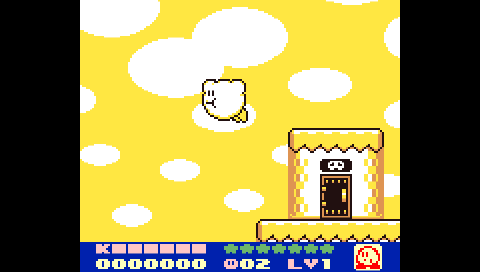
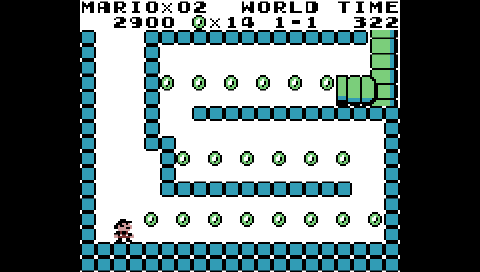
Changelog
v3.3 Final
- New eLoader icon (Winner from Homer’s art contest).
- New default menu background (Serideth’s winning bg).
- A more complete file browser.
- Press “L” to switch between flash1, flash0, disc0, & ms0 directories.
- The ability to cycle to new commands in the browser using “R”.
- Cycle 1 (X: Ok, O: Cancel, ?: Up in directory).
- Cycle 2 (X: Rename File, O: Delete File (Crashes PSP), ?: Make folder).
- Cycle 3 (X: Copy File ?: Move File).
- A letter input system (Great idea).
- Press select to cycle 4 times.
- Default Cycle (Default letters: a-f, Hold “R”: g-n, Hold “L”: o-v).
- Cycle 2 (Default letters and numbers: w x y z 0 1, Hold “L”: 2 3 4 5 6 7 8 9).
- Cycle 3 (Identical to one except Capital letters).
- Cycle 4 (Capital Letters, Numbers replaces with symbols (Default: ‘ .)(Hold “L”: [ ] ( ) ? ! _ -)).
- Press select to cycle 4 times.
- Background support has changed, no more “BMP, just “PNG” and “JPG”.
- Photo viewer: When viewing a supported image, press “O” to escape, and ? to open commands at the bottom left of the screen.
- ? Commands – “R” to cycle among 5 commands.
- Default Cycle (X: Set image as menu background, O: Cancel, ?: Set as frame (More on this after)).
- Cycle 2 (X: Fit (Haven’t used it yet, so I don’t know), O: Cancel).
- ? Commands – “R” to cycle among 5 commands.
- Picture framing: During a game open menu (L+R), and go down to “GB Frame: On/Off” If you selected a frame from images, the black border around the game.
- (If it isn’t stretched to whole screen) disappears and the background image replaces the blackness.
- Unfortunately can’t tell you how to make game borders, due to not knowing the dimension of the screen (think Dgen).
- Improved cheat support.
Credits
Thanks to Homer for yet another lovely app. Thanks for Mr. Mirakichi for the beginnings of the app. Good luck to anyone who wants to resume her spot and finish this.
Note that in the source code folder, two eboots are there. One is the eloader at the present developmental state (with faulty media player and faulty text viewer).
External links
- PSPHacks - http://www.psp-hacks.com/2006/09/18/gemp-homers-rin-v33-released/ (archived)