| GBALdr - EZ 3in1 | |
|---|---|
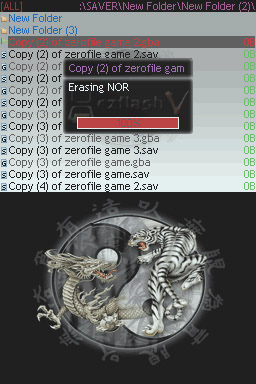 | |
| General | |
| Author | cory1492 |
| Type | System Tools |
| Version | 0.1 Final |
| License | Mixed |
| Last Updated | 2007/04/27 |
| Links | |
| Download | |
| Website | |
GBAldr is a 3in1 loading tool. It supports the newer EZ 3in1 Plus kits.
Features
- Load GBA (or ds.gba) files to NOR.
- Launch game on NOR directly (ds.gba should boot in DS mode in most cases).
- Load/dump saves to .sav files at will (select where to load them to in SRAM when importing, always backs up 320k).
- Can auto backup saves when changing games on NOR.
- Nearly full skinning support.
- Everything that would be useful is in the ini file.
- Dumping GBA cart (always 32M even if over-dumping).
Installation
Download and extract file.
DLDI patch .nds file and copy it to the root directory of the card.
Note from developer:
This is not official software for the DS, as such it did not pass any rigorous testing beyond few who have received alphas who were able to put it through. Please use it at your own risk, there is no warranty expressed or implied despite putting the best effort to make sure it works right.
User guide
If you are a minimalist, the application can work entirely independent of any external skin files, only need the .nds.
To keep the binary small and fast to boot, the only skin files included are a dialog box, font and icons.
On the first boot of the application (or any time the save battery goes dead or is disconnected, or any time the last page of SRAM is erased) it will prompt with a message.
Press the button, and it will backup all data in the 512k SRAM save space to the file specified, then erase SRAM for use with this program.
GBALdr provides no way to restore _all_ of that data to SRAM, it only restores/saves 256k (64k*4) (in retail units the first 64k is not backed up with normal use).
Skinning:
- There are various ways of skinning it, from sharing files with other flash carts skins to having your own files. See included gbaldr.ini for more info in it's comments.
- If you omit providing a subimg.bmp, it will turn off the spare screen's backlight.
- If you remove a line in the ini entirely, it will automatically use the default value.
SAV files:
- When importing saves from programs other than copyTest or GBALdr (determined by file size - 320k, 256k or 512k), it will ask where to put them.
- If importing it doesn't work at 64k try 0k (opposite if you have a prototype unit).
Limitations
Patching must be done by an external program. EZ4 client is the best at the time of release and the latest can be found here.
255 character path names (including "/" characters).
255 character file names.
255 files in the current directory listing (dirs/sav/gba and ./.. if you have them set to show).
Single ROM at a time.
The method of determining exactly how much save space each rom takes has not been nailed down 100%.
All save files produced by this app will be 256k (except on prototype units) until such a thing happens.
Controls
A - Pick something (if you can do something with it a dialog box will come up telling you what to do)
B - Cancel, Go up a directory
Start - Ask to launch the current game on 3in1
R/L - Change the file filter
Up/Down - Change selection
Any key/Stylus - Resume
R (while booting) - Enter dump mode
Screenshots
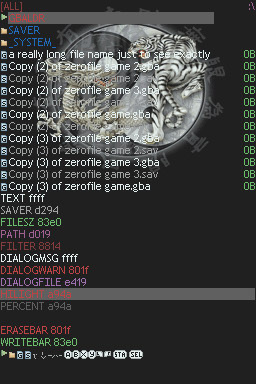
Known issues
Timestamps on new files are not accurate.
Does not create directories when they dont exist.
Do not place the gbaldr dir into hidden directories - use :/gbaldr/ as an alternate (for any card).
May corrupt your card if dumping 32MiB is more than the free space on your card.
If you have an EZ5 and a prototype 3in1 - do not use it's built in GBA booter with ROMs written by this app unless the save you imported only works at 64k import, always use the DS main menu.
Changelog
v0.1 final 2007/04/27 - 0.1 beta 7 - deemed stable
- Error handling added to gbadump code (thanks mbmax).
- Fixed a missing fclose() when checking if a file exists.
- Added more output to SRAM operation in debug version.
Credits
- Thanks to father - wish you were here to see this, would have been so happy to show you it.
- Thanks to BigBoss - time and server space has been greatly appreciated.
- Thanks to Sosuke and the mods at Sosuke's unofficial EZ flash board.
- Thanks to GBADev - without the main bunch of hangers-out there, so many answers would have been dust in the wind.
- Thanks for all the hard work by the DevKitPro submitters, organizers and developers.
- Thanks to Chishm - libFat ROX!! Bugs and all! So does NDS_loader.
- Thanks to Darkain - multiboot source has been widely used for a lot of fun things.
- Thanks to EZ team - providing the incentive, sample and sample code to make this possible.
- Thanks to Lick, Dragonminded and liranuna - and anyone else who has put out sample code for the rest of us to learn from.
- Thanks to: Xanny the guy who made the wicked tiger and dragon skin used in the demo pic and on R4 and the guy who hosts them http://www.mavisxp.com/r4/skins/1170020813_Tiger_and_Dragon.zip.
- Thanks to DarkFader - believe it or not, your initial work to hack the DS is still appreciated.
- Thanks to Nicholas and Freek for the iniParser project.
- Thanks to GBATemp - for always being there for discussing things that GBADev doesn't allow.
- Thanks to anyone else who have forgotten to mention specifically.
- Thanks to GPF for the FCSR driver.
- Thanks to Martin for the great emulator.
External links
- EZ Flash Sosuke - http://ezflash.sosuke.com/viewtopic.php?t=4749