| Flickbook | |
|---|---|
 | |
| General | |
| Author | Masscat (Ben) |
| Type | Other Apps |
| Version | 0.3 |
| License | Mixed |
| Last Updated | 2012/06/01 |
| Links | |
| Download | |
| Website | |
FlickBook is an animation application for the Nintendo DS. It allows you to create an animated film by drawing a series of frames with the ability to convert the FlickBook animations into AVI files.
In Flickbook, you can paint with other colors besides the usual black, you can also copy, paste, and pretty much move back and forth every frame in your animation. There's also the Onion Skin function, where you can draw on a new frame with the last frame displayed for reference, but less opaquely.
This version of Flickbook cannot load films made with previous versions.
Features
- 256 by 192 sized frames.
- 256 colours.
- Saves to /data/Flickbook.
- Get to name films (no more film_a, film_b).
- A palette editor.
- Selectable past and future onion skinning of 1 to 3 frames.
- Get a nice warning when exiting without saving.
- Change to the flickbook.xml format.
- Lots of internal changes to the way Flickbook works.
- Up to 4 layers.
- Fixed layers keep the same image for all frames.
- Normal layers can change from frame to frame.
Installation
Download and extract file.
DLDI patch it and copy it to your card.
Version 3.0 You need at least version 0.3 of the Java exporter to view/export films made with this preview. The latest release of the Java AVI Exporter is FlickbookAnimMaker 0.5.
Note: Please use at your own risk.
Controls
Stylus - Apply paint with currently selected brush size and colour
Down/B or Stylus - Move the drawing area
Up/X or Up/Down+Stylus - Zoom in
Left/right - Change to the previous and next frame
Drag left and right with Stylus - Scroll through the animation frames
Screenshots
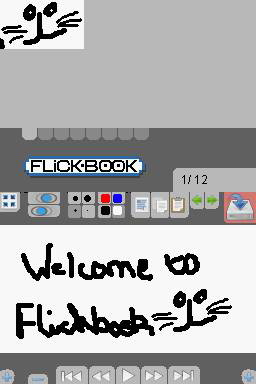
Media
Dragonball Flickbook DS Animation (ImMOOREtal)
Flickbook DS - Super Mario animation (sirhendro)
Flickbook with layers (Ben Jaques)
Known issues
Numerous reported that Flickbook has a corrupted save sequence, either while it's saving, or when using it, slowly and surely, the SD card will corrupt itself. To minimize loss, please be careful not to interrupt saving with poweroffs etc, remember to regularly backup card contents to PC and use at your own risk.
Changelog
Version 0.3 2008/04/08
- Up to four layers.
- Fixed layers keep the same image for all frames.
- Normal layers can change from frame to frame.
Version 0.3 Preview 2008/03/13
- 256 by 192 sized frames.
- 256 colours.
- Saves to /data/Flickbook.
- Get to name films (no more film_a, film_b).
- A palette editor.
- Selectable past and future onion skinning of 1 to 3 frames.
- Get a nice warning when exiting without saving.
- Change to the flickbook.xml format.
- Lots of internal changes to the way Flickbook works.
Version 0.2 2007/09/03
- Fix for frame order corruption.
- Reduction in stylus jumping.
- Larger GUI tool buttons.
- Added first, last, next and previous frame navigation buttons.
- Reversed the direction of the shoulder button stylus frame drag to feel like you are dragging a continous strip.
- Ignore drawing strokes that are outside the drawing area, stopping them causing an indication that the film has changed.
Version 0.1 2007/08/29
- Initial release.
- No longer available because film corruption.
Credits
The title screen was produced by eric3dee from the gbadev forums.
Most of the button icons are taken from the Tango Icon Library.
External links
- Author's website - http://masscat.afraid.org/ninds/FlickBook/flickbook.php (archived)