| DS Life | |
|---|---|
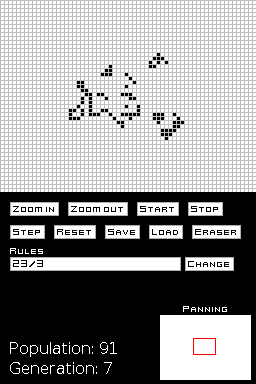 | |
| General | |
| Author | Jeremy Ruten (Jeremysr) |
| Type | Simulation |
| Version | 3.5 |
| License | WTFPL |
| Last Updated | 2008/06/13 |
| Links | |
| Download | |
| Website | |
| Source | |
DSlife is a Conway's Game of Life implementation for Nintendo DS.
Features
- 256x192 array of life (same dimensions as the resolution of the DS screen).
- Zoom in 1x, 2x, 4x, 8x, 16x, and 32x.
- At zoom levels >=4, a grid is displayed.
- Draw life while the simulation is running.
- Change the rules to whatever you want.
- Save and load patterns in the life 1.06 format (comes with 2 patterns).
- Erase tiles by pressing an eraser button and then erasing with the stylus.
- Bottom screen shows the current number of live cells (as well as the current generation).
Installation
Copy life directory to /data/life/ on your storage device. You may need to create the data directory on your storage device, and then copy the life directory into it.
DLDI Patch ds-life.nds and copy it to your storage device.
Run ds-life.nds. If the screens turn...
- Green - There was a problem with DLDI. Make sure DLDI-patched correctly.
- Red - The font file couldn't be found. Make sure copied the life directory to the right place.
- Blue - The font file is invalid. This will only happen if you edit the font files. Otherwise if there's a problem it'll be able to print it on the screen.
User guide
When screens are switched, draw on the bottom screen to draw life on the screen (even while it is running).
To change rules, click the Change button beside the rules textbox and type in the rules. Rules format is based on the original.
To erase cells of life, tap the Eraser button. When it's orange, drawing on the touch screen will erase life. When you tap it again, drawing on the touch screen will draw life.
To save, tap the save button and type in a filename (you might want to give it a .lif extension to show it's a life file, but this isn't required).
To load, tap the load button and then select a file by using the D-pad or Stylus and then pressing A or tapping a selected file. The rectangle on the right is a scrollbar which can be slid by the stylus.
All patterns are saved to /data/life/patterns/ so go there with a file browser to delete patterns.
Controls
Mostly control with Stylus.
L/R - Switch screens
D-Pad or Red Rectangle - Pan around the screen (zoom in only)
Screenshots
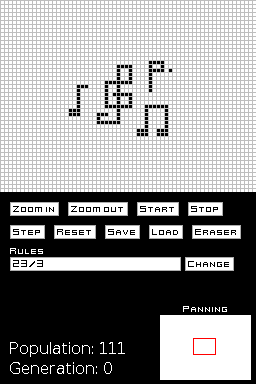
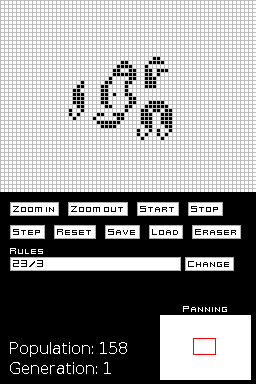
External links
- View Source Code - http://viewsourcecode.org/homebrew/ds-life