| Boot-o-Mat Advance | |
|---|---|
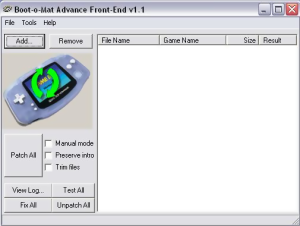 | |
| General | |
| Author | ph0x |
| Type | PC Utilities |
| Version | 1.2 |
| License | Cardware |
| Last Updated | 2004/04/25 |
| Links | |
| Download | |
| Website | |
Boot-o-Mat Advance (BOMA for short) is a PC utility that can patch GBA ROMs, adding the possibility to restart the game or even return back to the game-selector menu at ANY time during the game simply by pressing a key-combination.
Features
- Add reset function with Start+Select+A+B.
- Return-to-rom-menu function with Start+Select+L+R.
- Work with 99 percent of all GBA games.
- Compatible with EZ, XG and Visoly flash cards.
- Compatible with PogoShell.
User guide
BOMA automatically scans the ROM to find locations that need modification and patches them. This process usually works well for most games, as the parts requiring modification are typically at the beginning of the game. However, in some cases, these modifications can occur at various points within the game, such as after splash screens, in the main menu, or during gameplay. In such cases, a few seconds of scanning may not be sufficient for BOMA to identify all the locations, and manual intervention is needed. This is referred to as "manual mode."
You may need to use manual mode if:
- BOMA reports that it has not found any locations to patch.
- The game was patched successfully, but BOMA does not respond when you press the hotkey combination, or it does not respond in all parts of the game.
An example of a game that may require manual mode is Rayman Advance.
Some games have "cracktros" at the beginning, which are usually animations or elements not part of the game but added by release groups. These cracktros run until you press a key to start the game. BOMA can disable most cracktros automatically, but there are cases where they are challenging to remove or disabling them prevents the game from starting. In such situations, you can force BOMA not to disable the cracktros by enabling the "force intro preserving" option.
You should consider enabling "force manual mode" and "force intro preserving" options if: - The ROM had a cracktro before patching, and the game does not start (displays a blank screen) after patching.
Note that even if BOMA is instructed to preserve the intro, it may still attempt to disable cracktros during the scanning phase (but not in the ROM itself). This is because most cracktros require user interaction before the game can continue. To maintain the intro even during the scanning phase, both "force manual mode" and "force intro preserving" options should be selected.
Using the front-end
Use the Add button to add ROMs to the ROM menu. Click on Remove or press Del to remove a file from the list.
Then click on the desired action button to proceed. Clicking one of the 3 buttons will process all files. In order to process only single file, left-click it's name to select it, then click the right mouse button to activate the pop up menu.
The selected action from the pop-up menu will be applied only to the currently selected file.
When running in "manual mode", you can end the scan by pressing the ESC key.
Using the command-line
Usage: "Boot-o-Mat Advance.exe" [options] "filename"
filename is a GBA ROM image file (the quote marks are used so DOS to handle long names correctly)
[options] are:
short switch long switch meaning -u --unpatch Removes patch and restore ROM -f --fix Fixes a patched file that was corrupted -t --test Tests if a file has already been patched -m --manual Forces manual mode (quits only when the user presses ESC) -i --intro Forces intro preserving (intros will not be disabled) -a --append Forces patch to be appended -r --trim Trim file (remove unused space). Also makes the rom XG2 compatible -b --bios=BIOS Use given bios file
By default (if no options are specified) BOMA automatically removes cracktros and scans the ROM only for 3-5 seconds, then quits. This is useful so multiple files can be patched automatically, without any user interaction.
Testing on the emulator
After you patch a file, you can check if the patch works on the emulator.
Note: For some reason for certain joypad configurations Visualboy Advance will not "notice" that multiple keys are pressed, thus you will not be able to test if the patch works. In such case you will have to reconfigure the emulator's input settings.
If the pressed jopad key is not shown as being pressed, you will have to change it to correspond to another key on the keyboard.
Screenshots
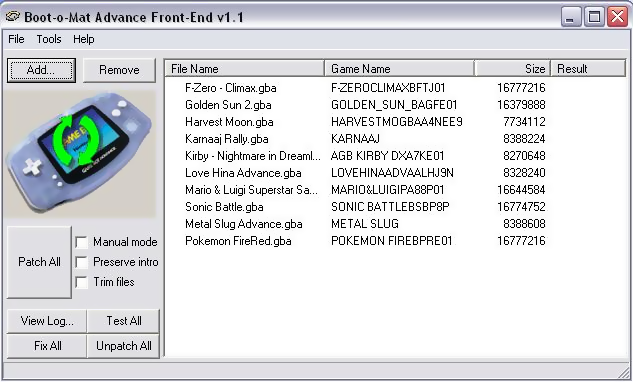
Changelog
v1.2 2004/05/25
- PocketNES is now patchable (finally).
v1.1 2003/07/20
- More patchable roms (fixed "stack not found" problem).
- Fixes crc automatically.
- Fixed "Invalid GBA ROM" linker problem.
- Trimming option added.
v1.0 2003/07/07
- First release.
Credits
- ph0x - Idea and code.
- FireFly - Front-end.
- dox, Inopia, Sasq - Coding hints and ideas.
Greetings: Forgotten, Shane M. & Bryan S., groepaz, Martin K., Simon B., Kojote, peitschi, phonymike, Costis, Joat, Jeff F., Reiner Z., TeamKNOx, Guyfawkes, Craig, #gbadev, #gp32dev
External links
- Author's website - http://people.inf.elte.hu/ph0x
- GBADev.org - https://gbadev.org/tools.php?showinfo=57