(Created page with "{{Infobox 3DS homebrew | title = 3DS Theme Editor | image = https://dlhb.gamebrew.org/3dshomebrew/3DSThemeEditor.jpg|250px | type = PC Utilities | version = 1.0.12.1 | licence...") |
m (Text replacement - "Category:3DS homebrew applications" to "") |
||
| (13 intermediate revisions by the same user not shown) | |||
| Line 1: | Line 1: | ||
{{Infobox 3DS | {{Infobox 3DS Homebrews | ||
| title = 3DS Theme Editor | |title=Usagi 3DS Theme Editor | ||
| image = | |image=Usagi3dsthemeeditor2.png | ||
| type = | |description=Custom Theme Creator + .Net Library. | ||
| version = 1.0.12.1 | |author=usagirei | ||
| | |lastupdated=2017/05/28 | ||
| | |type=Theme Tools | ||
| website = https://gbatemp.net/threads/release-usagi-3ds-theme-editor-net-library-testers-wanted.412233 | |version=1.0.12.1 | ||
|license=MIT | |||
| source = https:// | |download=https://dlhb.gamebrew.org/3dshomebrews/usagi3dsthemeeditor.7z | ||
|website=https://gbatemp.net/threads/release-usagi-3ds-theme-editor-net-library-testers-wanted.412233 | |||
|source=https://github.com/usagirei/3DS-Theme-Editor | |||
}} | }} | ||
Usagi 3DS Theme Editor is a WPF Based, Theme Editor for Nintendo 3DS (+.Net Library). | |||
==Features== | |||
* Usagi Theme Editor: | |||
** Live (Animated) Preview - Supporting all Render Modes and Frame Types for both Screens. | |||
** Colored and Textured Application/Folder Icons on the Preview. | |||
** Animated Cursor on the Preview. | |||
** Image Palette - Pick colors from up to 20 colors from the top and bottom images most used colors. | |||
** BGM Preview (preview only, to generate the BGM.BCSTM, you may use the [[YATA Plus 3DS|YATA+ Converter]] or similar alongside this application). | |||
** Image Dithering. | |||
** Available in English, Brazilian Portuguese, Spanish (by dsoldier), Italian (by RayFirefist), French (by Kerouz). | |||
* ThemeEditor Common: | |||
** LZ11 De/Compression. | |||
** Texture Encoding/Decoding. | |||
** Image Data Operations: Dithering, Blitting, Rotating, Palette Generation, Grayscale. | |||
** Theme Reading/Writing. | |||
==User guide== | |||
===Usagi Theme Editor=== | |||
Requires: | |||
* .Net Framework 4.5. | |||
* Windows Operating System (WPF doesn't work under Mono. However there are some markup languages which do, you can try to fork and port it). | |||
{| class="wikitable sortable" style="width: 900px;" | |||
|- | |||
! style="width: 25%;"|Image Palette | |||
| Select colors from the (up to) 20 most used colors on the Top/Bottom Screen Background Images. | |||
|- | |||
! Animated Live Preview | |||
| See Changes in Realtime, Animation is Toggleable. | |||
|- | |||
! BGM Preview | |||
| Preview Only, No BCSTM Conversion Support. | |||
|- | |||
! Exports Preview Image | |||
| Upon Exporting, preview.png will be generated. | |||
|- | |||
! Image Dithering | |||
| Reduced Banding, Bayer8x8 Ordered, Example (2x Nearest Neighbor). | |||
|- | |||
! Top Screen Render Modes | |||
| None, Solid Color, Solid Color & Texture, Texture. | |||
|- | |||
! Bottom Screen Render Modes | |||
| None, Solid Color, Texture. | |||
|- | |||
! Top Screen Frame Types | |||
| Fixed, Slow/Fast Scroll. | |||
|- | |||
! Bottom Screen Render Modes | |||
| Fixed, Slow/Fast Scroll, Flip/Bounce Tiled. | |||
|- | |||
! Bottom Screen UI Elements | |||
| Folder and Icon Borders, Solid Color and Textured. | |||
|- | |||
! Experimental CWAV Manager | |||
| Add Sound Effects to your themes, optional support for ctr_WaveConverter (Required for Wav Conversion). | |||
|- | |||
! SMDH Generation | |||
| Loads/Creates info.smdh file for [[Custom Home Menu Manager 2 3DS|CHMM2]]. | |||
|- | |||
! Theme Sender | |||
| Sends Themes over Network to CHMM2. | |||
|- | |||
! Localization | |||
| English, Portuguese (Brazil), Spanish (by dsoldier), Italian (by RayFirefist), French (by Kerouz). | |||
|- | |||
|} | |||
Requires: . | ===ThemeEditor Common=== | ||
Requires: | |||
.NET Framework 4.5. | |||
ThemeEditor Common is an object Oriented, Standalone Library for Handling the Theme Files. | |||
Built from the Ground Up in a Object Oriented manner, you may use this for your own projects that require Loading/Editing the Theme files, without rewriting the wheel. | |||
==Screenshots== | |||
https://dlhb.gamebrew.org/3dshomebrews/usagi3dsthemeeditor3.png | |||
https://dlhb.gamebrew.org/3dshomebrews/usagi3dsthemeeditor4.png | |||
https://dlhb.gamebrew.org/3dshomebrews/usagi3dsthemeeditor5.png | |||
https://dlhb.gamebrew.org/3dshomebrews/usagi3dsthemeeditor6.png | |||
==Changelog== | |||
'''v1.0.12.1''' | |||
* Bleeds Proper Image. | |||
'''v1.0.12.0''' | |||
* Perform Edge-Bleeding upon non POT image Import. | |||
* Fade-Out not present images drop-zone (highlight set images). | |||
* Import/Export Colors and Flags to a Text File. | |||
* Allow Changing Default (New) Theme (place a file named default_body_lz.bin on the application root). | |||
'''v1.0.11.0''' | |||
* Fixed images not being auto-resized when dropped instead of loaded from menu | |||
* Added Support for dropping .bin files in the Left Panel Area (Tabs) | |||
* Added Quick Image Toolbar in the Right Panel Area (Preview): Allows dropping of image files on their respective buttons, as well as clicking to fire the File Browser Dialog. Screen Panels are no longer drop targets. | |||
'''v1.0.10.1''' | |||
* Fixes Folder mode Preview Item Position. | |||
'''v1.0.10.0''' | |||
* Added Rotating 3D Folder on Top Screen (Visible under "Folder" Mode). | |||
* Fixed #8 | Improved the pattern (Solid Color Texture) preview, should also yield correct previews and outputs now. | |||
* Added Shadow Positions for Folder Back Arrow and Open Software Button. | |||
* Added a few previously missing Colors. | |||
* And some core changes. | |||
[https://github.com/usagirei/3DS-Theme-Editor/releases Release notes.] | |||
==Credits== | |||
* Halley Comet Software - [https://www.hcs64.com/vgmstream.html vgmstream] - BGM Preview. | |||
* Reisyukaku - [https://github.com/Reisyukaku/YATA YATA] - LZ11 De/Compression, Texture Decoding. | |||
* kwsch - [https://github.com/kwsch/pk3DS/blob/master/pk3DS/3DS/LZSS.cs pk3DS] - LZ11 De/Compression. | |||
* Barubary - [https://github.com/Barubary/dsdecmp/tree/master/CSharp/DSDecmp DSDecmp] - LZ11 De/Compression. | |||
* 3DBrew WIKI - [https://www.3dbrew.org/wiki/ WIKI] - File Formats Specification. | |||
==External links== | |||
* GitHub - https://github.com/usagirei/3DS-Theme-Editor | |||
* GBAtemp - https://gbatemp.net/threads/release-usagi-3ds-theme-editor-net-library-testers-wanted.412233 | |||
Latest revision as of 11:09, 6 May 2024
| Usagi 3DS Theme Editor | |
|---|---|
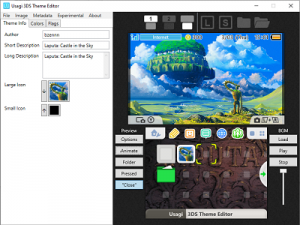 | |
| General | |
| Author | usagirei |
| Type | Theme Tools |
| Version | 1.0.12.1 |
| License | MIT License |
| Last Updated | 2017/05/28 |
| Links | |
| Download | |
| Website | |
| Source | |
Usagi 3DS Theme Editor is a WPF Based, Theme Editor for Nintendo 3DS (+.Net Library).
Features
- Usagi Theme Editor:
- Live (Animated) Preview - Supporting all Render Modes and Frame Types for both Screens.
- Colored and Textured Application/Folder Icons on the Preview.
- Animated Cursor on the Preview.
- Image Palette - Pick colors from up to 20 colors from the top and bottom images most used colors.
- BGM Preview (preview only, to generate the BGM.BCSTM, you may use the YATA+ Converter or similar alongside this application).
- Image Dithering.
- Available in English, Brazilian Portuguese, Spanish (by dsoldier), Italian (by RayFirefist), French (by Kerouz).
- ThemeEditor Common:
- LZ11 De/Compression.
- Texture Encoding/Decoding.
- Image Data Operations: Dithering, Blitting, Rotating, Palette Generation, Grayscale.
- Theme Reading/Writing.
User guide
Usagi Theme Editor
Requires:
- .Net Framework 4.5.
- Windows Operating System (WPF doesn't work under Mono. However there are some markup languages which do, you can try to fork and port it).
| Image Palette | Select colors from the (up to) 20 most used colors on the Top/Bottom Screen Background Images. |
|---|---|
| Animated Live Preview | See Changes in Realtime, Animation is Toggleable. |
| BGM Preview | Preview Only, No BCSTM Conversion Support. |
| Exports Preview Image | Upon Exporting, preview.png will be generated. |
| Image Dithering | Reduced Banding, Bayer8x8 Ordered, Example (2x Nearest Neighbor). |
| Top Screen Render Modes | None, Solid Color, Solid Color & Texture, Texture. |
| Bottom Screen Render Modes | None, Solid Color, Texture. |
| Top Screen Frame Types | Fixed, Slow/Fast Scroll. |
| Bottom Screen Render Modes | Fixed, Slow/Fast Scroll, Flip/Bounce Tiled. |
| Bottom Screen UI Elements | Folder and Icon Borders, Solid Color and Textured. |
| Experimental CWAV Manager | Add Sound Effects to your themes, optional support for ctr_WaveConverter (Required for Wav Conversion). |
| SMDH Generation | Loads/Creates info.smdh file for CHMM2. |
| Theme Sender | Sends Themes over Network to CHMM2. |
| Localization | English, Portuguese (Brazil), Spanish (by dsoldier), Italian (by RayFirefist), French (by Kerouz). |
ThemeEditor Common
Requires: .NET Framework 4.5.
ThemeEditor Common is an object Oriented, Standalone Library for Handling the Theme Files.
Built from the Ground Up in a Object Oriented manner, you may use this for your own projects that require Loading/Editing the Theme files, without rewriting the wheel.
Screenshots
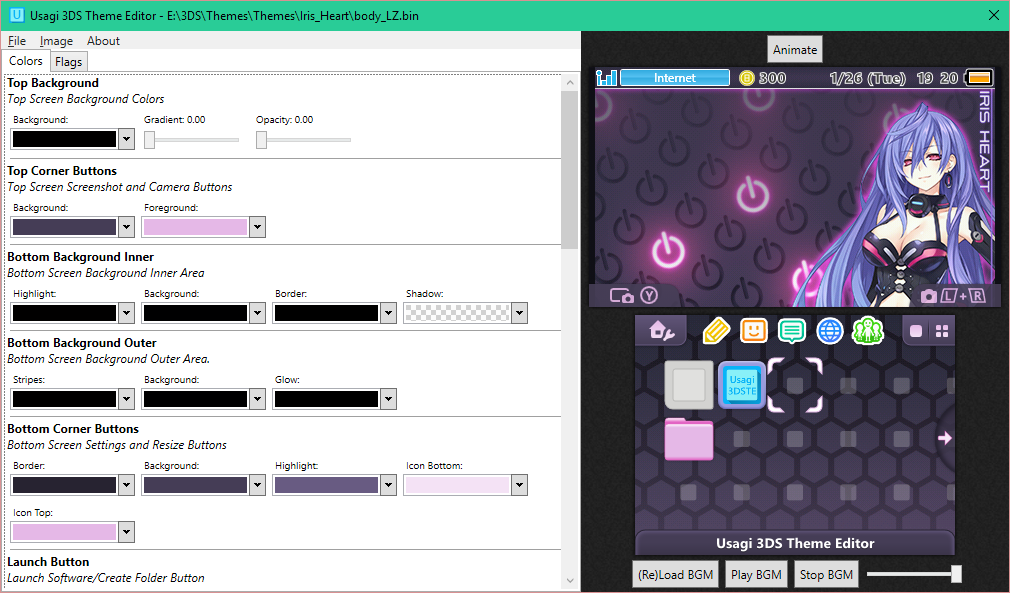
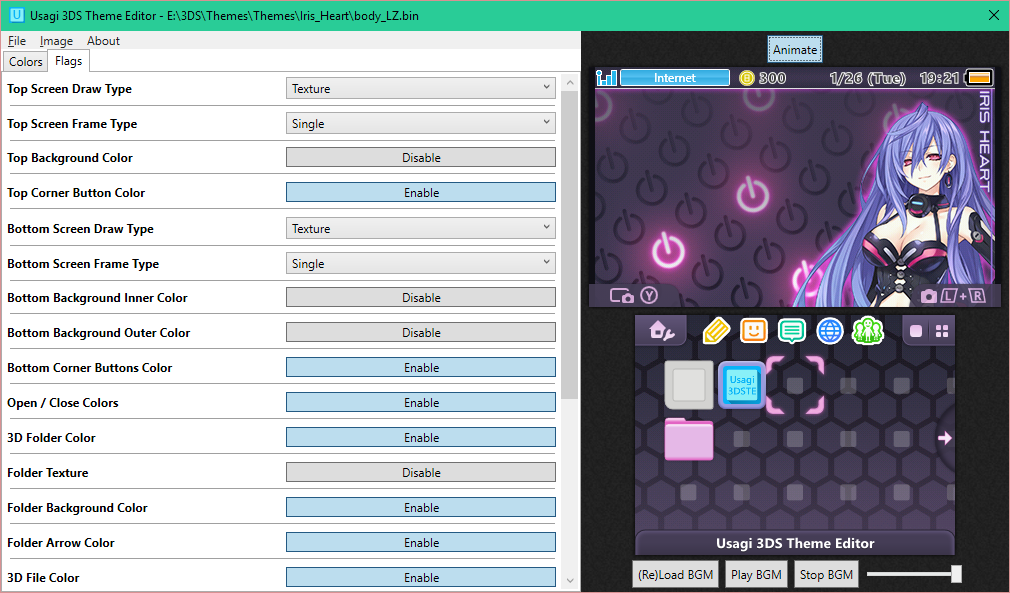
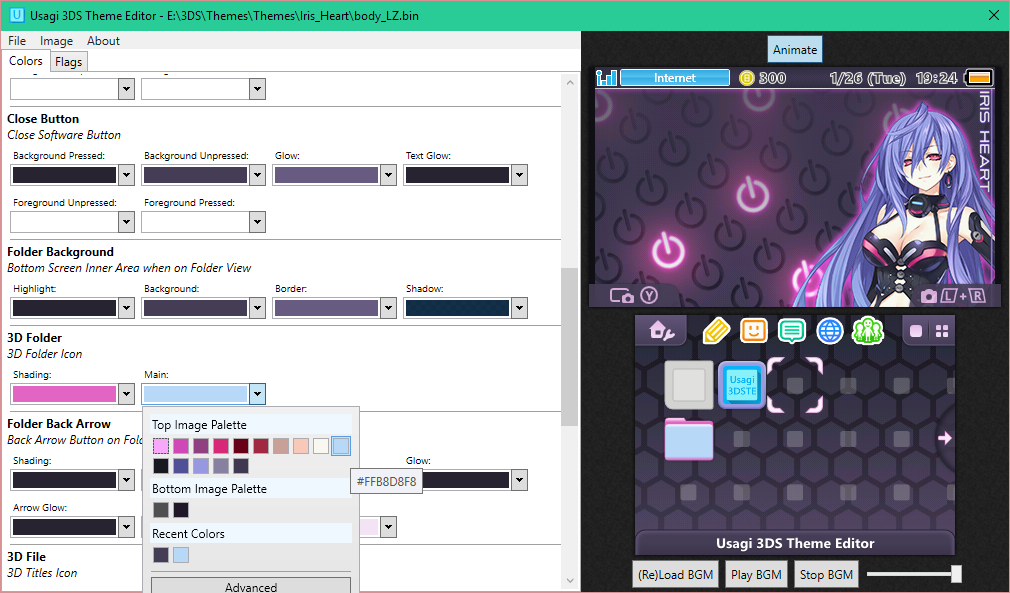
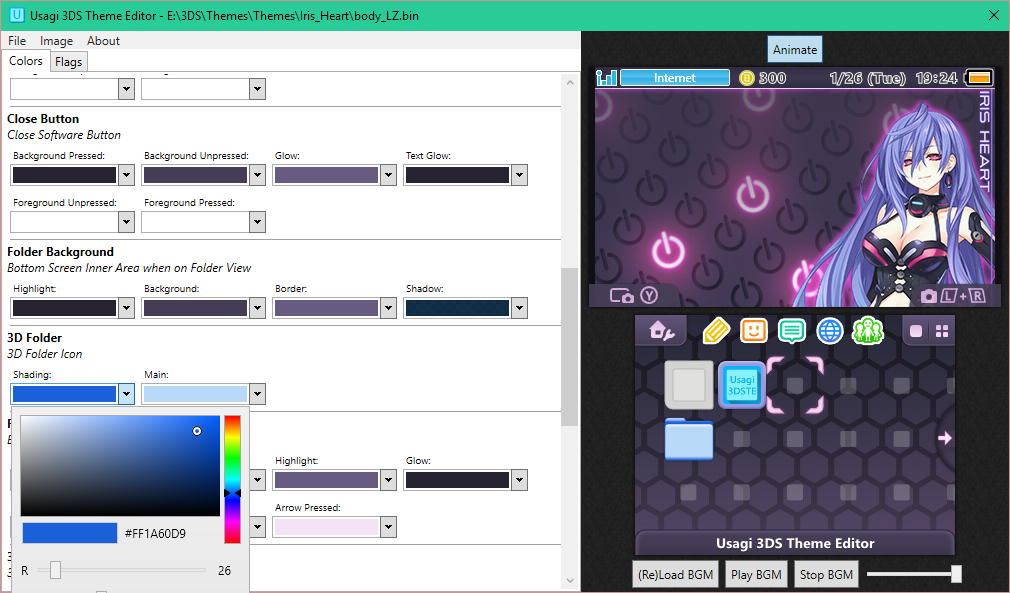
Changelog
v1.0.12.1
- Bleeds Proper Image.
v1.0.12.0
- Perform Edge-Bleeding upon non POT image Import.
- Fade-Out not present images drop-zone (highlight set images).
- Import/Export Colors and Flags to a Text File.
- Allow Changing Default (New) Theme (place a file named default_body_lz.bin on the application root).
v1.0.11.0
- Fixed images not being auto-resized when dropped instead of loaded from menu
- Added Support for dropping .bin files in the Left Panel Area (Tabs)
- Added Quick Image Toolbar in the Right Panel Area (Preview): Allows dropping of image files on their respective buttons, as well as clicking to fire the File Browser Dialog. Screen Panels are no longer drop targets.
v1.0.10.1
- Fixes Folder mode Preview Item Position.
v1.0.10.0
- Added Rotating 3D Folder on Top Screen (Visible under "Folder" Mode).
- Fixed #8 | Improved the pattern (Solid Color Texture) preview, should also yield correct previews and outputs now.
- Added Shadow Positions for Folder Back Arrow and Open Software Button.
- Added a few previously missing Colors.
- And some core changes.