No edit summary |
No edit summary Tag: Reverted |
||
| Line 39: | Line 39: | ||
https://dlhb.gamebrew.org/dshomebrew/trucmucheds12.png | https://dlhb.gamebrew.org/dshomebrew/trucmucheds12.png | ||
https://dlhb.gamebrew.org/dshomebrew/trucmucheds13.png | https://dlhb.gamebrew.org/dshomebrew/trucmucheds13.png | ||
<!--BEGIN Online Emulator Section--> | |||
==Online Emulator== | |||
{{#tag:html| | |||
<div style='width:520px;height:390px;max-width:100%'><div id='game'></div></div> | |||
<script type='text/javascript'> | |||
{{DS EmulatorJS Settings}} | |||
EJS_core = 'nds'; | |||
EJS_gameName = "Trucmuche DS"; | |||
EJS_gameUrl = 'https://dlhb.gamebrew.org/dshomebrew/trucmucheds.7z'; | |||
</script> | |||
{{EmulatorJS Loader}} | |||
}} | |||
{{DS Control Settings}} | |||
<!--END Online Emulator Section--> | |||
==Compatibility== | ==Compatibility== | ||
Tested and works on Supercard DS One, M3 Perfect, MK5, R4. | Tested and works on Supercard DS One, M3 Perfect, MK5, R4. | ||
Revision as of 11:24, 20 November 2023
| Trucmuche DS | |
|---|---|
 | |
| General | |
| Author | cid2mizard |
| Type | Arcade Games |
| Version | Final |
| License | Mixed |
| Last Updated | 2008/10/14 |
| Links | |
| Download | |
| Website | |
Trucmuche DS is a homebrew hidden object game for the NDS, which is based on the competition hosted by a regional newspaper La Voix du Nord every year from September to October. This version contains 50 drawings from the competition held in 2007.
Features
- 50 levels.
- Available in English and French.
- Suitable for Right-Handers and Left-Handers.
- Save progress in FAT.
Installation
DLDI patch .nds file if necessary.
Place the rom anywhere you want, but the /TrucmucheDS/ directory which contains the images must be placed at the root of your flash card.
User guide
To play, you have to find the 3 hidden objects in the images using the Stylus, the images are 256x256, so they are scrollable.
Some objects are easy to find and other much less because of the quality of the images but that only increases the difficulty of the game.
You are allowed 3 errors before game over.
Controls
Stylus - Locate object
Up/Down or X/B - Scroll picture
Screenshots
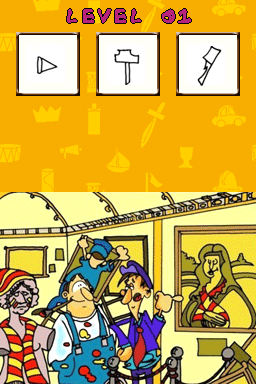
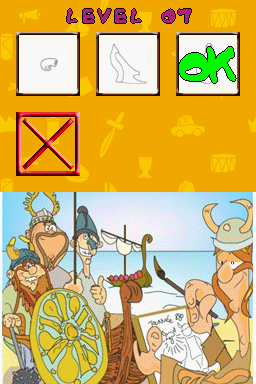
Online Emulator
| Nintendo DS 🎮 | Keyboard |
|---|---|
Compatibility
Tested and works on Supercard DS One, M3 Perfect, MK5, R4.
External links
- Author's website - http://cid2mizard.dev-fr.org