No edit summary |
No edit summary |
||
| Line 1: | Line 1: | ||
{{Infobox GBA Homebrews | {{Infobox GBA Homebrews | ||
|title=ps2mda | |title=ps2mda | ||
|image= | |image=ps2mda02.png | ||
|description=Sound driver for GameboyAdvance. | |description=Sound driver for GameboyAdvance. | ||
|author=moonlight | |author=moonlight | ||
| Line 18: | Line 12: | ||
|source=https://dlhb.gamebrew.org/gbahomebrews/ps2mda.7z | |source=https://dlhb.gamebrew.org/gbahomebrews/ps2mda.7z | ||
}} | }} | ||
{{#seo: | |||
|title= (Plugins) - GameBrew | |||
|title_mode=append | |||
|image=ps2mda2.png | |||
|image_alt=ps2mda | |||
}} | |||
ps2gsm is a MADRVPlugin that runs on [[PogoShell GBA|PogoShell]]. You can create a ROM file containing your own composition data without a development environment. | ps2gsm is a MADRVPlugin that runs on [[PogoShell GBA|PogoShell]]. You can create a ROM file containing your own composition data without a development environment. | ||
Revision as of 09:07, 11 September 2022
| ps2mda | |
|---|---|
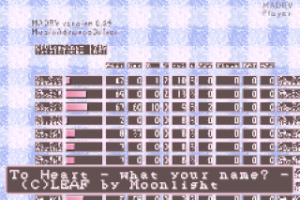 | |
| General | |
| Author | moonlight |
| Type | Utilities |
| Version | 0.05 |
| License | Freeware |
| Last Updated | 2004/08/09 |
| Links | |
| Download | |
| Website | |
| Source | |
ps2gsm is a MADRVPlugin that runs on PogoShell. You can create a ROM file containing your own composition data without a development environment.
Features
- Backward compatible with MXDRV and can be easily created with familiar MML.
- You can use mature MML compilers such as note.x and mxc.com.
- Even if you don't have a development environment, you can create a GBA ROM file with songs as long as you have an MML compiler.
- Full control of GBA sound source with PSG 3ch + Noise 1ch + PCM 8ch configuration.
- PCM for SOUND3 can also be edited while checking the sound with the included tone editor (gb3pcedit.exe).
- Player for PogoShell2.
Installation
Copy mda.bin to PogoShell2\root\.shell\plugins\.
Open PogoShell2\root\.shell\pogo.cfg with notepad or similar tool.
Append this line mda 3 mda.bin 2
User guide
Limitation:
- Since it is not an X68k emulator, FM sound source cannot be used.
- The PCM synthesizing part is heavy. Please optimize if necessary.
- If define code_Enable* in madrv.c is set to False, the corresponding function will be turned off and it will be a little lighter.
- Please be sure to check "Differences from the X68k version" because the sound source itself is completely different.
External links
- Author's websiite - http://home.att.ne.jp/blue/moonlight/ (archived)