(Created page with "{{Infobox homebrew | title = Game Melody Oratorio | image = File:GameMelodyOratoriaV2dscover.jpg | type = Music | version = Volume Two | licence =...") |
m (Text replacement - "Category:Homebrew music games on DS" to "Category:Music Games on DS") |
||
| (20 intermediate revisions by the same user not shown) | |||
| Line 1: | Line 1: | ||
{{Infobox | {{Infobox DS Homebrews | ||
| title | |title=Game Melody Oratorio | ||
| image | |image=gamemelodyoratoriods.png | ||
| type | |description=Learn classic video game melodies via a virtual piano. | ||
| version | |author=Multiple:Option (DesertDog) | ||
| | |lastupdated=2008/03/19 | ||
| | |type=Music | ||
| website | |version=20080319 | ||
|license=Mixed | |||
| source | |download=https://dlhb.gamebrew.org/dshomebrew/gamemelodyoratoriods.7z | ||
|website=http://multiple-option.blogspot.com/2008/03/game-melody-oratorio.html | |||
|source= | |||
}} | }} | ||
Game Melody Oratorio is a DS homebrew application that teaches you how to play simple game melodies with a virtual piano. | |||
Developed by Multiple: Option, it received the 4th placing in the NEO Spring Coding Compo 2008. It was voted the 19th Top DS homebrew in the 2009 best DS homebrew contest. | |||
==Installation== | |||
Requires a DS and a flash cart, such as a R4. The game will create a save file called gmo_save.sav on your flash cart. | |||
== | If you find that saving does not work, please try manually patching the game with the appropriate [[DLDI|DLDI]] patch for your flash cart. | ||
* | |||
* | ==User guide== | ||
* | Featured melodies include: | ||
* | *Super Mario Bros (Nintendo). | ||
*Sonic the Hedgehog (Sega). | |||
*Tetris (Nintendo). | |||
*Bubble Bobble (Taito). | |||
*The Legend of Zelda (Nintendo). | |||
The game has two modes. Practice teaches you the melody in three stages using different visual clues. | |||
Recital requires you to play the melody without any help. Do so correctly and you'll earn a Ribbon of Completion. | |||
==Controls== | ==Controls== | ||
Stylus only. | |||
==Screenshots== | |||
https://dlhb.gamebrew.org/dshomebrew/gamemelodyoratoriods2.png | |||
https://dlhb.gamebrew.org/dshomebrew/gamemelodyoratoriods3.png | |||
<!--BEGIN Online Emulator Section--> | |||
==Online Emulator== | |||
{{#tag:html| | |||
<div style='width:520px;height:390px;max-width:100%'><div id='game'></div></div> | |||
<script type='text/javascript'> | |||
{{DS EmulatorJS Settings}} | |||
EJS_core = 'desmume2015'; | |||
EJS_gameName = "Game Melody Oratorio Volume Two"; | |||
EJS_gameUrl = 'https://dlhb.gamebrew.org/onlineemulators/nds/gamemelody.7z'; | |||
</script> | |||
{{EmulatorJS Loader}} | |||
}} | |||
{{DS Control Settings}} | |||
<!--END Online Emulator Section--> | |||
==Media== | |||
'''Game Melody Oratorio''' ([https://www.youtube.com/watch?v=HvDgwq1E64I Game Melody Oratorio]) <br> | |||
<youtube>HvDgwq1E64I</youtube> | |||
== | ==Compatibility== | ||
Tested on R4 Revolution. Works well in DeSmuME, except for saving. | |||
==Known issues== | |||
Saving does not work in emulators (as of 2008/03). Just use the emulator's save state function, if it has it. | |||
DS Nicknames that use non-Roman characters (such as Japanese kana) will be displayed incorrectly in Recital mode. | |||
No sleep mode. | |||
==Changelog== | ==Changelog== | ||
''' | '''20080319''' | ||
*Initial Release | *Initial Release. | ||
==Credits== | ==Credits== | ||
Devkitpro - DS Homebrew tools | Sheet Music from www.musicthemes.com. | ||
PALib & PAlib Forums - DS Homebrew tools & dev help | |||
DeSmuME - DS emulator - | Piano photos by Alan Levine (CC Licensed) and Opus33 (PD), | ||
Thanks: | |||
* [http://www.neoflash.com Neoflash] - DS&PSP coding competition. | |||
* [http://www.devkitpro.org Devkitpro] - DS Homebrew tools. | |||
* [http://www.palib.info PALib & PAlib Forums] - DS Homebrew tools & dev help. | |||
* [http://desmume.sourceforge.net DeSmuME] - DS emulator. | |||
==External links== | |||
* Author's website - http://multiple-option.blogspot.com/2008/03/game-melody-oratorio.html | |||
* NeoFlash - [https://web.archive.org/web/20100404063141/http://www.neoflash.com/forum/index.php/topic,4953.0.html http://www.neoflash.com/forum/index.php/topic,4953.0.html] (archived) | |||
[[Category: | [[Category:Music Games on DS]] | ||
Latest revision as of 05:17, 4 May 2024
| Game Melody Oratorio | |
|---|---|
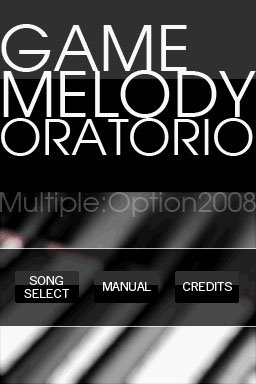 | |
| General | |
| Author | Multiple:Option (DesertDog) |
| Type | Music |
| Version | 20080319 |
| License | Mixed |
| Last Updated | 2008/03/19 |
| Links | |
| Download | |
| Website | |
Game Melody Oratorio is a DS homebrew application that teaches you how to play simple game melodies with a virtual piano.
Developed by Multiple: Option, it received the 4th placing in the NEO Spring Coding Compo 2008. It was voted the 19th Top DS homebrew in the 2009 best DS homebrew contest.
Installation
Requires a DS and a flash cart, such as a R4. The game will create a save file called gmo_save.sav on your flash cart.
If you find that saving does not work, please try manually patching the game with the appropriate DLDI patch for your flash cart.
User guide
Featured melodies include:
- Super Mario Bros (Nintendo).
- Sonic the Hedgehog (Sega).
- Tetris (Nintendo).
- Bubble Bobble (Taito).
- The Legend of Zelda (Nintendo).
The game has two modes. Practice teaches you the melody in three stages using different visual clues.
Recital requires you to play the melody without any help. Do so correctly and you'll earn a Ribbon of Completion.
Controls
Stylus only.
Screenshots


Online Emulator
| Nintendo DS 🎮 | Keyboard |
|---|---|
Media
Game Melody Oratorio (Game Melody Oratorio)
Compatibility
Tested on R4 Revolution. Works well in DeSmuME, except for saving.
Known issues
Saving does not work in emulators (as of 2008/03). Just use the emulator's save state function, if it has it.
DS Nicknames that use non-Roman characters (such as Japanese kana) will be displayed incorrectly in Recital mode.
No sleep mode.
Changelog
20080319
- Initial Release.
Credits
Sheet Music from www.musicthemes.com.
Piano photos by Alan Levine (CC Licensed) and Opus33 (PD),
Thanks:
- Neoflash - DS&PSP coding competition.
- Devkitpro - DS Homebrew tools.
- PALib & PAlib Forums - DS Homebrew tools & dev help.
- DeSmuME - DS emulator.
External links
- Author's website - http://multiple-option.blogspot.com/2008/03/game-melody-oratorio.html
- NeoFlash - http://www.neoflash.com/forum/index.php/topic,4953.0.html (archived)