No edit summary |
m (Text replacement - "Category:GBA homebrew applications" to "") |
||
| (3 intermediate revisions by the same user not shown) | |||
| Line 1: | Line 1: | ||
{{#seo: | |||
|title= (Other apps) - GameBrew | |||
|title_mode=append | |||
|image=gbapictureviewer2.png | |||
|image_alt=GBA picture viewer | |||
}} | |||
{{Infobox GBA Homebrews | {{Infobox GBA Homebrews | ||
|title=GBA picture viewer | |title=GBA picture viewer | ||
| Line 11: | Line 17: | ||
|website=http://www.msh-tools.com/GBA/ | |website=http://www.msh-tools.com/GBA/ | ||
}} | }} | ||
Picture viewer was developed to view pictures of any size on the screen of the GameBoy Advance console. The main idea was to do scrolling as fast as possible (but with 1 pixel precision) as the viewer was intended to be used as a part of [[GBA GPS mapping receiver]]. | Picture viewer was developed to view pictures of any size on the screen of the GameBoy Advance console. The main idea was to do scrolling as fast as possible (but with 1 pixel precision) as the viewer was intended to be used as a part of [[GBA GPS mapping receiver]]. | ||
| Line 53: | Line 52: | ||
==External links== | ==External links== | ||
* Author's website - [https://web.archive.org/web/20080223195124/http://www.msh-tools.com/GBA/ http://www.msh-tools.com/GBA/] (archived) | * Author's website - [https://web.archive.org/web/20080223195124/http://www.msh-tools.com/GBA/ http://www.msh-tools.com/GBA/] (archived) | ||
Latest revision as of 09:34, 10 May 2024
| GBA picture viewer | |
|---|---|
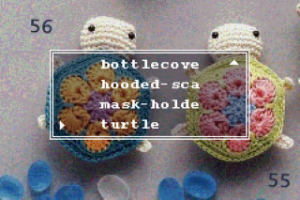 | |
| General | |
| Author | Mikhail |
| Type | Utilities |
| Version | 2005 |
| License | Freeware |
| Last Updated | 2005/01/26 |
| Links | |
| Download | |
| Website | |
Picture viewer was developed to view pictures of any size on the screen of the GameBoy Advance console. The main idea was to do scrolling as fast as possible (but with 1 pixel precision) as the viewer was intended to be used as a part of GBA GPS mapping receiver.
This was achieved by using the tile mode of the GBA (mode 0). So, pictures should be converted first to create GBA ROM. The GBA ROM maker accepts images in the BMP, JPG and GIF formats.
Features
- Pictures of any size.
- Fast and smooth scrolling.
- Zoom out to 2x, 4x, 8x.
- Holds center of the screen while zooming.
- Gamma correction of images.
Installation
Pictures are uncompressed in ROM, please check if the ROM size fits your flash card.
Double click to the image name to change (up to 10 characters allowed).
Controls
L - Gamma correction menu
R - File select menu
A - Select image
B - Help
Select/Start - Zoom out/in
Screenshots
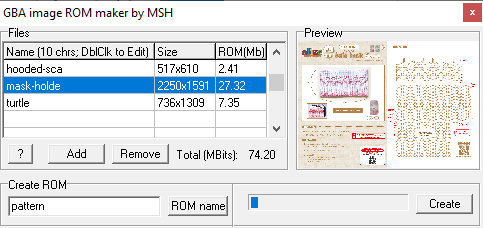

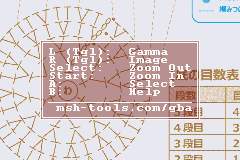
External links
- Author's website - http://www.msh-tools.com/GBA/ (archived)