(Created page with "{{Infobox homebrew | title = Everyman | image = File:Everymands.png | type = Platform | version = 21 August 2011 | licence = Mixed | author ...") |
m (Text replacement - "Category:Homebrew platform games on DS" to "Category:Platform Games on DS") |
||
| (16 intermediate revisions by the same user not shown) | |||
| Line 1: | Line 1: | ||
{{Infobox | {{Infobox DS Homebrews | ||
| title | |title=Everyman | ||
| image | |image=everyman.png | ||
| type | |description=An original platformer. | ||
| version | |author=ALGraphics, x711Li | ||
| | |lastupdated=2011/08/21 | ||
| | |type=Platform | ||
|version=2011 | |||
| | |license=Mixed | ||
|download=https://dlhb.gamebrew.org/dshomebrew/everyman.7z | |||
}} | |website=https://github.com/x711Li/Everyman | ||
}} | |||
An original platformer. Everyman features a unique hand drawn style and has some catchy music. | An original platformer. Everyman features a unique hand drawn style and has some catchy music. | ||
It was submitted to the | It was submitted to the NEO Coding Compo 2011. | ||
==Installation== | ==Installation== | ||
Download and extract file. | |||
[[DLDI|DLDI]] .nds file and copy it to the root directory of the card. | |||
==User guide== | ==User guide== | ||
Set in the 26th century, | Set in the 26th century, Everyman explores the dystopian society that has employed technology as a means to repress and control its people. | ||
Play as the eponymous character, Everyman, as he follows on his quest to escape the constraints of routine and reunite him with his loving family. | Play as the eponymous character, Everyman, as he follows on his quest to escape the constraints of routine and reunite him with his loving family. | ||
==Controls== | |||
Left/Right - Move left/right | |||
A - Jump | |||
==Screenshots== | |||
https://dlhb.gamebrew.org/dshomebrew/everyman5.png | |||
https://dlhb.gamebrew.org/dshomebrew/everyman2.png | |||
https://dlhb.gamebrew.org/dshomebrew/everyman4.png | |||
https://dlhb.gamebrew.org/dshomebrew/everyman3.png | |||
<!--BEGIN Online Emulator Section--> | |||
==Online Emulator== | |||
{{#tag:html| | |||
<div style='width:520px;height:390px;max-width:100%'><div id='game'></div></div> | |||
<script type='text/javascript'> | |||
{{DS EmulatorJS Settings}} | |||
EJS_core = 'desmume2015'; | |||
EJS_gameName = "Everyman"; | |||
EJS_gameUrl = 'https://dlhb.gamebrew.org/onlineemulators/nds/everyman.7z'; | |||
</script> | |||
{{EmulatorJS Loader}} | |||
}} | |||
{{DS Control Settings}} | |||
<!--END Online Emulator Section--> | |||
==Media== | ==Media== | ||
'''Everyman''' ([https://www.youtube.com/watch?v=16kWfXQrDx8 Cid2Mizard]) <br> | |||
<youtube>16kWfXQrDx8</youtube> | <youtube>16kWfXQrDx8</youtube> | ||
==Credits== | ==Credits== | ||
Game Design: Angela "algraphics" Leung | Game Design: Angela "algraphics" Leung. | ||
Programmer: Daniel "x711Li" Li. | |||
Art Direction: Angela "algraphics" Leung. | |||
Storywright: Daniel "x711Li" Li. | |||
Thanks to: Neoflash, devkitPro, PALib. | |||
==External links== | |||
* GitHub - https://github.com/x711Li/Everyman | |||
* NeoFlash - http://www.neoflash.com/forum/index.php?topic=7140.0 | |||
[[Category: | [[Category:Platform Games on DS]] | ||
Latest revision as of 05:05, 4 May 2024
| Everyman | |
|---|---|
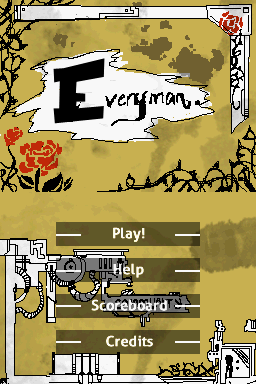 | |
| General | |
| Author | ALGraphics, x711Li |
| Type | Platform |
| Version | 2011 |
| License | Mixed |
| Last Updated | 2011/08/21 |
| Links | |
| Download | |
| Website | |
An original platformer. Everyman features a unique hand drawn style and has some catchy music.
It was submitted to the NEO Coding Compo 2011.
Installation
Download and extract file.
DLDI .nds file and copy it to the root directory of the card.
User guide
Set in the 26th century, Everyman explores the dystopian society that has employed technology as a means to repress and control its people.
Play as the eponymous character, Everyman, as he follows on his quest to escape the constraints of routine and reunite him with his loving family.
Controls
Left/Right - Move left/right
A - Jump
Screenshots


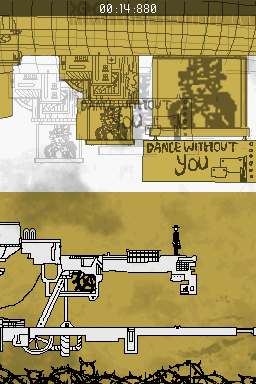
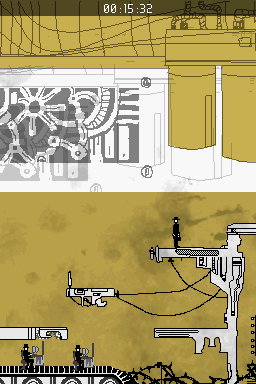
Online Emulator
| Nintendo DS 🎮 | Keyboard |
|---|---|
Media
Everyman (Cid2Mizard)
Credits
Game Design: Angela "algraphics" Leung.
Programmer: Daniel "x711Li" Li.
Art Direction: Angela "algraphics" Leung.
Storywright: Daniel "x711Li" Li.
Thanks to: Neoflash, devkitPro, PALib.