No edit summary |
m (Text replacement - "Category:Homebrew puzzle games on DS" to "Category:Puzzle Games on DS") |
||
| (14 intermediate revisions by the same user not shown) | |||
| Line 1: | Line 1: | ||
{{Infobox | {{Infobox DS Homebrews | ||
| title | |title=DsCube | ||
| image | |image=dscube.png | ||
| type | |description=A 3D version Rubik's cube. | ||
| version | |author=Sebastian Proost | ||
| | |lastupdated=2008/06/17 | ||
| | |type=Puzzle | ||
| website | |version=Final | ||
|license=Mixed | |||
|download=https://dlhb.gamebrew.org/dshomebrew/dscube.7z | |||
|website=http://seb.channelwood.org | |||
}} | }} | ||
DsCube is a three dimensional cube rotates at 360. It is a 3D Rubik's cube simulator for the NDS, which includes 2x2x2, 3x3x3 & 4x4x4 versions. | |||
DsCube is a three dimensional cube rotates at 360. It is a 3D Rubik's cube simulator, | |||
It was participated in the NEO Summer Coding Compo 2008. It was participated in the 2009 best DS homebrew contest. | It was participated in the NEO Summer Coding Compo 2008. It was participated in the 2009 best DS homebrew contest. | ||
==Features== | ==Features== | ||
*3D rubik's cube simulator | * 3D rubik's cube simulator. | ||
*Also has 2x2x2 and 4x4x4 version | * Also has 2x2x2 and 4x4x4 version. | ||
*You can disable animations for extra speed | * You can disable animations for extra speed. | ||
*D-pad, ABXY to rotate cube, use stylus to twist parts | * D-pad, ABXY to rotate cube, use stylus to twist parts. | ||
*Start brings up/hides the menu | * Start brings up/hides the menu. | ||
*DLDI patch to use save/load functions | * [[DLDI|DLDI]] patch to use save/load functions. | ||
==Installation== | ==Installation== | ||
Download and extract file. | |||
[[DLDI|DLDI]] patch it and copy it to the root directory of the card. | |||
==User guide== | |||
Tap Start to scramble the cube and begin the timer. Bring up the menu to save or load (you can save only one file). | |||
Settings from the Options menu: | |||
* Type - Select pocket, normal or revenge (changing this will reset the game). | |||
* Timer - Show/hide the timer. | |||
* Rotation - Set the speed to spin the cube. | |||
* Animation - Toggle the animation (turning it off will allow you to solve it faster, feature for die hard cubers). | |||
==Controls== | ==Controls== | ||
'''Basic:''' | |||
Stylus - Twist layers | |||
D-Pad - Spin cube | |||
X/Y/A/B - Spins cube (left-handed) | |||
L/R - Zoom in/out | |||
Start - Bring up the menu | |||
'''Menu:''' | |||
A - Select | |||
B - Return | |||
==Screenshots== | |||
: | https://dlhb.gamebrew.org/dshomebrew/dscube2.png | ||
: | https://dlhb.gamebrew.org/dshomebrew/dscube3.png | ||
: | <!--BEGIN Online Emulator Section--> | ||
==Online Emulator== | |||
{{#tag:html| | |||
<div style='width:520px;height:390px;max-width:100%'><div id='game'></div></div> | |||
<script type='text/javascript'> | |||
{{DS EmulatorJS Settings}} | |||
EJS_core = 'desmume2015'; | |||
EJS_gameName = "DsCube"; | |||
EJS_gameUrl = 'https://dlhb.gamebrew.org/onlineemulators/nds/dscube.7z'; | |||
</script> | |||
{{EmulatorJS Loader}} | |||
}} | |||
{{DS Control Settings}} | |||
<!--END Online Emulator Section--> | |||
==External links== | |||
* Author's website - http://seb.channelwood.org | |||
* NeoFlash - https://www.neoflash.com/forum/index.php?topic=5248.0 | |||
[[Category: | [[Category:Puzzle Games on DS]] | ||
Latest revision as of 04:46, 4 May 2024
| DsCube | |
|---|---|
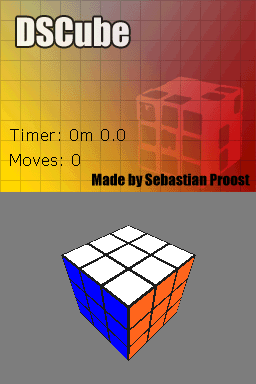 | |
| General | |
| Author | Sebastian Proost |
| Type | Puzzle |
| Version | Final |
| License | Mixed |
| Last Updated | 2008/06/17 |
| Links | |
| Download | |
| Website | |
DsCube is a three dimensional cube rotates at 360. It is a 3D Rubik's cube simulator for the NDS, which includes 2x2x2, 3x3x3 & 4x4x4 versions.
It was participated in the NEO Summer Coding Compo 2008. It was participated in the 2009 best DS homebrew contest.
Features
- 3D rubik's cube simulator.
- Also has 2x2x2 and 4x4x4 version.
- You can disable animations for extra speed.
- D-pad, ABXY to rotate cube, use stylus to twist parts.
- Start brings up/hides the menu.
- DLDI patch to use save/load functions.
Installation
Download and extract file.
DLDI patch it and copy it to the root directory of the card.
User guide
Tap Start to scramble the cube and begin the timer. Bring up the menu to save or load (you can save only one file).
Settings from the Options menu:
- Type - Select pocket, normal or revenge (changing this will reset the game).
- Timer - Show/hide the timer.
- Rotation - Set the speed to spin the cube.
- Animation - Toggle the animation (turning it off will allow you to solve it faster, feature for die hard cubers).
Controls
Basic:
Stylus - Twist layers
D-Pad - Spin cube
X/Y/A/B - Spins cube (left-handed)
L/R - Zoom in/out
Start - Bring up the menu
Menu:
A - Select
B - Return
Screenshots
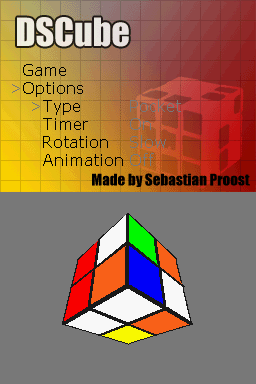
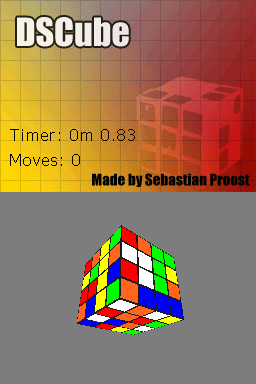
Online Emulator
| Nintendo DS 🎮 | Keyboard |
|---|---|
External links
- Author's website - http://seb.channelwood.org
- NeoFlash - https://www.neoflash.com/forum/index.php?topic=5248.0