No edit summary |
|||
| (42 intermediate revisions by the same user not shown) | |||
| Line 1: | Line 1: | ||
{{Infobox 3DS | {{Infobox 3DS Homebrews | ||
| title = CTRPF AR | |title=CTRPF AR Cheat Collections | ||
| image = | |image=Ctrpfarcheatcodes2.png | ||
| type = | |description=Cheat code database for CTRPF with Action Replay support. | ||
| version = | |author=JourneyOver, iSharingan | ||
| | |lastupdated=2021/03/03 | ||
| | |type=Plugins | ||
|version=2019 | |||
| | |license=Mixed | ||
| source = https:// | |download=https://dlhb.gamebrew.org/3dshomebrews/ctrpfarcheatcodes.7z | ||
|website=https://github.com/JourneyOver/CTRPF-AR-CHEAT-CODES | |||
|source=https://github.com/JourneyOver/CTRPF-AR-CHEAT-CODES | |||
}} | }} | ||
This is a cheat database for assorted games that can be used with [[CTRPluginFramework_3DS|CTRPluginFramework]]. It was based on the [https://gbatemp.net/threads/database-ctrpf-ar-cheat-codes.493220 database thread] started by Vermil, maintained by HollowedFear and iSharingan. | |||
'''Note:''' Some of the cheats may not work. Make sure to backup your saves before using any of them, so that you can use your backup saves in case your savedata gets corrupted. | |||
==User guide== | |||
===List of Cheats=== | |||
{| role="presentation" class="apptable sortable mw-collapsible mw-collapsed" style="width: 800px;" | |||
!style="width: 500px;"| name | |||
!style="width: 300px;"| region | |||
|- | |||
|style="width: 500px;"| 10-in-1 Arcade Collection | |||
|style="width: 300px;"| EUR | |||
|- | |||
| 1001 Spikes || USA | |||
|- | |||
| 3D After Burner II || EUR | |||
|- | |||
| 3D Altered Beast || EUR/USA | |||
|- | |||
| 3D Classics: Kid Icarus || EUR/USA | |||
|- | |||
| 3D Classics: Kirby's Adventure || EUR/USA | |||
|- | |||
| 3D Classics: TwinBee || EUR/USA | |||
|- | |||
| 3D Classics: Urban Champion || USA | |||
|- | |||
| 3D Classics: Xevious || USA | |||
|- | |||
| 3D Sonic The Hedgehog || USA | |||
|- | |||
| 3D Space Harrier || EUR | |||
|- | |||
| 3D Streets of Rage || EUR | |||
|- | |||
| 7th Dragon III Code: VFD || USA | |||
|- | |||
| Ace Combat: Assault Horizon Legacy+ || EUR/USA | |||
|- | |||
| Adventure Bar Story || EUR/USA | |||
|- | |||
| Adventure Time: Explore the Dungeon Because I DONT KNOW! || EUR/USA | |||
|- | |||
| Adventure Time: The Secret of the Nameless Kingdom || EUR/USA | |||
|- | |||
| All Kamen Rider: Rider Revolution || JPN | |||
|- | |||
| Alliance Alive || USA | |||
|- | |||
| Animal Crossing: New Leaf || EUR | |||
|- | |||
| Asphalt 3D || USA | |||
|- | |||
| Azure Striker Gunvolt || EUR/USA | |||
|- | |||
| Azure Striker Gunvolt 2 || EUR/USA | |||
|- | |||
| BOXBOY! || EUR/USA | |||
|- | |||
| Batman: Arkham Origins Blackgate || USA | |||
|- | |||
| Ben 10: Omniverse 2 || EUR/USA | |||
|- | |||
| Best of Arcade Games || EUR | |||
|- | |||
| Best of Mahjong || EUR | |||
|- | |||
| Best of Solitaire || EUR | |||
|- | |||
| Biohazard Revelations || TWN | |||
|- | |||
| Blazblue: Continuum Shift II || USA | |||
|- | |||
| Bloodstained: Curse Of The Moon || JPN/USA | |||
|- | |||
| Bravely Default || EUR/USA | |||
|- | |||
| Bravely Second: End Layer || EUR/USA/JPN | |||
|- | |||
| Candy Match 3 || EUR | |||
|- | |||
| Captain Toad: Treasure Tracker || USA | |||
|- | |||
| Cardfight!! Vanguard: Lock On Victory!! || JPN | |||
|- | |||
| Carnival Games: Wild West 3D || EUR/USA | |||
|- | |||
| Cars 2 || USA | |||
|- | |||
| Castle Conqueror EX || EUR | |||
|- | |||
| Castlevania (NES Inject) || USA | |||
|- | |||
| Cats & Dogs: Pets at Play || EUR | |||
|- | |||
| Cave Story 3D || USA | |||
|- | |||
| Centipede: Infestation || USA | |||
|- | |||
| Chain Blaster || USA | |||
|- | |||
| Chibi-Robo! Photo Finder || USA | |||
|- | |||
| Chibi-Robo! Zip Lash || EUR/USA | |||
|- | |||
| Chousoku Henkei Gyrozetter: Albatross no Tsubasa || JPN | |||
|- | |||
| Citizens of Earth || EUR | |||
|- | |||
| Classic Games Overload: Card & Puzzle Edition || EUR | |||
|- | |||
| Code of Princess || USA | |||
|- | |||
| Conception II: Children of the Seven Stars || JPN/USA | |||
|- | |||
| Contra (NES Inject) || USA | |||
|- | |||
| Crash Time 3D || EUR | |||
|- | |||
| Crayon Shin Chan: Uchuu de Achoo! Yuujou no Oba Karate!! || JPN | |||
|- | |||
| Creeping Terror || USA | |||
|- | |||
| Culdcept Revolt || USA | |||
|- | |||
| Dead or Alive: Dimensions || USA | |||
|- | |||
| Deer Drive Legends || USA | |||
|- | |||
| Deer Hunting King || USA | |||
|- | |||
| Dementium Remastered || USA | |||
|- | |||
| Demon King Box || USA | |||
|- | |||
| Digimon World Re-Digitize: Decode || JPN | |||
|- | |||
| Dillons Rolling Western || USA | |||
|- | |||
| Disney Epic Mickey: Power of Illusion || EUR/USA | |||
|- | |||
| Disney Magical World || USA | |||
|- | |||
| Doctor Lautrec and the Forgotten Knights || USA | |||
|- | |||
| Donkey Kong (GB VC) || USA | |||
|- | |||
| Donkey Kong Country Returns 3D || EUR/JPN/USA | |||
|- | |||
| Donkey Kong Land (GB VC) || USA | |||
|- | |||
| Donkey Kong Land 2 (GB VC) || USA | |||
|- | |||
| Donkey Kong Land 3 (GB VC) || USA | |||
|- | |||
| Dragon Ball Fusions || JPN/USA | |||
|- | |||
| Dragon Ball Heroes: Ultimate Mission || JPN | |||
|- | |||
| Dragon Ball Heroes: Ultimate Mission 2 || JPN | |||
|- | |||
| Dragon Ball Z: Extreme Butoden || EUR/USA | |||
|- | |||
| Dragon Quest Monsters: Joker 3 || JPN | |||
|- | |||
| Dragon Quest Monsters: Terry no Wonderland 3D || JPN | |||
|- | |||
| Dragon Quest Monsters 2: Iru to Ruka no Fushigi na Fushigi na Kagi || JPN | |||
|- | |||
| Dragon Quest VII: Fragments of the Forgotten Past || EUR/JPN/USA | |||
|- | |||
| Dragon Quest VIII: Journey of the Cursed King || EUR/USA | |||
|- | |||
| DreamWorks Super Star Kartz || USA | |||
|- | |||
| Driver: Renegade 3D || USA | |||
|- | |||
| Etrian Mystery Dungeon || USA | |||
|- | |||
| Etrian Odyssey 2 Untold: The Fafnir Knight || EUR/USA | |||
|- | |||
| Etrian Odyssey IV: Legends of the Titan || EUR/USA | |||
|- | |||
| Etrian Odyssey Nexus || EUR/USA | |||
|- | |||
| Etrian Odyssey Untold: The Millennium Girl || EUR/USA | |||
|- | |||
| Etrian Odyssey V: Beyond the Myth || EUR/USA | |||
|- | |||
| Ever Oasis || EUR/USA | |||
|- | |||
| Excave || USA | |||
|- | |||
| Fantasy Life || EUR/USA | |||
|- | |||
| Fantasy Life Link! || JPN | |||
|- | |||
| Fast & Furious: Showdown || USA | |||
|- | |||
| Fifa 15 || EUR | |||
|- | |||
| Final Fantasy Explorers || EUR/JPN/USA | |||
|- | |||
| Fire Emblem: Awakening || EUR/USA | |||
|- | |||
| Fire Emblem Echoes: Shadows of Valentia || EUR/USA | |||
|- | |||
| Fire Emblem Fates: Birthright || EUR/USA | |||
|- | |||
| Fire Emblem Fates: Conquest || EUR/USA | |||
|- | |||
| Fire Emblem Fates: Special Edition || EUR/USA | |||
|- | |||
| Fire Emblem If: Special Edition || JPN | |||
|- | |||
| Fossil Fighters Frontier || USA | |||
|- | |||
| Freakyforms Deluxe: Your Creations, Alive! || EUR | |||
|- | |||
| Frogger 3D || EUR/JPN/USA | |||
|- | |||
| Fun! Fun! Minigolf Touch! || EUR | |||
|- | |||
| Gaist Crusher God || JPN | |||
|- | |||
| Garfield Kart || EUR | |||
|- | |||
| Girls Fashion Shoot || EUR | |||
|- | |||
| Gravity Falls: Legend of the Gnome Gemulets || EUR | |||
|- | |||
| Gunman Clive || USA | |||
|- | |||
| Gyakuten Saiban 123: Naruhodo Selection || JPN | |||
|- | |||
| Hako Boy! Mouhito Hako || JPN | |||
|- | |||
| Harvest Moon: Skytree Village || EUR/USA | |||
|- | |||
| Harvest Moon 3D: A New Beginning || EUR/USA | |||
|- | |||
| Harvest Moon 3D: The Lost Valley || EUR/USA | |||
|- | |||
| Harvest Moon 3D: The Tale of Two Towns || USA | |||
|- | |||
| Hatsune Miku: Project Mirai DX || EUR/USA | |||
|- | |||
| Heavy Fire: Black Arms 3D || EUR | |||
|- | |||
| Heavy Fire: Special Ops || USA | |||
|- | |||
| Heavy Fire: The Chosen Few || EUR | |||
|- | |||
| Hero Bank || JPN | |||
|- | |||
| Hero Bank 2 || JPN | |||
|- | |||
| Hey! Pikmin || EUR | |||
|- | |||
| Hyrule Warriors: Legends || EUR/JPN/USA | |||
|- | |||
| Hyrule Warriors: Legends DEMO || JPN | |||
|- | |||
| I Love my Pets || EUR | |||
|- | |||
| Ice Station Z || EUR/JPN/USA | |||
|- | |||
| Inazuma Eleven || USA | |||
|- | |||
| Inazuma Eleven 1・2・3!! Endou Mamoru Densetsu || JPN | |||
|- | |||
| Inazuma Eleven 3: Bomb Blast || EUR | |||
|- | |||
| Inazuma Eleven 3: Lightning Bolt || EUR | |||
|- | |||
| Inazuma Eleven 3: Team Ogre Attacks! || EUR | |||
|- | |||
| Inazuma Eleven Go: Chrono Stones: Thunderflash || EUR | |||
|- | |||
| Inazuma Eleven Go: Chrono Stones: Wildfire || EUR | |||
|- | |||
| Inazuma Eleven Go: Dark || JPN | |||
|- | |||
| Inazuma Eleven Go: Light || EUR | |||
|- | |||
| Inazuma Eleven Go: Shadow || EUR | |||
|- | |||
| Inazuma Eleven Go: Shine || JPN | |||
|- | |||
| Inazuma Eleven Go 2: Chrono Stone: Neppuu || JPN | |||
|- | |||
| Inazuma Eleven Go 2: Chrono Stone: Raimei || JPN | |||
|- | |||
| Inazuma Eleven Go Galaxy: Big Bang || JPN | |||
|- | |||
| Inazuma Eleven Go Galaxy: Supernova || JPN | |||
|- | |||
| IronFall: Invasion || EUR | |||
|- | |||
| Jet Dog || EUR | |||
|- | |||
| Johnny HotShot || USA | |||
|- | |||
| Johnny Kung Fu || USA | |||
|- | |||
| Journey to Kreisia || USA | |||
|- | |||
| Justice Chronicles || EUR | |||
|- | |||
| Ken to Mahou to Gakuen Mono. 3D || JPN | |||
|- | |||
| Kenka Banchou 6: Soul & Blood || JPN | |||
|- | |||
| Kid Icarus: Uprising || EUR/USA | |||
|- | |||
| Kingdom Hearts 3D: Dream Drop Distance || EUR/JPN/USA | |||
|- | |||
| Kirby: Planet Robobot || GLO | |||
|- | |||
| Kirby: Triple Deluxe || USA | |||
|- | |||
| Kirby Fighters Deluxe || USA | |||
|- | |||
| Kirby's Dream Land (GB VC) || USA | |||
|- | |||
| Kirby's Dream Land 2 (GB VC) || USA | |||
|- | |||
| Kirby’s Extra Epic Yarn || JPN/USA | |||
|- | |||
| Kung Fu (NES Inject) || USA | |||
|- | |||
| LBX: Little Battlers eXperience || EUR/USA | |||
|- | |||
| LEGO Batman 2: DC Super Heroes || EUR/FRA | |||
|- | |||
| LEGO Batman 3: Beyond Gotham || USA | |||
|- | |||
| LEGO City Undercover: The Chase Begins || EUR/USA | |||
|- | |||
| LEGO Friends || EUR | |||
|- | |||
| LEGO Harry Potter: Years 5-7 || EUR/USA | |||
|- | |||
| LEGO Jurassic World || EUR/USA | |||
|- | |||
| LEGO Legends of Chima: Laval's Journey || USA | |||
|- | |||
| LEGO Marvel Avengers || EUR/GER/USA | |||
|- | |||
| LEGO Marvel Super Heroes: Universe in Peril || EUR/FRA/GER/JPN/USA | |||
|- | |||
| LEGO Ninjago: Nindroids || USA | |||
|- | |||
| LEGO Ninjago: Shadow of Ronin || USA | |||
|- | |||
| LEGO Pirates of The Caribbean: The Video Game || USA | |||
|- | |||
| LEGO Star Wars: The Force Awakens || USA | |||
|- | |||
| LEGO Star Wars III: The Clone Wars || USA | |||
|- | |||
| LEGO The Hobbit || USA | |||
|- | |||
| LEGO The Lord of the Rings || FRA/GER/USA | |||
|- | |||
| Labyrinth no Kanata || JPN | |||
|- | |||
| Langrisser Re-Incarnation -Tensei- || USA | |||
|- | |||
| League of Heroes || USA | |||
|- | |||
| Lord of Magna: Maiden Heaven || USA | |||
|- | |||
| Lost Heroes || JPN | |||
|- | |||
| Lost Heroes 2 || JPN | |||
|- | |||
| Lufia: The Legend Returns (GBC VC) || USA | |||
|- | |||
| Luigis Mansion: Dark Moon || EUR/JPN/USA | |||
|- | |||
| Magi: Aratanaru Sekai || JPN | |||
|- | |||
| MapleStory: The Girls Fate || KOR | |||
|- | |||
| MapleStory: Unmei No Shoujo || JPN | |||
|- | |||
| Mario & Luigi: Bowser's Inside Story + Bowser Jr.'s Journey || EUR/JPN/USA | |||
|- | |||
| Mario & Luigi: Dream Team || USA | |||
|- | |||
| Mario & Luigi: Dream Team (Update 1.1) || USA | |||
|- | |||
| Mario & Luigi: Dream Team Bros. || EUR | |||
|- | |||
| Mario & Luigi: Dream Team Bros. (Update 1.1) || EUR | |||
|- | |||
| Mario & Luigi: Paper Jam Bros. || EUR/USA | |||
|- | |||
| Mario & Luigi: Superstar Saga + Bowser's Minions || EUR/USA | |||
|- | |||
| Mario & Sonic at the London 2012 Olympic Games || EUR/JPN/USA | |||
|- | |||
| Mario & Sonic at the Rio 2016 Olympic Games || EUR/JPN/USA | |||
|- | |||
| Mario Bros (NES VC) || USA | |||
|- | |||
| Mario Golf: World Tour || EUR/JPN/USA | |||
|- | |||
| Mario Kart 7 || EUR/JPN/TWN/USA | |||
|- | |||
| Mario Kart 7 (Update 1.1) || EUR | |||
|- | |||
| Mario Party: Island Tour || EUR/USA | |||
|- | |||
| Mario Party: Star Rush || USA | |||
|- | |||
| Mario Sports Superstars || EUR | |||
|- | |||
| Mario Tennis Open || EUR/JPN/TWN/USA | |||
|- | |||
| Mario vs. Donkey Kong: Tipping Stars || USA | |||
|- | |||
| Medarot 7: Kabuto Ver. || JPN | |||
|- | |||
| Medarot 7: Kuwagata Ver. || JPN | |||
|- | |||
| Medarot 8: Kabuto Ver. || JPN | |||
|- | |||
| Medarot 8: Kuwagata Ver. || JPN | |||
|- | |||
| Medarot Dual: Kabuto Ver. || JPN | |||
|- | |||
| Medarot Dual: Kuwagata Ver. || JPN | |||
|- | |||
| Mega Man: Dr. Wily's Revenge (GB VC) || USA | |||
|- | |||
| Mega Man II (GB VC) || USA | |||
|- | |||
| Mega Man III (GB VC) || USA | |||
|- | |||
| Mega Man IV (GB VC) || USA | |||
|- | |||
| Mega Man Legacy Collection || EUR | |||
|- | |||
| Mega Man VI (NES Inject) || USA | |||
|- | |||
| Metal Fight Beyblade: 4D x Zero-G Ultimate Tournament || JPN | |||
|- | |||
| Metal Gear Solid: Snake Eater 3D || EUR | |||
|- | |||
| Metal Max 4: Gekkou no Diva || JPN | |||
|- | |||
| Metroid (NES VC) || USA | |||
|- | |||
| Metroid: Samus Returns || EUR/USA | |||
|- | |||
| Metroid II: Return of Samus (GB VC) || USA | |||
|- | |||
| Mighty Final Fight || USA | |||
|- | |||
| Mighty Gunvolt || EUR/USA | |||
|- | |||
| Mighty Gunvolt Burst || USA | |||
|- | |||
| Mighty Switch Force! || EUR/USA | |||
|- | |||
| Mighty Switch Force! 2 || EUR/USA | |||
|- | |||
| Miitopia || EUR/JPN | |||
|- | |||
| Minna de Auto Race 3D || JPN | |||
|- | |||
| Monster Hunter 3 Ultimate || EUR/USA | |||
|- | |||
| Monster Hunter 4 Ultimate || EUR/USA | |||
|- | |||
| Monster Hunter Generations || EUR/USA | |||
|- | |||
| Monster Hunter Stories || EUR/USA | |||
|- | |||
| Monster Hunter X Cross || JPN | |||
|- | |||
| Monster Hunter XX Double Cross || JPN | |||
|- | |||
| Moon Chronicles || USA | |||
|- | |||
| Mushibugyo || JPN | |||
|- | |||
| Nano Assault || JPN/USA | |||
|- | |||
| Nano Assault EX || USA | |||
|- | |||
| Naruto: Powerful Shippuden || CHN/EUR/JPN/USA | |||
|- | |||
| Naruto Shippuden: Shinobi Rittai Emaki! Saikyou Ninkai Kessen!! || JPN | |||
|- | |||
| Naruto Shippuden 3D: The New Era || EUR/FRA | |||
|- | |||
| Nekketsu Kouha Kunio-Kun SP: Rantou Kyousoukyoku || JPN | |||
|- | |||
| Nekketsu Kouha Kunio-Kun Special || JPN | |||
|- | |||
| Nekketsu Mahou Monogatari || JPN | |||
|- | |||
| New Super Mario Bros. 2 || EUR/JPN/TWN/USA | |||
|- | |||
| New Super Mario Bros. 2 (Gold Edition) || USA | |||
|- | |||
| Ninja Battle Heroes || USA | |||
|- | |||
| Ninja JaJaMaru-kun: Sakura-hime to Karyu no Himitsu || JPN | |||
|- | |||
| Nintendo Badge Arcade || EUR/USA | |||
|- | |||
| Nintendo Pocket Football Club || EUR | |||
|- | |||
| Nintendo Presents: New Style Boutique 2: Fashion Forward || EUR | |||
|- | |||
| Nintendogs + Cats: French Bulldog & New Friends || EUR/USA | |||
|- | |||
| Nintendogs + Cats: Golden Retriever & New Friends || EUR/USA | |||
|- | |||
| Nintendogs + Cats: Toy Poodle & New Friends || EUR/USA | |||
|- | |||
| One Piece: Romance Dawn || EUR/JPN/USA | |||
|- | |||
| One Piece: Super Grand Battle X || JPN | |||
|- | |||
| One Piece: Unlimited Cruise SP || EUR/JPN | |||
|- | |||
| One Piece: Unlimited Cruise SP 2 || EUR | |||
|- | |||
| One Piece: Unlimited World Red || EUR/JPN/USA | |||
|- | |||
| Outdoors Unleashed: Africa 3D || USA | |||
|- | |||
| Pac-Man Party 3D || EUR/JPN/USA | |||
|- | |||
| Paper Mario: Sticker Star || EUR/TWN/USA | |||
|- | |||
| Persona Q: Shadow of the Labyrinth || EUR/JPN/USA | |||
|- | |||
| PilotWings Resort || USA | |||
|- | |||
| Pinball Hall of Fame: The Williams Collection || EUR | |||
|- | |||
| Pocket Soccer League: Calciobit || JPN | |||
|- | |||
| Pokémon Alpha Sapphire || GLO | |||
|- | |||
| Pokémon Blue (GB Inject) || EUR | |||
|- | |||
| Pokémon Blue (GB VC) || GLO | |||
|- | |||
| Pokémon Crystal (GBC Inject) || EUR | |||
|- | |||
| Pokémon Crystal (GBC VC) || GLO | |||
|- | |||
| Pokémon Gold (GBC Inject) || EUR | |||
|- | |||
| Pokémon Gold (GBC VC) || GLO | |||
|- | |||
| Pokémon Moon || GLO | |||
|- | |||
| Pokémon Mystery Dungeon: Gates to Infinity || EUR | |||
|- | |||
| Pokémon Omega Ruby || GLO | |||
|- | |||
| Pokémon Picross || USA | |||
|- | |||
| Pokémon Red (GB Inject) || EUR | |||
|- | |||
| Pokémon Red (GB VC) || GLO | |||
|- | |||
| Pokémon Rumble World || EUR | |||
|- | |||
| Pokémon Silver (GBC VC) || GLO | |||
|- | |||
| Pokémon Sun || GLO | |||
|- | |||
| Pokémon Super Mystery Dungeon || EUR/USA | |||
|- | |||
| Pokémon Ultra Moon || GLO | |||
|- | |||
| Pokémon Ultra Sun || GLO | |||
|- | |||
| Pokémon X || GLO | |||
|- | |||
| Pokémon Y || GLO | |||
|- | |||
| Pokémon Yellow (GBC Inject) || EUR | |||
|- | |||
| Pokémon Yellow (GBC VC) || GLO | |||
|- | |||
| Poochy & Yoshi’s Woolly World || USA | |||
|- | |||
| Pro Evolution Soccer 2013 3D || EUR | |||
|- | |||
| Professor Layton and the Azran Legacy || FRA/GER | |||
|- | |||
| Professor Layton and the Mask of Miracles || FRA/GER | |||
|- | |||
| Professor Layton vs. Phoenix Wright: Ace Attorney || EUR | |||
|- | |||
| Project X Zone || EUR/JPN/USA | |||
|- | |||
| Project X Zone 2: Brave New World || EUR/JPN | |||
|- | |||
| Project X Zone 2: Brave New World (Original Game Sound Edition) || JPN | |||
|- | |||
| Puzzle & Dragons Z + Puzzle & Dragons: Super Mario Bros. Edition || EUR/USA | |||
|- | |||
| Radiant Historia: Perfect Chronology || EUR/USA | |||
|- | |||
| Rage of the Gladiator || EUR/USA | |||
|- | |||
| Rayman Origins || EUR/USA | |||
|- | |||
| Regular Show: Mordecai & Rigby in 8-Bit Land || EUR/USA | |||
|- | |||
| Resident Evil: Revelations || EUR/USA | |||
|- | |||
| Resident Evil: The Mercenaries 3D || USA | |||
|- | |||
| Retro City Rampage DX || USA | |||
|- | |||
| Return to PoPoLoCrois: A Story of Seasons Fairytale || EUR | |||
|- | |||
| Ridge Racer 3D || EUR/JPN/USA | |||
|- | |||
| Rodea the Sky Soldier || EUR/USA | |||
|- | |||
| Rune Factory 4 || JPN/USA | |||
|- | |||
| Rythm Heaven Megamix || USA | |||
|- | |||
| SD Gundam G Generation 3D || JPN | |||
|- | |||
| Sakura Samurai: Art of the Sword || USA | |||
|- | |||
| Samurai Warriors: Chronicles || EUR | |||
|- | |||
| Samurai Warriors: Chronicles 3 || JPN/USA | |||
|- | |||
| Scooby Doo & Looney Tunes Cartoon Universe: Adventure || USA | |||
|- | |||
| Senran Kagura: Burst || EUR/JPN/USA | |||
|- | |||
| Senran Kagura 2: Deep Crimson || EUR/JPN/USA | |||
|- | |||
| Shantae and the Pirates Curse || EUR/USA | |||
|- | |||
| Shin Megami Tensei: Devil Summoner: Soul Hackers || EUR/USA | |||
|- | |||
| Shin Megami Tensei: Devil Survivor 2 Record Breaker || EUR/USA | |||
|- | |||
| Shin Megami Tensei: Devil Survivor Overclocked || EUR/JPN/USA | |||
|- | |||
| Shin Megami Tensei: Strange Journey Redux || USA | |||
|- | |||
| Shin Megami Tensei IV || USA | |||
|- | |||
| Shin Megami Tensei IV: Apocalypse || USA | |||
|- | |||
| Shinobi || EUR/JPN/USA | |||
|- | |||
| Shovel Knight: Treasure Trove || EUR/USA | |||
|- | |||
| Shovel Knight: Treasure Trove (Update 3.2) || EUR/USA | |||
|- | |||
| Skylanders: Giants || USA | |||
|- | |||
| Slime MoriMori Dragon Quest 3: Taikaizoku to Shippo Dan || JPN | |||
|- | |||
| Sonic Boom: Fire & Ice || USA | |||
|- | |||
| Sonic Boom: Shattered Crystal || USA | |||
|- | |||
| Sonic Generations || EUR/JPN/USA | |||
|- | |||
| Sonic Lost World || EUR/JPN/USA | |||
|- | |||
| SpeedX 3D: Hyper Edition || EUR | |||
|- | |||
| Spy Hunter || EUR | |||
|- | |||
| Star Fox 64 3D || CHN/EUR/JPN | |||
|- | |||
| Star Fox 64 3D DEMO || EUR/USA | |||
|- | |||
| Steamworld Dig || EUR | |||
|- | |||
| Steel Diver: Sub Wars || EUR | |||
|- | |||
| Stella Glow || EUR/USA | |||
|- | |||
| Story of Seasons || EUR/USA | |||
|- | |||
| Story of Seasons: Trio of Towns || EUR/USA | |||
|- | |||
| Street Fighter II (VC Inject) || EUR | |||
|- | |||
| StreetPass Mii Plaza || EUR/JPN | |||
|- | |||
| Style Savvy: Styling Star || USA | |||
|- | |||
| Style Savvy: Trendsetters || USA | |||
|- | |||
| Super Mario 3D Land || EUR/JPN/TWN/USA | |||
|- | |||
| Super Mario Bros. (NES VC) || USA | |||
|- | |||
| Super Mario Bros.: Lost Levels (NES VC) || USA | |||
|- | |||
| Super Mario Bros. 2 (NES VC) || USA | |||
|- | |||
| Super Mario Bros. 3 (NES VC) || EUR | |||
|- | |||
| Super Mario Bros. Deluxe (GBC VC) || EUR/JPN | |||
|- | |||
| Super Mario Land (GB VC) || USA | |||
|- | |||
| Super Mario Land 2: 6 Golden Coins (GB VC) || USA | |||
|- | |||
| Super Mario Maker for Nintendo 3DS || EUR/USA | |||
|- | |||
| Super Monkey Ball 3D || USA | |||
|- | |||
| Super Pokemon Rumble || EUR | |||
|- | |||
| Super Robot Taisen UX || JPN | |||
|- | |||
| Super Smash Bros. for Nintendo 3DS || EUR/USA | |||
|- | |||
| Super Street Fighter IV: 3D Edition || EUR/JPN/USA | |||
|- | |||
| Swords & Darkness || JPN/USA | |||
|- | |||
| Tales of the Abyss || EUR/JPN/USA | |||
|- | |||
| Teddy Together || EUR | |||
|- | |||
| Teenage Mutant Ninja Turtles || EUR/USA | |||
|- | |||
| Tekken 3D: Prime Edition || EUR/USA | |||
|- | |||
| Tenkai Knights: Brave Battle || EUR/USA | |||
|- | |||
| Terra Formars: Akaki Hoshi no Gekitou || JPN | |||
|- | |||
| Terraria || USA | |||
|- | |||
| Tetris (GB VC) || USA | |||
|- | |||
| Tetris Ultimate || EUR/USA | |||
|- | |||
| The Amazing Spider-Man 2 || EUR | |||
|- | |||
| The Binding of Isaac: Rebirth || USA | |||
|- | |||
| The Denpa Men: They Came By Wave || USA | |||
|- | |||
| The LEGO Movie Videogame || USA | |||
|- | |||
| The Legend Of Dark Witch 3: Wisdom And Lunacy || USA | |||
|- | |||
| The Legend of Dark Witch || USA | |||
|- | |||
| The Legend of Dark Witch: Chronicle 2D ACT || EUR | |||
|- | |||
| The Legend of Dark Witch 2 || USA | |||
|- | |||
| The Legend of Legacy || EUR/JPN/USA | |||
|- | |||
| The Legend of Zelda (NES VC) || EUR/USA | |||
|- | |||
| The Legend of Zelda: A Link Between Worlds || EUR/USA | |||
|- | |||
| The Legend of Zelda: Link's Awakening DX (GBC VC) || USA | |||
|- | |||
| The Legend of Zelda: Majoras Mask 3D || EUR/JPN/USA | |||
|- | |||
| The Legend of Zelda: Ocarina of Time 3D || CHN | |||
|- | |||
| The Legend of Zelda: Ocarina of Time 3D || EUR/JPN/KOR/USA | |||
|- | |||
| The Legend of Zelda: Ocarina of Time 3D DEMO || EUR/USA | |||
|- | |||
| The Legend of Zelda: Oracle of Ages (GBC VC) || USA | |||
|- | |||
| The Legend of Zelda: Oracle of Seasons (GBC VC) || USA | |||
|- | |||
| The Legend of Zelda: Tri Force Heroes || EUR/USA | |||
|- | |||
| The Oregon Trail || USA | |||
|- | |||
| Theatrhythm Dragon Quest || JPN | |||
|- | |||
| Theatrhythm Final Fantasy: Curtain Call || EUR/USA | |||
|- | |||
| Tomodachi Collection: New Life || JPN | |||
|- | |||
| Tomodachi Life || EUR | |||
|- | |||
| Toriko: Gourmet Monsters! || JPN | |||
|- | |||
| Toy Stunt Bike || EUR | |||
|- | |||
| Urban Trial Freestyle || EUR | |||
|- | |||
| Urban Trial Freestyle 2 || EUR | |||
|- | |||
| Viking Invasion 2: Tower Defense || EUR | |||
|- | |||
| WRC: FIA World Rally Championship || EUR | |||
|- | |||
| WWE All Stars || EUR | |||
|- | |||
| Wario Land: Super Mario Land 3 (GB VC) || USA | |||
|- | |||
| WarioWare Gold || GLO | |||
|- | |||
| Wild Adventures: Ultimate Deer Hunt 3D || USA | |||
|- | |||
| Wipeout: Create and Crash || USA | |||
|- | |||
| Wipeout 3 || USA | |||
|- | |||
| Wrecking Crew (NES VC) || USA | |||
|- | |||
| Xenoblade Chronicles 3D || USA | |||
|- | |||
| Yo-Kai Watch || EUR/JPN/USA | |||
|- | |||
| Yo-Kai Watch 2: Bony Spirits || EUR/USA | |||
|- | |||
| Yo-Kai Watch 2: Fleshy Souls || EUR/USA | |||
|- | |||
| Yo-Kai Watch 2: Ganso || JPN | |||
|- | |||
| Yo-Kai Watch 2: Honke || JPN | |||
|- | |||
| Yo-Kai Watch 2: Psychic Specters || USA | |||
|- | |||
| Yo-Kai Watch 2: Shin'uchi || JPN | |||
|- | |||
| Yo-Kai Watch Busters 2: Magnum || JPN | |||
|- | |||
| Yo-Kai Watch Busters 2: Sword || JPN | |||
|- | |||
| Yoshi's New Island || EUR/JPN/USA | |||
|- | |||
| Yu-Gi-Oh! Zexal: World Duel Carnival || EUR | |||
|- | |||
| Zelda II: The Adventure of Link (NES VC) || USA | |||
|- | |||
| Zombie Panic in Wonderland DX || USA | |||
|- | |||
| Zombie Slayer Diox || USA | |||
|- | |||
| Zoo Resort 3D || EUR/JPN/USA | |||
|} | |||
===Using Luma3DS with Plugin Loader=== | |||
Make sure you already installed the latest Boot9strap and Luma CFW and have a firmware of 11.4 or higher. | |||
* To use CTRPF, you will have to use [[Luma3DS 3GX Loader Edition 3DS|Luma3DS 3GX Loader Edition]]. | |||
* Rename any existing boot.firm in the root of your SD card to boot.firm.bak in case you want to change back. | |||
* Move boot.firm from Luma3DS 3GX Loader Edition into the root of your SD card. | |||
Place the contents from ActionReplay.zip into either: | |||
* sd:/luma/plugins/<Title ID of the game folder>/Name of the plugin must be plugin.plg if placed here. | |||
* Or sd:/luma/plugins/ActionReplay/Name of plugin must be ActionReplay.plg if placed here. | |||
* If placed under ActionReplay folder it will allow loading the plugin for all games if no specific plugin is found. | |||
Search in the cheats folder for the game you want to use (.txt file). Move the .txt file to either: | |||
* sd:/cheats/txt files are conveniently already named correctly if placing here. | |||
* Or place along side the plugin.plg/ActionReplay.plg you copy over earlier and rename the .txt to cheats.txt. | |||
Use your button combo to load up rosalina menu (default is usually L+Down+select). | |||
* Make sure to enable plugin loader if it isn't already and then load up your game. | |||
* If you get a green screen during load then it worked. | |||
* To open CTRPluginFramework menu press Select once in-game and click on Action Replay button to see the cheats. | |||
For Old3NDS/N3DS: | |||
* The plugin loader is automatically enabled on Old3DS because Mode3 games needs it. | |||
* On N3DS, you have to enable the plugin loader from Rosalina, and you can disable it too. You can't disable it for Mode3 games though. | |||
===Using BootNTR=== | |||
If you decide to want to use Luma3DS alongside with [[BootNTR Selector 3DS|BootNTR]]: | |||
* Make sure to disable the plugin loader from Rosalina if you're using the boot.firm of Luma3DS with Plugin Loader. | |||
* Make sure you already installed the latest Boot9strap and Luma CFW and have a firmware of 11.4 or higher. | |||
Unzip ActionReplay.zip and place the contents into SD:/plugin/<Title ID of the game folder>/. | |||
* Search in the cheats folder for the game you want to cheat on and download the .txt file in the folder. | |||
* Move the .txt file to either: | |||
** sd:/cheats/txt files are conveniently already named correctly if placing here. | |||
** Or place along side plugin.plg from #4 and rename the .txt to cheats.txt. | |||
Open up BootNTR and let it do its thing. | |||
* Load up game. | |||
* If you get a green screen during load then it worked. | |||
* To open CTRPluginFramework menu press Select once in-game and click on Action Replay button to see the cheats. | |||
===Adding Cheats Using CTRPF AR on 3DS=== | |||
After following either of the above you can look at [https://www.gamebrew.org/wiki/CTRPF_AR_CHEAT_CODES_3DS#Media this video] to see how to use the editor and create codes and/or you can follow below. | |||
* Open [[CTRPluginFramework_3DS|CTRPF AR]] (Select is default). | |||
* Press ActionReplay > Circled Plus Icon > Code. | |||
* Name your Cheat. | |||
* Press the Pencil Icon on your currently added cheat > Code. | |||
Press L/R to add a 1 line of code, Y to delete the currently chosen line of code. | |||
* While on the currently chosen line of code, pressing L/R will add a 1 line of code above/under it. | |||
* Then type the code you want to add using the Touch Screen. | |||
* For N3DS only - Pressing ZL Will copy the currently chosen line of code to be pasted using L/R, and pressing ZR will clear the clipboard. | |||
When done Adding/Editing code, press B to go back and A to Mark a Check/Activate the cheat, and leave the cheat menu and see if the cheat works. | |||
Also there's a Help on the Options inside the Code Editor. | |||
===Troubleshoot/Notes=== | |||
* LUMA3DS 9.1 Plugin Loader only recognises CTRPF (AR) Plugins called plugin.plg and ActionReplay.plg. | |||
* Make sure your using only 1 CTRPF (AR) plugin. And no other plugins included alongside it (such as Gateshark2NTR, libshark2NTR or any other Plugins). | |||
* If it gives you error, try deleting the CTRPFData.bin if it exists. | |||
* If you can't find a game you are looking for, you can try Max Cheats or GameHacking and see if they possibly have it. | |||
* If by chance you can't get CTRPluginFramework to come up after loading the game and having plugin loaded show, try using the ActionReplay_ALT. | |||
===FAQ=== | |||
'''Q. Where can I put my cheat codes?''' | |||
Put them inside a text file called cheats.txt or <Title ID of the game>.txt. | |||
'''Q. Where should I put my cheats.txt?''' | |||
Put them on SD/plugin/<Title ID of the game folder>/cheats.txt | |||
If your using the Luma Plugin Loader, Put them on SD/luma/plugins/<title ID of the game folder>/cheats.txt. | |||
'''Q. Where should I put my <Title ID of the game>.txt?''' | |||
(Also works with Luma Plugin Loader) Put them on SD/cheats/<Title ID of the game>.txt. | |||
'''Q. Can I use both cheats.txt and <Title ID of the game>.txt files at the same time?''' | |||
No, you don't have to use both if you already have 1 .txt file from a different directory of the same game. | |||
==Media== | |||
'''[CTRPF] Action Replay - Code Creator''' ([https://www.youtube.com/watch?v=c2258P9wKkA Nanquitas Videos]) <br> | |||
<youtube>c2258P9wKkA</youtube> | <youtube>c2258P9wKkA</youtube> | ||
==External links== | |||
== | * GitHub - https://github.com/iSharingan/CTRPF-AR-CHEAT-CODES | ||
* GitHub - https://github.com/JourneyOver/CTRPF-AR-CHEAT-CODES | |||
* GBAtemp - https://gbatemp.net/threads/database-ctrpf-ar-cheat-codes.493220 | |||
[[Category:3DS homebrew rom hacks]] | |||
[[Category:Homebrew plugins on 3DS]] | |||
* | |||
* | |||
Latest revision as of 11:15, 5 April 2022
| CTRPF AR Cheat Collections | |
|---|---|
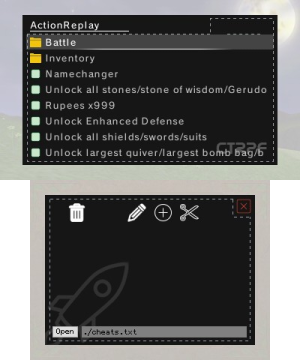 | |
| General | |
| Author | JourneyOver, iSharingan |
| Type | Plugins |
| Version | 2019 |
| License | Mixed |
| Last Updated | 2021/03/03 |
| Links | |
| Download | |
| Website | |
| Source | |
This is a cheat database for assorted games that can be used with CTRPluginFramework. It was based on the database thread started by Vermil, maintained by HollowedFear and iSharingan.
Note: Some of the cheats may not work. Make sure to backup your saves before using any of them, so that you can use your backup saves in case your savedata gets corrupted.
User guide
List of Cheats
| name | region |
|---|---|
| 10-in-1 Arcade Collection | EUR |
| 1001 Spikes | USA |
| 3D After Burner II | EUR |
| 3D Altered Beast | EUR/USA |
| 3D Classics: Kid Icarus | EUR/USA |
| 3D Classics: Kirby's Adventure | EUR/USA |
| 3D Classics: TwinBee | EUR/USA |
| 3D Classics: Urban Champion | USA |
| 3D Classics: Xevious | USA |
| 3D Sonic The Hedgehog | USA |
| 3D Space Harrier | EUR |
| 3D Streets of Rage | EUR |
| 7th Dragon III Code: VFD | USA |
| Ace Combat: Assault Horizon Legacy+ | EUR/USA |
| Adventure Bar Story | EUR/USA |
| Adventure Time: Explore the Dungeon Because I DONT KNOW! | EUR/USA |
| Adventure Time: The Secret of the Nameless Kingdom | EUR/USA |
| All Kamen Rider: Rider Revolution | JPN |
| Alliance Alive | USA |
| Animal Crossing: New Leaf | EUR |
| Asphalt 3D | USA |
| Azure Striker Gunvolt | EUR/USA |
| Azure Striker Gunvolt 2 | EUR/USA |
| BOXBOY! | EUR/USA |
| Batman: Arkham Origins Blackgate | USA |
| Ben 10: Omniverse 2 | EUR/USA |
| Best of Arcade Games | EUR |
| Best of Mahjong | EUR |
| Best of Solitaire | EUR |
| Biohazard Revelations | TWN |
| Blazblue: Continuum Shift II | USA |
| Bloodstained: Curse Of The Moon | JPN/USA |
| Bravely Default | EUR/USA |
| Bravely Second: End Layer | EUR/USA/JPN |
| Candy Match 3 | EUR |
| Captain Toad: Treasure Tracker | USA |
| Cardfight!! Vanguard: Lock On Victory!! | JPN |
| Carnival Games: Wild West 3D | EUR/USA |
| Cars 2 | USA |
| Castle Conqueror EX | EUR |
| Castlevania (NES Inject) | USA |
| Cats & Dogs: Pets at Play | EUR |
| Cave Story 3D | USA |
| Centipede: Infestation | USA |
| Chain Blaster | USA |
| Chibi-Robo! Photo Finder | USA |
| Chibi-Robo! Zip Lash | EUR/USA |
| Chousoku Henkei Gyrozetter: Albatross no Tsubasa | JPN |
| Citizens of Earth | EUR |
| Classic Games Overload: Card & Puzzle Edition | EUR |
| Code of Princess | USA |
| Conception II: Children of the Seven Stars | JPN/USA |
| Contra (NES Inject) | USA |
| Crash Time 3D | EUR |
| Crayon Shin Chan: Uchuu de Achoo! Yuujou no Oba Karate!! | JPN |
| Creeping Terror | USA |
| Culdcept Revolt | USA |
| Dead or Alive: Dimensions | USA |
| Deer Drive Legends | USA |
| Deer Hunting King | USA |
| Dementium Remastered | USA |
| Demon King Box | USA |
| Digimon World Re-Digitize: Decode | JPN |
| Dillons Rolling Western | USA |
| Disney Epic Mickey: Power of Illusion | EUR/USA |
| Disney Magical World | USA |
| Doctor Lautrec and the Forgotten Knights | USA |
| Donkey Kong (GB VC) | USA |
| Donkey Kong Country Returns 3D | EUR/JPN/USA |
| Donkey Kong Land (GB VC) | USA |
| Donkey Kong Land 2 (GB VC) | USA |
| Donkey Kong Land 3 (GB VC) | USA |
| Dragon Ball Fusions | JPN/USA |
| Dragon Ball Heroes: Ultimate Mission | JPN |
| Dragon Ball Heroes: Ultimate Mission 2 | JPN |
| Dragon Ball Z: Extreme Butoden | EUR/USA |
| Dragon Quest Monsters: Joker 3 | JPN |
| Dragon Quest Monsters: Terry no Wonderland 3D | JPN |
| Dragon Quest Monsters 2: Iru to Ruka no Fushigi na Fushigi na Kagi | JPN |
| Dragon Quest VII: Fragments of the Forgotten Past | EUR/JPN/USA |
| Dragon Quest VIII: Journey of the Cursed King | EUR/USA |
| DreamWorks Super Star Kartz | USA |
| Driver: Renegade 3D | USA |
| Etrian Mystery Dungeon | USA |
| Etrian Odyssey 2 Untold: The Fafnir Knight | EUR/USA |
| Etrian Odyssey IV: Legends of the Titan | EUR/USA |
| Etrian Odyssey Nexus | EUR/USA |
| Etrian Odyssey Untold: The Millennium Girl | EUR/USA |
| Etrian Odyssey V: Beyond the Myth | EUR/USA |
| Ever Oasis | EUR/USA |
| Excave | USA |
| Fantasy Life | EUR/USA |
| Fantasy Life Link! | JPN |
| Fast & Furious: Showdown | USA |
| Fifa 15 | EUR |
| Final Fantasy Explorers | EUR/JPN/USA |
| Fire Emblem: Awakening | EUR/USA |
| Fire Emblem Echoes: Shadows of Valentia | EUR/USA |
| Fire Emblem Fates: Birthright | EUR/USA |
| Fire Emblem Fates: Conquest | EUR/USA |
| Fire Emblem Fates: Special Edition | EUR/USA |
| Fire Emblem If: Special Edition | JPN |
| Fossil Fighters Frontier | USA |
| Freakyforms Deluxe: Your Creations, Alive! | EUR |
| Frogger 3D | EUR/JPN/USA |
| Fun! Fun! Minigolf Touch! | EUR |
| Gaist Crusher God | JPN |
| Garfield Kart | EUR |
| Girls Fashion Shoot | EUR |
| Gravity Falls: Legend of the Gnome Gemulets | EUR |
| Gunman Clive | USA |
| Gyakuten Saiban 123: Naruhodo Selection | JPN |
| Hako Boy! Mouhito Hako | JPN |
| Harvest Moon: Skytree Village | EUR/USA |
| Harvest Moon 3D: A New Beginning | EUR/USA |
| Harvest Moon 3D: The Lost Valley | EUR/USA |
| Harvest Moon 3D: The Tale of Two Towns | USA |
| Hatsune Miku: Project Mirai DX | EUR/USA |
| Heavy Fire: Black Arms 3D | EUR |
| Heavy Fire: Special Ops | USA |
| Heavy Fire: The Chosen Few | EUR |
| Hero Bank | JPN |
| Hero Bank 2 | JPN |
| Hey! Pikmin | EUR |
| Hyrule Warriors: Legends | EUR/JPN/USA |
| Hyrule Warriors: Legends DEMO | JPN |
| I Love my Pets | EUR |
| Ice Station Z | EUR/JPN/USA |
| Inazuma Eleven | USA |
| Inazuma Eleven 1・2・3!! Endou Mamoru Densetsu | JPN |
| Inazuma Eleven 3: Bomb Blast | EUR |
| Inazuma Eleven 3: Lightning Bolt | EUR |
| Inazuma Eleven 3: Team Ogre Attacks! | EUR |
| Inazuma Eleven Go: Chrono Stones: Thunderflash | EUR |
| Inazuma Eleven Go: Chrono Stones: Wildfire | EUR |
| Inazuma Eleven Go: Dark | JPN |
| Inazuma Eleven Go: Light | EUR |
| Inazuma Eleven Go: Shadow | EUR |
| Inazuma Eleven Go: Shine | JPN |
| Inazuma Eleven Go 2: Chrono Stone: Neppuu | JPN |
| Inazuma Eleven Go 2: Chrono Stone: Raimei | JPN |
| Inazuma Eleven Go Galaxy: Big Bang | JPN |
| Inazuma Eleven Go Galaxy: Supernova | JPN |
| IronFall: Invasion | EUR |
| Jet Dog | EUR |
| Johnny HotShot | USA |
| Johnny Kung Fu | USA |
| Journey to Kreisia | USA |
| Justice Chronicles | EUR |
| Ken to Mahou to Gakuen Mono. 3D | JPN |
| Kenka Banchou 6: Soul & Blood | JPN |
| Kid Icarus: Uprising | EUR/USA |
| Kingdom Hearts 3D: Dream Drop Distance | EUR/JPN/USA |
| Kirby: Planet Robobot | GLO |
| Kirby: Triple Deluxe | USA |
| Kirby Fighters Deluxe | USA |
| Kirby's Dream Land (GB VC) | USA |
| Kirby's Dream Land 2 (GB VC) | USA |
| Kirby’s Extra Epic Yarn | JPN/USA |
| Kung Fu (NES Inject) | USA |
| LBX: Little Battlers eXperience | EUR/USA |
| LEGO Batman 2: DC Super Heroes | EUR/FRA |
| LEGO Batman 3: Beyond Gotham | USA |
| LEGO City Undercover: The Chase Begins | EUR/USA |
| LEGO Friends | EUR |
| LEGO Harry Potter: Years 5-7 | EUR/USA |
| LEGO Jurassic World | EUR/USA |
| LEGO Legends of Chima: Laval's Journey | USA |
| LEGO Marvel Avengers | EUR/GER/USA |
| LEGO Marvel Super Heroes: Universe in Peril | EUR/FRA/GER/JPN/USA |
| LEGO Ninjago: Nindroids | USA |
| LEGO Ninjago: Shadow of Ronin | USA |
| LEGO Pirates of The Caribbean: The Video Game | USA |
| LEGO Star Wars: The Force Awakens | USA |
| LEGO Star Wars III: The Clone Wars | USA |
| LEGO The Hobbit | USA |
| LEGO The Lord of the Rings | FRA/GER/USA |
| Labyrinth no Kanata | JPN |
| Langrisser Re-Incarnation -Tensei- | USA |
| League of Heroes | USA |
| Lord of Magna: Maiden Heaven | USA |
| Lost Heroes | JPN |
| Lost Heroes 2 | JPN |
| Lufia: The Legend Returns (GBC VC) | USA |
| Luigis Mansion: Dark Moon | EUR/JPN/USA |
| Magi: Aratanaru Sekai | JPN |
| MapleStory: The Girls Fate | KOR |
| MapleStory: Unmei No Shoujo | JPN |
| Mario & Luigi: Bowser's Inside Story + Bowser Jr.'s Journey | EUR/JPN/USA |
| Mario & Luigi: Dream Team | USA |
| Mario & Luigi: Dream Team (Update 1.1) | USA |
| Mario & Luigi: Dream Team Bros. | EUR |
| Mario & Luigi: Dream Team Bros. (Update 1.1) | EUR |
| Mario & Luigi: Paper Jam Bros. | EUR/USA |
| Mario & Luigi: Superstar Saga + Bowser's Minions | EUR/USA |
| Mario & Sonic at the London 2012 Olympic Games | EUR/JPN/USA |
| Mario & Sonic at the Rio 2016 Olympic Games | EUR/JPN/USA |
| Mario Bros (NES VC) | USA |
| Mario Golf: World Tour | EUR/JPN/USA |
| Mario Kart 7 | EUR/JPN/TWN/USA |
| Mario Kart 7 (Update 1.1) | EUR |
| Mario Party: Island Tour | EUR/USA |
| Mario Party: Star Rush | USA |
| Mario Sports Superstars | EUR |
| Mario Tennis Open | EUR/JPN/TWN/USA |
| Mario vs. Donkey Kong: Tipping Stars | USA |
| Medarot 7: Kabuto Ver. | JPN |
| Medarot 7: Kuwagata Ver. | JPN |
| Medarot 8: Kabuto Ver. | JPN |
| Medarot 8: Kuwagata Ver. | JPN |
| Medarot Dual: Kabuto Ver. | JPN |
| Medarot Dual: Kuwagata Ver. | JPN |
| Mega Man: Dr. Wily's Revenge (GB VC) | USA |
| Mega Man II (GB VC) | USA |
| Mega Man III (GB VC) | USA |
| Mega Man IV (GB VC) | USA |
| Mega Man Legacy Collection | EUR |
| Mega Man VI (NES Inject) | USA |
| Metal Fight Beyblade: 4D x Zero-G Ultimate Tournament | JPN |
| Metal Gear Solid: Snake Eater 3D | EUR |
| Metal Max 4: Gekkou no Diva | JPN |
| Metroid (NES VC) | USA |
| Metroid: Samus Returns | EUR/USA |
| Metroid II: Return of Samus (GB VC) | USA |
| Mighty Final Fight | USA |
| Mighty Gunvolt | EUR/USA |
| Mighty Gunvolt Burst | USA |
| Mighty Switch Force! | EUR/USA |
| Mighty Switch Force! 2 | EUR/USA |
| Miitopia | EUR/JPN |
| Minna de Auto Race 3D | JPN |
| Monster Hunter 3 Ultimate | EUR/USA |
| Monster Hunter 4 Ultimate | EUR/USA |
| Monster Hunter Generations | EUR/USA |
| Monster Hunter Stories | EUR/USA |
| Monster Hunter X Cross | JPN |
| Monster Hunter XX Double Cross | JPN |
| Moon Chronicles | USA |
| Mushibugyo | JPN |
| Nano Assault | JPN/USA |
| Nano Assault EX | USA |
| Naruto: Powerful Shippuden | CHN/EUR/JPN/USA |
| Naruto Shippuden: Shinobi Rittai Emaki! Saikyou Ninkai Kessen!! | JPN |
| Naruto Shippuden 3D: The New Era | EUR/FRA |
| Nekketsu Kouha Kunio-Kun SP: Rantou Kyousoukyoku | JPN |
| Nekketsu Kouha Kunio-Kun Special | JPN |
| Nekketsu Mahou Monogatari | JPN |
| New Super Mario Bros. 2 | EUR/JPN/TWN/USA |
| New Super Mario Bros. 2 (Gold Edition) | USA |
| Ninja Battle Heroes | USA |
| Ninja JaJaMaru-kun: Sakura-hime to Karyu no Himitsu | JPN |
| Nintendo Badge Arcade | EUR/USA |
| Nintendo Pocket Football Club | EUR |
| Nintendo Presents: New Style Boutique 2: Fashion Forward | EUR |
| Nintendogs + Cats: French Bulldog & New Friends | EUR/USA |
| Nintendogs + Cats: Golden Retriever & New Friends | EUR/USA |
| Nintendogs + Cats: Toy Poodle & New Friends | EUR/USA |
| One Piece: Romance Dawn | EUR/JPN/USA |
| One Piece: Super Grand Battle X | JPN |
| One Piece: Unlimited Cruise SP | EUR/JPN |
| One Piece: Unlimited Cruise SP 2 | EUR |
| One Piece: Unlimited World Red | EUR/JPN/USA |
| Outdoors Unleashed: Africa 3D | USA |
| Pac-Man Party 3D | EUR/JPN/USA |
| Paper Mario: Sticker Star | EUR/TWN/USA |
| Persona Q: Shadow of the Labyrinth | EUR/JPN/USA |
| PilotWings Resort | USA |
| Pinball Hall of Fame: The Williams Collection | EUR |
| Pocket Soccer League: Calciobit | JPN |
| Pokémon Alpha Sapphire | GLO |
| Pokémon Blue (GB Inject) | EUR |
| Pokémon Blue (GB VC) | GLO |
| Pokémon Crystal (GBC Inject) | EUR |
| Pokémon Crystal (GBC VC) | GLO |
| Pokémon Gold (GBC Inject) | EUR |
| Pokémon Gold (GBC VC) | GLO |
| Pokémon Moon | GLO |
| Pokémon Mystery Dungeon: Gates to Infinity | EUR |
| Pokémon Omega Ruby | GLO |
| Pokémon Picross | USA |
| Pokémon Red (GB Inject) | EUR |
| Pokémon Red (GB VC) | GLO |
| Pokémon Rumble World | EUR |
| Pokémon Silver (GBC VC) | GLO |
| Pokémon Sun | GLO |
| Pokémon Super Mystery Dungeon | EUR/USA |
| Pokémon Ultra Moon | GLO |
| Pokémon Ultra Sun | GLO |
| Pokémon X | GLO |
| Pokémon Y | GLO |
| Pokémon Yellow (GBC Inject) | EUR |
| Pokémon Yellow (GBC VC) | GLO |
| Poochy & Yoshi’s Woolly World | USA |
| Pro Evolution Soccer 2013 3D | EUR |
| Professor Layton and the Azran Legacy | FRA/GER |
| Professor Layton and the Mask of Miracles | FRA/GER |
| Professor Layton vs. Phoenix Wright: Ace Attorney | EUR |
| Project X Zone | EUR/JPN/USA |
| Project X Zone 2: Brave New World | EUR/JPN |
| Project X Zone 2: Brave New World (Original Game Sound Edition) | JPN |
| Puzzle & Dragons Z + Puzzle & Dragons: Super Mario Bros. Edition | EUR/USA |
| Radiant Historia: Perfect Chronology | EUR/USA |
| Rage of the Gladiator | EUR/USA |
| Rayman Origins | EUR/USA |
| Regular Show: Mordecai & Rigby in 8-Bit Land | EUR/USA |
| Resident Evil: Revelations | EUR/USA |
| Resident Evil: The Mercenaries 3D | USA |
| Retro City Rampage DX | USA |
| Return to PoPoLoCrois: A Story of Seasons Fairytale | EUR |
| Ridge Racer 3D | EUR/JPN/USA |
| Rodea the Sky Soldier | EUR/USA |
| Rune Factory 4 | JPN/USA |
| Rythm Heaven Megamix | USA |
| SD Gundam G Generation 3D | JPN |
| Sakura Samurai: Art of the Sword | USA |
| Samurai Warriors: Chronicles | EUR |
| Samurai Warriors: Chronicles 3 | JPN/USA |
| Scooby Doo & Looney Tunes Cartoon Universe: Adventure | USA |
| Senran Kagura: Burst | EUR/JPN/USA |
| Senran Kagura 2: Deep Crimson | EUR/JPN/USA |
| Shantae and the Pirates Curse | EUR/USA |
| Shin Megami Tensei: Devil Summoner: Soul Hackers | EUR/USA |
| Shin Megami Tensei: Devil Survivor 2 Record Breaker | EUR/USA |
| Shin Megami Tensei: Devil Survivor Overclocked | EUR/JPN/USA |
| Shin Megami Tensei: Strange Journey Redux | USA |
| Shin Megami Tensei IV | USA |
| Shin Megami Tensei IV: Apocalypse | USA |
| Shinobi | EUR/JPN/USA |
| Shovel Knight: Treasure Trove | EUR/USA |
| Shovel Knight: Treasure Trove (Update 3.2) | EUR/USA |
| Skylanders: Giants | USA |
| Slime MoriMori Dragon Quest 3: Taikaizoku to Shippo Dan | JPN |
| Sonic Boom: Fire & Ice | USA |
| Sonic Boom: Shattered Crystal | USA |
| Sonic Generations | EUR/JPN/USA |
| Sonic Lost World | EUR/JPN/USA |
| SpeedX 3D: Hyper Edition | EUR |
| Spy Hunter | EUR |
| Star Fox 64 3D | CHN/EUR/JPN |
| Star Fox 64 3D DEMO | EUR/USA |
| Steamworld Dig | EUR |
| Steel Diver: Sub Wars | EUR |
| Stella Glow | EUR/USA |
| Story of Seasons | EUR/USA |
| Story of Seasons: Trio of Towns | EUR/USA |
| Street Fighter II (VC Inject) | EUR |
| StreetPass Mii Plaza | EUR/JPN |
| Style Savvy: Styling Star | USA |
| Style Savvy: Trendsetters | USA |
| Super Mario 3D Land | EUR/JPN/TWN/USA |
| Super Mario Bros. (NES VC) | USA |
| Super Mario Bros.: Lost Levels (NES VC) | USA |
| Super Mario Bros. 2 (NES VC) | USA |
| Super Mario Bros. 3 (NES VC) | EUR |
| Super Mario Bros. Deluxe (GBC VC) | EUR/JPN |
| Super Mario Land (GB VC) | USA |
| Super Mario Land 2: 6 Golden Coins (GB VC) | USA |
| Super Mario Maker for Nintendo 3DS | EUR/USA |
| Super Monkey Ball 3D | USA |
| Super Pokemon Rumble | EUR |
| Super Robot Taisen UX | JPN |
| Super Smash Bros. for Nintendo 3DS | EUR/USA |
| Super Street Fighter IV: 3D Edition | EUR/JPN/USA |
| Swords & Darkness | JPN/USA |
| Tales of the Abyss | EUR/JPN/USA |
| Teddy Together | EUR |
| Teenage Mutant Ninja Turtles | EUR/USA |
| Tekken 3D: Prime Edition | EUR/USA |
| Tenkai Knights: Brave Battle | EUR/USA |
| Terra Formars: Akaki Hoshi no Gekitou | JPN |
| Terraria | USA |
| Tetris (GB VC) | USA |
| Tetris Ultimate | EUR/USA |
| The Amazing Spider-Man 2 | EUR |
| The Binding of Isaac: Rebirth | USA |
| The Denpa Men: They Came By Wave | USA |
| The LEGO Movie Videogame | USA |
| The Legend Of Dark Witch 3: Wisdom And Lunacy | USA |
| The Legend of Dark Witch | USA |
| The Legend of Dark Witch: Chronicle 2D ACT | EUR |
| The Legend of Dark Witch 2 | USA |
| The Legend of Legacy | EUR/JPN/USA |
| The Legend of Zelda (NES VC) | EUR/USA |
| The Legend of Zelda: A Link Between Worlds | EUR/USA |
| The Legend of Zelda: Link's Awakening DX (GBC VC) | USA |
| The Legend of Zelda: Majoras Mask 3D | EUR/JPN/USA |
| The Legend of Zelda: Ocarina of Time 3D | CHN |
| The Legend of Zelda: Ocarina of Time 3D | EUR/JPN/KOR/USA |
| The Legend of Zelda: Ocarina of Time 3D DEMO | EUR/USA |
| The Legend of Zelda: Oracle of Ages (GBC VC) | USA |
| The Legend of Zelda: Oracle of Seasons (GBC VC) | USA |
| The Legend of Zelda: Tri Force Heroes | EUR/USA |
| The Oregon Trail | USA |
| Theatrhythm Dragon Quest | JPN |
| Theatrhythm Final Fantasy: Curtain Call | EUR/USA |
| Tomodachi Collection: New Life | JPN |
| Tomodachi Life | EUR |
| Toriko: Gourmet Monsters! | JPN |
| Toy Stunt Bike | EUR |
| Urban Trial Freestyle | EUR |
| Urban Trial Freestyle 2 | EUR |
| Viking Invasion 2: Tower Defense | EUR |
| WRC: FIA World Rally Championship | EUR |
| WWE All Stars | EUR |
| Wario Land: Super Mario Land 3 (GB VC) | USA |
| WarioWare Gold | GLO |
| Wild Adventures: Ultimate Deer Hunt 3D | USA |
| Wipeout: Create and Crash | USA |
| Wipeout 3 | USA |
| Wrecking Crew (NES VC) | USA |
| Xenoblade Chronicles 3D | USA |
| Yo-Kai Watch | EUR/JPN/USA |
| Yo-Kai Watch 2: Bony Spirits | EUR/USA |
| Yo-Kai Watch 2: Fleshy Souls | EUR/USA |
| Yo-Kai Watch 2: Ganso | JPN |
| Yo-Kai Watch 2: Honke | JPN |
| Yo-Kai Watch 2: Psychic Specters | USA |
| Yo-Kai Watch 2: Shin'uchi | JPN |
| Yo-Kai Watch Busters 2: Magnum | JPN |
| Yo-Kai Watch Busters 2: Sword | JPN |
| Yoshi's New Island | EUR/JPN/USA |
| Yu-Gi-Oh! Zexal: World Duel Carnival | EUR |
| Zelda II: The Adventure of Link (NES VC) | USA |
| Zombie Panic in Wonderland DX | USA |
| Zombie Slayer Diox | USA |
| Zoo Resort 3D | EUR/JPN/USA |
Using Luma3DS with Plugin Loader
Make sure you already installed the latest Boot9strap and Luma CFW and have a firmware of 11.4 or higher.
- To use CTRPF, you will have to use Luma3DS 3GX Loader Edition.
- Rename any existing boot.firm in the root of your SD card to boot.firm.bak in case you want to change back.
- Move boot.firm from Luma3DS 3GX Loader Edition into the root of your SD card.
Place the contents from ActionReplay.zip into either:
- sd:/luma/plugins/<Title ID of the game folder>/Name of the plugin must be plugin.plg if placed here.
- Or sd:/luma/plugins/ActionReplay/Name of plugin must be ActionReplay.plg if placed here.
- If placed under ActionReplay folder it will allow loading the plugin for all games if no specific plugin is found.
Search in the cheats folder for the game you want to use (.txt file). Move the .txt file to either:
- sd:/cheats/txt files are conveniently already named correctly if placing here.
- Or place along side the plugin.plg/ActionReplay.plg you copy over earlier and rename the .txt to cheats.txt.
Use your button combo to load up rosalina menu (default is usually L+Down+select).
- Make sure to enable plugin loader if it isn't already and then load up your game.
- If you get a green screen during load then it worked.
- To open CTRPluginFramework menu press Select once in-game and click on Action Replay button to see the cheats.
For Old3NDS/N3DS:
- The plugin loader is automatically enabled on Old3DS because Mode3 games needs it.
- On N3DS, you have to enable the plugin loader from Rosalina, and you can disable it too. You can't disable it for Mode3 games though.
Using BootNTR
If you decide to want to use Luma3DS alongside with BootNTR:
- Make sure to disable the plugin loader from Rosalina if you're using the boot.firm of Luma3DS with Plugin Loader.
- Make sure you already installed the latest Boot9strap and Luma CFW and have a firmware of 11.4 or higher.
Unzip ActionReplay.zip and place the contents into SD:/plugin/<Title ID of the game folder>/.
- Search in the cheats folder for the game you want to cheat on and download the .txt file in the folder.
- Move the .txt file to either:
- sd:/cheats/txt files are conveniently already named correctly if placing here.
- Or place along side plugin.plg from #4 and rename the .txt to cheats.txt.
Open up BootNTR and let it do its thing.
- Load up game.
- If you get a green screen during load then it worked.
- To open CTRPluginFramework menu press Select once in-game and click on Action Replay button to see the cheats.
Adding Cheats Using CTRPF AR on 3DS
After following either of the above you can look at this video to see how to use the editor and create codes and/or you can follow below.
- Open CTRPF AR (Select is default).
- Press ActionReplay > Circled Plus Icon > Code.
- Name your Cheat.
- Press the Pencil Icon on your currently added cheat > Code.
Press L/R to add a 1 line of code, Y to delete the currently chosen line of code.
- While on the currently chosen line of code, pressing L/R will add a 1 line of code above/under it.
- Then type the code you want to add using the Touch Screen.
- For N3DS only - Pressing ZL Will copy the currently chosen line of code to be pasted using L/R, and pressing ZR will clear the clipboard.
When done Adding/Editing code, press B to go back and A to Mark a Check/Activate the cheat, and leave the cheat menu and see if the cheat works.
Also there's a Help on the Options inside the Code Editor.
Troubleshoot/Notes
- LUMA3DS 9.1 Plugin Loader only recognises CTRPF (AR) Plugins called plugin.plg and ActionReplay.plg.
- Make sure your using only 1 CTRPF (AR) plugin. And no other plugins included alongside it (such as Gateshark2NTR, libshark2NTR or any other Plugins).
- If it gives you error, try deleting the CTRPFData.bin if it exists.
- If you can't find a game you are looking for, you can try Max Cheats or GameHacking and see if they possibly have it.
- If by chance you can't get CTRPluginFramework to come up after loading the game and having plugin loaded show, try using the ActionReplay_ALT.
FAQ
Q. Where can I put my cheat codes?
Put them inside a text file called cheats.txt or <Title ID of the game>.txt.
Q. Where should I put my cheats.txt?
Put them on SD/plugin/<Title ID of the game folder>/cheats.txt
If your using the Luma Plugin Loader, Put them on SD/luma/plugins/<title ID of the game folder>/cheats.txt.
Q. Where should I put my <Title ID of the game>.txt?
(Also works with Luma Plugin Loader) Put them on SD/cheats/<Title ID of the game>.txt.
Q. Can I use both cheats.txt and <Title ID of the game>.txt files at the same time?
No, you don't have to use both if you already have 1 .txt file from a different directory of the same game.
Media
[CTRPF] Action Replay - Code Creator (Nanquitas Videos)