No edit summary |
No edit summary |
||
| (10 intermediate revisions by the same user not shown) | |||
| Line 1: | Line 1: | ||
{{Infobox | {{Infobox DS Homebrews | ||
| title | |title=Bouncy Marble | ||
| image | |image=bouncymarble.png | ||
| type | |description=An Icy Tower clone. | ||
| version | |author=leinad (n00bey) | ||
| | |lastupdated=2009/08/21 | ||
| | |type=Arcade Games | ||
| website | |version=2009 | ||
|license=Mixed | |||
|download=https://dlhb.gamebrew.org/dshomebrew/bouncymarble.7z?k33p0fil35 | |||
|website=http://www.neoflash.com/forum/index.php/topic,5560.0.html | |||
}} | }} | ||
Bouncy Marble is an Icy Tower clone on the NDS. The game involves of jumping from one floor to the next and go as high as possible without falling and plunging off the screen. | Bouncy Marble is an Icy Tower clone on the NDS. The game involves of jumping from one floor to the next and go as high as possible without falling and plunging off the screen. | ||
| Line 35: | Line 35: | ||
==Screenshots== | ==Screenshots== | ||
https://dlhb.gamebrew.org/dshomebrew/bouncymarble2.png | |||
https://dlhb.gamebrew.org/dshomebrew/bouncymarble3.png | |||
<!--BEGIN Online Emulator Section--> | |||
==Online Emulator== | |||
{{#tag:html| | |||
<div style='width:520px;height:390px;max-width:100%'><div id='game'></div></div> | |||
<script type='text/javascript'> | |||
{{DS EmulatorJS Settings}} | |||
EJS_core = 'desmume2015'; | |||
EJS_gameName = "Bouncy Marble"; | |||
EJS_gameUrl = 'https://dlhb.gamebrew.org/onlineemulators/nds/bouncymarble.7z'; | |||
</script> | |||
{{EmulatorJS Loader}} | |||
}} | |||
{{DS Control Settings}} | |||
<!--END Online Emulator Section--> | |||
==Media== | ==Media== | ||
'''Bouncy Marble Replay Demo''' ([https://www.youtube.com/watch?v=qu_f9ofohJY n000bey]) <br> | |||
<youtube>qu_f9ofohJY</youtube> | <youtube>qu_f9ofohJY</youtube> | ||
| Line 43: | Line 58: | ||
In some earlier testing phase the music-player freezes from time to time. By double tapping a shoulder button (R or L) you switch to the next sound file. | In some earlier testing phase the music-player freezes from time to time. By double tapping a shoulder button (R or L) you switch to the next sound file. | ||
==External links== | |||
* NeoFlash - http://www.neoflash.com/forum/index.php/topic,5560.0.html | |||
[[Category:DS homebrew games]] | [[Category:DS homebrew games]] | ||
[[Category:Homebrew arcade games on DS]] | [[Category:Homebrew arcade games on DS]] | ||
Latest revision as of 06:08, 2 February 2024
| Bouncy Marble | |
|---|---|
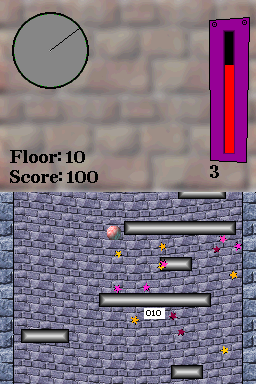 | |
| General | |
| Author | leinad (n00bey) |
| Type | Arcade Games |
| Version | 2009 |
| License | Mixed |
| Last Updated | 2009/08/21 |
| Links | |
| Download | |
| Website | |
Bouncy Marble is an Icy Tower clone on the NDS. The game involves of jumping from one floor to the next and go as high as possible without falling and plunging off the screen.
This homebrew was submitted in NEO Spring Coding Compo 2009. Bouncy Marble V2 was ranked 6th in the NEO Summer Coding Compo 2009, Game section.
Features
- Save and view game replays.
- Online highscore list (TOP100) for all three categories.
- Watch replays of online-highscores.
- 50 backgorund music to choose from.
- Eye candy.
Installation
Download and extract file.
DLDI patch it and copy it to the root directory of the card.
Note: DLDI patch is used for saving highscores.
User guide
Your goal is to get as high as possible, score most points or get the biggest combo.
Best scores/floors/combos (5 each) are saved and will be displayed in the main menu.
Screenshots

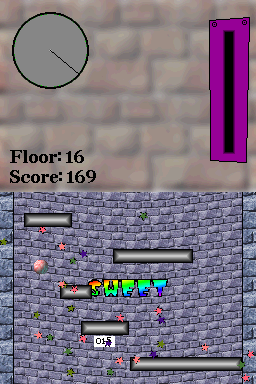
Online Emulator
| Nintendo DS 🎮 | Keyboard |
|---|---|
Media
Bouncy Marble Replay Demo (n000bey)
Known issues
In some earlier testing phase the music-player freezes from time to time. By double tapping a shoulder button (R or L) you switch to the next sound file.