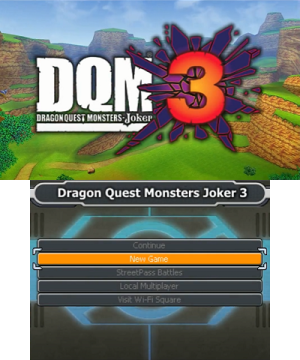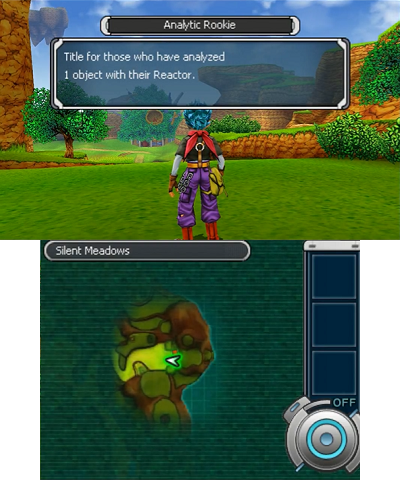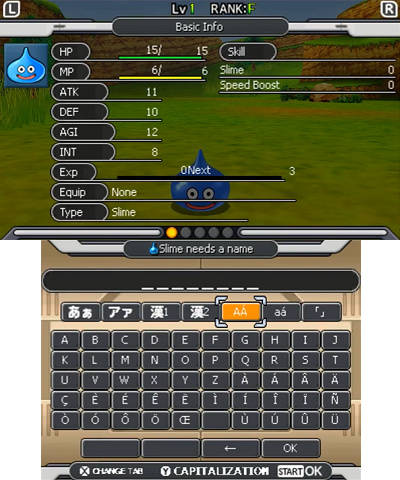|
|
| (17 intermediate revisions by the same user not shown) |
| Line 1: |
Line 1: |
| {{Infobox 3DS homebrew | | {{Infobox 3DS Homebrews |
| | title = Dragon Quest Monsters - Joker 3 | | |title=Dragon Quest Monsters - Joker 3 |
| | image = https://dlhb.gamebrew.org/3dshomebrew/DragonQuestMonstersJoker3.jpg|250px | | |image=Dqmj3patch2.png |
| | type = Translations | | |description=Rnglish Fan-Translation. |
| | version = v1.0.2 | | |author=Team Joker |
| | licence = Mixed | | |lastupdated=2019/02/23 |
| | author = Helmax | | |type=Translations |
| | website = https://gbatemp.net/threads/translation-dragon-quest-monsters-joker-3.492313/ | | |version=1.0.2 |
| | download = https://dlhb.gamebrew.org/3dshomebrew/DragonQuestMonstersJoker3.rar
| | |license=Mixed |
| | source = https://dlhb.gamebrew.org/3dshomebrew/DragonQuestMonstersJoker3.rar
| | |download=https://dlhb.gamebrew.org/3dshomebrews/dqmj3patch.7z?k33p0fil35 |
| | |website=https://gbatemp.net/threads/translation-dragon-quest-monsters-joker-3.492313 |
| }} | | }} |
| <youtube>a9mD2ZB6j6w</youtube>
| | This is a full translation project of Dragon Quest Monsters: Joker 3 (ドラゴンクエストモンスターズ ジョーカー3, Doragon Kuesuto Monsutazu Joka Suri). |
|
| |
|
| <article>
| | '''Note:''' See this [https://www.woodus.com/forums/topic/40623-dragon-quest-monsters-joker-3-professional-english-patch/ discussion thread] for Dragon Quest Monsters Joker 3 Professional English patch, which is based on Team Joker's project. |
| <div class="promoNews-title">
| |
| <h1>
| |
| <a href="threads/translation-dragon-quest-monsters-joker-3.492313/" id="threadTitle">[Translation] Dragon Quest Monsters: Joker 3</a>
| |
| </h1>
| |
| <div class="author-block">
| |
| <a href="members/helmax.273984/" class="avatar Av273984m" data-avatarhtml="true"><img src="data/avatars/m/273/273984.jpg?1485187593" width="140" height="140" alt="Helmax"></a>
| |
| <div class="postedBy author">
| |
| <div class="news-author">By
| |
| <a href="members/helmax.273984/" class="username">
| |
| <b>Helmax</b>
| |
|
| |
|
| </a>
| | ==Features== |
| </div>
| | * Menus. |
| <div class="news-author-group">
| | * Custom Font. |
| <a class="username" title="View our staff list" href="staff/">
| | * Story/NPC Dialog. |
| <span style="">Member</span>
| | * Network support. |
| </a>
| | * In-game Image translations. |
| </div>
| | * New localizations terms for monsters/items never used in English before. |
| <div class="news-meta muted">
| |
| <div><a class="dateTime" href="threads/translation-dragon-quest-monsters-joker-3.492313/">Dec 22, 2017 at 5:50 PM</a></div>
| |
| <div><a class="promoSection" href="forums/3ds-hacks-translations-and-utilities.296/"><i id="ts3icon" style="" class="uix_icon mr03 uix_icon-tag"></i>3DS - Hacks, Translations and Utilities</a></div>
| |
|
| |
|
| </div>
| | ==Installation== |
| </div>
| | Requires [[Luma3DS|Luma3DS 8.1+]] and [[boot9strap 3DS|boot9strap]] to be running on your 3DS: |
| </div>
| | * If you don't have custom firmware, [https://3ds.hacks.guide/ consult this guide]. |
| </div>
| | * If you're on A9LH, [https://3ds.guide/a9lh-to-b9s upgrade to B9S]. |
|
| |
|
| <div class="messageContent">
| | '''You will need the following tools:''' |
| <blockquote class="messageText SelectQuoteContainer ugc baseHtml">
| | * [[HackingToolkit9DS 3DS|HackingToolkit3DS]]. |
| <div style="text-align: center"><b><span style="font-family: 'Tahoma'"><span style="font-size: 22px"><span style="text-decoration: underline">DRAGON QUEST MONSTERS - JOKER 3</span></span><br>
| | * [[xdelta UI]]. |
| <span style="font-size: 12px"><i>(JAPANESE to ENGLISH Fan-Translation)</i><br>
| | * [[Hourglass9 3DS|Hourglass9]] (or use [[GodMode9 3DS|GodMode9]]). |
| <i><i>**NOT PROFESSIONAL VERSION**</i></i></span></span><br>
| | * [[Decrypt9WIP 3DS|Decrypt9WIP]] (or use [[GodMode9 3DS|GodMode9]]). |
| </b><br>
| | * The latest patch files: |
| <img src="proxy.php?image=https%3A%2F%2Fdragon-quest.org%2Fimages%2Fthumb%2F4%2F47%2FDQMJ3_Logo.png%2F375px-DQMJ3_Logo.png&hash=6b06e4f73016fb75b4905fa724113ce0" class="bbCodeImage LbImage" alt="[​IMG]" data-url="https://dragon-quest.org/images/thumb/4/47/DQMJ3_Logo.png/375px-DQMJ3_Logo.png" style=""><iframe width="500" height="300" src="https://www.youtube.com/embed/_6xt-e06Q5I?wmode=opaque" style="border:none;" allowfullscreen=""></iframe><br>
| | ** dqmj3-romfs v1.0.2 - Updated patch works with LayeredFS. |
| ​</div><b><span style="text-decoration: underline"><span style="font-family: 'Tahoma'"><span style="font-size: 12px">Information</span></span></span><br>
| | ** dqmj3-patch v1.0.1 - Patch to use with xDelta. |
| ID</b>: 000400000016ad00<br>
| |
| <b>Platform</b>: 3DS<br>
| |
| <b><span style="text-decoration: underline"><span style="font-family: 'Tahoma'"><span style="font-size: 12px"><b>Release Date (JP)</b>: March 24, 2016</span></span></span></b><br>
| |
| <span style="font-family: 'Tahoma'"><span style="font-size: 12px"><b>Genre</b>: JRPG, Monster Collecting<br>
| |
| <b>Link</b>: <a href="https://en.wikipedia.org/wiki/Dragon_Quest_Monsters:_Joker_3" target="_blank" class="externalLink" rel="nofollow">https://en.wikipedia.org/wiki/Dragon_Quest_Monsters:_Joker_3</a></span></span><br>
| |
| <b><span style="font-family: 'Tahoma'"><span style="font-size: 12px"><br>
| |
| Other Releases</span></span></b><br>
| |
| <ul>
| |
| <li><span style="font-family: 'Tahoma'"><span style="font-size: 12px"><b>3DS-JP</b>: PROFESSIONAL version�February 9, 2017</span></span></li>
| |
| </ul><b><span style="font-family: 'Tahoma'"><span style="font-size: 12px">Team</span></span></b><br>
| |
| <ul>
| |
| <li><b><span style="font-family: 'Tahoma'"><span style="font-size: 12px">Hacking</span></span></b><span style="font-family: 'Tahoma'"><span style="font-size: 12px">: Z6n4</span></span></li>
| |
| <li><b><span style="font-family: 'Tahoma'"><span style="font-size: 12px">Programming</span></span></b><span style="font-family: 'Tahoma'"><span style="font-size: 12px">: Z6n4</span></span></li>
| |
| <li><b><span style="font-family: 'Tahoma'"><span style="font-size: 12px">Translation</span></span></b><span style="font-family: 'Tahoma'"><span style="font-size: 12px">: Z6n4, Mami, JasonPK, FailSnail, ErdrickTheHero</span></span></li>
| |
| <li><b><span style="font-family: 'Tahoma'"><span style="font-size: 12px">Editing</span></span></b><span style="font-family: 'Tahoma'"><span style="font-size: 12px">: Z6n4, JasonPK, FailSnail</span></span></li>
| |
| <li><b><span style="font-family: 'Tahoma'"><span style="font-size: 12px">Graphics</span></span></b><span style="font-family: 'Tahoma'"><span style="font-size: 12px">: Z6n4</span></span></li>
| |
| <li><b><span style="font-family: 'Tahoma'"><span style="font-size: 12px">Font</span></span></b><span style="font-family: 'Tahoma'"><span style="font-size: 12px">: Z6n4</span></span></li>
| |
| <li><b><span style="font-family: 'Tahoma'"><span style="font-size: 12px">Testers</span></span></b><span style="font-family: 'Tahoma'"><span style="font-size: 12px">: Z6n4, Ryushin</span></span></li>
| |
| <li><span style="font-family: 'Tahoma'"><span style="font-size: 12px"><b>Special Thanks</b>: Murdersbane, Icyson55, Neobeo & everyone else associated with FTI</span></span></li>
| |
| | |
| <span style="font-size: 12px">Please try to include images and a brief description.�Do not post them here, as we do not have time to skim the dozens of posts on where to get a copy of this, how to do this, etc.�For questions, please check the FAQ section below.<br>
| |
| Please include a luma crash dump, screen shot of luma crash dump, and explanation if at all possible.<br>
| |
| </span><br>
| |
| <br>
| |
| <b><span style="font-family: 'Tahoma'"><span style="font-size: 12px">Changelog</span></span></b><br>
| |
| <br>
| |
| <b><span style="font-family: 'Tahoma'"><span style="font-size: 12px"><span style="font-family: 'Tahoma'"><b><span style="font-family: 'Tahoma'"><span style="font-size: 12px">=========</span></span></b></span></span></span></b></span><br>
| |
| <b><span style="font-family: 'Tahoma'"><span style="font-size: 12px"><span style="font-family: 'Tahoma'"><b><span style="font-family: 'Tahoma'"><span style="font-size: 12px">== v 1.0.2 ==</span></span></b><br>
| |
| <b><span style="font-family: 'Tahoma'"><span style="font-size: 12px">=========</span></span></b></span></span></span></b><br>
| |
| <ul>
| |
| <li><span style="font-family: 'Tahoma'"><span style="font-family: 'Tahoma'"><span style="font-size: 12px">Bug fixes</span></span></span><ul>
| |
| <li><span style="font-family: 'Tahoma'"><span style="font-family: 'Tahoma'"><span style="font-size: 12px"><span style="font-family: 'Tahoma'">Certain monsters used to appear dead at the beginning of battle</span></span></span></span></li>
| |
| <li><span style="font-family: 'Tahoma'"><span style="font-family: 'Tahoma'"><span style="font-size: 12px"><span style="font-family: 'Tahoma'">Certain stealth boxes used to crash the game upon being opened</span></span></span></span></li>
| |
| </ul></li>
| |
| </ul><span style="font-family: 'Tahoma'"><b><span style="font-family: 'Tahoma'"><span style="font-size: 12px">=========</span></span></b><br>
| |
| <b><span style="font-family: 'Tahoma'"><span style="font-size: 12px">== v 1.0.1 ==</span></span></b><br>
| |
| <b><span style="font-family: 'Tahoma'"><span style="font-size: 12px">=========</span></span></b></span><br>
| |
| <ul>
| |
| <li><span style="font-family: 'Tahoma'"> <span style="font-size: 12px">Fixed black screen caused by original xDelta patch 1.0.0</span></span><ul>
| |
| <li>this was caused by a bad layout .arc file</li>
| |
| </ul></li>
| |
| </ul><span style="font-family: 'Tahoma'"><span style="font-family: 'Tahoma'"><span style="font-size: 12px"><b>=========</b><br>
| |
| <b>== v 1.0.0 ==</b><br>
| |
| <b>=========</b></span></span></span><br>
| |
| <ul>
| |
| <li><span style="font-family: 'Tahoma'"> <span style="font-size: 12px">Known bugs (not yet addressed)</span></span><ul>
| |
| <li>Game Crashes<ul>
| |
| <li>Stealth Box reward messages causing crashes in-game<ul>
| |
| <li><span style="font-family: 'Tahoma'"><span style="font-size: 12px">1 in Wood Park (forest area) after unlocking monster riding</span></span></li>
| |
| <li><span style="font-family: 'Tahoma'"><span style="font-size: 12px">1 in the Grim Tundra (icy area)</span></span></li>
| |
| </ul></li>
| |
| <li>NPC related crashes<ul>
| |
| <li>Inside Fallen City, talking to Scout Q Monster or Butler (near the King) may cause a crash.</li>
| |
| <li>Starting or Accepting a Ranked Battle (multiplayer)</li>
| |
| </ul></li>
| |
| <li>(unconfirmed) Leaving the 3DS closed in sleep mode too long, crashes the game (happened mid-combat).</li>
| |
| </ul></li>
| |
| </ul><ul>
| |
| <li>Enemies are spawning dead (appearing in battle with grayed out icon)<ul>
| |
| <li><span style="font-family: 'Tahoma'"><span style="font-size: 12px">This is due to a text overflow issue.�Some monsters may spawn only in groups, or only by themselves</span></span></li>
| |
| <li><span style="font-family: 'Tahoma'"><span style="font-size: 12px">This is due to things like "Monster Name" and "Monster Name A", where the first causes an issue, and the second may not.</span></span></li>
| |
| <li><span style="font-family: 'Tahoma'"><span style="font-size: 12px">Known/Reported List:</span></span><ul>
| |
| <li><span style="font-family: 'Tahoma'"><span style="font-size: 12px">Bulby Baby (Silent Meadow)</span></span></li>
| |
| <li><span style="font-family: 'Tahoma'"><span style="font-size: 12px">Tantamount (Magma Park)</span></span></li>
| |
| <li><span style="font-family: 'Tahoma'"><span style="font-size: 12px">Slimecicle (Iron Ark - Laboratory)</span></span></li>
| |
| </ul></li>
| |
| </ul></li>
| |
| <li><span style="font-size: 12px">Translation Errors</span><ul>
| |
| <li><span style="font-size: 12px">There are few sklls and abilities in the game with the word "Snooze" in them that should actually be "Statis", relating to other Statis-based skills.</span></li>
| |
| <li><span style="font-size: 12px">Scout Q #14 should require a Belmud with the "Fencer" skill, not "Warrior".</span></li>
| |
| </ul></li>
| |
| </ul></li>
| |
| </ul><br>
| |
| <b><span style="font-family: 'Tahoma'"><span style="font-size: 12px">Download & Patch Instructions:</span></span></b><br>
| |
| <div class="ToggleTriggerAnchor bbCodeSpoilerContainer">
| |
| <button type="button" class="button bbCodeSpoilerButton ToggleTrigger Tooltip JsOnly" data-target="> .SpoilerTarget"><span>Spoiler</span></button>
| |
| <div class="SpoilerTarget bbCodeSpoilerText"><b><span style="font-family: 'Tahoma'"><span style="font-size: 12px">NOTICE: If you have trouble beyond this, consult the FAQs below!</span></span></b><br>
| |
| <br>
| |
| *** <b><span style="color: #ff0000">Requires Luma3DS 8.1+ and Boot9strap</span> </b>to be running on your 3ds ***<br> | |
| <br>
| |
| * If you don't have custom firmware: <a href="https://3ds.hacks.guide/" target="_blank" class="externalLink" rel="nofollow">https://3ds.hacks.guide/</a><br> | |
| * If you're on A9LH, upgrade to B9S: <a href="https://3ds.guide/a9lh-to-b9s" target="_blank" class="externalLink" rel="nofollow">https://3ds.guide/a9lh-to-b9s</a><br>
| |
| If you're on a lower version of Luma<br>
| |
| <br>
| |
| 1) Download the following tools:<br>
| |
| �<br>
| |
| <div style="padding-left: 30px">a) HackingToolkit3DS v9 (<a href="https://github.com/Asia81/HackingToolkit9DS/releases" target="_blank" class="externalLink" rel="nofollow">https://github.com/Asia81/HackingToolkit9DS/releases</a>)​</div><br>
| |
| <div style="padding-left: 30px"><div style="padding-left: 30px">- v10 and V11 are not working correctly at the time of writting this (11.28.2017)​</div></div><br>
| |
| <div style="padding-left: 30px">b) xDelta UI (<a href="http://www.romhacking.net/utilities/598/" target="_blank" class="externalLink" rel="nofollow">http://www.romhacking.net/utilities/598/</a>)​</div><br>
| |
| <div style="padding-left: 30px">c) Our latest patch files <br>
| |
| <ul>
| |
| <li>Layered FS (v1.0.2) - <a href="https://bit.ly/2Spuxqp" target="_blank" class="externalLink" rel="nofollow">https://bit.ly/2Spuxqp</a></li>
| |
| <li>xDelta (v1.0.1) - <a href="https://bit.ly/2zijQw1" target="_blank" class="externalLink" rel="nofollow">http://bit.ly/2zijQw1</a></li>
| |
| </ul>​</div><br>
| |
| <div style="padding-left: 30px">d) Hourglass9 - <a href="https://github.com/d0k3/Hourglass9/releases" target="_blank" class="externalLink" rel="nofollow">https://github.com/d0k3/Hourglass9/releases</a>​</div><br>
| |
| <div style="padding-left: 30px"><div style="padding-left: 30px">i) Place the Hourglass9.firm onto your SD card, in the ".\luma\payloads" folder​</div></div><br>
| |
| <div style="padding-left: 30px">e) Decrypt9WIP - <a href="https://github.com/d0k3/Decrypt9WIP/releases" target="_blank" class="externalLink" rel="nofollow">https://github.com/d0k3/Decrypt9WIP/releases</a>​</div><br>
| |
| <div style="padding-left: 30px"><div style="padding-left: 30px">i) Place the Decrypt9WIP.firm onto your SD card, in the ".\luma\payloads" folder​</div></div><br>
| |
| 2) Dumping the Game to a CIA/3DS format<br>
| |
| �<br>
| |
| <div style="padding-left: 30px">a) If you have a Digital Installed version (by any means), use Hourglass9 to extract your CIA.​</div><br>
| |
| <div style="padding-left: 30px"><div style="padding-left: 30px">i) Hold start, turn on your 3DS, and whe prompted, launch Hourglass9<br>
| |
| ii)Open Hourglass9 -> Miscellaneous Options -> SysNAND title to CIA.<br>
| |
| iii) Use the arrow keys to find the title ID listed above (/title/00040000/0016AD00)<br>
| |
| iv) the CIA should get dumped to your SD card as "000400000016ad00.cia" in the "files9" folder.​</div></div><br>
| |
| <div style="padding-left: 30px">b) If you have an official cartridge, use either Hourglass9 or Decrypt9WIP to dump to a .3DS format.​</div><br>
| |
| <div style="padding-left: 30px"><div style="padding-left: 30px">i) Insert the cartridge into your 3ds.<br>
| |
| ii) Hold start, power on the 3DS, and select either Hourglass9 or Decrypt9WIP when prompted.<br>
| |
| iii) Look for the option "Gamecart Dumper Options", and selected to "Dump & Decrypt Cart (trim)".​</div></div><br>
| |
| <div style="padding-left: 30px">c) If you obtained your copy by other means, you need to make sure it is decrypted.�Use Decrypt9WIP to do this.​</div><br>
| |
| 3) Extracting the RomFS and other game contents<br>
| |
| <br>
| |
| <div style="padding-left: 30px">a) Run the HackingToolkit9DS.exe (from step 1.a) and enter either "D" for your .3ds file, or "CE" for you .cia file.�It will then ask for the game file (you put in that directory) without the file extension.�ie. if the game was "game.cia", you type the word "game" and press enter.​</div><br>
| |
| <div style="padding-left: 30px"><div style="padding-left: 30px">i) when asked about decompressing the code.bin, choose "n" for No.​</div></div><br>
| |
| <div style="padding-left: 30px">*** If your extraction fails, make sure you are using v9 of HackingToolkit3DS, and your game dump was decrypted. ***​</div><br>
| |
| 4) Applying the XDelta Patch to the RomFS<br>
| |
| <br>
| |
| <div style="padding-left: 30px">a) Once the extraction is complete, open the tool downloaded in step [1.b], called xDelta UI.​</div><br>
| |
| <div style="padding-left: 30px">b) Select the "Apply Patch" tab.​</div><br>
| |
| <div style="padding-left: 30px">c) For the "Patch", select the "dqmj3.romfs.xdelta" file that we provided you in step [1.c]​</div><br>
| |
| <div style="padding-left: 30px">d) For the Source File, select the "DecryptedRomFS.bin" that you just extracted in step [3.a]​</div><br>
| |
| <div style="padding-left: 30px">e) For the Output File, select the folder you extracted everything too, and name it "PatchedRomFS.bin"​</div><br>
| |
| <div style="padding-left: 30px">f) Click the "Patch" button to finish patching your RomFS.bin file​</div><br>
| |
| <div style="padding-left: 30px">*** If it says your have a checksum MD5 mismatch, then your DecryptedRomFS.bin is not valid ***<br>
| |
| *** Hackingtoolkit3ds has an option "RFSE", that lets you extract a RomFS.�Try running this to see if it says the RomFS is valid ***​</div><br>
| |
| 5) Rebuild the game with patch applied<br>
| |
| �<br>
| |
| <div style="padding-left: 30px">a) Re-run HackingToolkit, and select "RFSE" to open the Rom Extractor.​</div><br>
| |
| <div style="padding-left: 30px">b) Choose to extract the "PatchedRomFS.bin" you created in Step [4.d & 4.e], and click "Go".​</div><br>
| |
| <div style="padding-left: 30px">c) When this operation complets, it should have extracte to a folder called "PatchedRomFS_".�You will now delete the "ExtractedRomFS" folder. Afterwards, rename�the "PatchedRomFS_" folder to "ExtractedRomFS".�Close the RomFS extractor after this and delete the "PatchedRomFS.bin".​</div><br>
| |
| <div style="padding-left: 30px">d) Now choose "CR" to rebuild a .cia, or "R"�to rebuild a .3ds.�When prompted, name it "DQMJ3-english",​</div>������and if prompted for major/minor versions, select 0 and 0.<br>
| |
| �<br>
| |
| 6) Setting up your SD card<br>
| |
| �<br>
| |
| <div style="padding-left: 30px">a) Transfer the newly constructed game file from Step [5.d] to whatever SD card you need it on.​</div><br>
| |
| <div style="padding-left: 30px">b) Copy the Luma folder we provided to your SD Card as well.​</div><br>
| |
| <div style="padding-left: 30px">c) Next go, into (now named) "ExtractedRomFS" folder, which contains your extracted, patched files.<br>
| |
| ��Find the following 4 files and move them all to these specific locations on your SD card:<br>
| |
| <br>
| |
| <div style="padding-left: 30px">* .\luma\titles\000400000016ad00\romfs\data\Script\Field\Event\A01_02\A01_02.mes<br>
| |
| * .\luma\titles\000400000016ad00\romfs\data\Script\Field\Demo\demo851\demo851.mes<br> | |
| * .\luma\titles\000400000016ad00\romfs\data\Message\ItemHelpMessage.mes<br>
| |
| * .\luma\titles\000400000016ad00\romfs\data\Message\MenuMessage.mes​</div></div><br>
| |
| 7) Setting up Luma 3DS patching (if you haven't already)<br>
| |
| �<br>
| |
| <div style="padding-left: 30px">a) Press and Hold the "Select" button on your 3ds, and power it on.​</div><br>
| |
| <div style="padding-left: 30px">b) When the Luma 3DS Configuration screen appears, you need the following option turned on.​</div><br>
| |
| <div style="padding-left: 30px"><div style="padding-left: 30px">* Enable Game Patching​</div></div><br>
| |
| <div style="padding-left: 30px">c) Press "Start" to save these configurations, and the 3ds will load as usual.​</div>��<br>
| |
| 8) Installing Official Update v1.1<br>
| |
| �<br>
| |
| <div style="padding-left: 30px">a) Launch FBI on your 3DS, and the load the 3ds title keys site on your PC/Phone​</div><br>
| |
| <div style="padding-left: 30px">b) Search for 0004000e0016ad00, and then click the "QR Code" Icon for the "Patch". The name should be "更新データ Ver. 1.1 DQM ジョーカー3" and it is serial "CTR-U-BJ3J"​</div><br>
| |
| <div style="padding-left: 30px">c) Within FBI, launch the "Remote Install > Scan QR Code" feature, and scan the QR Code. It will prompt you to install titles from the CDN (answer yes to all).​</div><br>
| |
| <div style="padding-left: 30px">d) You should�now be able to launch version 1.1 of DQM Joker 3 in english, enjoy!​</div></div>
| |
| </div><br>
| |
| <b><span style="font-family: 'Tahoma'"><span style="font-size: 12px">Project Backstory</span></span></b><br>
| |
| <span style="font-family: 'Tahoma'"><span style="font-size: 12px">
| |
| <div class="ToggleTriggerAnchor bbCodeSpoilerContainer">
| |
| <button type="button" class="button bbCodeSpoilerButton ToggleTrigger Tooltip JsOnly" data-target="> .SpoilerTarget"><span>Spoiler</span></button>
| |
| <div class="SpoilerTarget bbCodeSpoilerText">"After our last project (Terry's Wonderland 3D for 3DS), <b>JasonPK</b> and <b>Z6n4</b> were restless, and looking for some new projects to tackle.�They had wanted to work on <b>Dragon Quest Monsters 2 (3DS)</b> but ran into some problems.<br>
| |
| Suddenly, Joker 3 appears out of nowhere.�<b>Z6n4</b> quickly dismantled the game files, and immediately started work on the menu.�However, due to lots of new 3DS Framework files, progress grinded to a halt.<br>
| |
| <br>
| |
| However, shortly after the release of Joker 3, <b>Z6n4's </b>child was born, meaning there was a lot of time spent at home for the foreseeable future.<br>
| |
| Work continued as the tiny team (this time around) continued to work on the game.�Fairly burnt out after their last translation endeavour wrapping up on 6 months prior,<br>
| |
| they were feeling the midnight oil burn again from working on this project.�<br>
| |
| <br>
| |
| It wasn't long until others started popping up to help including, <b>ErdrickThe Hero</b>, <b>FailSnail</b> and <b>Mami</b>.�Mami is a native Japanese speaker, which breathed new life into the project.<br>
| |
| As Mami progressed on the script along with <b>Z6n4</b>, they finally began to see a light at the end of the tunnel, ironically around the end of 2016 (Christmas day to be exact).<br>
| |
| <b>Mami</b> handed over a bunch of remaining script files, and along size <b>Z6n4, </b>they had a fully translated game!<br>
| |
| <br>
| |
| There was still one problem however... and it was a big one...<br>
| |
| This time around, the developers of the game had baked lots of text limit sizes into the compiled code binary, which was causing tons of crashes, cutting things off in-game, or just rendering them blank.<br>
| |
| This made the project pretty much unplayable in their opinion.�<br>
| |
| <br>
| |
| <b>Z6n4</b> spent the better part of 2017 working on these issues, and received some big tips and found some valuable resources in the <b>FTI </b>team (specifically <b>Icyson55 </b>and <b>Neobeo</b>).<br>
| |
| <br>
| |
| Unfortunatly <b>Z6n4</b> couldn't figure every little thing out, but the team so no point in delaying a release anymore.<br>
| |
| After all... it's the holidays!<br>
| |
| <br>
| |
| Happy Holidays to everyone, we hope you enjoy this special gift from us to you!"<br>
| |
| <br>
| |
| -Team Joker</div> | |
| </div></span></span><br>
| |
| <b><span style="font-family: 'Tahoma'"><span style="font-size: 12px">Project</span></span></b><br>
| |
| <span style="font-family: 'Tahoma'"><span style="font-size: 12px">This is a full translation project, including:</span></span><br>
| |
| <ul>
| |
| <li><span style="font-family: 'Tahoma'"><span style="font-size: 12px">Menus</span></span></li>
| |
| <li><span style="font-family: 'Tahoma'"><span style="font-size: 12px">Custom Font</span></span></li>
| |
| <li><span style="font-family: 'Tahoma'"><span style="font-size: 12px">Story/NPC Dialog</span></span></li>
| |
| <li><span style="font-family: 'Tahoma'"><span style="font-size: 12px">Network support</span></span></li>
| |
| <li><span style="font-family: 'Tahoma'"><span style="font-size: 12px">In-game Image translations </span></span></li>
| |
| <li><span style="font-family: 'Tahoma'"><span style="font-size: 12px">New localizations terms for monsters/items never used in English before.</span></span></li>
| |
| </ul><b><span style="font-family: 'Tahoma'"><span style="font-size: 12px">FAQ</span></span></b><br>
| |
| <div class="ToggleTriggerAnchor bbCodeSpoilerContainer">
| |
| <button type="button" class="button bbCodeSpoilerButton ToggleTrigger Tooltip JsOnly" data-target="> .SpoilerTarget"><span>Spoiler</span></button>
| |
| <div class="SpoilerTarget bbCodeSpoilerText"><b><span style="font-family: 'Tahoma'"><span style="font-size: 12px">How do I play this?</span></span></b><br>
| |
| <span style="font-family: 'Tahoma'"><span style="font-size: 12px">* You will need a 3DS that is running Luma CFW (custom firmware).<br>
| |
| * Luma must be running the option to allow game patching.<br>
| |
| </span></span><br>
| |
| <b><span style="font-family: 'Tahoma'"><span style="font-size: 12px">How do I use the xDelta Patch?</span></span></b><br>
| |
| <span style="font-family: 'Tahoma'"><span style="font-size: 12px">* There are instructions above.�You will need a dump of the game (physical or digital), decrypted, and the listed tools and means above to decompile, patch and recompile it.<br>
| |
| </span></span><br>
| |
| <b><span style="font-family: 'Tahoma'"><span style="font-size: 12px">What should I do if I can't patch this on my own?</span></span></b><br>
| |
| <span style="font-family: 'Tahoma'"><span style="font-size: 12px">* I'm sure we've all discussed "that site".�Perhaps search on there for a copy, or one of the methods provided.<br>
| |
| </span></span><br>
| |
| <b><span style="font-family: 'Tahoma'"><span style="font-size: 12px">Are there any other options?</span></span></b><br>
| |
| <span style="font-family: 'Tahoma'"><span style="font-size: 12px">* Yes, here are all of the options you can use to play this game, with more methods details in later steps:</span></span><br>
| |
| <div style="padding-left: 30px"><span style="font-family: 'Tahoma'"><span style="font-size: 12px">* NTR - just need raw files and LayeredFS Plugin<br>
| |
| * CFW - cia install (requires pre patched and re-built)<br> | |
| * Flash Card - 3ds file (required pre-patched and re-built)</span></span><br> | |
| <br>
| |
| ​</div><b><span style="font-family: 'Tahoma'"><span style="font-size: 12px">What about my old saves?</span></span></b><br>
| |
| <span style="font-family: 'Tahoma'"><span style="font-size: 12px">* Use JKSV, it's a very nice save import/export tool, to back up your original saves.�They will have the Japanese Game ID, and so will this version (because we are not changing the game id for this release for any reason).�It is always a good idea to do this, because you never know what may happen, as everyone has different versions or may acquire them somehow.<br>
| |
| </span></span><br>
| |
| <b><span style="font-family: 'Tahoma'"><span style="font-size: 12px">I'm confused about the version numbers... HELP!</span></span></b><br>
| |
| <span style="font-family: 'Tahoma'"><span style="font-size: 12px">Ok, it's fairly simple:</span></span><br>
| |
| <div style="padding-left: 30px"><span style="font-family: 'Tahoma'"><span style="font-size: 12px">1) We have only released 1 patch, at version 1.0<br>
| |
| <br>
| |
| 2) The official game is always 1.0<br>
| |
| <br>
| |
| 3) The latest eShop update (at the time of writing this) is v1.1<br>
| |
| <br>
| |
| 4) Any numbers listed above for our changelog, or our releases are OUR numbers, not the official game version numbers.<br>
| |
| </span></span>​</div><br>
| |
| <b><span style="font-family: 'Tahoma'"><span style="font-size: 12px">Help, it still isn't working!</span></span></b><br>
| |
| <span style="font-family: 'Tahoma'"><span style="font-size: 12px">* Alright, my favorite point!�If you are here, it is because you are running Sky3DS, Gateway, or some old form of homebrew or Hax.�Our team spent lots of time on this project, so please... Take a few minutes and do some research.�Update your "hax" method, and maybe even get on Boot9strap like the rest of us.�Everyone seems to be running a different (old) FW version, old BIN files for the "hax" and old BINs for their Flash Cards.�Consult others at that point, as they may have tested on that.�We ONLY tested on B9S and A9LH at various points.<br>
| |
| <br>
| |
| <b>Not all text is in English</b><br>
| |
| During this installation, we had you patch the original game with our english patch.�We also had you install the official japanese v1.1 update.<br>
| |
| This means that any files in the v1.1 update that were considered "updated" will be used instead of the patched game files.<br>
| |
| This is why we had you place specific files on your SD card and enable luma patching.�Using other methods like <b>NTR</b> for instance, WILL NOT WORK unless you manually create your own RomFS LayeredFS patch and base it off the v1.1 executables.<br>
| |
| Trust me, it's easier to just update your install to Boot9strap and follow our guide.<br>
| |
| <br>
| |
| <b>I'm not using Luma or Boot9strap</b><br>
| |
| Then good luck.�You likely won't be able to fully patch this to play the way we intended it unless you have a strong understanding of CustomFW and 3DS/CIA file structures.<br>
| |
| Again, it's all free to do and easier to update.<br>
| |
| <br>
| |
| <b>Please make us a Gateway Patch or something other than Luma!</b><br>
| |
| We have no intention of doing this.�I believe this is laziness on the users part that we do not need to account for.<br>
| |
| </span></span><br>
| |
| <b><span style="font-family: 'Tahoma'"><span style="font-size: 12px">Where can it be purchased?</span></span></b><br>
| |
| <span style="font-family: 'Tahoma'"><span style="font-size: 12px">* Amazon - <a href="https://www.amazon.com/Dragon-Monsters-Japanese-Compatible-American-Nintendo/dp/B018QPYTNY" target="_blank" class="externalLink" rel="nofollow">https://www.amazon.com/Dragon-Monsters-Japanese-Compatible-American-Nintendo/dp/B018QPYTNY</a><br>
| |
| * Ebay - <a href="https://www.ebay.com/itm/SQUARE-ENIX-Dragon-Quest-Monsters-Joker-3-Nintendo-3DS-Japanese-ver/263343483390" target="_blank" class="externalLink" rel="nofollow">https://www.ebay.com/itm/SQUARE-ENI...oker-3-Nintendo-3DS-Japanese-ver/263343483390</a></span></span></div>
| |
| </div>
| |
| <div class="messageTextEndMarker"> </div>
| |
| </blockquote>
| |
| </div>
| |
|
| |
|
| <div id="shareButtons">
| | '''Dumping the Game to a CIA/3DS format:''' |
| | * If you have a digital installed version, you can use Hourglass9 to extract your CIA: |
| | ** Hold Start, turn on your 3DS, and whe prompted, launch Hourglass9. |
| | ** Open Hourglass9 > Miscellaneous Options > SysNAND title to CIA. |
| | ** Use the arrow keys to find the title ID listed above (/title/000400000016AD00). |
| | ** The CIA should get dumped to your SD card as 000400000016ad00.cia in the files9 folder. |
| | * If you have an official cartridge, use either Hourglass9 or Decrypt9WIP to dump to a .3DS format: |
| | ** Insert the cartridge into your 3DS. |
| | ** Hold start, power on the 3DS, and select either Hourglass9 or Decrypt9WIP when prompted. |
| | ** Look for the option Gamecart Dumper Options, and selected to Dump & Decrypt Cart (trim). |
| | ** If you obtained your copy by other means, you need to make sure it is decrypted. Use Decrypt9WIP to do this. |
|
| |
|
| <h3 class="textHeading larger">Share this article:</h3>
| | '''Extracting the RomFS and other game contents:''' |
| | * Run HackingToolkit3DS.exe, enter either D for your .3ds file, or CE for you .cia file. |
| | * It will then ask for the game file (you put in that directory) without the file extension. |
| | * When asked about decompressing the code.bin, choose n for No. |
|
| |
|
| <div class="shareButtonGrid">
| | '''Applying the XDelta Patch to the RomFS:''' |
| <a class="shareLink brand facebook Tooltip" href="https://www.facebook.com/sharer/sharer.php?u=https://gbatemp.net/threads/translation-dragon-quest-monsters-joker-3.492313/" target="_blank">
| | * Once the extraction is complete, open xDelta UI. |
| <span class="shareLabel">Facebook</span>
| | * Select the Apply Patch tab. |
| </a>
| | * For the Patch, select the dqmj3.romfs.xdelta file. |
| <a class="shareLink brand twitter Tooltip" href="https://twitter.com/share?text=[Translation] Dragon Quest Monsters: Joker 3&url=https://gbatemp.net/threads/translation-dragon-quest-monsters-joker-3.492313/&via=GBAtemp" target="_blank">
| | * For the Source File, select the DecryptedRomFS.bin that you just extracted with HackingToolkit3DS. |
| <span class="shareLabel">Twitter</span>
| | * For the Output File, select the folder you extracted everything to, and name it PatchedRomFS.bin. |
| </a>
| | * Click the Patch button to finish patching your RomFS.bin file. |
| <a class="shareLink brand reddit Tooltip" href="https://www.reddit.com/submit?url=https://gbatemp.net/threads/translation-dragon-quest-monsters-joker-3.492313/&title=[Translation] Dragon Quest Monsters: Joker 3" target="_blank">
| |
| <span class="shareLabel">Reddit</span>
| |
| </a>
| |
| <a class="shareLink brand tumblr Tooltip" href="https://www.tumblr.com/widgets/share/tool?canonicalUrl=https://gbatemp.net/threads/translation-dragon-quest-monsters-joker-3.492313/&title=[Translation] Dragon Quest Monsters: Joker 3" target="_blank">
| |
| <span class="shareLabel">Tumblr</span>
| |
| </a>
| |
| <a class="shareLink brand telegram Tooltip" href="https://telegram.me/share/url?url=https://gbatemp.net/threads/translation-dragon-quest-monsters-joker-3.492313/&text=[Translation] Dragon Quest Monsters: Joker 3" target="_blank">
| |
| <span class="shareLabel">Telegram</span>
| |
| </a>
| |
| <a class="shareLink brand whatsapp Tooltip" href="https://api.whatsapp.com/send?text=[Translation] Dragon Quest Monsters: Joker 3 https://gbatemp.net/threads/translation-dragon-quest-monsters-joker-3.492313/" target="_blank">
| |
| <span class="shareLabel">WhatsApp</span>
| |
| </a>
| |
| <a class="shareLink email Tooltip" href="mailto:?subject=[Translation] Dragon Quest Monsters: Joker 3&body=https://gbatemp.net/threads/translation-dragon-quest-monsters-joker-3.492313/" target="_blank">
| |
| <span class="shareLabel">E-mail</span>
| |
| </a>
| |
| <a class="JsOnly shareLink link�Tooltip" href="#" onclick="copyPermalinkToClipboard();event.preventDefault()">
| |
| <span class="shareLabel">Link</span>
| |
| </a>
| |
| </div>
| |
|
| |
|
| </div> | | '''Rebuild the game with patch applied:''' |
| </article> | | * Re-run HackingToolkit, and select RFSE to open the Rom Extractor. |
| | * Choose to extract the PatchedRomFS.bin that you created, and click Go. |
| | * When this operation complets, it should have extracte to a folder called PatchedRomFS_. |
| | * You will now delete the ExtractedRomFS folder. |
| | * Afterwards, rename the PatchedRomFS_ folder to ExtractedRomFS. |
| | * Close the RomFS extractor after this and delete the PatchedRomFS.bin. |
| | * Now choose CR to rebuild a .cia, or R to rebuild a .3ds. When prompted, name it DQMJ3-english, and if prompted for major/minor versions, select 0 and 0. |
| | |
| | '''Setting up your SD card:''' |
| | * Transfer the newly constructed game file to whatever SD card you need it on. |
| | * Copy the Luma folder provided to your SD Card as well. |
| | * Next go, into (now named) ExtractedRomFS folder, which contains your extracted, patched files. |
| | * Find the following 4 files and move them all to these specific locations on your SD card: |
| | ** /luma/titles/000400000016ad00/romfs/data/Script/Field/Event/A01_02/A01_02.mes |
| | ** /luma/titles/000400000016ad00/romfs/data/Script/Field/Demo/demo851/demo851.mes |
| | ** /luma/titles/000400000016ad00/romfs/data/Message/ItemHelpMessage.mes |
| | ** /luma/titles/000400000016ad00/romfs/data/Message/MenuMessage.mes |
| | |
| | '''Setting up Luma 3DS patching (if you haven't already):''' |
| | * Press and Hold the Select button on your 3ds, and power it on. |
| | * When the Luma 3DS Configuration screen appears, you need the following option turned on. |
| | * Enable Game Patching. |
| | * Press Start to save these configurations, and the 3ds will load as usual. |
| | |
| | ==User guide== |
| | ===FAQ=== |
| | '''Q. How do I play this?''' |
| | |
| | You will need a 3DS that is running Luma CFW (custom firmware). Luma must be running the option to allow game patching. |
| | |
| | '''Q. How do I use the xDelta Patch?''' |
| | |
| | Please see instructions above. You will need a dump of the game (physical or digital), decrypted, and the listed tools and means above to decompile, patch and recompile it. |
| | |
| | '''Q. What about my old saves?''' |
| | |
| | Use [[JKSM 3DS|JKSM]], it's a very nice save import/export tool, to back up your original saves. They will have the Japanese Game ID, and so will this version. |
| | |
| | It is always a good idea to do this, because you never know what may happen, as everyone has different versions or may acquire them somehow. |
| | |
| | '''Q. I'm confused about the version numbers... HELP!''' |
| | |
| | The official game is always 1.0; the latest eShop update (at the time of writing this) is 1.1. |
| | |
| | Any numbers listed for the releases and changelog, are the versions for the patch, not the official game version numbers. |
| | |
| | '''Q. Where can it be purchased?''' |
| | |
| | [https://www.amazon.com/Dragon-Monsters-Japanese-Compatible-American-Nintendo/dp/B018QPYTNY Amazon] and [https://www.ebay.com/itm/SQUARE-ENI...oker-3-Nintendo-3DS-Japanese-ver/263343483390 Ebay]. |
| | |
| | ==Screenshots== |
| | https://dlhb.gamebrew.org/3dshomebrews/dqmj3patch3.png |
| | https://dlhb.gamebrew.org/3dshomebrews/dqmj3patch4.png |
| | |
| | https://dlhb.gamebrew.org/3dshomebrews/dqmj3patch5.png |
| | https://dlhb.gamebrew.org/3dshomebrews/dqmj3patch6.png |
| | |
| | ==Media== |
| | '''[3DS] Dragon Quest Monsters: Joker 3 (english translated) | Gameplay Sample | Citra''' ([https://www.youtube.com/watch?v=bECNBpZ6riY jajamaru81]) <br> |
| | <youtube>bECNBpZ6riY</youtube> |
| | |
| | ==Known issues== |
| | NPC related crashes: |
| | * Inside Fallen City, talking to Scout Q Monster or Butler (near the King) may cause a crash. |
| | * Starting or Accepting a Ranked Battle (multiplayer). |
| | * (unconfirmed) Leaving the 3DS closed in sleep mode too long, crashes the game (happened mid-combat). |
| | |
| | Translation Errors: |
| | * There are few sklls and abilities in the game with the word "Snooze" in them that should actually be "Statis", relating to other Statis-based skills. |
| | * Scout Q #14 should require a Belmud with the "Fencer" skill, not "Warrior". |
| | |
| | ==Changelog== |
| | '''v1.0.2''' |
| | * Fixed certain monsters used to appear dead at the beginning of battle. |
| | * Fixed certain stealth boxes used to crash the game upon being opened. |
| | |
| | '''v1.0.1''' |
| | * Fixed black screen caused by original xDelta patch 1.0.0, this was caused by a bad layout .arc file. |
| | |
| | '''v1.0.0''' |
| | |
| | ==Credits== |
| | Game Information: |
| | * ID - 000400000016ad00. |
| | * Platform - 3DS. |
| | * Release Date (JP) - March 24, 2016. |
| | * Genre - JRPG, Monster Collecting. |
| | |
| | Other Releases: |
| | * 3DS-JP - PROFESSIONAL version February 9, 2017. |
| | |
| | Translation Team: |
| | * Hacking - Z6n4. |
| | * Programming - Z6n4. |
| | * Translation - Z6n4, Mami, JasonPK, FailSnail, ErdrickTheHero. |
| | * Editing - Z6n4, JasonPK, FailSnail. |
| | * Graphics - Z6n4. |
| | * Font - Z6n4. |
| | * Testers - Z6n4, Ryushin. |
| | * Special Thanks - Murdersbane, Icyson55, Neobeo & everyone else associated with FTI. |
| | |
| | ==External links== |
| | * GBAtemp - https://gbatemp.net/threads/translation-dragon-quest-monsters-joker-3.492313 |