More actions
No edit summary |
No edit summary |
||
| (17 intermediate revisions by the same user not shown) | |||
| Line 1: | Line 1: | ||
{{Infobox | {{Infobox DS Homebrews | ||
| title | |title=DSwiki | ||
| image | |image=Dswiki2.png | ||
| type | |description=Offline Wikipedia Reader. | ||
| version | |author=OlliPolli | ||
| | |lastupdated=2009/03/20 | ||
| | |type=Utilities | ||
| website | |version=0.3 Alpha 2 | ||
|license=Mixed | |||
| source | |download=https://dlhb.gamebrew.org/dshomebrew2/dswiki_0.3alpha2.zip | ||
|website=http://code.google.com/p/dswiki | |||
|source=http://code.google.com/p/dswiki | |||
}} | }} | ||
DSwiki is an offline viewer for Wiki markup, for example for the Wikipedia, Wikibooks, Wiktionaries. It is NOT a web browser. | DSwiki is an offline viewer for Wiki markup, for example for the Wikipedia, Wikibooks, Wiktionaries. It is NOT a web browser. | ||
This homebrew is optimal for all people with a Nintendo DS that like to have their information "portable", but cannot access the Internet directly. So far, no Program was very good in displaying the Wikipedia on the DS. NewDictS can display an uncompressed dump, but this dump is outdated, and the Wikipedia has grown dramatically since then, so compression was absolutely necessary. In addition, most homebrew programs can't handle UTF-8. | This homebrew is optimal for all people with a Nintendo DS that like to have their information "portable", but cannot access the Internet directly. So far, no Program was very good in displaying the Wikipedia on the DS. NewDictS can display an uncompressed dump, but this dump is outdated, and the Wikipedia has grown dramatically since then, so compression was absolutely necessary. In addition, most homebrew programs can't handle UTF-8. | ||
It was | It was part of the NEO Spring Coding Compo 2009 (NDS App). | ||
==Features== | ==Features== | ||
| Line 27: | Line 28: | ||
==Installation== | ==Installation== | ||
Download and extract file, [ | Download and extract file, [[DLDI|DLDI]] patch it if needed and copy it to the root directory of the card. | ||
Create a folder in the root of your card called | Create a folder in the root of your card called dswiki. | ||
Create a dump of the wiki site you want to use, [http://code.google.com/p/dswiki/wiki/Dumps pre-made dump]. | Create a dump of the wiki site you want to use, [http://code.google.com/p/dswiki/wiki/Dumps pre-made dump]. | ||
| Line 36: | Line 37: | ||
==User guide== | ==User guide== | ||
Take the tutorial at the first start, or start it any time later from the menu | Take the tutorial at the first start, or start it any time later from the menu. | ||
A random article will be loaded at the start. | |||
==Controls== | ==Controls== | ||
| Line 51: | Line 52: | ||
Select - Choose another available wiki | Select - Choose another available wiki | ||
''' | '''Load Articles:''' | ||
A - Go to another random article | A - Go to another random article | ||
Stylus - Follow a link on the bottom screen | Stylus - Follow a link on the bottom screen | ||
==Screenshots== | |||
https://dlhb.gamebrew.org/dshomebrew/dswiki2.png | |||
==Changelog== | ==Changelog== | ||
| Line 75: | Line 79: | ||
Thanks to beloved wife. | Thanks to beloved wife. | ||
==External links== | |||
[ | * Google Code - http://code.google.com/p/dswiki | ||
[[Category: | * NeoFlash - [https://web.archive.org/web/20210207055212/https://www.neoflash.com/forum/index.php?topic=5519.0 https://www.neoflash.com/forum/index.php?topic=5519.0] (archived) | ||
[[Category:NEO Spring Coding Compo 2009]] | |||
Latest revision as of 12:38, 20 August 2024
| DSwiki | |
|---|---|
 | |
| General | |
| Author | OlliPolli |
| Type | Utilities |
| Version | 0.3 Alpha 2 |
| License | Mixed |
| Last Updated | 2009/03/20 |
| Links | |
| Download | |
| Website | |
| Source | |
DSwiki is an offline viewer for Wiki markup, for example for the Wikipedia, Wikibooks, Wiktionaries. It is NOT a web browser.
This homebrew is optimal for all people with a Nintendo DS that like to have their information "portable", but cannot access the Internet directly. So far, no Program was very good in displaying the Wikipedia on the DS. NewDictS can display an uncompressed dump, but this dump is outdated, and the Wikipedia has grown dramatically since then, so compression was absolutely necessary. In addition, most homebrew programs can't handle UTF-8.
It was part of the NEO Spring Coding Compo 2009 (NDS App).
Features
- Get the complete Wikipedia on a Nintendo DS (English edition fits on a 4GB storage device, German edition is 1.2GB).
- Quite good handling of internal links.
- Alternative display text and appended letters are supported to create the same look as in the online version.
- Subpage links are supported.
- Very good Unicode/UTF8-Support.
- Fast and easy searchable index.
- Bookmarks.
Installation
Download and extract file, DLDI patch it if needed and copy it to the root directory of the card.
Create a folder in the root of your card called dswiki.
Create a dump of the wiki site you want to use, pre-made dump.
Copy all the files ifo, idx, ao1, ao2 and db? to the folder you created.
User guide
Take the tutorial at the first start, or start it any time later from the menu.
A random article will be loaded at the start.
Controls
Navigation:
Up/Down - Scroll one line backward/forward
Left/Right - Scroll one page backward/forward
L/R - Go one page back/forward in history
Select - Choose another available wiki
Load Articles:
A - Go to another random article
Stylus - Follow a link on the bottom screen
Screenshots
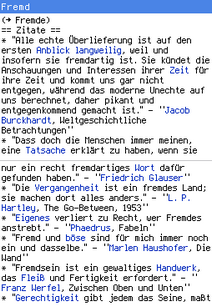
Changelog
Version 0.3 alpha 2
- Fixed some issues with the translation from wiki-markup to XML. That results in a significantly higher number of pages to display correctly.
- Percent indicator updates to show the progress while processing the DOM.
- Slightly reformulated the textbrowser-part of the tutorial.
- Doubled the memory space for caching font data, resulting in a better performance with non-standard languages.
Credits
DSwiki is based on:
- NewDictS Thanks to sesa for graphics-/unicode- and font-routines.
- Wiki2Touch Thanks to Tom Haukap for the file format and index routines.
- libbzip2.
- UCS fonts.
Thanks to Markus Kuhn + some other fonts + Titlegraphic.
Thanks to beloved wife.
External links
- Google Code - http://code.google.com/p/dswiki
- NeoFlash - https://www.neoflash.com/forum/index.php?topic=5519.0 (archived)
