m (Text replacement - "Category:Shooter Games on DS" to "") |
|||
| (30 intermediate revisions by the same user not shown) | |||
| Line 1: | Line 1: | ||
{{Infobox | {{Infobox DS Homebrews | ||
| title | |title=Wolfenstein 3D DS | ||
| image | |image=wolf3d.png | ||
| type | |description=Port of Wolfenstein 3D (WIP). | ||
| version | |author=LazyOne (Lazy1) | ||
| | |lastupdated=2009/04/18 | ||
| | |type=Shooter | ||
| website | |version=2009 | ||
| | |license=Mixed | ||
|download=https://dlhb.gamebrew.org/dshomebrew/wolf3d.7z?k33p0fil35 | |||
|website=http://lazyone.drunkencoders.com/wordpress/?cat=2 | |||
|source=https://dlhb.gamebrew.org/dshomebrew/wolf3d.7z | |||
}} | }} | ||
Wolfenstein 3D DS is a port of Wolfenstein 3D on the NDS. | |||
Wolfenstein 3D is | |||
==Features== | ==Features== | ||
*Native 256×192 display for menus and in-game | * Native 256×192 display for menus and in-game. | ||
*Scales to 320×200 when a larger image needs to be displayed | * Scales to 320×200 when a larger image needs to be displayed. | ||
*Framerate improved to > 30fps | * Framerate improved to > 30fps. | ||
*Colour correction is done properly | * Colour correction is done properly. | ||
==Installation== | ==Installation== | ||
'''Note:''' Download contains the latest version and prior releases (test release, demo, alpha and alpha-fix) which come with shareware. | |||
To install, prepare your data files and put them in /data/wolf3d/. You may need to create the data directory on your storage device, and then copy the wolf3d directory into it. It doesn’t matter where you put the executables though. | |||
[[DLDI|DLDI]] patch for your device if you need to. And finally, the zip file for Wolf 3D DS contains 4 NDS binaries: | |||
* wolf3d-ds_sdm.nds - Spear of Destiny demo. | |||
* wolf3d-ds_sod.nds - Spear of Destiny registered. | |||
* wolf3d-ds_wl1.nds - Wolfenstein 3D shareware. | |||
* wolf3d-ds_wl6.nds - Wolfenstein 3D registered. | |||
Another way of looking at it is the _xxx binary goes with the extension of your data files. | |||
Move | ==Controls== | ||
D-Pad - Move | |||
L/R - Strafe left and right | |||
A - Fire | |||
B - Use | |||
Y - Run | |||
X - Change weapon | |||
Start - Pause | |||
Select - Back to menu | |||
A - Menu OK/Y | |||
B - Menu cancel/N | |||
==Screenshots== | |||
https://dlhb.gamebrew.org/dshomebrew/wolf3d5.png | |||
https://dlhb.gamebrew.org/dshomebrew/wolf3d4.png | |||
https://dlhb.gamebrew.org/dshomebrew/wolf3d6.png | |||
https://dlhb.gamebrew.org/dshomebrew/wolf3d7.png | |||
== | ==Media== | ||
''' | '''Wolfenstein 3D DS Preview''' ([https://www.youtube.com/watch?v=Q_pcc8EORnM TheLazy1]) <br> | ||
<youtube>Q_pcc8EORnM</youtube> | |||
==Compatibility== | |||
Tested on: | |||
iTouch DS (firmware 3.2b) <br> | |||
TTDS/DSTT (firmware 1.17) <br> | |||
R4DS (firmware 1.19) <br> | |||
Acekard 2i (firmware 4.17) <br> | |||
==Known issues== | |||
The project is unfinished, expect bugs. | |||
Some incomplete things: | |||
* No left handed mode yet. | |||
* No automap. | |||
* On screen keyboard does not allow capital letters for some reason. | |||
* Demos do not play properly. | |||
==Changelog== | |||
'''Alpha 2007/07/27''' | |||
* Compiled with the latest libfat (should now work with most/all DLDI devices). | |||
* Sound (no music). | |||
* Status bar on bottom screen. | |||
* Saving. | |||
[ | ==External links== | ||
* Author's website - [https://web.archive.org/web/20090224145650/http://lazyone.drunkencoders.com/wordpress/?cat=2 http://lazyone.drunkencoders.com/wordpress/?cat=2] (archived) | |||
* GBADev - http://forum.gbadev.org/viewtopic.php?p=175408#175408 | |||
Latest revision as of 01:38, 8 June 2024
| Wolfenstein 3D DS | |
|---|---|
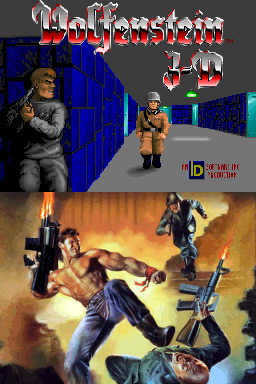 | |
| General | |
| Author | LazyOne (Lazy1) |
| Type | Shooter |
| Version | 2009 |
| License | Mixed |
| Last Updated | 2009/04/18 |
| Links | |
| Download | |
| Website | |
| Source | |
Wolfenstein 3D DS is a port of Wolfenstein 3D on the NDS.
Features
- Native 256×192 display for menus and in-game.
- Scales to 320×200 when a larger image needs to be displayed.
- Framerate improved to > 30fps.
- Colour correction is done properly.
Installation
Note: Download contains the latest version and prior releases (test release, demo, alpha and alpha-fix) which come with shareware.
To install, prepare your data files and put them in /data/wolf3d/. You may need to create the data directory on your storage device, and then copy the wolf3d directory into it. It doesn’t matter where you put the executables though.
DLDI patch for your device if you need to. And finally, the zip file for Wolf 3D DS contains 4 NDS binaries:
- wolf3d-ds_sdm.nds - Spear of Destiny demo.
- wolf3d-ds_sod.nds - Spear of Destiny registered.
- wolf3d-ds_wl1.nds - Wolfenstein 3D shareware.
- wolf3d-ds_wl6.nds - Wolfenstein 3D registered.
Another way of looking at it is the _xxx binary goes with the extension of your data files.
Controls
D-Pad - Move
L/R - Strafe left and right
A - Fire
B - Use
Y - Run
X - Change weapon
Start - Pause
Select - Back to menu
A - Menu OK/Y
B - Menu cancel/N
Screenshots
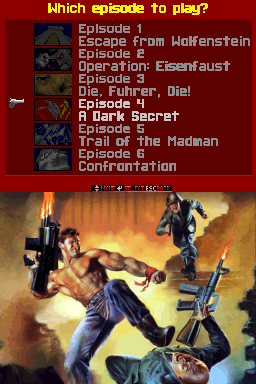
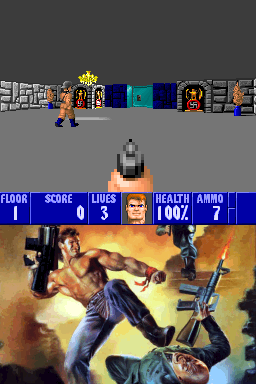
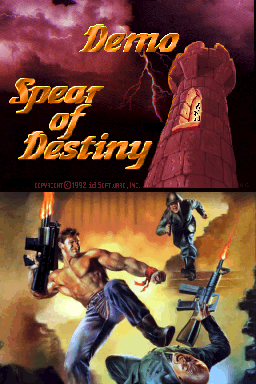

Media
Wolfenstein 3D DS Preview (TheLazy1)
Compatibility
Tested on:
iTouch DS (firmware 3.2b)
TTDS/DSTT (firmware 1.17)
R4DS (firmware 1.19)
Acekard 2i (firmware 4.17)
Known issues
The project is unfinished, expect bugs.
Some incomplete things:
- No left handed mode yet.
- No automap.
- On screen keyboard does not allow capital letters for some reason.
- Demos do not play properly.
Changelog
Alpha 2007/07/27
- Compiled with the latest libfat (should now work with most/all DLDI devices).
- Sound (no music).
- Status bar on bottom screen.
- Saving.
External links
- Author's website - http://lazyone.drunkencoders.com/wordpress/?cat=2 (archived)
- GBADev - http://forum.gbadev.org/viewtopic.php?p=175408#175408