More actions
m (Text replacement - "Category:Homebrew computer emulators on 3DS" to "") |
m (Text replacement - "Category:3DS homebrew emulators" to "") |
||
| Line 122: | Line 122: | ||
* Github - https://github.com/badda71/uae3DS | * Github - https://github.com/badda71/uae3DS | ||
* GBAtemp - https://gbatemp.net/threads/release-uae3ds-amiga-500-emulator-for-nintendo-3ds.558577 | * GBAtemp - https://gbatemp.net/threads/release-uae3ds-amiga-500-emulator-for-nintendo-3ds.558577 | ||
Latest revision as of 06:00, 6 Mayıs 2024
| uae3DS | |
|---|---|
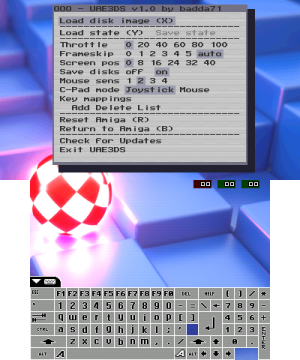 | |
| General | |
| Author | Badda |
| Type | Computer |
| Version | 1.0 |
| License | Mixed |
| Last Updated | 2020/06/23 |
| Links | |
| Download | |
| Website | |
| Source | |
uae3DS is an emulator for the Amiga 500, which is a personal computer in the Amiga computer family marketed by Commodore in the 1980s and 1990s.
Amiga 500, also know as A500, is the first low-end version of the Amiga home computer. It contains the same Motorola 68000 as the Amiga 1000, as well as the same graphics and sound coprocessors, but is in a smaller case similar to that of the Commodore 128. The Amiga 500 was sold in the same retail outlets as the Commodore 64, as opposed to the computer store-only Amiga 1000. It proved to be Commodore's best-selling model, particularly in Europe. It was followed by a revised version of the computer, the Amiga 500 Plus, and the 500 series was discontinued in 1992.
This is a port of the UAE4ALL Amiga 500 emulator to 3DS, based on UAE v0.8.22.
Installation
Note: You must include a KickStart BIOS image file and rename it as kick.rom (version 1.3 is confirmed to work).
Create directory /3ds/uae3DS/ on your 3DS SD card.
Copy kick.rom into this directory.
Copy the .3dsx file into the same directory. Alternatively you can install the .cia file with a title manager.
Copy any Amiga disk images that you might have (.adf, .adz) to a directory of your choice on your SD card.
Apart from this, a DSP-dump is required for sound to work correctly in the CIA version.
User guide
Compatibility List
Many Amiga games are well playable, a game compatibility list (incomplete) can be found here.
Controls
Gerneral:
Select - Open menu
Start - Toggle SuperThrottle
Bottom Screen - Control mouse
Normal Mode:
L - Toggle mouse emu mode
R - Toggle virtual keyboard
A - Joystick Fire
B - Joystick Up
Circle Pad/C-Stick/D-Pad - Joystick
Mouse emu mode:
Circle Pad/C-Stick/D-Pad - Move mouse
L - Exit mouse emu mode
R - Change mouse speed
Y - Mouse button 1
X - Mouse button 2
Virtual keyboard mode:
R - Exit virtual keyboard
Circle Pad/C-Stick/D-Pad - Move keyboard cursor
A - Select key
Screenshots
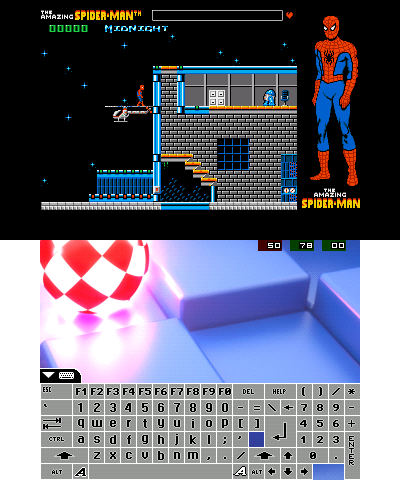
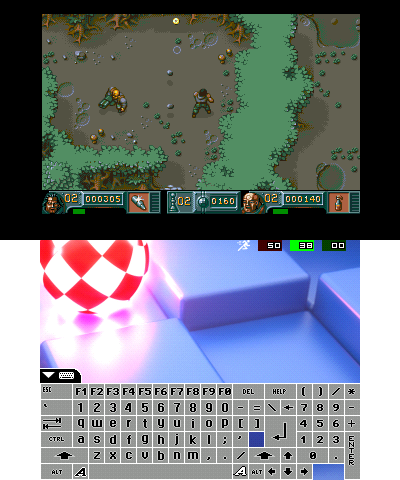


Compatibility
Runs well on both O3DS and N3DS, however the extra speed on N3DS makes it even more enjoyable.
Changelog
v1.0
- Enhancement: Save state handling revamp: screenshots, config saved in save states, etc.
- Enhancement: SHIFT, Amiga & ALT keys now differentiate left and right press.
- Enhancement: option to move mouse with C-Pad, configurable in main menu.
- Enhancement: added list of 10 last used disk images in "Load disk image"-menu.
- Optimization: settings are autosaved on exit.
- Optimization: removed sound settings from main menu.
- Bugfix: fixed sound speed.
- Lots of other small optimizations and bugfixes.
v0.3.1
- Fixed emu running too fast on N3DS.
- Reverted emulation to 320px width - 400px caused screen not rendring below line 229. 400px width is still on the wishlist but needs more research and thorough testing.
- Fixed a bug in key mappings.
v0.3
- Full mouse pad functionality on bottom screen (tap-to-click, double-tap-to-double-click, tap-and-drag).
- Support for key mappings, configurable in menu.
- Mouse sensitivity configurable in menu.
- Zoom / adjust vpos with C-stick.
- Emulation/menu uses full topscreen width.
- Autofire on R-button.
- Status bar moved to bottom screen.
v0.2
- Online autoupdater.
- Soft keyboard and mouse pad on bottom screen.
- CIA build w/ banner image, banner sound and logo.
v0.1
- Initial version.
