| ZeroAoVoice-PSP | |
|---|---|
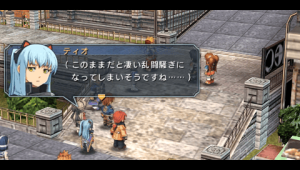 | |
| General | |
| Author | ZhenjianYang (KenYang) |
| Type | Game Hacks |
| Version | 170714 |
| License | GPL-3.0 |
| Last Updated | 2017/07/15 |
| Links | |
| Download | |
| Website | |
| Source | |
Voice patches for PSP games Zero no Kiseki & Ao no Kiseki.
All information of the project can be found in the repository pages:
Installation
What's included:
- za_voice.prx - Main module of this project.
- EBOOT.BIN - The loader, used to load za_voice.prx and the game's BOOT module.
- EBOOT.PBP & PARAM.SFO - Just for testing, no need to care about them.
1 Patch the files with WQSG_UMD:
- Open your ISO with WQSG_UMD. Extract
/PSP_GAME/SYSDIR/EBOOT.BINandPSP_GAME/PARAM.SFO. Keep WQSG_UMD open. - Open the extracted PARAM.SFO with SFOEditor and add a param
MEMSIZEwith value1. - Rename extracted EBOOT.BIN to BOOT.BIN. (If you run your game in a real PSP or PSVita, EBOOT.BIN need be decrypted.)
- You can decrypt it with PRXdecrypter 2.7a (Runs on a PSP or PSVita);
- or PPSSPP (Check on Setting > Tools > Developer tools > Dump decrypted EBOOT.BIN on game boot, and run the game. Then you will get decrypted EBOOT.BIN under
ms0:/PSP/SYSTEM/DUMPwith a name like (game-id).bin.)
- Drag the modified PARAM.SFO, renamed BOOT.BIN, and EBOOT.BIN in the archive, back to your game image. You can now close WQSG_UMD.
2 Convert voice files:
- Add script files(.bin) with voice instructions to ISO via tools/AddScnsToIso/. See readme for more details about voice script files.
- Extract voice files(.at9) from the Vita edition game and convert them to wav with at9tool.
- Convert wav files to at3 (via at3tool, need to resample to 44100Hz first.) or ogg. At3 is recommended.
- Note: PPSSPP only support 44100Hz (even with ogg files).
- You should keep the voice files' names not changed (except the extention).
- e.g. v1234567.at9 should be converted to v1234567.at3 or v1234567.ogg.
3 Add converted voice files:
- Method 1:
- Copy voice files to
ms0:/PSP/za_voice/(game)/(ext)/. - (game) should be zero (for Zero no Kiseki) or ao (for Ao no Kiseki).
- (ext) is the extention of the voice files.
- e.g. at3 format voice files for Zero no Kiseki should be put under
ms0:/PSP/za_voice/zero/at3/.
- Copy voice files to
- Method 2 (this way is recommended):
- Pack converted voice files with tools/PackVoiceFiles.
- And copy the packed file to
ms0:/PSP/za_voice/(game)/with name voice.pak.
4 Install the module:
- Copy za_voice.prx and za_voice.ini to
ms0:/PSP/za_voice/.- Note: If you are a PPSSPP user, open za_voice.ini and modify the last line
PPSSPP = 0toPPSSPP = 1. - More details about za_voice.ini, please refer to Settings.
- Note: If you are a PPSSPP user, open za_voice.ini and modify the last line
5 Enable extra memory of your system:
- PSVita (Henkaku, Adrenaline 4.1+):
- XMB > ADRENALINE VSH MENU > RECOVERY MENU > Advanced > Advanced configuration.
- Set "Force high memory layout" to Enable
- PPSSPP (latest version):
- Settings > System.
- Set "PSP model" to PSP-2000/3000.
- Real PSP 2000/3000/go/E1000 (PRO 6.60+):
- XMB > PRO VSH MENU > RECOVERY MENU > Advanced > Advanced configuration.
- Set "Force high memory layout" to "Enabled".
- Set "Inferno & NP9660 Use ISO Cache" to "Disabled".
Now you can launch your game.
User guide
Loading savedatas saved with the original game may cause some strange problems, like freeze, black screen, no BGM, etc. If you really want to load them, try to save immediately after loading the old savedata (If you can), and load the new saved data.
Note: Cheet codes for the original game may(must) be no longer valid.
Settings
The configuration file for za_voice.prx is ms0:/PSP/za_voice/za_voice.ini.
- Volume:
- Voice's volume, 0~100, default is 100.
- AutoPlay:
- Auto play the dialog. Default is 2.
- 0 - Off.
- 1 - Enable if the dialog has voice.
- 2 - Enable for all dialogs. Waiting time of AutoPlay could be set with next 3 settings.
- WaitTimePerChar:
- Default is 60.
- WaitTimeDialog:
- Default is 800.
- With default settings, waiting time for a non-voice dialog with 20 characters will be 60*20+800=2000.
- WaitTimeDialogWithVoice:
- Default is 500.
- With default settings, waiting time for a dialog with woice will be 500 + length of voice.
(Note: The time unit of above 3 settings is millisecond. But inside the module, we use Frame as time unit. And we assume: 30 Frames = 1 second = 1000 milliseconds)
- SkipVoice:
- When the dialog is closed. Whether stop the voice or not. Default is 1.
- 0 - Off (Do not stop).
- 1 - On (Stop).
- DisableDialogTextSE:
- Whether disable texts' se (sounds like du du du) when playing voice. Default is 1.
- 0 - Off (Do not disable se).
- 1 - On (Disable se).
- DisableDialogSwitchSE:
- Whether disable dialog swiching/closing se when playing voice. Default is 1.
- 0 - Off (Do not disable se).
- 1 - On (Disable se).
- DisableOriginalVoice:
- For Ao no Kiseki, there are two kinds of voices beside battle voice: reaction voices and scene voices.
- This setting could disable the scene voices. (Zero no Kiseki has only reaction voices, so this setting has no effect with Zero no Kiseki). Default is 1.
- 0 - Off (Do not disable original scena voices).
- 1 - On (Disable original scena voices).
- ShowInfo:
- Some settings(describe later) could be changed during the game playing. When these settings changed whether show the infomation about it. Default is 1.
- 0 - Off (Do not show).
- 1 - On (Show the infomation).
- PPSSPP:
- Default is 0. If you are using PPSSPP and want ShowInfo work, then set this setting to 1, otherwise keep it 0.
- Note: Never set it to 1 if you run your game in a real PSP or PSVita.
Hotkeys
When there's a dialog in the screen, some of the settings could be changed with hotkeys.
- Square+Right - Swich setting AutoPlay
- Square+Up/Down - Volume +/- 1
- Square+Triangle+Up/Down - Volume +/- 5
Note: Sometimes hotkeys are not available even if a dialog is showing.
Media
Zero no Kiseki PSP [JP] with Voice Patch [Test] (Zhenjian Yang)
Compatibility
PSP1000 does not have enough memory. So voice patches will not work with PSP1000.
Changelog
170714
- Fix a bug of tools/AddScnsToIso, which doesn't remove all script files' backups. This bug will cause other strange bugs, like the bug found by Sinh_Kresnik (Thanks to his work) in reddit.
170615
- First release.
External links
- GitHub - https://github.com/ZhenjianYang/ZeroAoVoice-PSP
- GitHub - https://github.com/ZhenjianYang/ZeroAoVoiceScripts
- forums.PPSSPP.org - https://forums.ppsspp.org/showthread.php?tid=23112