| xci2nsp batch wrapper for 4nxci | |
|---|---|
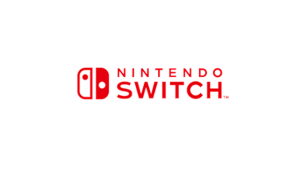 | |
| General | |
| Author | theoddtech |
| Type | PC Utilities |
| Version | 2018 |
| License | Mixed |
| Last Updated | 2018/10/18 |
| Links | |
| Download | |
| Website | |
This is a batch converter shell script for xci files to nsp using 4nxci.
It was only tested on macOS, but this should also work in Linux. A precompiled binary is included (v1.35).
User guide
$ ./xci2nsp.sh usage: ./xci2nsp.sh [options] -i <dir>: Input folder (dir with xci files to convert) -o <dir>: Output folder (default: same dir as xci file) -w <dir>: Working directory (default: same dir as input ) -k <dir/keys.dat>: keys.dat file to use (default: keys.dat in the same dir as the script) -n <dir/4nxci>: 4nxci binary to use (default: 4nxci in the same dir as the script -c <level>: Cleanup level - options are workspace ([default] temp files), all (workspace + xci files), none -r: Recurse subdirectories (default is not to recurse) -h: this message
the only required option is `-i`, the rest are optional.
Have a nas with a download directory full of random folders with .xci files, and want all your converted .nsp files to be somewhere neat? Use a local working dir to get better performance:
./xci2nsp.sh -i /Volumes/MyNas/Downloads -o /Volumes/MyNas/Games/Switch -w ~ -r -c all
that will recurse through all sub directories of /Volumes/MyNas/Downloads to find xci files, use your home directory (local storage) as the workspace, then move all the converted files to /Volumes/MyNas/Games/Switch and remove the files made locally as well as the extracted xci files so you can save space and continue seeding.
If you have a local folder with a bunch of files to convert:
./xci2nsp.sh -i ~/Downloads/Switch
will find all the xci files in ~/Downloads/Switch and convert them in that directory, as well as remove extra files made by the work, but leave the origin xci files intact.