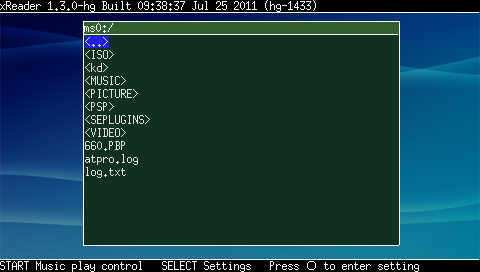| xReader Mod | |
|---|---|
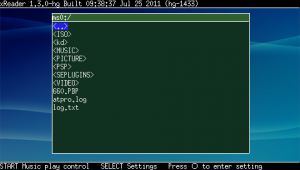 | |
| General | |
| Author | suloku |
| Type | Other |
| Version | 1.3.0 rev1433 |
| License | GPL-2.0 |
| Last Updated | 2011/07/13 |
| Links | |
| Download | |
| Website | |
This is a mod of xReader, an eBook reader/image viewer/music player for the PSP.
It changes the default language from Chinese to English, along with several enhancements that are designed primarily for the purpose of reading comics.
Features
- Default language changed to English.
- Added a cycle images option for image mode (the first image in the directory will be displayed after the last one).
- Added "Zoome mode back" button.
- It changes the zoom mode (as the zoom mode button) but it will change to the previous zoom mode instead of the next one.
- Use Triangle+Up/Down to change zoom modes (default configuration).
- Added a file counter in the information screens in image mode. This is useful for knowing how many files there are in the directory and the number of the file we are on (very useful when reading comics).
- Added free memory displaying. The reason of this is for knowing if an image can't be loaded because we lack memory (which is solved by reestarting xReader or because there really was an error.
- Changed file size display from bytes to kbytes (easier to be read).
- Automatic bookmark bookmark feature.
- Image Scaling and rotation.
- Frequency of the CPU, reducing power consumption.
- Can play game like homebrew and went you exit game it goes back to xreader..
Installation
Put xreader folder on ms0:/PSP/GAME/.
Put txr_rdriver.prx on seplugins folder if you want to go back to xreader whenever you launch games and then exit.
No need to put rdiver on game.txt or vsh.txt.
User guide
Support file formats
- Image - JPEG, PNG, BMP, TGA, GIF.
- eBook - TXT, RAR, ZIP, CHM, HTML. Supports text encoding (Unicode, BIG5, GBK, SJIS).
- Audio - MP3 (also available as BGM). It can also read lyric(lrc).
Screenshots